Zapier vs APPSeCONNECT
Why is APPSeCONNECT Best for Enterprise Automation?
Zapier is great for simple workflows—sending emails, triggering alerts, or automating spreadsheets. But it falls short in enterprise-grade integrations. Need to sync inventory across multiple warehouses? Enable dynamic B2B pricing? Or automate eCommerce from order placement to shipping updates? APPSeCONNECT is the best Zapier alternative!
Try the integration platform designed for enterprises, and connect your eCommerce, CRM, and ERP systems with APPSeCONNECT.

Let’s Get Started!
Why do businesses need a Zapier alternative?
Zapier offers basic automation, connecting cloud-based apps like Gmail, Slack, and Google Sheets with minimal setup. While great for solopreneurs, startups, and small businesses, it isn’t ideal for SMBs and large enterprises.
Many users also face challenges with pricing spikes, data privacy concerns, and lack of advanced troubleshooting tools.

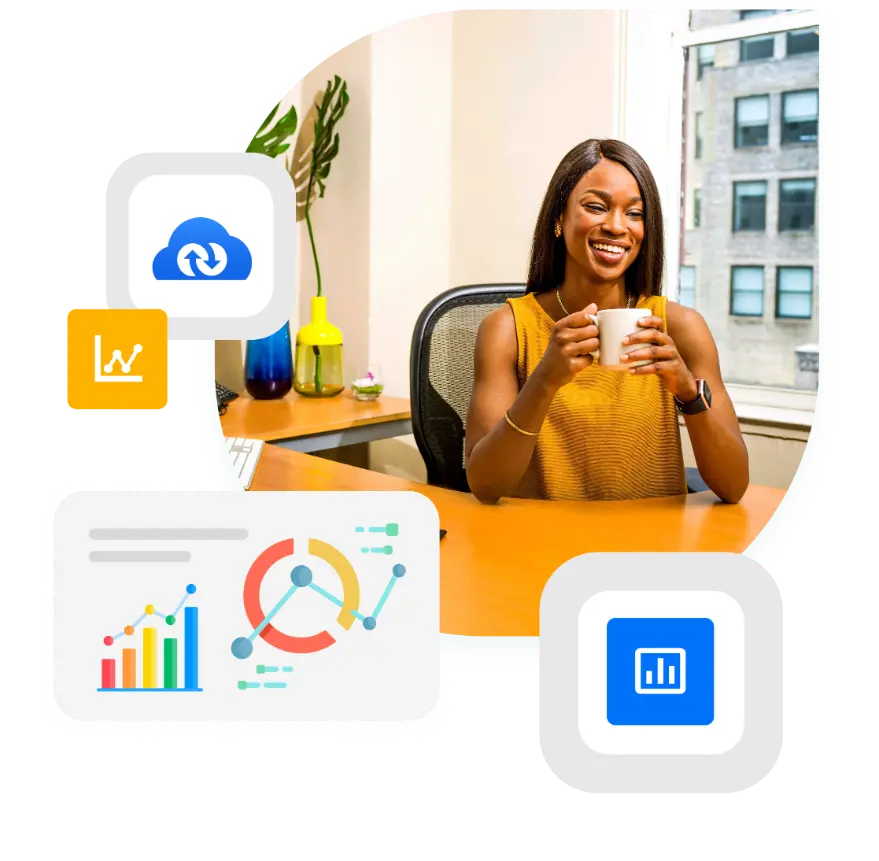
01 Rising Costs with Increased Usage
Zapier’s pricing increases exponentially as you add more Zaps and monthly tasks. Even basic business automation can become unaffordable at scale. The more data you sync, the more you pay, leading to unpredictable expenses.
APPSeCONNECT offers a predictable, tiered pricing model that scales without unexpected costs. Businesses can integrate multiple applications without worrying about monthly task limits or ballooning expenses.
02 Lack of Data Privacy
Every transaction in Zapier flows through their cloud infrastructure, raising data privacy concerns. Businesses dealing with sensitive financial, customer, or operational data may find this risky.
APPSeCONNECT ensures greater control over data security by allowing hybrid deployments (on-premise + cloud). Unlike Zapier, it does not rely solely on cloud-based transactions, making it ideal for regulated industries.
03 Limited Workflow Capabilities
Zapier’s trigger-based automation lacks built-in business logic. If your workflow requires conditional processing, decision-making, or multi-step automation, Zapier quickly becomes impractical.
APPSeCONNECT allows you to map complex business logic into integrations, ensuring smart, automated decision-making. With AI-powered customization and conditional workflows, you can sync data intelligently, rather than just moving it from A to B.
04 Poor Bulk Data Handling
Zapier is not designed for high-volume data transfers. It limits the number of tasks per month and struggles with bulk interactions. This makes it unsuitable for businesses dealing with ERP, supply chain, or financial data.
APPSeCONNECT is built for enterprise-grade integrations. It supports high-volume data sync, ensuring smooth operation even for large-scale business transactions. No monthly caps on the amount of data you can sync!
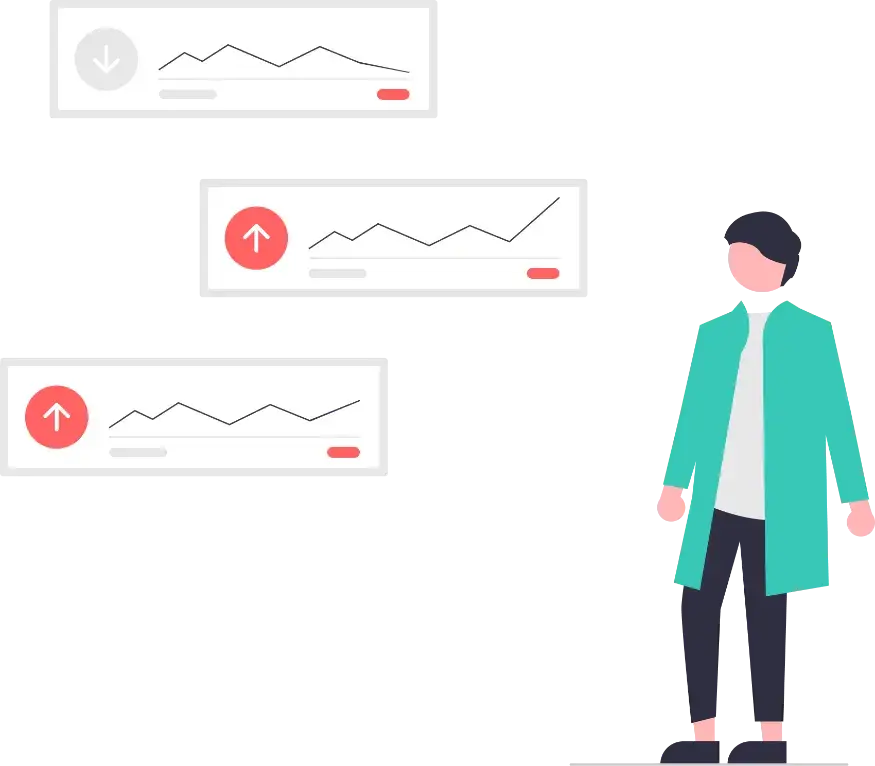
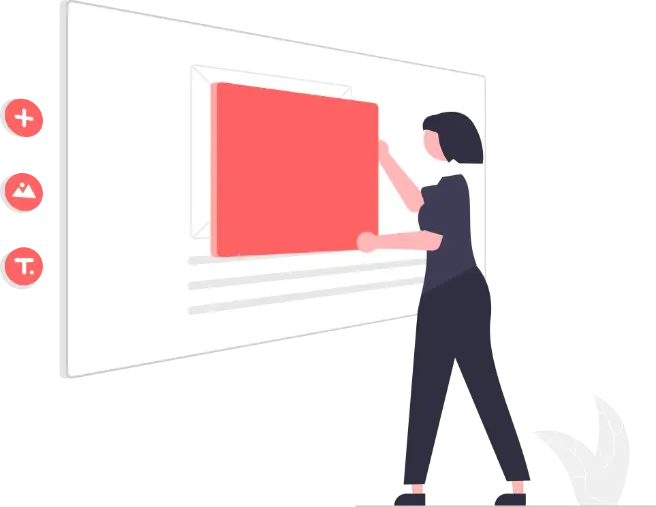
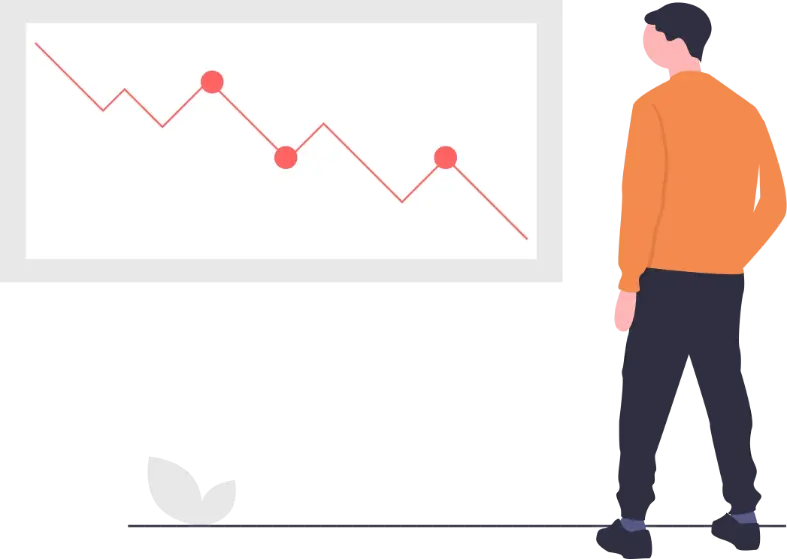
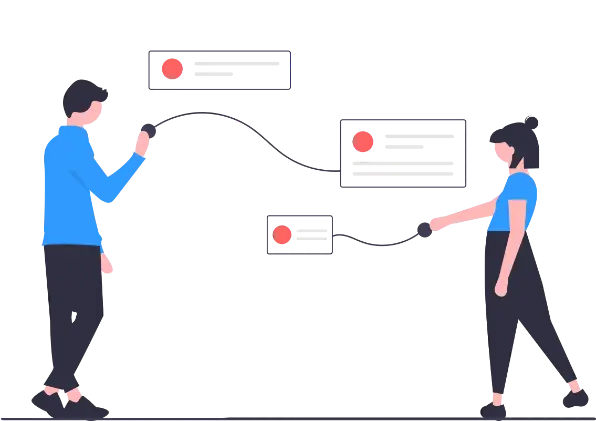
Why APPSeCONNECT is the best Zapier alternative?
APPSeCONNECT excels at the advanced capabilities that Zapier lacks, making it the perfect alternative for businesses seeking enterprise-level integrations.
Our platform is designed to go beyond simple workflows and point-to-point integrations. We’re the API integration experts when it comes to powerful ERPs such as SAP Business One, S/4HANA, and NetSuite, eCommerce solutions like Shopify, WooCommerce, and Magento, and CRM systems like Salesforce, Pipedrive, and HubSpot.
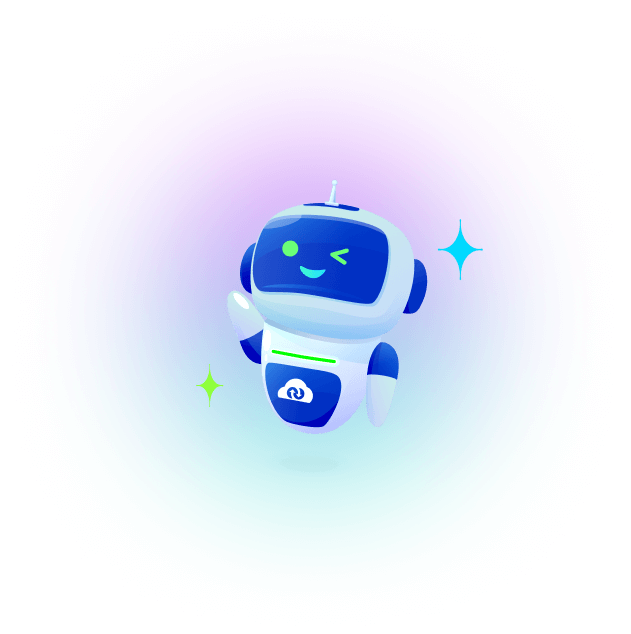

Scalable & Predictable Costs
As your business adds more integrations, Zapier’s task-based pricing quickly spirals out of control. Even moderate usage can result in unexpected cost surges, making it difficult for businesses to scale without overspending.
- APPSeCONNECT’s fixed, tiered pricing that remains cost-effective as you scale.
- No per-task pricing model—pay for the integrations you need without monthly sync limits.
- Affordable for SMEs & enterprises, providing enterprise-grade features without the premium price tag.

Business Logic & Smart Automation
Zapier’s automation is trigger-based but lacks intelligent decision-making. If you need conditional workflows (e.g., “If Order Total > $500, apply special discount”), Zapier requires workarounds or complex multi-Zap flows, which can be messy and inefficient.
- APPSeCONNECT offers built-in AI-powered automation that allows for custom business logic.
- Supports conditional rules, branching logic, and multi-step workflows.
- Advanced mapping & validation to ensure the right data reaches the right place at the right time.

Workflow Continuity & Error Recovery
If an integration fails, Zapier does not offer auto-healing or re-sync options. You must manually identify errors and restart the workflow, which can cause delays, data loss, and operational disruptions.
- APPSeCONNECT Auto-Heal & Re-Sync features ensure that no data is lost, even if a sync fails.
- Advanced error monitoring provides real-time alerts and fixes issues before they impact your business.
- End-to-end visibility into workflow execution for better control and troubleshooting.

Pre-Built Connector Library
Zapier’s library is focused on simple cloud applications (Google Sheets, Slack, MailChimp, etc.) and lacks deep, enterprise-grade connectors for ERP, CRM, and supply chain integrations.
- APPSeCONNECT has an extensive connector library for ERP (SAP, NetSuite, Microsoft Dynamics), CRM (Salesforce, HubSpot, Pipedrive), eCommerce (Shopify, Magento, WooCommerce), and more.
- Pre-configured connectors reduce deployment time and eliminate manual API management.
- Industry-specific integration support, including finance, manufacturing, and retail workflows.

High-Volume Data Transfer
Zapier has monthly task limits, making it unsuitable for businesses needing frequent bulk data transfers. If you exceed the limit, syncs fail or require costly upgrades.
- APPSeCONNECT supports 100,000+ data rows per sync, ensuring smooth operation for large enterprises.
- No restrictions on data volume—sync as much as you need without worrying about extra costs.
- Reliable high-speed processing, optimized for supply chain, finance, and retail data transfers.

Dedicated Support & Expert Guidance
Zapier’s support is limited—most users rely on community forums or self-help documentation. For urgent business needs, this can lead to frustration and downtime.
- APPSeCONNECT’s dedicated customer success team offers personalized guidance.
- 24/7 monitoring & expert-led troubleshooting.
- Comprehensive training & workshops to ensure teams maximize automation potential.
Zapier vs. APPSeCONNECT
Head-to-Head Comparison
| FEATURE |
|
|
|---|---|---|
| Pricing | Predictable, tiered | Costly as usage scales |
| Business-Critical Integrations | Yes, supports ERP, CRM, WMS, and enterprise workflows | No, designed for simple cloud apps |
| Customization & Business Logic | No-Code, AI-Powered, supports complex workflows | Basic trigger-based automation, lacks conditional logic |
| Error Recovery (Auto-Heal & Re-Sync) | Yes | No |
| Data Privacy & Security | Supports on-premise & hybrid deployment | All transactions processed via Zapier’s cloud |
| Scalability & Bulk Data Handling | Supports 100,000+ rows per sync | Task limits restrict large-scale data transfers |
| Pre-Built Connectors | Enterprise-grade for ERP, CRM, eCommerce | Limited to common cloud-based apps |
| Support & Maintenance | Dedicated customer success & expert support | Self-service support, no personalized assistance |

Want to Explore Further? Let’s Talk!
If you’d like to dive deeper into the differences between Zapier and APPSeCONNECT and see firsthand why we’re the best Zapier alternative for advanced integrations, our experts are here to help.
1. Who are Zapier's competitors?
Zapier has several competitors in the automation and integration space, each catering to different needs. Their top competitors include:
- APPSeCONNECT
- Make
- Workato
- Informatica
- Power Automate
2. What are Zapier tasks?
Zapier tasks are the individual actions performed using a workflow or a Zap. For example:
- If a Zap sends a welcome email, that counts as one task.
- If it syncs five orders between an eCommerce platform and a spreadsheet, that’s five tasks.
Each action in a workflow is counted as a task, and the more tasks you run, the higher your usage. This pay-per-task model means that businesses handling large amounts of data or performing complex workflows may quickly use up their allocated tasks.
3. Why is Zapier expensive?
Customer Success Stories


Why wait? Let’s automate your systems today!
No credit card required—explore and integrate risk-free with APPSeCONNECT.
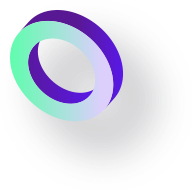
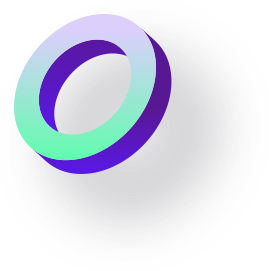












- © APPSeCONNECT





