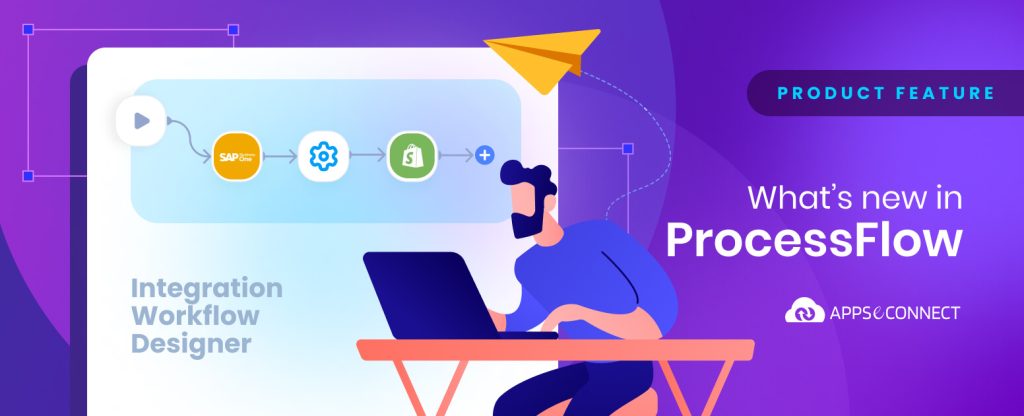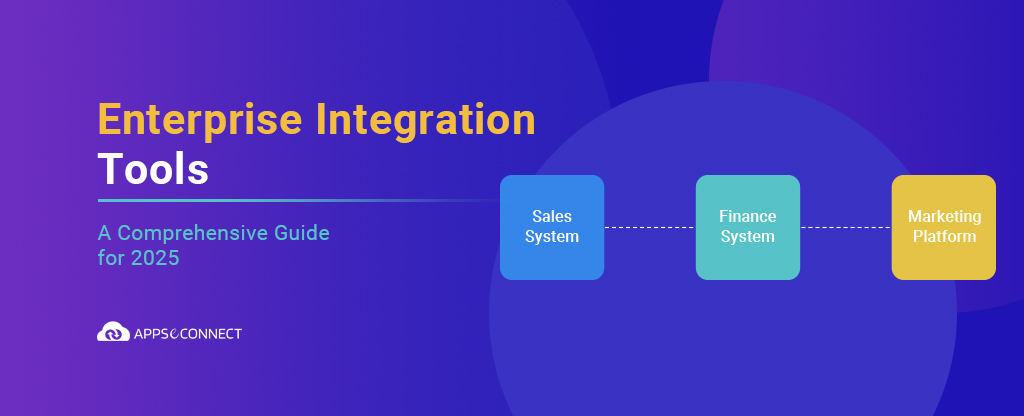ProcessFlow is APPSeCONNECT’s robust proprietary integration process designer that forms the core low-code technology for APPSeCONNECT’s Business Process Automation (BPA) toolset. The functionalities offered by the toolset enable a citizen integrator to develop personalized business logic to implement a seamless, end-to-end streamlined integration of the entire software ecosystem of an enterprise. The tool offers next-gen functionalities to empower users to leverage a streamlined drag-and-drop graphical user interface to develop, deploy, manage, and scale an enterprise’s line-of-business application integrations. ProcessFlow acts as the centralized dashboard that provides an Integrated Development Environement (IDE) for developing and testing the integrations for multiple endpoint filters, and directly deploy them to the designated environment. APPSeCONNECT’s ProcessFlow also serves as a centralized hub where all previously created integration processes are stored and organized into separate folders, enabling easy future reusability.
Introducing the brand new ProcessFlow Designer, a user experience-focused update to APPSeCONNECT’s integration platform. With this new update, users can say goodbye to clutter and distractions, and embrace the new streamlined, user-friendly design, that allows them to create seamless data flows for their applications with ease and efficiency. Organizations can experience the power of a redesigned ProcessFlow Designer, optimizing productivity and simplifying their integration journey like never before with APPSeCONNNECT.
Ready to seamlessly implement a robust integration for your line of business applications with a streamlined low-code visual integration designer? Seamlessly connect your business applications with your entire software ecosystem under a single, intelligent, and secure Business Process Automation platform through APPSeCONNECT’s robust integration packages and achieve exponential business growth.
What’s New
- Shedding the Clutter: Bid farewell to the outdated design as we present a clean and clutter-free interface that paves the way for an exceptional user experience.
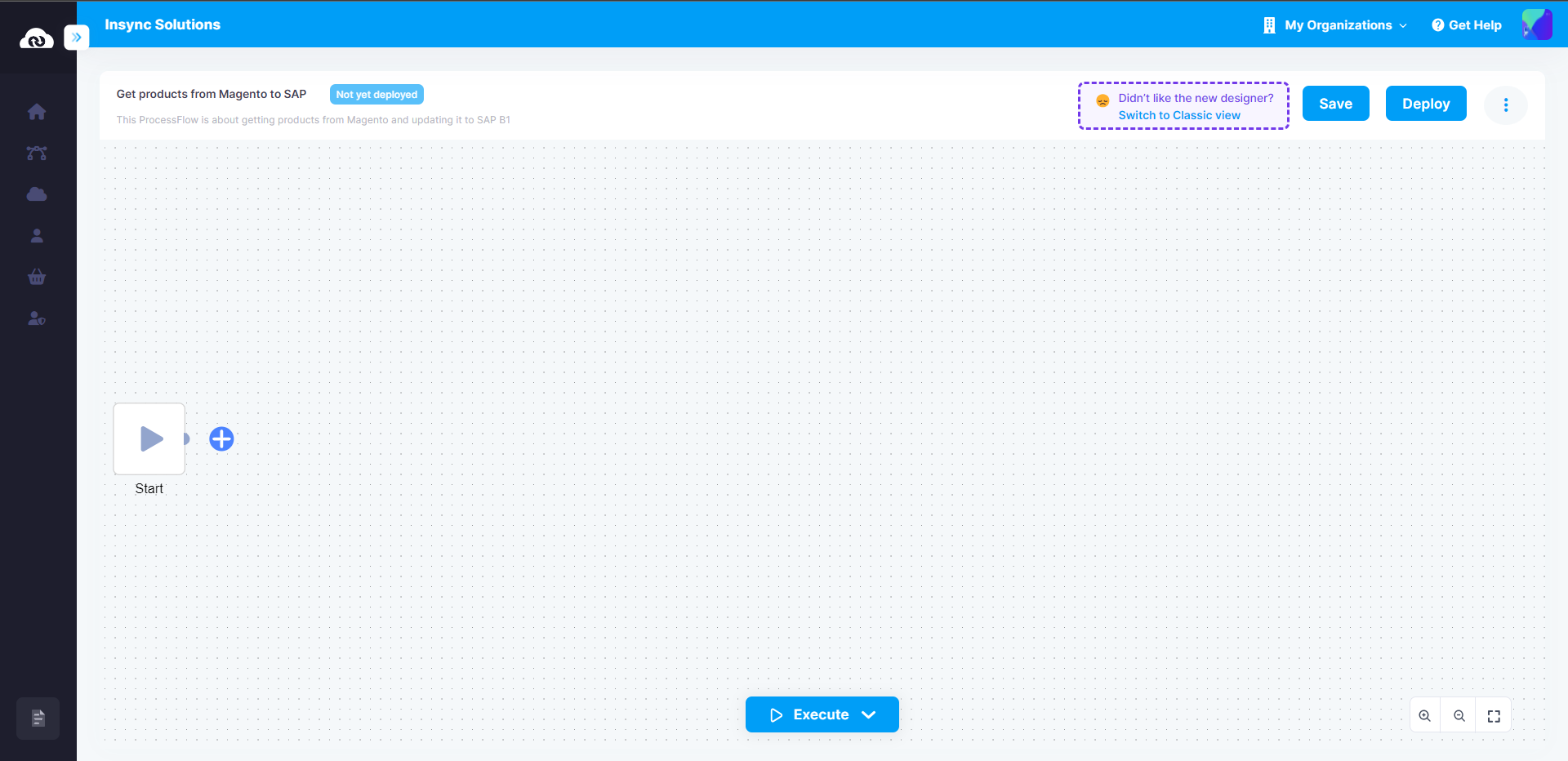
- Connect the Dots with Ease: Navigate the complex web of ProcessFlows effortlessly, as the step-by-step node addition process empowers users to weave their ProcessFlows.
- Ignite ProcessFlow Magic: Easily initiate ProcessFlows with a single click, thanks to the revamped start node that sets the stage for seamless workflow orchestration.
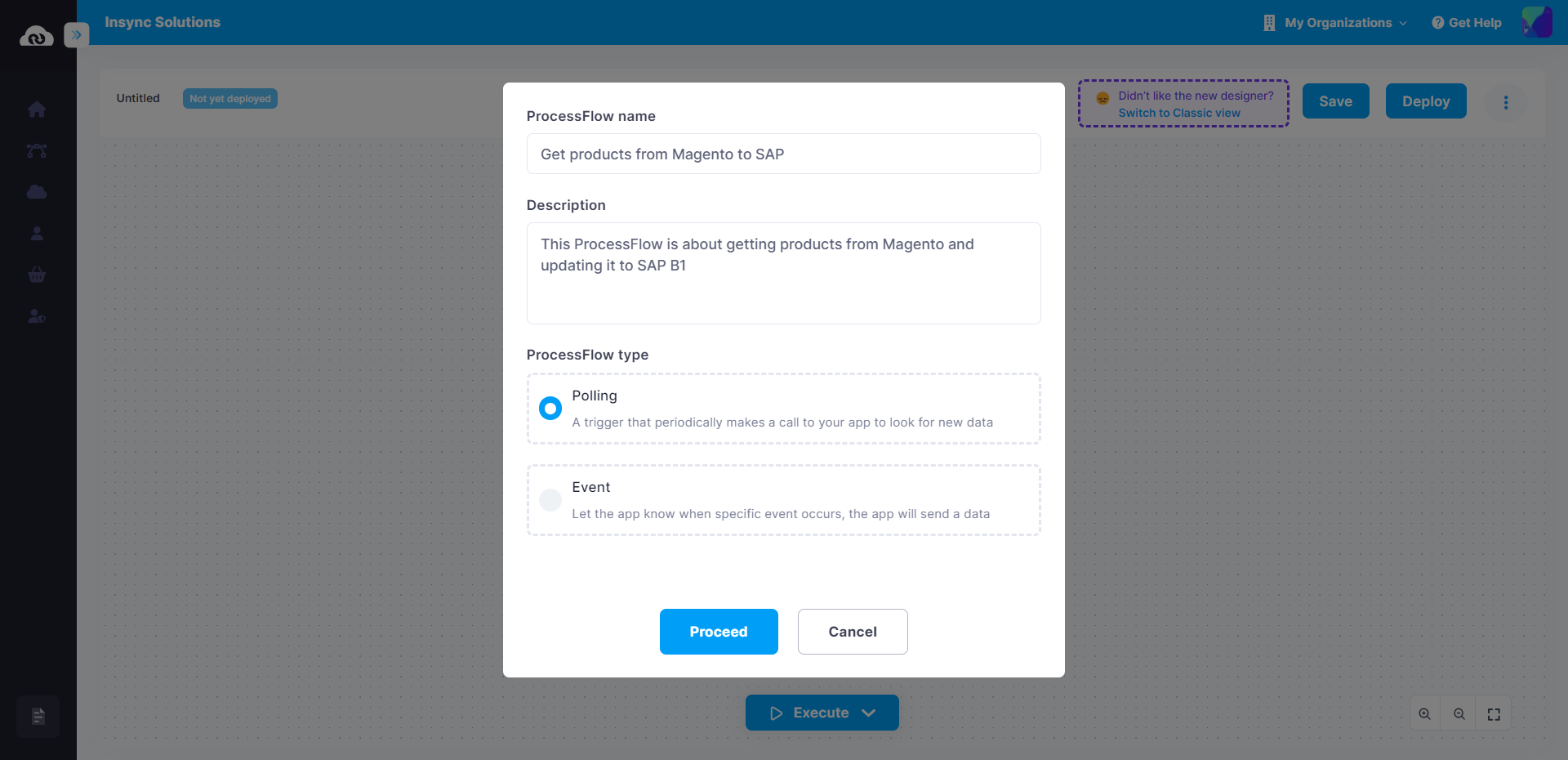
- Updated Icon System with Visual Delight: Experience visual clarity with a refreshed icon system for easier navigation.
The Benefits
- Enhanced User Experience: Enjoy a clean and intuitive design that enhances usability and reduces confusion.
- Streamlined ProcessFlow Creation: Create workflows with ease using the step-by-step node addition process.
- Improved Node Efficiency: Save time with the improved start node and visual clarity of icons for efficient ProcessFlow design and execution.
- Increased Productivity: Optimize productivity by seamlessly designing and managing ProcessFlows with the new ProcessFlow Designer.
How it Works
Step-by-Step Design
- Begin designing your ProcessFlow by following the step-by-step guided interface.
- Each step will guide you through the necessary configurations and settings to build your desired workflow.
App Drawer and Built-in Feature Tab
- Access the app drawer at each step to select and integrate the desired applications for your ProcessFlow.
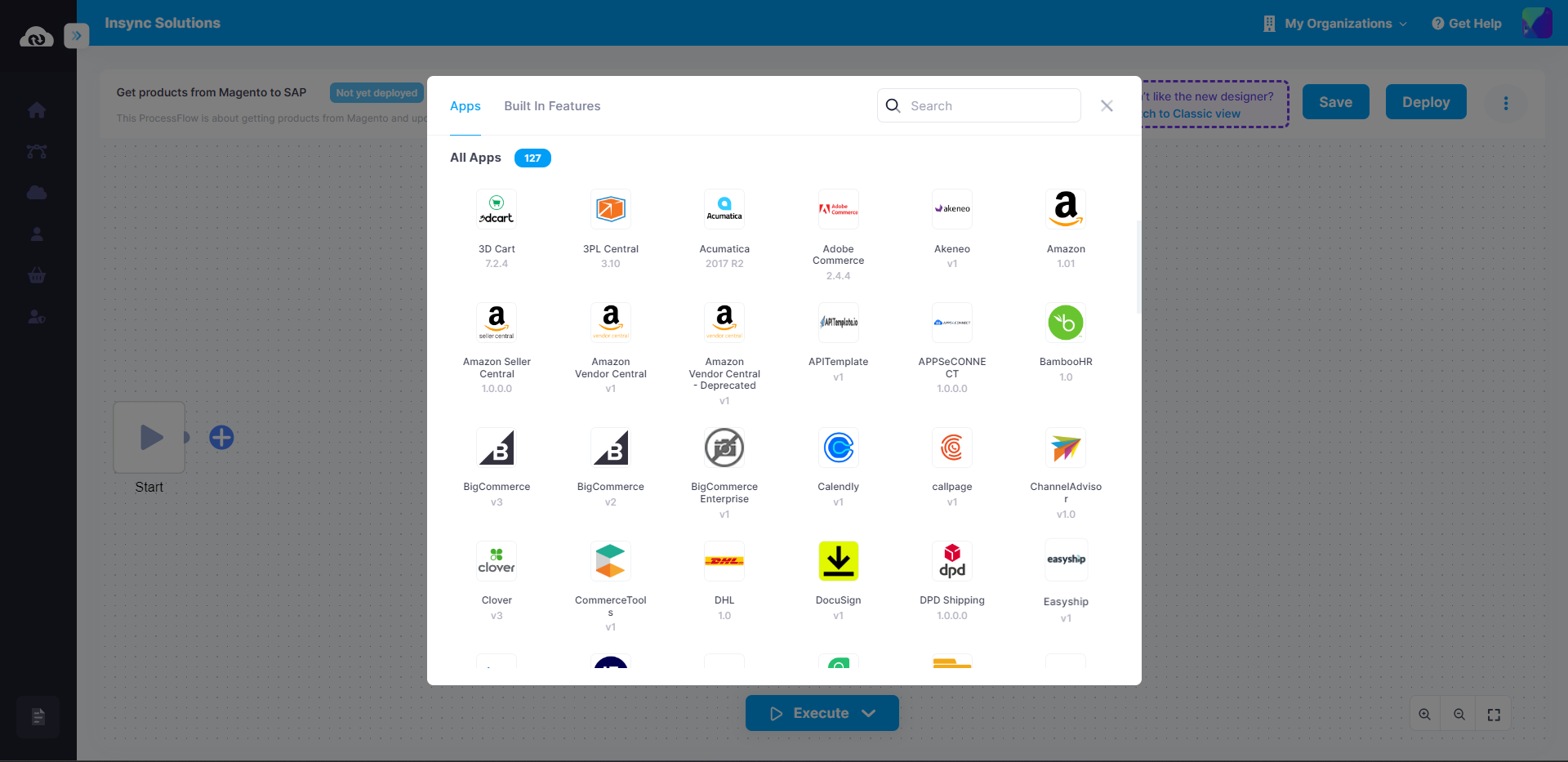
- Explore the Built-in Feature tab within the app drawer to leverage pre-built functions and tools for enhanced functionality.
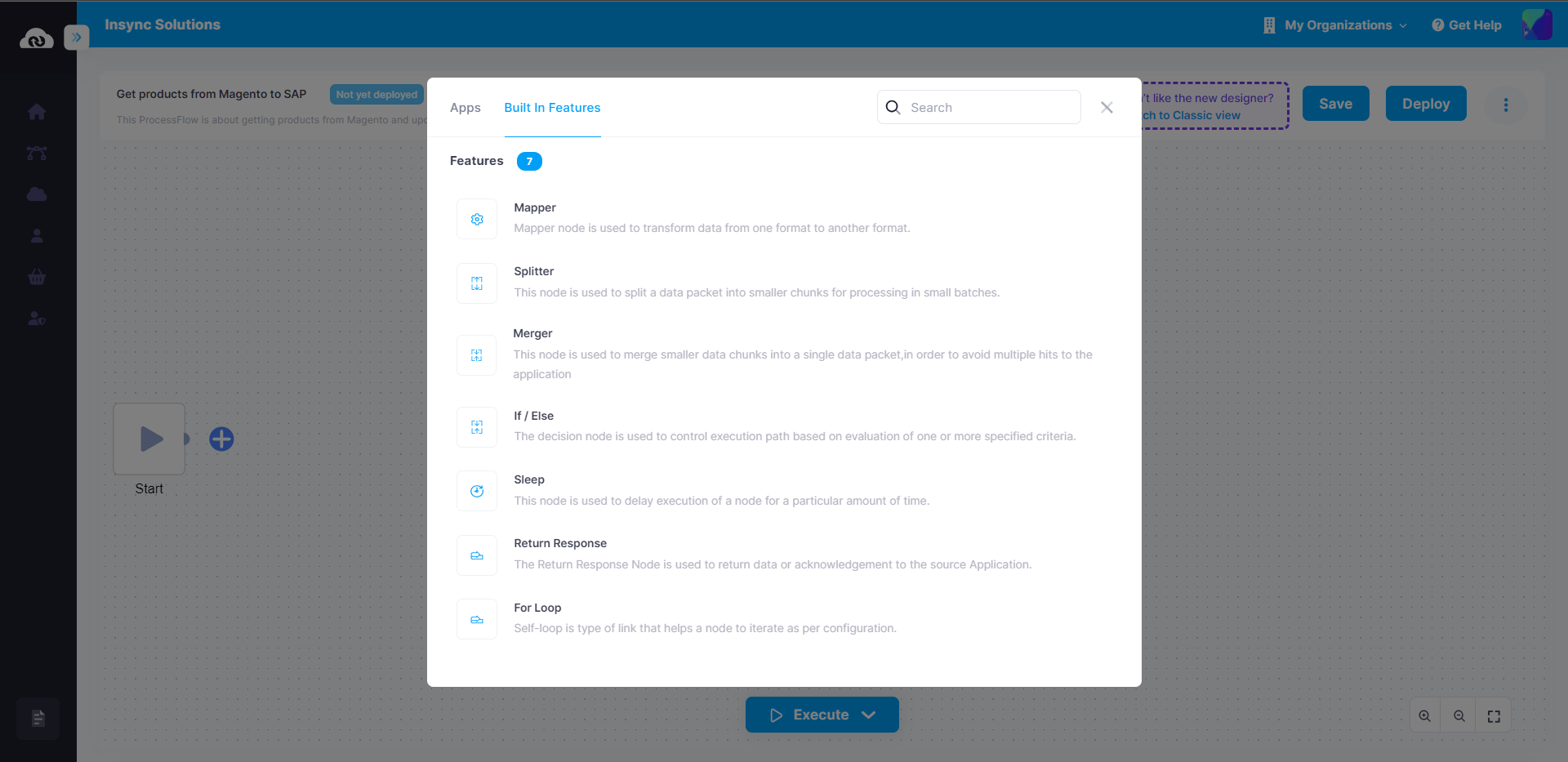
Saving and Deployment
- After designing your ProcessFlow, save your work to preserve your progress and configurations.
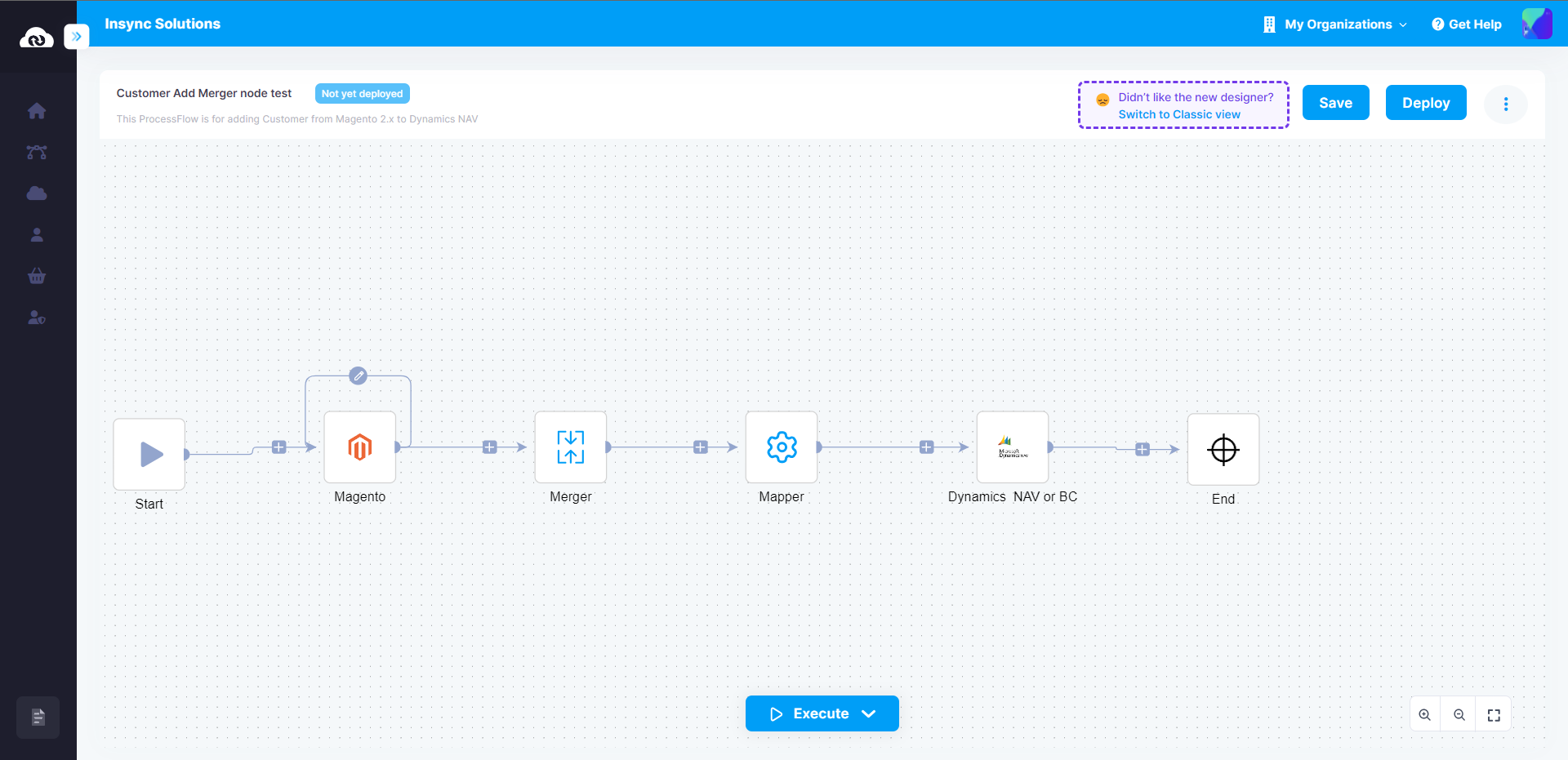
- Once saved, you can deploy the ProcessFlow to your preferred environment, ensuring seamless execution within your chosen setup.
Manual Execution
- Alongside automated execution, you have the flexibility to manually trigger the execution of your ProcessFlow.
- Simply select the manual execution option to initiate the workflow on-demand, providing you with control and flexibility.
Link Order and Tracker
- Use the Link Order feature to arrange and define the sequence of nodes within your ProcessFlow.
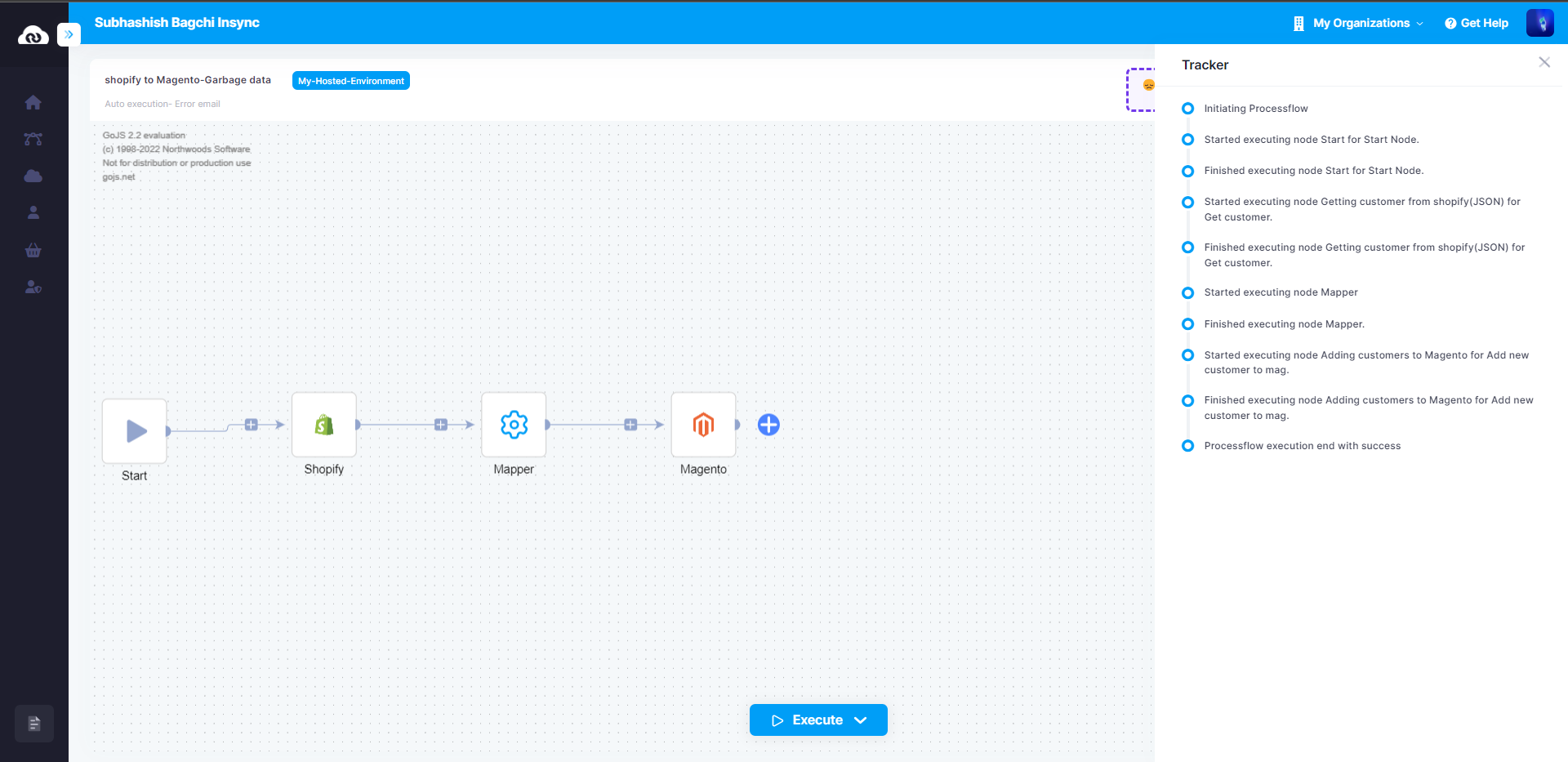
- The Tracker provides real-time visibility into the execution status of each node, allowing you to monitor progress and troubleshoot if needed.
Iterate and Improve
- Continuously refine and improve your ProcessFlows as needed.
- The intuitive ProcessFlow designer empowers you to make adjustments, add new nodes, or modify existing ones, enabling you to optimize your workflows over time.
Ready to seamlessly implement a robust integration for your line of business applications with a streamlined low-code visual integration designer? Seamlessly connect your business applications with your entire software ecosystem under a single, intelligent, and secure Business Process Automation platform through APPSeCONNECT’s robust integration packages and achieve exponential business growth.