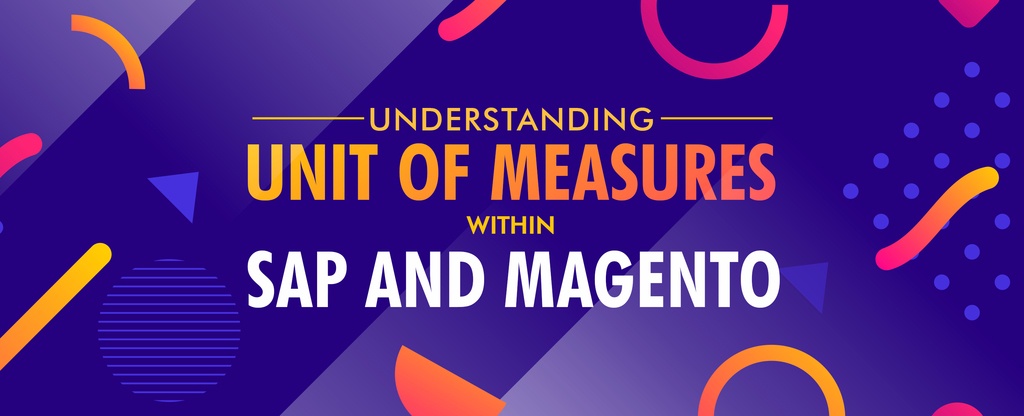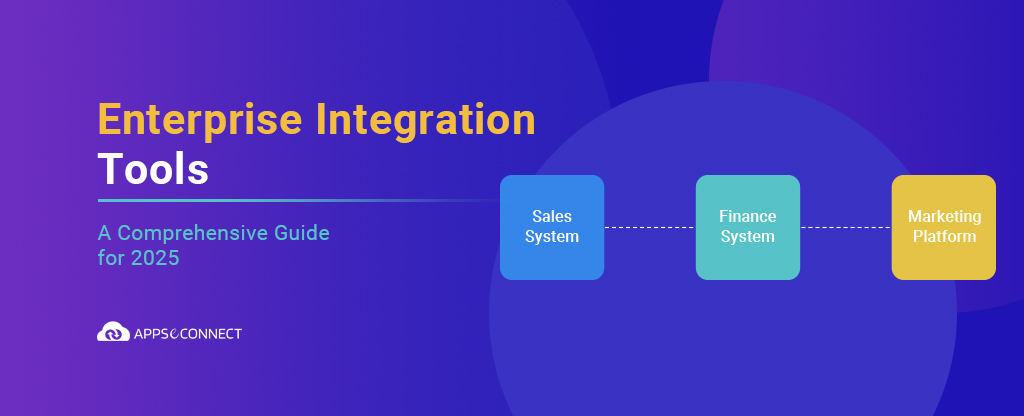Within SAP ECC, a product can have multiple units of measures (UoMs). This helps the enterprise clearly define the units in which they can be procured, manufactured, packed and ordered. While integrating ECC with an ecommerce application, it is crucial that the correct unit of measures reflect on the web for the customers to choose and order the same. It may be noted that a company may want only the sales unit of measure to be integrated and the rest of them suppressed during such an integration.
Understanding Units of Measures within SAP ERP
For understanding the unit of measures within SAP, let us look at a material master record by launching the MM03 transaction. As you can see below this below product has two units of measures, namely PC (pieces) and PAL (pallets). It can also be seen that conversion ratio is also maintained and a PAL contains 4 pieces.
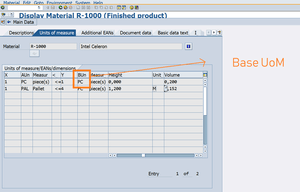
From the above picture, it can also be observed that PC is the base unit of measure. The other units are defined as multiples of base UoM. Similar to base UoM, a sales unit of measure are those units in which the sales of the product is allowed.
Each unit of measure has a different volume and weight definition. For example, a PC has a volume of 0.2 cubic meters, whereas a PAL is 1.152. It is but obvious from this information that volume and weight are not simple multiples based on UoM conversion. In the above example, since each PAL has 4 PC, you might have expected a PAL to be 0.8 cubic meters based on UoM conversion. However, this is not the case. Read this article on relating UoM with dimensions.
The information on the unit of measures is stored in various SAP tables. Given below are some important tables for this topic.
| Table Name | Description and purpose of the table |
| T006 | Units of Measurement |
| T006_OIB | Units of Measurement, Additional Definition |
| T006A | Assign Internal to Language-Dependent Unit |
| T006B | Assignment of commercial to internal unit |
| T006C | Assignment of external technical to intern |
| T006D | Dimensions |
| T006D_OIB | Add-On Extension for Dimensions |
| T006E | System for Units of Measurement (Component |
| T006EE | Systems for Units of Measurement (Entities |
| T006ET | Systems for Units of Measurement (Entities |
| T006I | ISO codes for units of measurement |
| T006J | ISO Codes for Unit of Measure Texts |
| T006M | Units of Measure Groups |
| T006T | Dimension Texts |
Units of Measures within Magento
Magento by default has only a single unit of measure. Usually, in SAP terms, this is the base unit of measure. However, in B2B business you may have customers ordering in bulk or larger unit of measures like pallets. Therefore, it is important to add an extension which can help store multiple UoM on Magento related to a product.
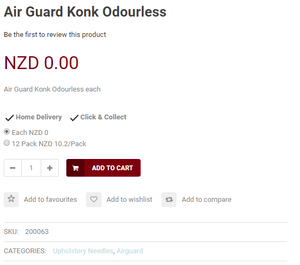
During checkout as well as on the product display page, it allows the user to select the desired unit of measure when adding the product to the cart. This information gets into Magento when APPSeCONNECT synchronizes the catalog information from SAP. When the order is synced with SAP, the UoM selected by the customer is synced at the line item level. See the picture below which shows that pallet was the unit of measure selected by the customer when placing the order.
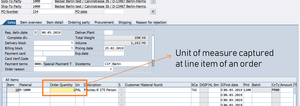
Business Relevance of UoMs for eCommerce Integration with SAP
Giving the option to customers to select the desired unit of measure has the following significance in terms of business cycle.
- Larger quantities mean lower unit cost – When customers order in larger unit of measure, they get lower unit price. The pricing rules defined in SAP takes care of this. APPSeCONNECT Real-time price fetching from SAP takes care of fetching prices from SAP based on selected UoM.
- Bigger Unit of measure may mean easier logistics – It is easier to ship products in pallets. Even better, if a customer orders in full-truck or half-truckload, it means economic and efficient transportation. By enabling multiple units of measure, we give a chance to the end customer to order in a combination which can give them further logistics related discounts.
- Better customer warehouse and stock keeping – The customer may buy the product and keep it in his warehouse. This may also be a reason why he may want to order the products in a unit which simplifies his warehouse and stock keeping process.
Now, you can easily connect your SAP ERP and Magento store to automate the business process!
You may also like:
How to Add Customer Web Order Comment in SAP ERP from Magento
Integrate Magento Ecommerce with Rich Product Information from SAP
Cross-Selling between SAP and Magento 2.0