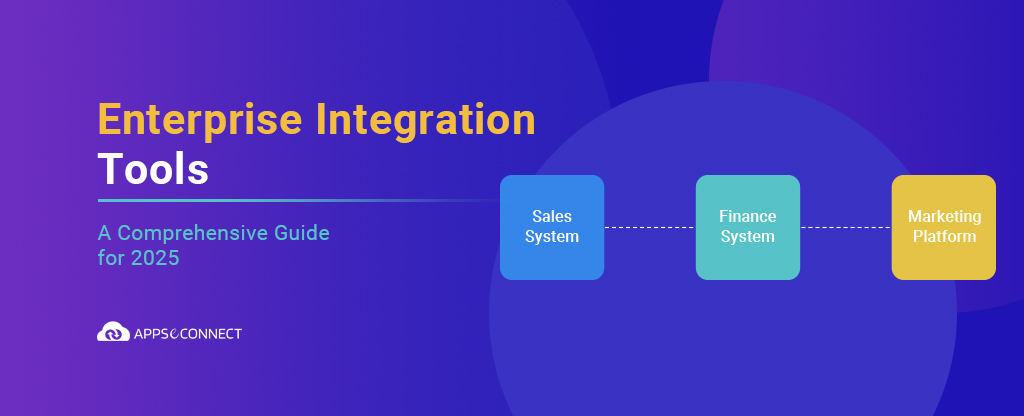In today’s fast-paced business world, companies heavily rely on a multitude of applications to streamline their business operations and drive growth. As companies continue to adopt a vast range of applications, it becomes increasingly important to ensure seamless connectivity between them. This is where application integration comes into play.
Application integration allows the different applications, systems, and services in your system to work together efficiently. This offers businesses with a unified view of the various data and processes. App integration services also help eliminate data silos and improve decision-making. In fact, APIs and API-related implementations now account for 40% of company revenue according to IT leaders.
As per Gartner’s Business Survey, here are some of the top integration scenarios:
- Analytical or BI environments (cited by 86% of the survey respondents)
- Legacy systems (79%)
- Partners and ecosystems (68%)
- Creation of a single source of truth (65%)
- Human Capital Management i.e. HR-related applications (63%)
Application integration in a Fortune 500 company helped automate 75% of repetitive IT tasks. It also reduced overall IT operational costs by 25%.
Now you might be wondering how exactly you are going to integrate the various applications in your environment. There are several application integration tools available that allow you to achieve your objective. These tools serve as the unsung heroes of your organization. They connect the various software components and service products and allow them to exchange data and functionalities seamlessly. The tools also help unlock the true potential of your technology stack.
The enterprise application integration market is estimated at USD 17.67 billion in 2025. This value is expected to reach USD 36.56 billion by 2030.
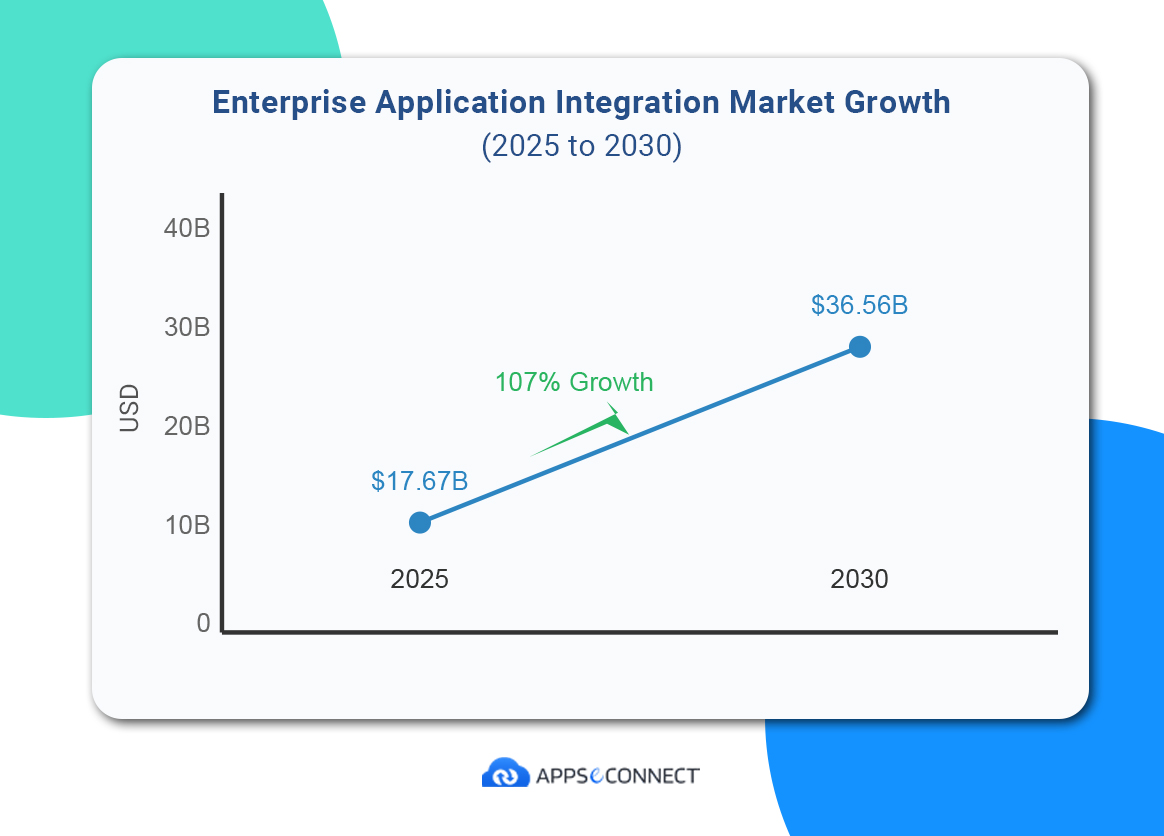
So here, we are going to take you through some of the most powerful application integration platforms of 2025 using which you can unify your business operations. You can also go through the blog on iPaaS vendor comparison to know more about which tool is the best fit for your business.
What to Look for in an Application Integration Tool?
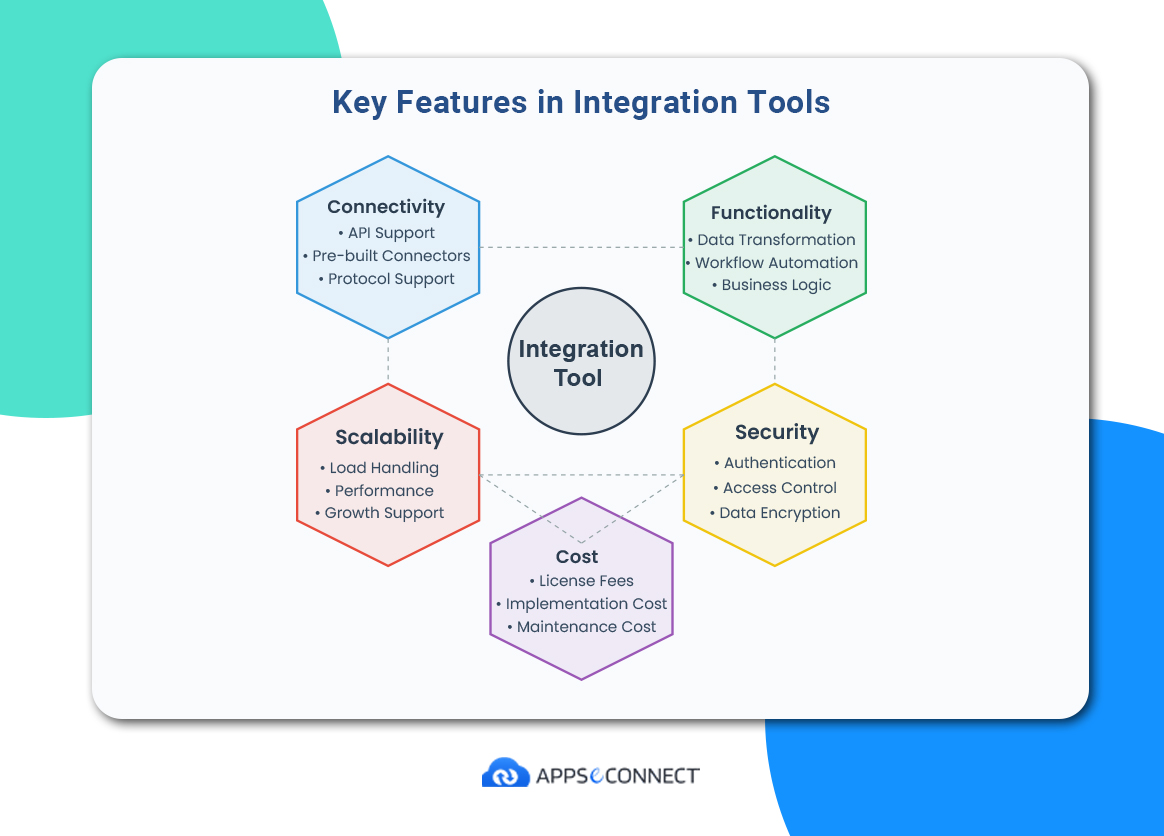
As per research, 95% of organizations report facing challenges with integration. These challenges can easily be mitigated if you choose the right application integration tool for yourself. Before getting your tool, there are quite a few things that you need to consider:
1. Connectivity:
Your app integration tool should offer connectors for the existing applications in your environment. It should also offer API support.
2. Functionality:
Your tool should be able to handle complex integrations seamlessly. It should also come with data transformation capabilities.
3. Scalability:
Always go for one such app integration platform that is scalable enough to accommodate the growing needs of your business.
4. Security:
The tool should also have robust security mechanisms for authentication and access control like SSO (SAML), RBAC (Role-Based Access Control), SCIM provisioning, and 2FA (Two-Factor Authentication). It should also adhere to compliance standards like ISO 27001, SOC 2 (Type II), and GDPR.
5. Cost:
Make sure that you go for one such system integration platform that comes within your budget. It should also come equipped with all the necessary features to address your business needs.
Read more about ERP CRM integration by clicking here!
Some Integration Trends In The US Market:
As per recent data, the US integration market is expected to grow at a compound annual growth rate (CAGR) of 13.8 %. This is commonly going to be driven by cloud adoption and real-time analytics tools. Businesses aiming to grow effectively and efficiently are turning to integration-first designs which is why they are mainly opting for application integration tools.
Application integration platforms for no-code data integration improve the speed by nearly 2.5 times. It also helps in lowering operating costs by USD 1 to 1.5 million on average. Application integration has also transformed from a technical necessity to a backbone of modern systems. It helps with business intelligence and AI-driven insights.
The banking, financial services, and insurance sector relies on integrated systems to offer a 360-degree view of the customer journey. This helps them in offering better services to the customers. The reliance on application integration in other business sectors is also gradually increasing.
The application integration market is also largely driven by regulatory factors like HIPAA (for healthcare) and GLBA (for financial services) for data governance. With an increase in the adoption of AI-based systems, there has also been a growing need for AI auditing and accountability. McKinsey research indicates that 78% of organizations now use AI in at least one business function, a significant increase from 72% in early 2024 and 55% a year before.
With time, there has also been a growing importance for data integration. A Forrester study commissioned by AWS estimates an ROI of 33% from data integration which can easily be achieved by application integration.
Top 7 Application Integration Tools in 2025
There is a huge variety of application integration tools available in the market which will help you meet your exact business demands.
Best Integration Platforms for Enterprise Scalability:
Here are some of the most powerful enterprise application integration solutions that you need to watch out for in 2025:
1. APPSeCONNECT:
APPSeCONNECT serves as the ideal tool for iPaaS integration. With APPSeCONNECT, companies can opt for seamless integration of applications and systems. This results in enhanced productivity, improved workflow operations, efficiency and growth. Using APPSeCONNECT, you can easily create CRM ERP integrations using the drag-and-drop designer. Accessing data points and schemas becomes a lot easier. You get to use the dashboard to monitor and manage the integration life cycle. You also have the option to configure notifications, identify problems, and create solutions with no hassle at all. The application integration platform also comes with the option to deploy external applications to trigger data exchange. You can also rely on APPSeCONNECT for Microsoft Dynamics 365 CRM Integration.
Features:
Prebuilt integration templates: With APPSeCONNECT, you can easily kickstart your integration journey by using the prebuilt integration templates. This saves you the trouble of having to create workflows from scratch. You can use APPSeCONNECT’s ready-made templates for WooCommerce integration.
Process flows: APPSeCONNECT comes with an auto process flow creation platform using which users can easily build complex workflows. This is done using the drag and drop feature which is easy and convenient to use.
Improved automation capabilities: The platform comes with various intelligence features like real-time tracking and enhanced error handling. This further helps in the integration process.
Scalability: The APPSeCONNECT platform can grow with your business. This makes it easy for you to accommodate growing integration needs. You can also scale down whenever required.
Enhanced Security and Compliance features: APPSeCONNECT adheres to various US-specific compliance standards which makes it a lot more superior to its competitors. The company ensures compliance with GDPR, CCPA, and SOC 2 by providing role-based access controls, encrypted data transfers, and secure authentication.
It follows compliance standards like:
- ISO 27001 certified
- SOC 2 (Type II) certified
- GDPR Compliance
- Encryption at Rest and in transit (256-bit AES)
- Robust corporate governance
APPSeCONNECT also takes the help of various robust security measures to ensure that your data remains protected at all times:
- SSO (SAML)
- RBAC (Role-Based Access Control)
- SCIM provisioning
- 2FA (Two-Factor Authentication)
- Domain capture
- IP allow listing
- Audit logs
The dedicated team and cutting-edge infrastructure also help mitigate bugs and vulnerabilities before they can cause any kind of damage to your system.
For industries like finance and healthcare, regulatory compliance is crucial. APPSeCONNECT provides HIPAA and SOC 2-compliant integration solutions for handling sensitive data.
A US-based financial firm integrated Salesforce with NetSuite using APPSeCONNECT while maintaining SOC 2 compliance. This highlights APPSeCONNECT’s enhanced focus on maintaining security and compliance while offering integration services.
Pros:
- Environmental-friendly, low-code platform.
- Ideal for automating the various processes.
- Comes with ERP, CRM, and E-Commerce integration options.
- Supports hybrid features.
Cons:
- Initial setup challenges.
- Handling customization.
Start Your Free Trial and See How APPSeCONNECT Outperforms Competitors!
2. MuleSoft:
MuleSoft provides a B2B application delivery network that is used to connect devices, data, and applications with APIs. The vendor allows the organization to improve their applications through integration. It also offers API connectivity to a wide range of on-prem and cloud-based applications and systems. Mulesoft offers both traditional as well as iPaaS integration platform solutions to address the growing integration needs. The enterprise application integration software also comes with pre-built connectors and a visual designer for integrating the systems in your organization. MuleSoft’s Anypoint Platform is ideal for large enterprises having diverse integration needs that require support for different data formats.
Features:
- Ideal for data integration, API administration, and enhanced app connectivity.
- Comes with pre-built connectors and integration templates that speed up the deployment process.
- Allows users to design, secure, and manage APIs. The API Designer Anypoint Studio can be used to construct unique connectors and interfaces.
- The message routing and transformation feature is ideal for complicated integration scenarios.
Pros:
- Easily scalable.
- Comes with multiple robust features.
- Offers strong support for various data formats.
Cons:
- A high level of technical expertise is required.
- The learning curve is steeper.
- There is a possible chance of cost increase for implementation in small environments.
So, as you can see, MuleSoft is a powerful enterprise tool too but comes with a high cost, while APPSeCONNECT offers a more affordable, scalable solution for mid-market businesses. You can get to know about APPSeCONNECT’s pricing plans by clicking here!
| Feature | APPSeCONNECT | MuleSoft |
| Type | iPaaS solution focused on business app integration | Enterprise-grade iPaaS with full API lifecycle management |
| Target Market | SMBs and mid-market companies | Enterprise organizations and large businesses |
| Pricing | More affordable, subscription-based pricing | Higher cost, enterprise pricing model |
| Ease of USE | Simpler interface, pre-built connectors | Steeper learning curve, more complex capabilities |
| Key Strengths | Quick implementation, ERP/CRM-focused, low-code approach | Robust API management, extensive ecosystem, high scalability |
3. Boomi:
Boomi stands out as one of the leading application integration tools in the connectivity and automation space. Boomi’s flagship product, AtomSphere, supports integration processes between SaaS applications, cloud-hosted platforms, and on-prem systems. AtomSphere uses a visual interface to configure the various customizations. This makes it really easy for you to integrate the various systems. Because of its advanced runtime functionality, Boomi allows the integration to be deployed wherever they are required. The application integration software uses an enterprise service bus platform for integrated data exchange. It is ideal for big companies that have multiple legacy on-prem systems to integrate and have complicated integration needs.
Features:
- Offers robust data cleaning and quality management solutions.
- Supports legacy on-prem systems.
- Offers complete data flow between old and legacy systems.
- The Master Data Management solution creates a single platform for data exchange.
Pros:
- Easily scalable.
- Comes with robust data management features.
- Offers support for legacy systems.
Cons:
- Steep learning curve.
- The cost is potentially higher.
- Limited features are available on the free edition.
Wondering how to choose between APPSeCONNECT and Boomi? Well, here is a detailed table of comparison which will help you choose between the two market leaders.
| Feature | APPSeCONNECT | Boomi |
| Market Position | Growing solution for SMBs and mid-market | Established enterprise iPaaS leader with wide adoption |
| Integration Focus | ERP, CRM, e-commerce applications integration | Broad application, data, and device integration platform |
| Deployment | Cloud, hybrid, and on-premises options | Pure cloud solution with atoms for local execution |
| Pricing Model | More affordable, transparent pricing structure | Higher price point, connections-based pricing |
| Key Differentiators | Business process automation, simpler learning curve | Master data hub, robust API management, flow governance |
4. Zapier:
Zapier is used to link web applications so that they can easily share data and information between them. The workflows called zaps can be used to connect multiple applications. New options are added to it regularly. Zapier can be built on a self-service basis. The creation of zaps can be done without requiring help from an expert. Zapier is available in two editions: the basic free option and a premium plan that offers automation solutions. The software app integration service allows real-time data transfer between different applications by linking them with prebuilt connections.
Features:
- Easy to link cloud applications without coding.
- Comes with large pre-built connected libraries.
- Allows real-time data sharing.
- Comes with a free and premium model.
- Can be used to automate business logic across multiple applications.
Pros:
- Extremely easy to use.
- Ideal for low-code environments.
- Can automate workflows.
Cons:
- Limited customization and scalability options are available.
- The free plan has data volume limitations.
- There can be security concerns with highly sensitive data.
So, if you are looking forward to scaling your business or you wish to opt for extensive customization while integrating the applications in your environment, then it is better to choose APPSeCONNECT over Zapier. Here are some of the key features of the two platforms:
| Feature | APPSeCONNECT | Zapier |
| Primary Focus | Enterprise application integration (ERP. CRM) | Task automation between web apps and services |
| Target Users | IT teams and businesses with complex integration needs | Non-technical users and small to medium businesses |
| Complexity | Higher complexity with more advanced capabilities | Simple, user-friendly trigger-action approach |
| Data Handling | Complex data mapping, transformation, and syncing | Basic data transfer with limited transformation options |
| Integration Types | Real-time, scheduled, batch processing | Primarily triggered workflows (event-based) |
| Deployment Options | Cloud, hybrid, and on-premises deployment | Cloud-only SaaS solution |
5. Jitterbit:
Jitterbit comes with cloud integration and API transformation capabilities. Its main product, Jitter Harmony, allows companies to design, deploy, and integrate application life cycles. The application integration platform comes with a graphical interface for drag-and-drop configuration. It allows integrations by prebuilt templates and can infuse applications for Artificial Intelligence. The users can easily run the tool in a cloud or hybrid environment. It can feed consolidated data to real-time analytics. The tool also comes with event-driven architecture capabilities. It is ideal for companies having a mix of on-prem and cloud applications where integration is required between both environments.
Features:
- Supports event-driven architecture. Allows applications to react to events in real time.
- Ideal for a hybrid environment. Allows data exchange between on-prem and cloud applications.
- Extremely useful for data cleaning and transformation processes.
- The data loader allows for effective data movement between the applications.
- Prebuilt connectors are available for integrating data from multiple data sources.
Pros:
- Comes with strong support for different data types.
- Ideal for organisations having a hybrid environment.
- Can be scaled as per business needs.
Cons:
- Minimum community support.
- Linking certain systems may be complex.
- The tool cannot manage external factors or internet issues that affect interconnected systems.
Although Jitterbit poses itself as a popular integration platform, business owners often face difficulties with its error-handling capabilities and deployment flexibility. APPSeCONNECT, with its robust set of features and exceptional error-handling capabilities, mitigates all the integration challenges where Jitterbit falls short. Here’s a look at a detailed comparison between APPSeCONNECT and Jitterbit:
| Feature | APPSeCONNECT | Workato |
| Deployment | Seamless Cloud, On-Premises, Hybrid | Limited Flexibility |
| Connectors | B2B/ERP specialized | Generic |
| Target Market | Cost-Effective for SMB | Expensive |
| Ease of Use | User-Friendly Interface | Complex |
| Pricing | Transparent Subscription | Complex Pricing |
| API Management | Intuitive API Suite | Overly Complex |
| Learning Curve | Gentle | Steep |
| Support | Personalized | Tiered System |
| Implementation Time | Quick | Lengthy |
6. Workato:
Workato application integration solutions are used to unify the on-prem and the cloud-based applications. The tool allows companies to create recipes which are automated workflows that can be used to connect applications. The tool also allows the applications to complete tasks that are composed by users based on a combination of triggers and actions. Workato connects to over 300 enterprise apps. New apps are being added frequently. The app integration tool also focuses on business process automation. It can integrate different applications in sales, marketing and customer service. It is ideal for businesses that are looking forward to automating tasks across various business tasks.
Features:
- The business process automation workflow builder can be used to automate repetitive tasks.
- Users with limited coding skills can develop workflows using the tool.
- The pre-built interfaces can be used to simplify integration.
- Workato Form can create bespoke forms for creating data collections.
- The tool offers automation suggestions via machine learning.
Pros:
- User-friendly interface.
- Ideal for automating repeating tasks.
- Comes with strong business process automation capability.
Cons:
- Limited data transformation capabilities.
- Complex data integration may not be possible.
- The users cannot easily navigate historical jobs by date.
- The learning curve is relatively complex.
Confused about how to choose between Workato and APPSeCONNECT? Well, if you are looking for one such integration solution that is a complete value for money, then APPSeCONNECT would be your ideal choice. APPSeCONNECT vs Workato – Here’s a quick glance at the same:
| Feature | APPSeCONNECT | Workato |
| Pricing | Cost-Effective | Premium Pricing |
| ERP Integration | Specialized ERP Expertise | Generic |
| Deployment Options | Cloud, On-premises, Hybrid | Cloud-Focused |
| B2B Capabilities | Advanced 82B Integration | Limited |
| Learning Curve | Quick Adoption | Steeper |
| Data Transformation | Business-Friendly | Technical |
| Implementation Time | Rapid Deployment | Extended |
| Customer Support | personalized | Tiered |
| Scalability | Predictable Costs | Expensive Scaling |
7. Microsoft Power Automate:
Microsoft Power Automate is an integration solution that facilitates the automation of various business processes and activities by connecting disparate applications and platforms. The users may connect Microsoft Office 365 programs to third-party applications using Microsoft Power Automate. Both on-prem and cloud-based automation can be created quickly which means that users with a basic understanding of Office 365 can create automation workflows to streamline their daily business operations. Users having advanced knowledge of Office 365 may also use Microsoft Power Automate to design custom business processes. The users have the full liberty to decide how the application should be interacted with using workflows.
Features:
- A comprehensive integrated automation platform with advanced automation capabilities.
- Low-code capabilities for secure automation.
- Comes with the ability to design personalised workflows.
- AI builder and process advisor features are available.
- Offers an extensive connector library for creating workflows.
Pros:
- User-friendly interface which is easy to use.
- Multiple integration capabilities.
- Has an extensive template library allowing you to create automated workflows.
- Being cloud-based, Microsoft Power Automate allows easy access and collaboration from anywhere.
Cons:
- Limited customization options.
- Complex features come with a steep learning club.
- There is a reliance on internet connectivity.
- High level of dependence on Microsoft ecosystem.
Looking for a better alternative to Microsoft Power Automate? APPSeCONNECT is your answer. APPSeCONNECT will allow you to fulfil all your integration needs and drive business growth. So, let’s see which is better: APPSeCONNECT or Microsoft Power Automate?
APPSeCONNECT vs Microsoft Power Automate
| Feature | APPSeCONNECT | Microsoft Power Automate |
| Integration Complexity | Low to High (Flexible) | Primarily Low to Medium |
| Enterprise Readiness | Excellent | Moderate |
| Custom Adapters | Robust SDK Support | Limited |
| Deployment Options | Cloud, Hybrid, On-premise | Primarily Cloud |
| ERP/CRM Specialization | High | Moderate |
| Technical Support | Dedicated Team | Tiered Support System |
| Integration Mapping | Visual + Advanced | Basic Visual |
Now let us have a quick look at APPSeCONNECT vs.MuleSoft vs. Boomi vs. Zapier vs. Jitterbit vs. Workato vs. Microsoft Power Automate:
| Feature | APPSeCONNECT | MuleSoft | Boomi | Zapier | Jitterbit | Workato | Power Automate |
| Enterprise Readiness | Excellent | Good | Good | Limited | Moderate | Good | Moderate |
| ERP/CRM Specialization | High | Moderate | Good | Basic | Moderate | Good | Moderate |
| Deployment Options | Cloud, Hybrid, On-Premise, Multi-Cloud | Cloud, On-Premise | Cloud, On-Premise | Cloud Only | Cloud, On-Premise | Cloud Only | Cloud |
| Integration Complexity | Low to High | Medium to High | Medium to High | Low | Medium | Medium | Low to Medium |
| Custom Adapters | Robust SDK Support | Advanced Development | Good | Limited | Moderate | Good | Limited |
| Technical Support | Dedicated Team | Tiered Premium | Tiered Support | Basic to Premium | Tiered Support | Tiered Support | Tiered Support |
| Integration Mapping | Visual + Advanced | Code-based Advanced | Visual + Advanced | Basic | Visual | Visual | Basic |
| Price-Value Ratio | Excellent | Expensive | Expensive | Good | Moderate | Expensive | Good |
Compare APPSeCONNECT vs. MuleSoft – Book a Live Demo Now.
Use Cases & Industry Applications of Integration Tools:
Here are some of the industry-specific use cases of enterprise integration software solutions:
1. Manufacturing:
You can connect devices that are used for monitoring the production processes to other systems like scheduling applications that can control the manufacturing process. By doing so, you can identify potential problems in the manufacturing process. This helps improve quality and reduce costs. A logistics company using an integration platform reduced manual order processing time by 60%, improving delivery speed by 25%.
APPSeCONNECT’s pre-configured set of packages allowed one of the leading industry equipment manufacturing companies to integrate SAP ECC, Magento and Salesforce. This allowed the company to enhance their operational productivity and also paved the path for faster growth and success.
2. Banking:
The banking sector can integrate customer accounts, loan applications, credit card services, as well as backend services with the mobile app. This can be used to offer better services to the customer. The data across multiple platforms can also be integrated seamlessly.
Jitterbit helped Aktif Bank design a custom app to improve the performance management process for its 1,200 employees. This brought about a 30% reduction in the time needed for evaluations. The efficiency and revenue generation also increased by 20%.
3. Healthcare:
Application integration solutions allow the integration of a patient record with an electronic health record system. This allows doctors to easily access the patient’s history, treatment details, and other related information. As a result, the patient’s needs can be addressed immediately and they can be offered better services.
Advancing Eyecare, an industry leader in eyecare instrumentation, was using SAP and Salesforce integration for its business operations. However, the company faced multiple challenges while transitioning to BigCommerce. APPSeCONNECT helped in the seamless integration of SAP Business One, Salesforce and BigCommerce. This allowed the company to enhance customer experience and also improve operational efficiency.
4. Sales and Marketing:
The sales and marketing departments of companies can use integration to foster a data-driven culture. They can create customized sales dashboards. These dashboards display how the sales and marketing teams are performing and what are the scopes for improvement. Companies can also opt for BigCommerce integration for their E-Commerce business.
Lotus’s is a popular retail brand that comprises around 2,500 + outlets in Thailand and Malaysia. The company used MuleSoft to experience 30% faster time to market and 98% accuracy in product inventory. MuleSoft helped the company integrate its SaaS applications with legacy systems so that it could offer a better experience to the customers.
How to Choose the Best Application Integration Tool in 2025?
Over 59% of organizations have reported that integrations are helping them improve their close rates. In fact, companies using integration tools see a 40% reduction in operational costs and a 30% increase in process efficiency. As per IDC, the Worldwide Enterprise Applications revenue grew 12.0% in 2023 and is predicted to cross 600 Billion USD in 2028. However, that is only possible when you choose the right integration tool for your business. Here we are going to take you through some of the vital factors that you need to consider while you pick your application integration tool:
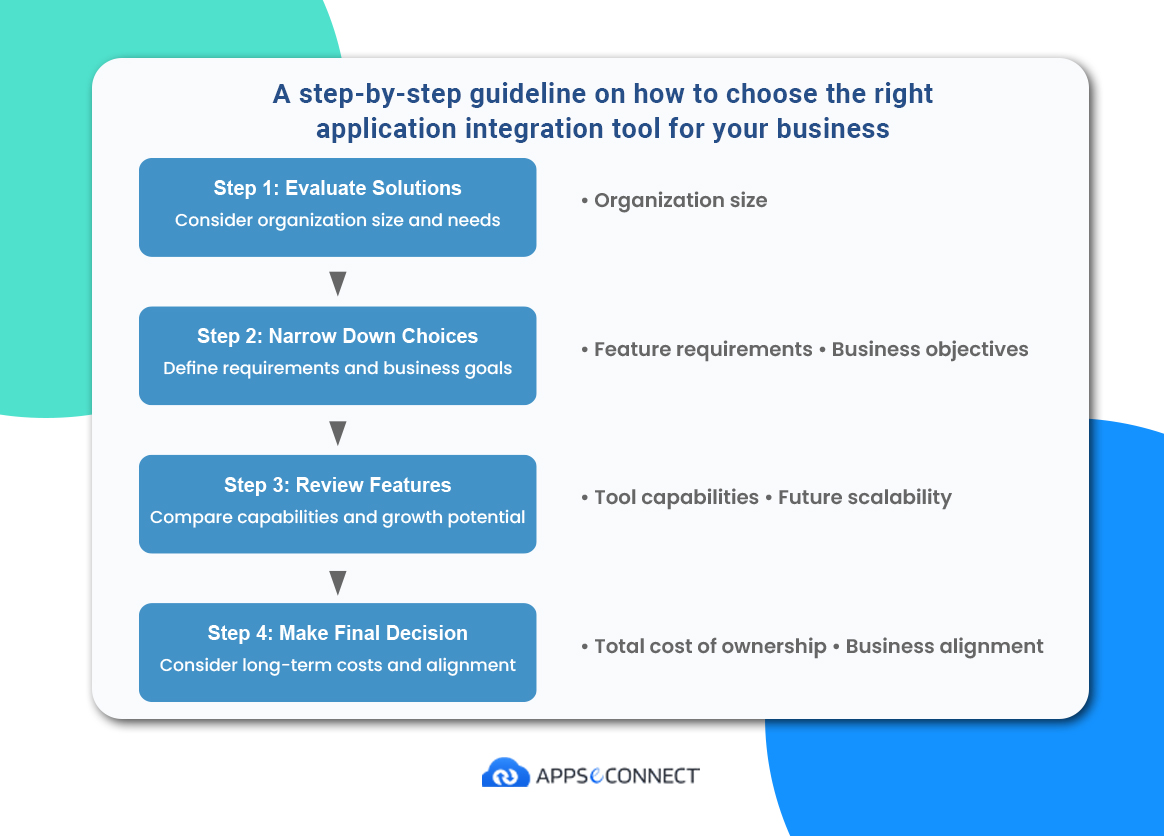
1. Evaluate the different integration solutions available:
Application integration tools can vary greatly. So, you need to pick your tool depending on the exact needs of your organization. Generally, larger organizations opt for more comprehensive eai tools while smaller businesses may be able to get away with less expensive options.
2. Narrow down the choices:
In order to shortlist the best application integration services for your business, you will have to understand your needs and requirements. What features and functionalities do you require from your tool? What exactly are your business goals? Knowing what you need will allow you to finalize a few tools that will be the best fit for your company.
3. Review the features and capabilities of the integration tool:
Every application integration service has its own strengths and weaknesses. So, you will have to carefully compare and contrast them in order to make the right decision. One important factor to consider is how well the integration tool is going to fit your business environment. You must also think about the future growth potential of the tool before making a choice.
4. Make a decision:
Once you have narrowed down your choices and have reconsidered the features and functionalities of each of the tools, you will be in a position to pick the right one that aligns with your business goals. It is also important for you to factor in the long-term cost associated with each tool such as upgrade and maintenance before making your choice.
Here’s a side-by-side comparison table summarizing all key criteria separating APPSeCONNECT from its competitors:
| Feature | APPSeCONNECT | MuleSoft | Boomi | Zapier | Jitterbit | Workato | Power Automate |
| No-Code/Low-Code Platform |  |  |  |  |  |  |  |
| Hybrid Cloud & On-Premise |  |  |  |  |  |  |  |
| AI-Driven Automation |  |  |  |  |  |  |  |
| API Connectivity |  |  |  |  |  |  |  |
| Pricing Transparency |  |  |  |  |  |  |  |
Considering all these factors, you will be able to pick the right application-to-application integration tool that fits your budget. You will also be able to ensure that all your business needs are addressed.
Conclusion:
The integration landscape is constantly evolving; this makes it hard for you to know which solution is the right fit for your business. So, do proper research on each of the available enterprise application integration EAI tools, opt for trials, and then choose the right tool for your business. You may consider downloading case studies to learn more about the various features and functionalities of each tool. Also, if you are looking for a 360-degree integration solution that will help you meet all your integration needs, then you may consider choosing APPSeCONNECT.
So, wait no further. Start your application integration journey with APPSeCONNECT today! Sign up for a free trial and get to know what the tool has to offer.
Discover how APPSeCONNECT can transform your business – Start Your Free Trial Today