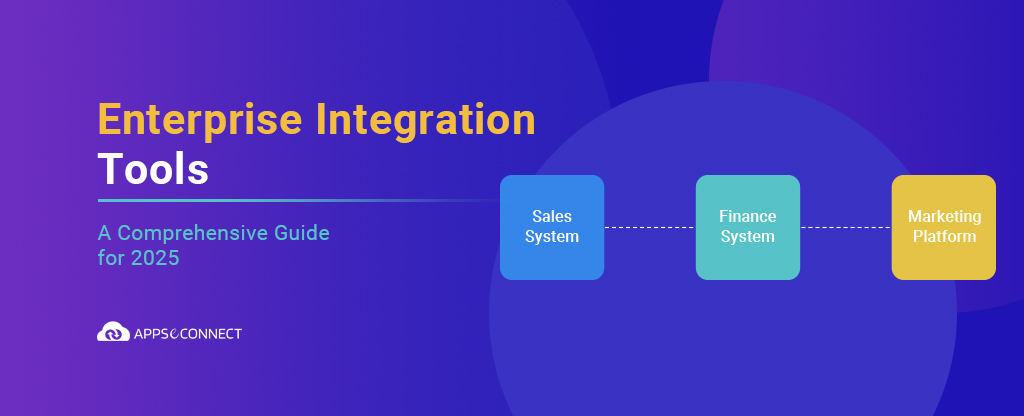Inefficient data synchronization can cost businesses up to a 31% loss in potential revenue—highlighting the need for real-time integration between POS and ERP systems.
Many retailers rely on Square Business Central Integration to keep data flows smooth across their Point of Sale and ERP. Without a real-time sync, inventory mistakes creep in. Sales channels get messy, and back-office teams suffer. Integrating Square POS with Microsoft Dynamics 365 Business Central can fix these problems. You can sync products, orders, or financial data automatically. That means reduced errors, better speed, and fewer headaches. In this guide, we explore how Square POS and Business Central connect, common challenges, and how APPSeCONNECT can help. By the end, you’ll know how to get started and why it matters.
Transform your operations in just 7 days. Book your free demo now!
Why Integrate Square POS with Business Central
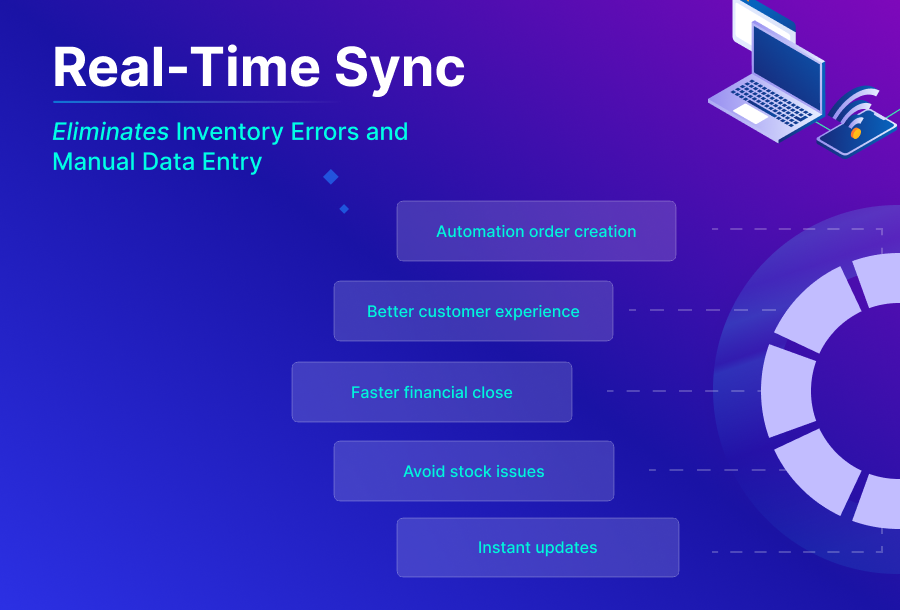
Square POS is a popular in-store solution, while Business Central handles accounting, inventory, and more. Linking these systems removes manual steps. You get real-time Square POS data synchronization with minimal hassle.
Limitations of Standalone Systems
Square POS is excellent for quick sales. Business Central is great for back-office tasks. But if you rely on manual import-export, you see data lags. This triggers overstock or missed orders. That’s risky for daily operations.
60% of users manually export data from their ERP systems due to API limitations.
Automated Square POS ERP integration closes the gap. You sync item details, sales figures, and customer data fast. This prevents errors and saves staff time.
- Data mismatches from manual entry
- Delayed stock updates lead to overselling
- Missed online vs. in-store alignment
- Hard to handle peak demand without synergy
- Repetitive tasks slow your growth
Importance of Real-time Data Sync
Real-time updates keep your business agile. When Square POS sells an item, Business Central knows right away. Finance teams see up-to-date numbers. Inventory managers respond quickly to restocks.
In retail, poor real-time synchronization can cost the industry nearly $1.75 trillion annually—about 8.3% of total sales—due to issues like out-of-stock events.
Without real-time data, you risk shipping delays or incorrect financial records. A single miscount can cost a lot. A live Square POS data synchronization solves that.
- Automatic order creation in ERP
- Avoid shipping items no longer in stock
- Instant alert for top-selling SKUs
- Improved loyalty programs with correct data
- Quicker financial close
For example, a UK e-commerce brand can connect Square POS to Business Central to ensure each order syncs in seconds. They can prevent out-of-stock fiascos with real-time visibility.
How Square POS and Business Central Boost Operations
A robust integration supports product listing changes, dynamic pricing, and cross-channel analytics. You unify your physical store data with online channels, so customers always see accurate stock.
You also reduce overhead. Manual tasks vanish, leaving teams to handle strategic work. The payoff is simpler expansions and better data control.
- Consolidated view of store + online sales
- Automatic payment posting with Square payment integration Business Central
- Quick multi-store inventory comparisons
- Faster month-end financial statements
- Smooth returns and refunds
For example, a B2B shop may use integrated Square POS to handle big purchase orders from walk-in clients, sending data to Business Central for immediate fulfillment.
Boost data accuracy by 70% – Book your free demo today!
Key Features in Square POS Business Central Integration
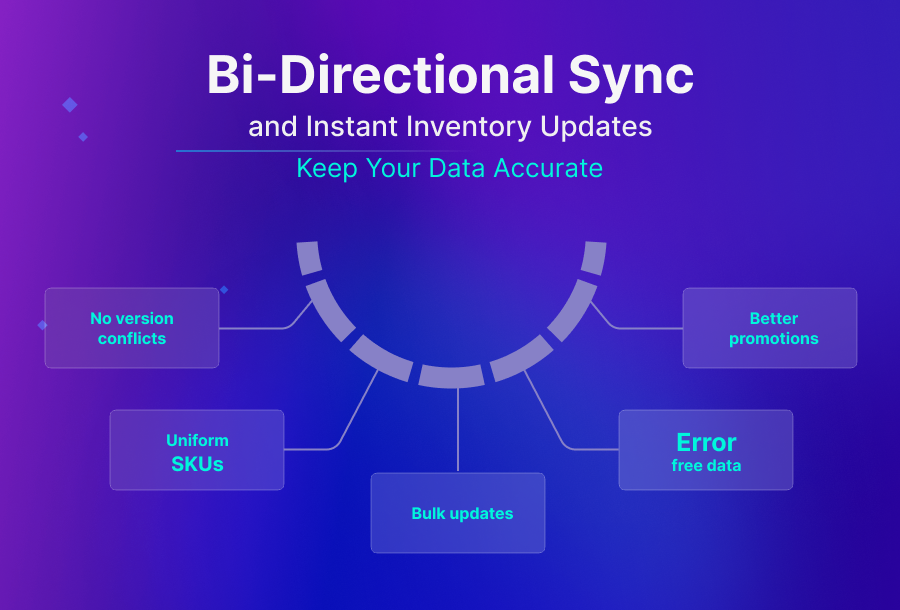
Not all integrations are equal. You want certain capabilities to ensure consistent performance. Let’s see what matters most, from product sync to secure data flows.
In the Q4 2024 Forrester Wave™ for Point-Of-Service Solutions, retail firms expect seamless POS integrations as table stakes to drive omnichannel sales and boost associate productivity.
Bi-directional Product Sync
You can’t waste time updating product info in two places. With Square POS Microsoft integration, you pass item descriptions, SKUs, or categories seamlessly. A single update hits both platforms.
This avoids version conflicts. If a product is discontinued in the ERP, it disappears from POS listings automatically. That’s a big time-saver.
- Keep SKUs uniform across channels
- Instant bulk updates for new lines
- Maintain brand consistency with shared data
- Eliminates guesswork in promotions
- No re-keying errors
For example, a US retailer can push product changes from Business Central to Square automatically, letting staff skip manual data entry.
Real-time Inventory Updates
No more double-counting. Real-time Square inventory sync with Business Central prevents overselling. Each sale in the store adjusts your ERP stock levels. That means correct reports for reordering.
Likewise, if staff receives new inventory in Business Central, Square sees that updated quantity. That’s how you maintain healthy stock without guesswork.
- Instant update after each POS transaction
- Automatic restock triggers from ERP
- Reduces leftover stock and missed sales
- Minimizes man-hours on stock checks
- Decreases returns due to misinformation
For example, a US distributor can adjust in real-time stock from Square POS whenever new shipments arrive in the warehouse.
Automatic Sales Order & Payment Sync
Whenever a Square POS sale happens, a sales order is created in Business Central. Payment details flow in too, so finance sees revenues quickly. You skip manual processes or duplicated receipts.
Finance teams confirm each sale, track taxes, and handle reconciliations right away. This eliminates end-of-day or end-of-month chaos when aligning transactions.
- Real-time sales order generation
- Automatic invoice or receipt management
- Updated payment records for accounting
- Less end-of-month data mismatch
- Smoother tax compliance
For example, a UK-based store can sync Square POS sales with Business Central. They can notice auto-generated invoices and updated ledger entries in seconds.
Detailed Customer & Vendor Data Management
Some retailers track customers or vendors differently in each system. A good integration merges them. That means consistent contact info, purchase history, or loyalty points.
Gartner research indicates that over 70% of recently implemented ERP initiatives fail to fully meet their original business use case goals—with 25% failing catastrophically—underscoring the need for robust integration strategies.
You can also run better marketing campaigns when you unify data across Square POS and your ERP. A single source of truth helps you remain targeted.
- Consistent loyalty or discount info
- Merged contact records for easy follow-ups
- Single database for marketing insights
- Streamlined returns or refunds
- Avoids duplicating the same customer twice
For example, a B2C brand can combine Square POS loyalty data with Business Central’s CRM fields, letting them run personalized promotions.
Cut integration time by 50% – Get your free demo today!
How to Implement Square POS Business Central Integration

Knowing the benefits is one thing. Implementing them is another. Let’s outline the steps needed for a smooth integration, from initial planning to final testing.
Step 1: Assess Your Business Requirements
Identify what you want: real-time sync, partial updates, or advanced mapping? Determine your big pain points. That shapes your approach.
Then decide how many SKUs, daily orders, or store locations you handle. This helps you size the solution, ensuring it won’t break under load.
- List your data flows and fields
- Check your concurrency needs
- Decide if you want partial or full sync
- Note existing custom fields in Business Central
- Evaluate multi-location store complexity
Step 2: Select an Integration Platform
Look for a solution that’s flexible, secure, and easy to maintain. Pre-built connectors are often the fastest route. Some rely on code, others offer no-code setups.
Make sure you pick a tool that handles real-time triggers, can scale, and includes robust error handling. Reliability is key for business continuity.
- Evaluate iPaaS solutions like APPSeCONNECT
- Check for built-in connectors for Square, Business Central
- Ensure real-time event triggers or scheduled sync
- Inspect role-based security controls
- Look for quick customizations if you need advanced logic
Step 3: Configure Data Mapping & Workflows
Define how product fields align between Square and Business Central. That includes names, IDs, or discount structures. Then set your workflows: which system pushes data and in what direction?
Handle exceptions, like partial updates or out-of-stock triggers. A well-structured mapping stops confusion in the future. Document everything if you can.
- Match SKUs, item names, and pricing
- Configure discount or tax field mapping
- Outline direction: Square to BC or both ways
- Prepare logic for missing or archived products
- Validate test data before going live
Step 4: Perform Testing & Validation
Test small sets first. Create or update an item. Verify everything matches. Place a test sale in Square. Confirm inventory changes in Business Central. Track logs for any errors.
Don’t skip edge cases. If your store sometimes sells negative stock (backorders), confirm that logic. Once stable, move forward with bigger volume testing.
- Use sample data to simulate real conditions
- Check concurrency at peak times
- Validate discount and tax rules
- Record logs for troubleshooting
- Fix any mapping issues before go-live
Deploy your integration in under 1 week – Start a free trial now!
How To Stay Compliant with US Sales Tax and UK MTD Requirements?
Seamless integrations must also tackle complex compliance issues. In the US, accurate sales tax calculations, state-by-state reporting, and real-time updates are critical to avoid penalties. Similarly, UK businesses face strict Making Tax Digital (MTD) requirements that mandate digital record-keeping and timely tax submissions.
Automated sales tax calculations and digital record-keeping can reduce tax errors by up to 80%, ensuring compliance with both US and UK regulations.
A robust integration solution automates these processes by synchronizing tax data between your Point of Sale and ERP systems. This ensures that sales, inventory, and customer data are updated in real time, so tax figures remain accurate and audit-ready.
Key Compliance Best Practices:
- Automated Sales Tax Calculations: Ensure every transaction reflects current tax rates.
- Real-Time Data Logging: Maintain continuous audit trails to support both US and UK regulations.
- Digital Record-Keeping: Seamlessly meet MTD standards with instant, reliable data capture.
- Dynamic Reporting: Generate accurate tax reports on demand to minimize manual work.
Reduce tax errors by 80% and schedule a free consultation today!
APPSeCONNECT for Square POS Business Central Integration
| Feature | APPSeCONNECT | Celigo | SnapLogic |
| Real-Time Data Sync | 100% bi-directional sync with <2 sec latency | Scheduled sync with ~5 sec latency | Batch sync with common delays |
| Low-Code Integration | Intuitive drag-and-drop builder– no coding required | Requires some coding and manual tuning | Complex setup needing significant developer effort |
| Deployment Options | Flexible: Cloud & on-premises for scalable implementations | Primarily cloud-based | Cloud-only, with limited on-prem support |
| Security & Compliance | ISO 27001, GDPR, SOC 2 certified; robust encryption (256- bit AES) | SOC 2 compliant; additional modules often needed | Basic security features; higher cost for advanced compliance |
| Pricing Transparency | Clear, tiered pricing with Iow TCO (<50% cost compared to custom solutions) | Moderate pricing; potential hidden fees | Higher licensing fees and complex pricing structures |
| Speed to Market | Pre-built connectors; deployment in <1 week | Typically 2-3 weeks to deploy | 3+ weeks deployment |
You can build a custom connector or adopt other iPaaS tools. But APPSeCONNECT provides a specialized solution that’s quick, secure, and easily customizable.
Pre-built Connector for Rapid Deployment
Our solution includes out-of-the-box flows for Square POS Business Central integration. That shortens your go-live timeframe dramatically. No deep coding. Just plug and sync.
This is a relief for busy IT teams. They can skip building from scratch. If you need extras, you tweak existing logic or add custom steps.
- Time-saving pre-configured flows
- Minimal dev overhead for special scenarios
- Wizard-based approach
- Real-time logs to watch data sync
- Smooth expansions across more apps
For example, a B2B retailer can adopt the standard Square POS integration from APPSeCONNECT, launching within a week instead of months.
Complete Data Security & Compliance
APPSeCONNECT stands for top-tier security. We hold ISO 27001 and SOC 2 certifications. We also comply with GDPR. That ensures your sensitive data remains safe, whether it’s store transactions or personal info.
We also offer IP allow-listing, 2FA, role-based access, and more. You can trust the platform to keep your Square POS data locked down.
- 256-bit AES encryption in transit and at rest
- Role-based access for user groups
- Regular penetration testing
- Bug bounty program for constant improvement
- GDPR compliance for global data privacy
For example, a BFSI brand can use APPSeCONNECT for Square POS with strict IP allow-listing. They can meet regulatory standards with zero complications.
Flexible Customization & Scalability
We know every business is different. So, you can tweak data mappings or transformations easily. If you add new products or discount logic, adapt the flow in minutes, not days.
As your sales grow, the platform scales. Whether it’s concurrency or multi-location expansions, APPSeCONNECT handles bigger volumes with no meltdown.
- Drag-and-drop designer for custom steps
- Real-time editor for business logic
- Microservices approach for horizontal growth
- Quick environment switching from test to production
- Automatic upgrade for new Square or Business Central releases
For example, an electronics chain can add new store locations weekly. They can adjust the Square POS integration in APPSeCONNECT to handle bigger traffic seamlessly.
Case Study: Sprecher Brewing
Sprecher Brewing found a limitation: the Square POS HTTP adapter couldn’t handle POST requests with a request body. We built an intermediary app to pass data with the correct method. That overcame the adapter’s constraints.
Now, Sprecher Brewing seamlessly retrieves filtered data from Square and syncs it with Business Central. They avoid manual entries, reduce errors, and get real-time order insight to plan production better.
- Overcame adapter’s POST request limit
- Achieved robust filtering for date-based data
- Automatic updates from store to ERP
- Freed staff from repeated CSV exports
- Gained real-time order intelligence
Reduce overhead by 50% – Get started with a risk-free trial now!
APPSeCONNECT vs. Competitors

APPSeCONNECT consistently outperforms other providers for Square Business Central Integration by delivering robust features and unmatched flexibility. Here is how we stand apart:
Real-Time Data Synchronization
APPSeCONNECT is offering true, bi-directional data sync in real time. This approach keeps Square POS data accurate in Business Central immediately, avoiding overselling. Many competitors rely on scheduled batch sync, risking occasional delays and mismatched records.
- Bi-directional, instant updates for inventory
- Reduced manual checks for data consistency
- Fewer errors during peak sales
- Automated triggers for rapid record changes
- Zero-lag exchange fosters better decisions
User-Friendly Integration Design
APPSeCONNECT features a low-code drag-and-drop interface. Even non-technical staff can build or modify workflows for Square POS Business Central integration. Others, like Celigo or SnapLogic, might need advanced dev knowledge.
- Quick workflows with minimal coding
- Faster changes for new store expansions
- Easy to map complex fields
- Fewer support calls for dev work
- Real-time logs for debugging
Flexible Deployment Options
We cater to both on-premises and cloud environments. You pick the best fit for your operations. Some rivals might force you into a single cloud-based solution, restricting your choices.
- On-prem agent for secure local data
- Cloud-based approach for remote or multi-site
- Simple environment switching for tests
- Scalable microservices for large volumes
- No vendor lock-in for expansions
Comprehensive Security & Compliance
APPSeCONNECT aligns with ISO 27001, GDPR, and more. We use 256-bit AES encryption in transit and at rest. Some competitors focus on partial compliance, like SOC-2 only. Our multi-layer approach ensures top protection.
- Role-based access, IP allow listing, 2FA
- Penetration tests for continuous improvement
- Bug bounty programs for extra vigilance
- Built to handle regulated sectors
- Automatic logging for compliance audits
Transparent Pricing
APPSeCONNECT offers tiered plans with no hidden fees. You see immediate ROI with standard connectors for Square POS data synchronization. Other platforms might surprise you with extra charges for advanced features.
- Straightforward tier structure
- Clear features, no fine-print add-ons
- Easy to upgrade or downgrade
- Flexible model for different business sizes
- Quick to estimate TCO, no hidden overhead
Launch your integration in 7 days – Book a demo today!
Conclusion
A successful Square Business Central Integration transforms your retail efficiency. By merging Square POS with Microsoft Dynamics 365 Business Central, you automate product sync, manage inventory in real time, and cut manual tasks. The payoff is fewer mistakes, faster updates, and a unified view of store and ERP data. With APPSeCONNECT, you get a pre-built connector, top security, and flexible customization. That means less coding, reliable performance, and easy scaling as your sales grow. Ready to link Square POS with Business Central for real-time synergy? Book a free demo now and unlock smoother operations.
Don’t wait—transform your retail efficiency in 30 days, book a free demo now!
Frequently Asked Questions
Independent use leads to manual data entry, delayed stock updates, inconsistent order details, and fragmented financial insights—resulting in inventory mismatches, overselling, and increased overhead.
Real-time sync ensures immediate updates, accurate stock levels, and order statuses—speeding reordering, preventing overselling, and enabling faster financial close and better strategic decisions.
APPSeCONNECT enforces 256-bit AES encryption, role-based access, IP allow listing, and 2FA. It holds ISO 27001 and SOC 2 certifications, ensuring secure data flows.
Yes. APPSeCONNECT’s drag-and-drop designer lets you easily customize field mappings, enable partial updates, and adjust multi-location logic with minimal coding.
APPSeCONNECT offers pre-built connectors, a low-code platform, robust security (ISO 27001, SOC 2), real-time error handling, and scalable microservices—delivering unmatched flexibility and ease.