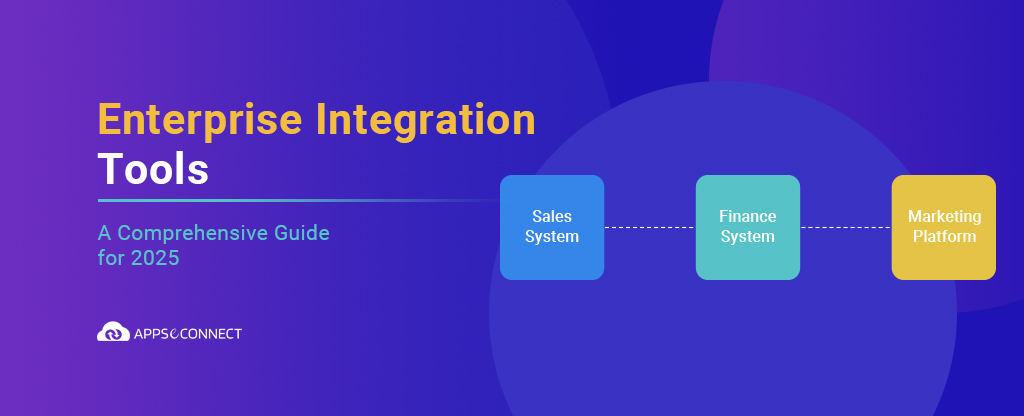In a Large Enterprise, multiple business software are used to ensure and increasing the productivity of available manpower. SAP Business All-In-One ERP is largely dominating the business operations of large enterprises through its effective functions and large set of features and functionalities available in its arsenal.
Salesforce Automation is an important element in Large Enterprises and often for these they use CRM systems. CRM provides the automated activities of Capturing Leads up to transformation of that into Opportunities and Order. SAP ERP does have a CRM module to run these tasks, but often organizations use dedicated CRM systems for this area, and Salesforce CRM is the leading contender for this. So when Large Enterprises using Salesforce CRM and SAP ERP for varied tasks, it is always efficient to have a link between these. This link/connector between Salesforce and SAP ensures optimal usage of Sales Employee Channels and back office staff who are supporting their activities. APPSeCONNECT Integration just does that, let’s see how:
APPSeCONNECT SAP and Salesforce CRM Integration allows real time and bi-directional data exchange between these two platforms. Through this integration APPSeCONNECT ensures Sales Automation achieved through Salesforce CRM be in collaboration with the back end ERP system. Critical Business Data thus automatically get exchanged between CRM and ERP in proper format and increases the productivity of the overall business. Below are the data exchange points:
Customer Account, Contract Sync:
APPSeCONNECT ensures syncing of SAP Customer Information as Accounts in Salesforce CRM. Contacts associated with the Customer Accounts will be added in Salesforce as well. As we know when creating an Order in Salesforce CRM, the account need to have a Contract associated. So not only APPSeCONNECT creates a Customer Account in Salesforce, but also it adds a Contract against it for further Ordering Process.
Product Sync:
ERP Products which are defined in SAP will be synced automatically to Salesforce CRM. All the Products will get listed initially, and later on whenever new products are added in ERP, that will also get created in CRM with all defined settings and information.
Pricebook and Pricebook Entry:
APPSeCONNECT takes into account the different level of pricing defined through Pricebooks. It links a Pricebook with the Product in Salesforce CRM.
Order Sync:
Salesforce CRM users creates Orders in Salesforce, while adding Orders APPSeCONNECT takes care of Pricebooks which are associated with the Product and Contracts which are associated with Accounts. Created Orders in Salesforce CRM get synced to back end ERP SAP as Sales Order for further Order verification and processing.
Delivery, Invoice and Order Response:
APPSeCONNECT can also be easily configured to sync Delivery, Invoice and Order Response from SAP ECC to Salesforce CRM against proper entities.
APPSeCONNECT is highly configurable, so the direction of the Sync Processes can be changed as per the business requirement. If required the connector can also be customized to add extended features.