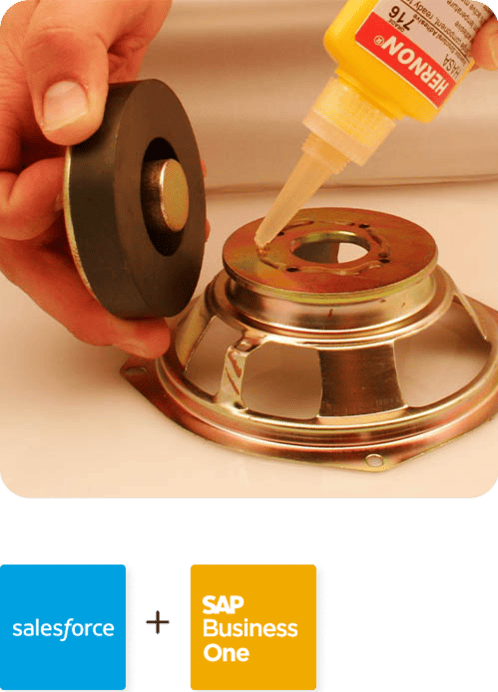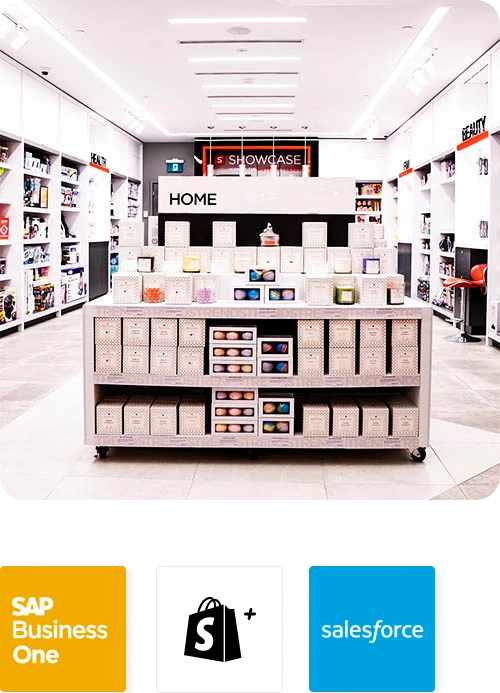SAP Business One and Salesforce Integration
Automate, Align, and Accelerate
Salesforce SAP Business One integration connects your ERP and CRM to enable real-time data sync of customers, products, orders, and invoices. It helps businesses eliminate manual data entry, unify operations across sales and finance teams, and improve accuracy, speed, and customer experience through automation.
Integrate SAP with Salesforce using APPSeCONNECT to automate customer data, sales orders, quotes, and invoices.
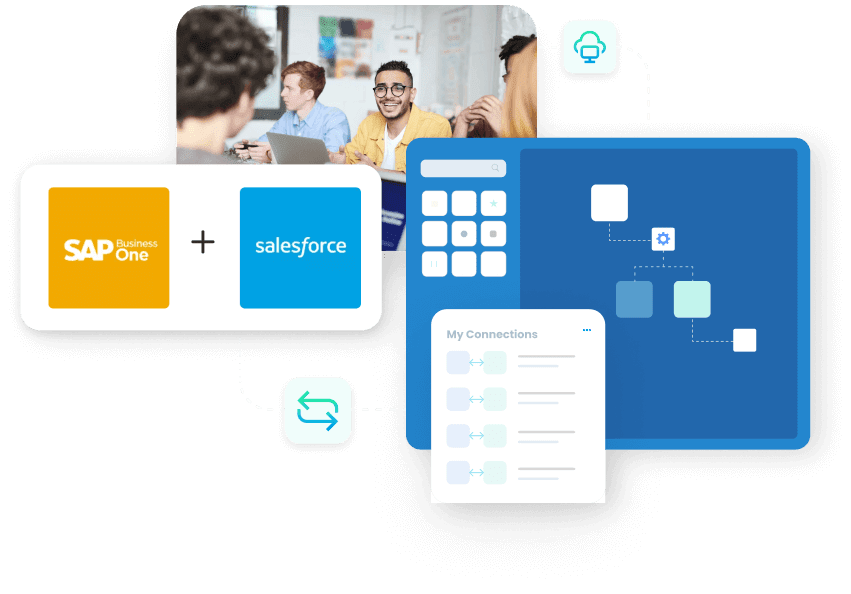
Key Benefits
Why APPSeCONNECT is the Gold Standard for
Salesforce and SAP Integration
Real-Time Data Sync
Sync accounts, contacts, items, quotes, and orders in real time from ERP to CRM.
Bi-Directional Flow
Enable add and update operations in both directions, delivering data accuracy where it originated.
Pre-Configured Workflows
Deploy battle-tested integration templates for standard functionalities (e.g., accounts, contacts, invoices) faster than ever.
Flexible Add-Ons
Enable multi-currency sync, inventory visibility, after-sales service, or invoice updates with simplicity as business requirements evolve.
Enterprise-Grade Security
Protect sensitive ERP and CRM data with encrypted communication and compliance with rigorous industry standards.
Accelerated ROI
Minimize manual processes, unify your business processes, and realize instant cost savings and productivity.
B2B AUTOMATION
Where SAP Business One Meets Salesforce for Next-Level Automation
With SAP Business One Salesforce integration, break the cycle of manual data re-entry and unify your operations under one platform.
Businesses using APPSeCONNECT have reported up to 25% faster sales cycle times and smoother collaboration across teams. It’s time to simplify how your teams sell, serve, and scale.
- New business partners in SAP are automatically represented as Accounts in Salesforce.
- Quotes created in Salesforce sync back to SAP with accurate product, price, and validity details.
- Sales orders and invoices are synchronized so that your finance team has the latest information at all times.
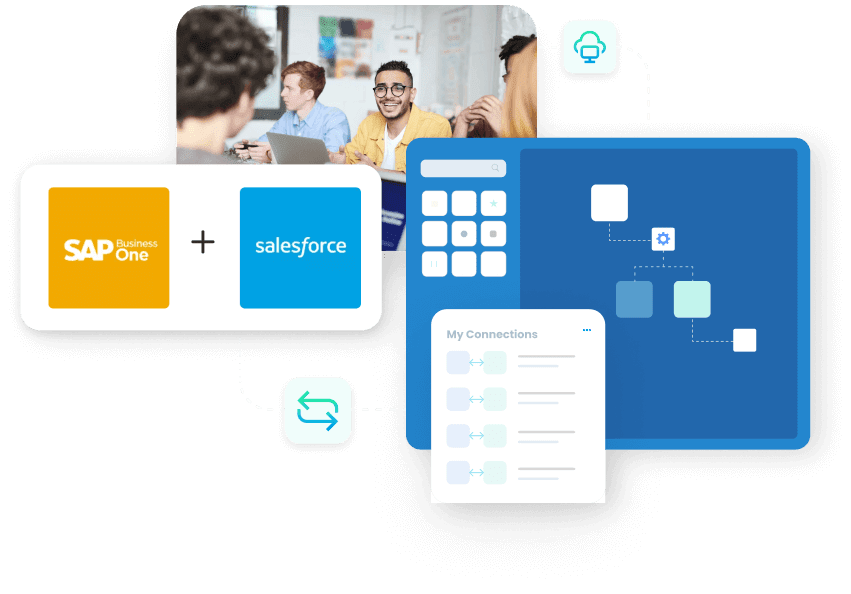
KEY CAPABILITIES
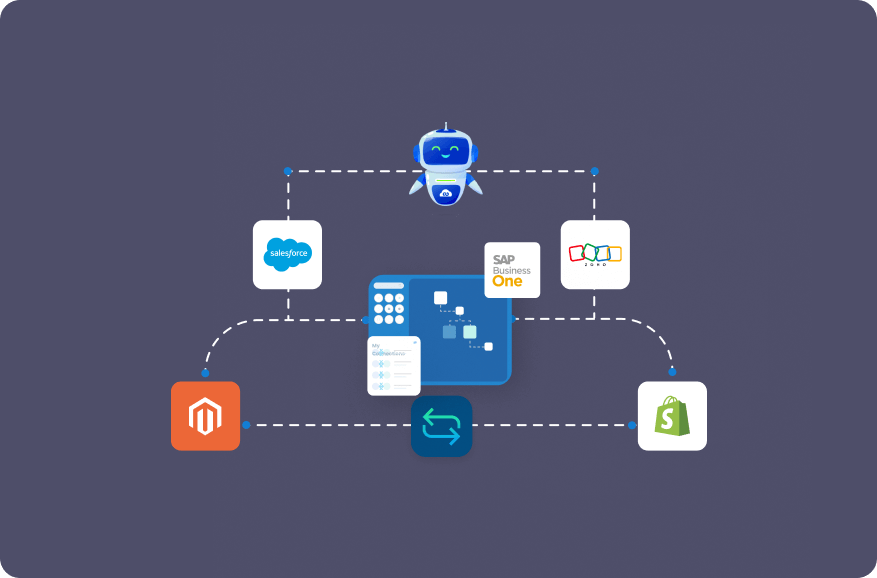
Accounts / Business Partners
- Bi-Directional Sync: Add or update accounts in either or both systems to synchronize changes in both CRM and ERP.
- Key Fields: Account Name, SAP Customer Number, Address, Phone, Industry.
Contacts
- Associated with the Correct Account: Keep contact details (name, email, phone) current everywhere.
- Bi-Directional Updates: The modifications in either system are reflected in the other.
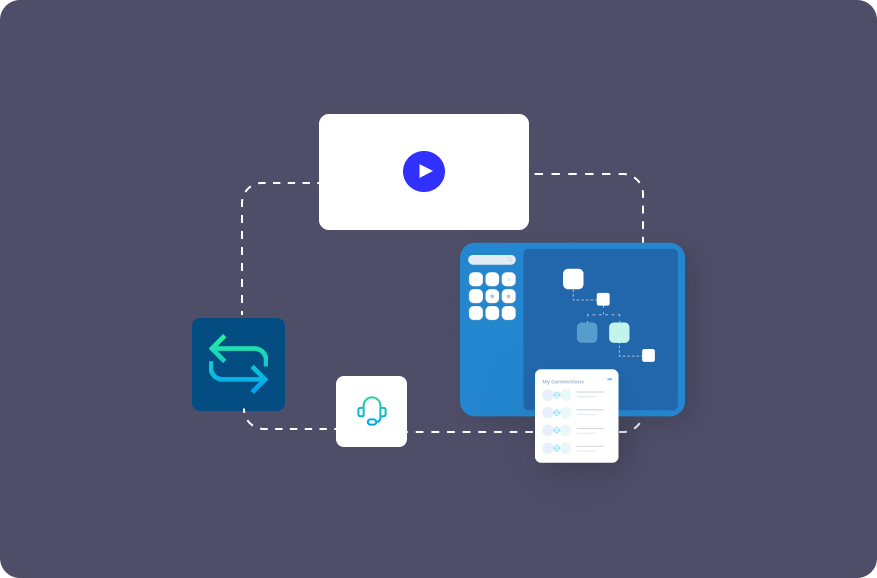

Pricebook
- Price Lists from SAP to Salesforce: Convert them to Price Books in Salesforce to quote with accuracy.
- Single Currency Supported: Ideal for straightforward pricing structures (optional multi-currency add-on).
Item Sync
- Product Details: Product Name, Code, Description, and multiple price-book entries.
- One-Way Sync (SAP→Salesforce): Maintain product information in SAP while ensuring Salesforce is up to date.
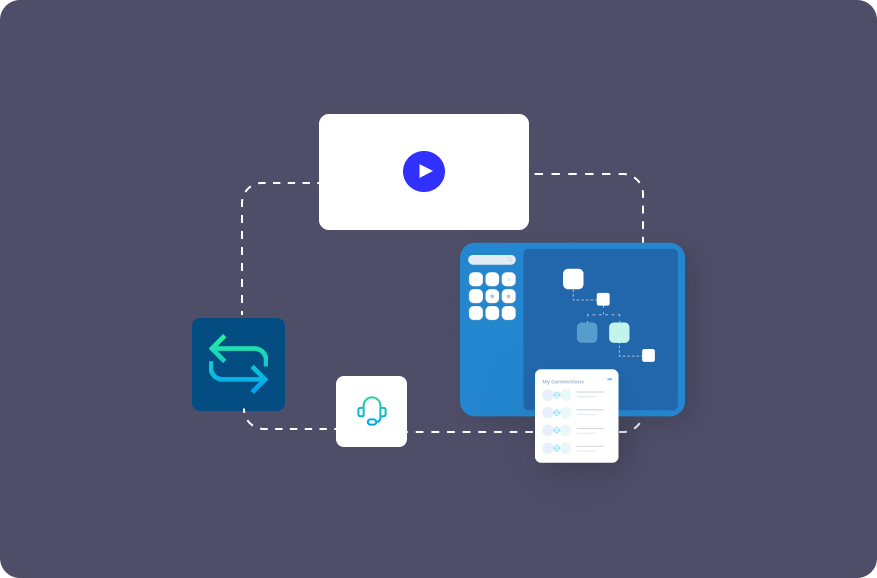

Quotes
- Salesforce to SAP: Non-zero value quotes that are “ready to sync” are synced automatically into SAP with required fields (e.g., validity, reference number).
- Header & Line Items: Customer, Owner, Product, Quantity, Remarks—all the same.
Sales Orders
- New sales orders sync to Salesforce for greater visibility—order number, date, line items, etc.
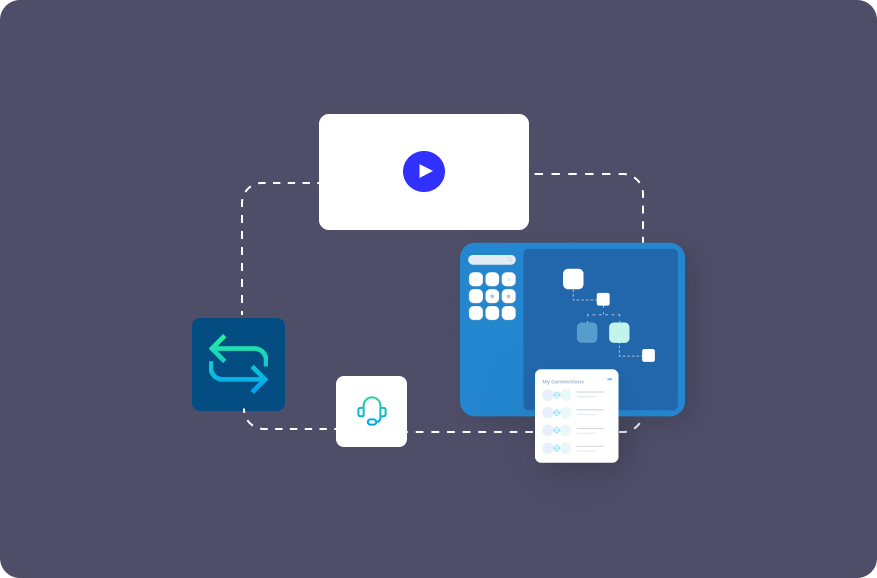

Invoice
- Generate an invoice in SAP and instantly update it in Salesforce, along with line item information (price, quantity).
INTEGRATION BROCHURE
Download Our SAP Business One + Salesforce Integration Brochure
Would you like to learn more about how real-time integration can transform your ERP and CRM processes?

Download our full brochure to find out
Full Feature Roundup
Implementation Best Practices
Customer Success Stories
WORKFLOWS
How the Integration Works:
SAP Business One and Salesforce
Looking to connect SAP Business One and Salesforce efficiently? Here’s how APPSeCONNECT makes it happen:
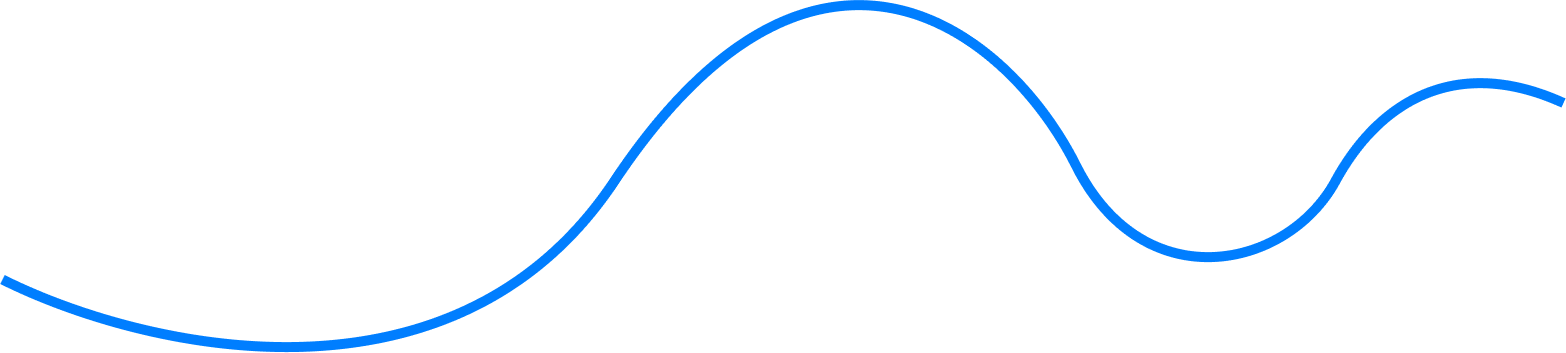
1
Connect Your Systems
- Start by linking SAP Business One and Salesforce using APPSeCONNECT’s low-code iPaaS platform. Our pre-built connectors simplify setup.

2
Define Your Data Flows
- Choose what to sync—customers, products, orders, invoices, etc. and map fields using the drag-and-drop visual designer.
3
Deploy and Trigger Sync
- Deploy your integration using webhooks or scheduled syncs for real-time or timed updates. Data moves bi-directionally between platforms.
DATA FLOWS
How Our Intelligent Data Flows Supercharge Your SAP B1 + Salesforce Integration
APPSeCONNECT offers end-to-end Salesforce SAP integration, covering more than just simple data sync.
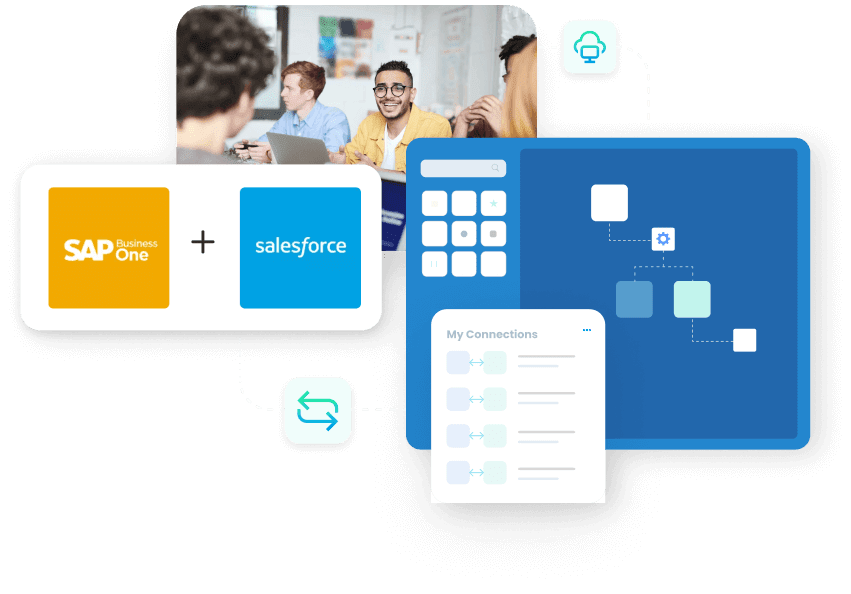
Bi-Directional Master Data
Keep customers, contacts, and products in sync wherever the changes are entered.
Sales & Fulfillment Alignment
Maintain quotes, orders, and invoices in sync, improving order accuracy and billing processes.
Optional Inventory Visibility
Enable your salespeople to see on-hand and committed inventory quantities in Salesforce (Add-On) for instant decision-making.
After-Sales Service (Add-On)
Sync assets, service calls, and activities on both platforms, delivering best-in-class post-sale customer service.
This process reduces manual work, boosts productivity, and makes your teams collaborate in harmony from quote to invoice. On average, customers experience a 30% improvement in quote-to-cash cycle efficiency, helping them accelerate revenue realization.
ENHANCED ACCURACY
Better Financial Alignment
Sales Order Update (Add-On)
Update orders after they have been created if any changes occur in SAP.
Invoice Update on Payment (Add-On)
Reflect partial or full invoice payments in Salesforce for current billing status.
Multi-Currency (Add-On)
If you handle pricing in multiple currencies, automatically sync rates and amounts between Salesforce and SAP.
AUTOMATION
Begin Your B2B Sales Cycle Automation Journey Now!
Eliminate inefficient, redundant, error-prone data exchange with enterprise-level security. APPSeCONNECT’s new-generation iPaaS connects your eCommerce and ERP data flow
Save Time & Money
Reduce manual data entry, minimize errors, and free up teams for higher value activities.Boost Operational Visibility
Maintain a real-time pulse on payments, orders, and inventory.Grow with Confidence
Easily add or modify workflows as your business grows.



Seamlessly Integrate SAP Business One and Salesforce. Start Using APPSeCONNECT Today!

Frequently Asked Questions
Companies automating their business through APPSeCONNECT





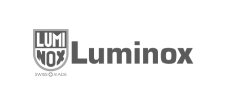






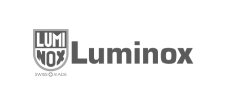

Customer Success Stories
With APPSeCONNECT, Hernon achieved a zero-business downtime and levaraged the power of a fully automated and integrated solution to ensure business growth.
Related Resources
Articles and Guides to Help You With Your Integration and Automation Journey