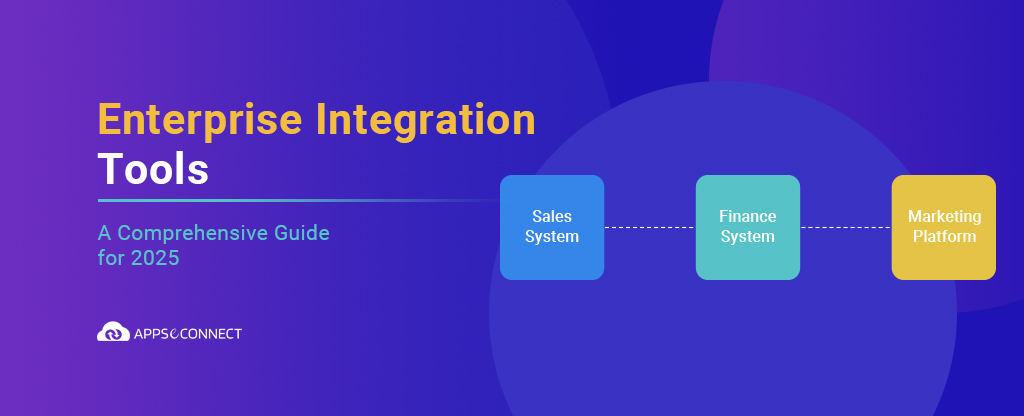SAP and Salesforce are two powerful and popular enterprise systems. Both serve different functions, but together become even more efficient. When your organization uses both systems, at some point, you need to integrate them.
Salesforce SAP integration is the process of connecting SAP (ERP system) with Salesforce (CRM system) to automate data exchange and even workflows between both systems.
Having said that, these two enterprise applications are powerful but complex systems in themselves. Their integration is equally complicated, with multiple aspects to consider – technical, functional, and financial. That’s why we’ve made this guide to serve as your all-in-one resource for Salesforce SAP integrations.
We’ll start with a quick overview of SAP and Salesforce and see how they naturally complement each other. Then, we’ll explain what it really means to integrate these systems, from the underlying architecture and API-driven data exchange to the way automation brings tangible business benefits.
What’s inside our SAP and Salesforce guide?
Our comprehensive guide covers everything you need to know about Salesforce integration with SAP. Whether you’re a technical implementer or a business decision-maker, this guide is designed to give you both the nuts and bolts of integration as well as the big-picture benefits.
Here’s a quick look at what you’ll learn from this guide:
- Overview of Salesforce SAP Integration: Understand the functions and uses of both systems.
- What SAP and Salesforce integration actually means: Explore how these systems share data and automate processes, from the API-driven architecture to real-time data exchange.
- The methods of integration: Discover the different approaches to SAP Salesforce integration- direct, middleware (iPaaS), and custom integration.
- Comparative analysis of integration solutions: Get insights into leading solutions on the market, including SAP Integration Suite, MuleSoft, and APPSeCONNECT.
- A step-by-step guide to implementation: Learn about planning, designing, testing, deploying, and maintaining your integration solution.
- Real-world applications and best practices: See how businesses are successfully streamlining processes and enhancing decision-making through integration.
By the end of this guide, you’ll have a clear roadmap for evaluating the right solution to integrate SAP with Salesforce.
Overview of SAP ERP products
SAP SE is a global software powerhouse that develops a wide range of enterprise solutions, and is best known for its ERP systems. The company offers different products, but its ERP solutions have become the gold standard for managing core business processes.
What exactly is an ERP system and why is it so important?
An ERP, or Enterprise Resource Planning system is essentially a comprehensive application that businesses use to manage key functions like finance, human resources, supply chain, and manufacturing. It serves as the central source of business data, and as a digital hub to manage business operations.
SAP’s ERP solutions are widely regarded as some of the best in the market because of their robustness, scalability, and ability to handle complex business processes. Here’s a quick rundown of the various SAP ERP systems available.
Modern ERP solutions from SAP:
SAP Business One (Service Layer): Tailored for small to medium-sized businesses, this cloud-enabled version offers the flexibility to streamline operations without the need for heavy infrastructure investments.
SAP S/4HANA: SAP’s flagship next-generation ERP suite built on the in-memory HANA database. It delivers real-time processing and analytics, making it ideal for large enterprises that need to respond quickly to market changes.
Legacy ERP solutions from SAP:
SAP ECC (Enterprise Central Component): Predecessor to SAP S/4HANA. A long-standing platform that has served as the backbone for many large organizations. Although still in use, many companies are now migrating from SAP ECC to SAP S/4HANA.
Related: Are you on SAP ECC planning to migrate to SAP S/4HANA? Read our guide below:
Important considerations for SAP ECC to SAP S/4HANA migration
SAP ByDesign: A cloud-based ERP designed for small to mid-sized companies, offering a unified solution that connects various business functions.
SAP Business One on DI Server: An earlier, on-premises version of SAP Business One that some businesses continue to use even as more organizations move toward cloud-based models.
Related: SAP ECC vs SAP S/4HANA – What’s the difference?
Who uses SAP and why?
SAP’s ERP products are used by businesses of all sizes, from small and mid-sized companies to large multinational enterprises. It’s particularly popular in industries like manufacturing, retail, healthcare, logistics, and finance where managing complex operations, supply chains, and regulatory compliance is critical.
As an ERP system, it serves as the central backbone of a company’s operations. Finance teams use it to track transactions, manage budgets, and ensure compliance. Supply chain managers rely on it for inventory control, procurement, and logistics. HR departments use it for payroll, workforce management, and recruitment.
SAP’s real strength lies in its ability to integrate different business functions into a single, unified system.

Overview of Salesforce CRM systems
Salesforce is a global leader in cloud-based software solutions, best known for its customer relationship management (CRM) platform. Much like SAP, it’s one of the market leaders in CRM space, and is used by SMBs and enterprises alike.
What is a CRM system, and why is it important?
A CRM (Customer Relationship Management) system is a software platform that helps businesses manage customer data, track interactions, automate sales and marketing efforts, and improve customer service. It acts as a central hub for customer-related activities, ensuring teams have the right information to drive engagement, close deals, and build long-term relationships.
Salesforce is widely regarded as the leading CRM provider due to its flexibility, scalability, and powerful cloud-based architecture. It allows businesses of all sizes to customize and expand their CRM capabilities to match their unique needs.
Core Salesforce CRM products
Salesforce offers a range of CRM products, each designed to serve different business needs. Here’s a breakdown of the core solutions

- Sales Cloud – Focused on sales automation, lead management, pipeline tracking, and revenue forecasting.
- Service Cloud – Designed for customer support teams to manage cases, service requests, and omnichannel customer interactions.
- Marketing Cloud – A suite of digital marketing tools for email marketing, social media, automation, and campaign management.
- Commerce Cloud – Enables businesses to create seamless online shopping experiences with AI-powered personalization.
- Experience Cloud – Helps businesses build self-service portals, partner networks, and customer communities.
Who uses Salesforce and why?
Salesforce, being a CRM, is the digital hub of sales teams. Your sales reps are the one who use it every day, as a centralized place for all customer and prospect related activities and information.
What’s more – modern day CRMs like Salesforce come with tons of marketing automation features as well. Auto-schedule emails, create targeted marketing funnels, and automate reports and data analysis – the CRM does it all for you.
Communicating with prospects, sending quotes, negotiating deals, managing invoices – these are just some of the key business process enterprises manage with Salesforce.
Why and when do businesses need Salesforce SAP integration?
When you’re considering Salesforce SAP integration, it mostly comes down to why you’re using an ERP system (SAP) and a CRM (Salesforce), and what integration can do for your business.
An ERP system like SAP manages backend processes – finances, inventory, supply chain, logistics, and manufacturing. A CRM like Salesforce, on the other hand, focuses on customer relationships. Organizations use it to store customer data, managing sales pipelines, running marketing campaigns, and more.
But most sales and operations go hand-in-hand, so many business processes require data from SAP and Salesforce to work in unison.
How ERPs and CRMs work together?
Consider an industrial manufacturer that gets an order enquiry for a certain amount of production units. The sales rep needs to check with the backend team or check in the ERP to see if the requested number of units are available for sale. Maybe they need to check pricing details too. It can take a while to get back to the customer for order confirmation.

You have likely experienced multiple such scenarios where various business processes involve both sales and operation teams. One team manages the products you sell, the other manages customers who buy those products. Collaboration between them is inevitable.
- Your sales team frequently relies on ERP data. They need product details, pricing, and availability, all of which are maintained in SAP. If this data isn’t directly accessible from Salesforce, sales reps are left scrambling for information, slowing down the sales cycle.
- Conversely, customer details, sales orders and deals are typically managed in the CRM. But your backend team also needs to record these in the ERP as it affects inventory, financial records, and logistics.
Ultimately, both systems hold critical data that different teams rely on. When employees must manually transfer data or switch between multiple platforms, inefficiencies pile up.
The solution? Integrating SAP and Salesforce to automate data sync between them.
Plus, you don’t stop there. You can push things further and automate entire business processes – sales cycle, supply chain, and more.
Business process automation with Salesforce SAP integration
Automated Quote Generation: Sales reps can instantly generate accurate quotes based on real-time pricing, discounts, and tax rules stored in SAP—without leaving Salesforce. This speeds up deal closures and reduces pricing errors.
Order process and fulfillment: Once a deal is closed in Salesforce, the order can be automatically created in SAP, triggering warehouse dispatch and updating shipping details in Salesforce for customer visibility.
Real-time inventory updates: When an order is placed in Salesforce, the system can automatically check SAP for stock availability, update inventory levels, and flag low-stock situations for procurement teams.
Billing and invoicing: Sales transactions recorded in Salesforce can instantly generate invoices in SAP, ensuring accurate financial records and timely billing.
Customer master data management: When a new customer is added in Salesforce, their master data details can sync to SAP, ensuring consistency across both systems for finance, operations, and support teams.
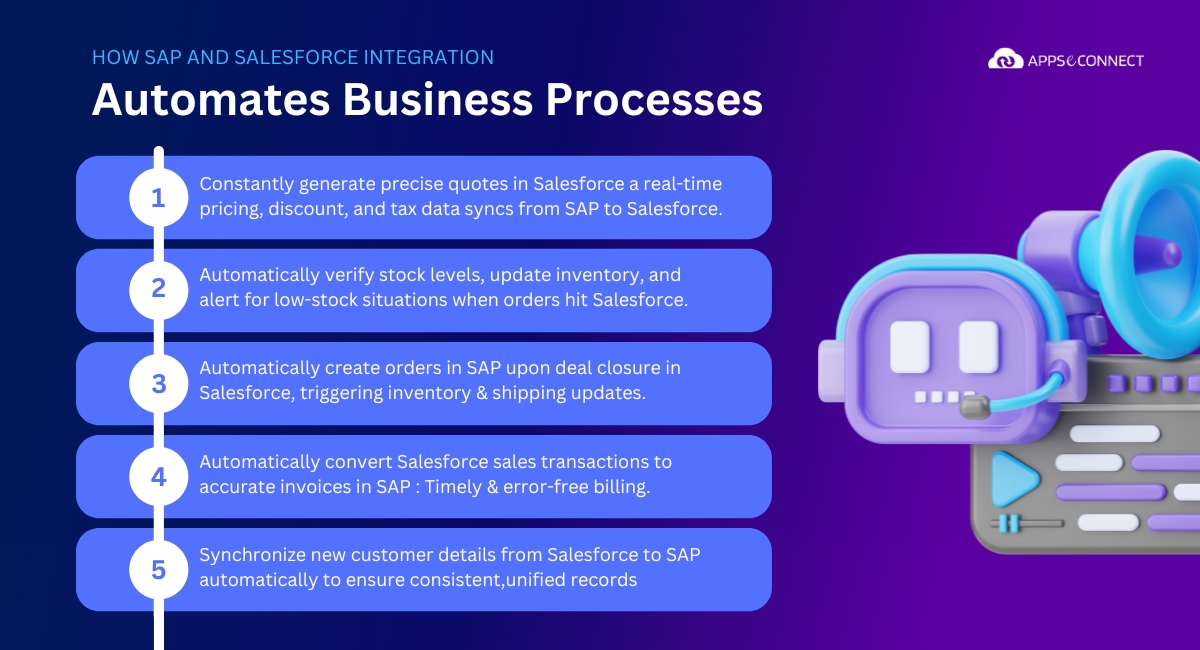
So then, coming back to our original question.
Why and when do businesses need Salesforce SAP integration?
From SMBs to enterprises, businesses using SAP as their ERP and Salesforce as their CRM need to integrate these two systems for the following reasons:
- Sync data from SAP to Salesforce so sales team don’t need to rely on the ERP system or backend teams, and vice versa.
- Automate various sales and supply chain process through integrated workflows between the two systems.
And how does this benefit your business?
Benefits of Salesforce SAP integration
Faster, efficient sales cycles
With real-time access to product details, pricing, and stock availability from SAP within Salesforce, sales teams can respond to customer inquiries instantly. No more delays in checking with backend teams or switching between systems. Quotes and orders can be processed much faster.
It also speeds up order processing, invoicing, and payment tracking. This leads to a smoother order-to-cash cycle, ensuring that businesses get paid faster and customers receive their orders on time.
Improved data accuracy
Manual data entry across separate systems often leads to errors, inconsistencies, and missing information. Integration ensures that sales, financial, and inventory data remain accurate and up to date in both SAP and Salesforce. That means less burden on your team to manage data, as well as less bottlenecks due to discrepancies.
Better customer service
When your ERP and CRM data is consolidated, your support and service teams benefit too. They too can quickly access detailed info about any customer, past interactions, order history, and more info from a single source.
They can check real-time order status, payment history, and account details directly in Salesforce, without needing to log into SAP. This allows them to provide quicker and more informed responses, improving customer satisfaction and retention.
Accurate sales and demand forecasting
When sales forecasts from Salesforce are automatically reflected in SAP, procurement teams can adjust stock levels accordingly. Manufacturers can use sales pipeline data from Salesforce to anticipate upcoming demand and adjust production schedules in SAP.
If demand for a product is rising, you can use real-time sales data from Salesforce to trigger procurement actions in SAP, ensuring that suppliers are notified in advance and raw materials are sourced on time. You can even adjust pricing dynamically based on demand, competitor trends, and stock availability—helping to maximize revenue and profitability.
With integrated data, you can analyze sales trends, track customer behavior, and predict demand more accurately to optimize inventory levels and supply chain.
Increased productivity and automation
Manually transferring data between SAP and Salesforce is time-consuming and prone to errors. Integration eliminates these inefficiencies by automating critical business processes, allowing teams to focus on higher-value tasks.
For example, instead of sales teams manually entering order details into SAP, an integration ensures that when a deal is closed in Salesforce, an order is automatically created in SAP. Similarly, when inventory levels update in SAP, sales reps can see real-time stock availability in Salesforce without needing to check with backend teams.
Other automated workflows include customer onboarding, invoicing, approval processes, and even contract renewals.
These are benefits you’d want for your business. So how do you get started? The next step is to understand how integration between SAP and Salesforce works.
How does Salesforce SAP integration work?
SAP Salesforce integration is the process of connecting these two systems to enable seamless data exchange and automation between them.
Since SAP is an ERP that manages backend operations and Salesforce is a CRM that handles customer relationships, integration ensures that both systems stay in sync. Your teams work with accurate, real-time data without manual intervention.
There are multiple ways to establish this integration, depending on business needs and technical requirements. The two most common methods are API-based integration and ETL/ELT data warehousing.
SAP Salesforce API integration
Both SAP and Salesforce provide APIs (Application Programming Interfaces) that allow developers to connect, exchange, and manipulate data between the two systems.
SAP and Salesforce APIs
1. SAP APIs: SAP provides a range of REST and OData APIs that allow businesses to access and modify ERP data. Click below for more information.
SAP API Business Hub – A collection of SAP APIs for various ERP modules.
2. Salesforce APIs: Salesforce offers REST, SOAP, and Bulk APIs for retrieving, updating, and pushing CRM data. Click below for the complete API documentation.
How API Integration Works?
API-based integration establishes direct communication between SAP and Salesforce by configuring:
- Authentication & connection: Secure API calls allow SAP and Salesforce to communicate.
- Data mapping & transfer: Defining which fields from SAP sync to which fields in Salesforce, and vice versa.
- Protocols for request/response: Structuring how SAP and Salesforce handle data exchange, including error handling.
- Webhook triggers & conditional logic: Automating processes based on predefined triggers.
For example, when a new order is created in Salesforce, a webhook can trigger an API request to SAP, automatically updating inventory and generating an invoice.
You can build your own API integrations between SAP and Salesforce if you have developers and technical experts. Or, you can also use an integration platform or iPaaS solution that offers readymade connectors for SAP and Salesforce. We’ll explore these different options a bit later.
When to Use API Integration?
- If real-time, bidirectional data exchange is required.
- If you need direct system-to-system communication without storing data externally.
- If you want to automate workflows such as order processing, customer updates, or financial transactions dynamically.
ETL/ELT data warehousing
Another integration method involves ETL (Extract, Transform, Load) or ELT (Extract, Load, Transform) pipelines to consolidate SAP and Salesforce data in a central data warehouse (e.g., Amazon Redshift, Snowflake, Google BigQuery).
How ETL/ELT Works?
- Extract: Data is pulled from SAP and Salesforce at scheduled intervals.
- Transform: The extracted data is cleaned, formatted, and standardized for consistency.
- Load: The transformed data is stored in a data warehouse, where it can be analyzed or used for reporting.
This method doesn’t create a direct, real-time connection between SAP and Salesforce but instead synchronizes data at regular intervals for business intelligence and analytics.
When to Use ETL/ELT Integration?
- If the primary goal is data consolidation for analytics and reporting, rather than process automation.
- If you want to create a historical data repository for advanced trend analysis and forecasting.
- If real-time synchronization is not necessary but periodic updates (e.g., daily or hourly) are sufficient.
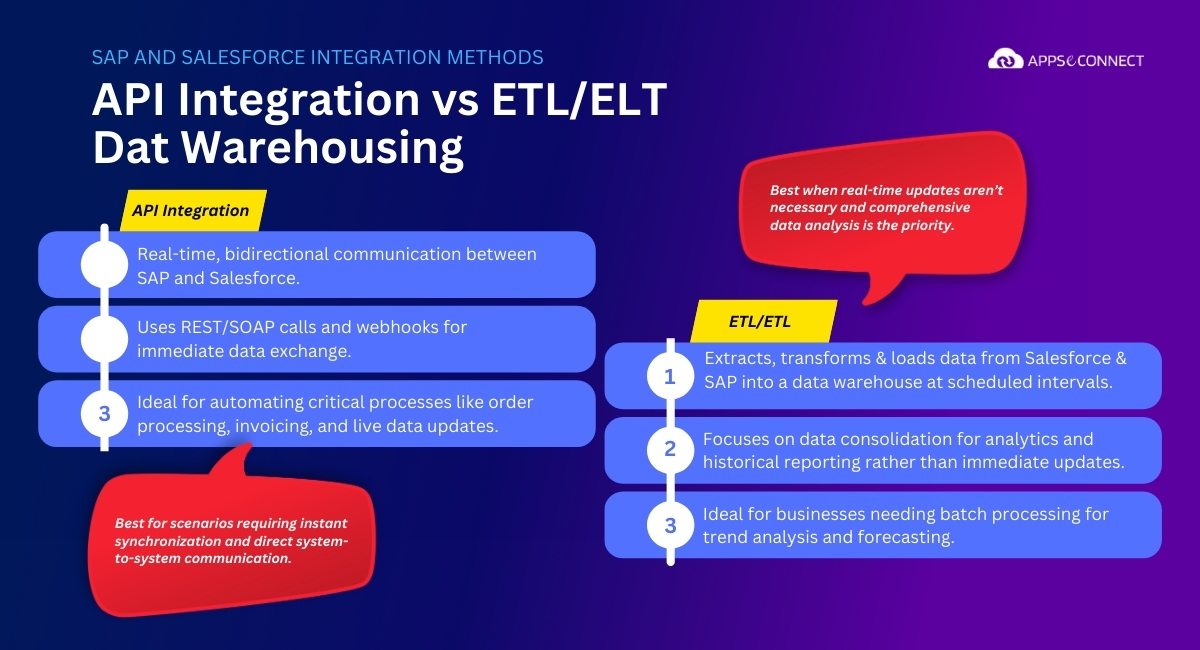
Different approaches to deploy SAP Salesforce integration
Once you’ve chosen an integration method (API-based or ETL/ELT), the next step is deciding how to implement and deploy the integration. Businesses can choose from three main approaches, each with its own advantages and trade-offs.
Point-to-point (direct) integration
Point-to-point integration establishes a direct connection between SAP and Salesforce using APIs or other integration mechanisms.
How It Works:
- Data flows directly between SAP and Salesforce without any middleware.
- API requests, webhooks, or scheduled jobs handle data synchronization.
- Configurations are built manually, either through native tools or custom scripts.
Pros:
- Simple and cost-effective for basic integrations.
- Minimal infrastructure required.
- Works well for small businesses with limited integration needs.
Cons:
- Difficult to scale as adding more systems requires custom development.
- Prone to data synchronization failures if not properly managed.
- Maintenance-heavy—upgrades in SAP or Salesforce may break the integration.
Best for: Small-scale integrations where only a few data points need to be synced between SAP and Salesforce.
Middleware / iPaaS (Integration Platform as a Service)
Middleware or iPaaS are third party solutions that act as a central integration layer between SAP and Salesforce, handling data exchange, automation, and transformation.
How It Works:
- Pre-built connectors facilitate communication between SAP and Salesforce.
- A centralized platform manages data mapping, error handling, and security.
- Low-code/no-code tools allow businesses to configure integrations with minimal development effort.
Pros:
- Scalable and easy to implement solution that connects SAP and Salesforce.
- Reduced maintenance—platform handles API updates and security.
- Faster deployment with pre-built connectors.
Cons:
- Subscription costs may not be cost-effective for very small businesses.
- Some learning curve is involved as configuring workflows may require initial setup effort.
Best for: Businesses looking for a scalable, low-maintenance solution with pre-built tools to simplify integration.
Custom-developed integrations
A custom integration is built from the ground up using SAP and Salesforce APIs, custom middleware, or an in-house data exchange framework.
How It Works:
- Developers write custom scripts, manage API authentication, and create automation workflows.
- Businesses have full control over how data is exchanged, validated, and processed.
- Often involves dedicated servers or microservices to handle data flow.
Pros:
- Highly flexible and tailored to specific business processes.
- Full control over security and customization.
- Flexibility to optimize for performance and efficiency.
Cons:
- High initial development and maintenance costs.
- Requires dedicated technical resources for ongoing updates.
- Long development time compared to using middleware.
Best for: Large enterprises with complex, highly customized business processes that require full control over integration logic.
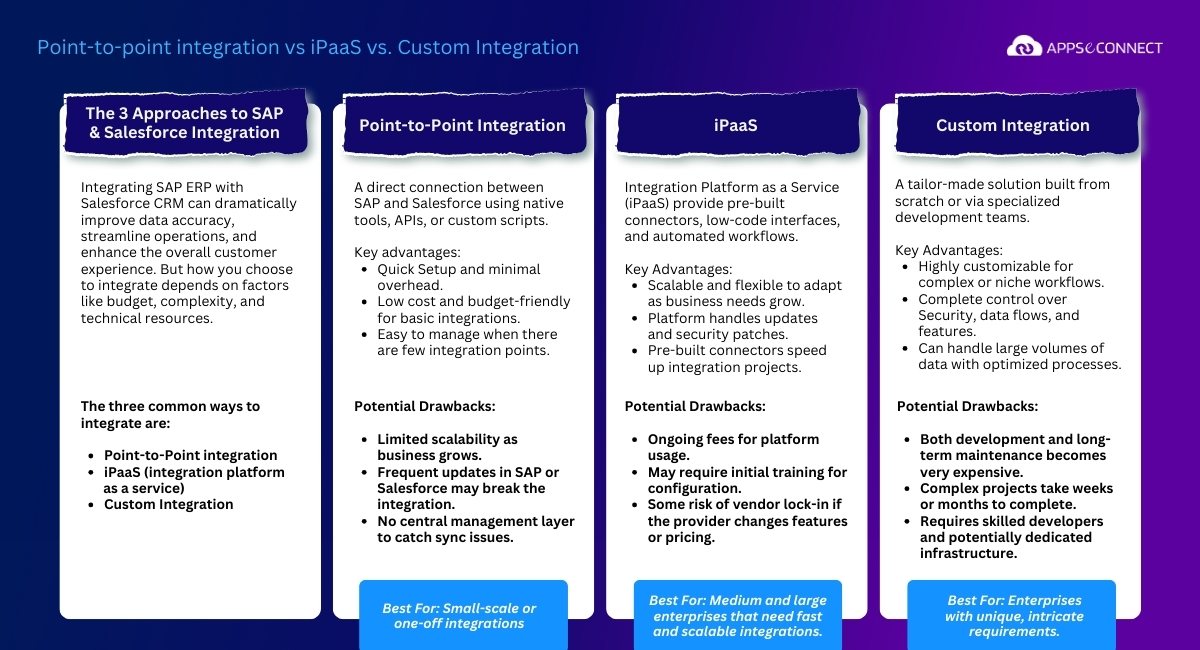
Each approach has its place depending on business size, complexity, and scalability needs. But iPaaS solutions are increasingly becoming the popular choice to connect SAP and Salesforce.
Direct integrations are too rudimentary, while custom integrations are too expensive and resource intensive.
Integration platforms offer the perfect balance with pre-built connectors that are easy and quick to deploy, with the added flexibility of advanced customizations.
Still, even within the iPaaS industry, there are multiple solutions to connect SAP’s ERP products with Salesforce. So next up, we’ll look at some of the top iPaaS solutions for SAP Salesforce integration.
Related: Custom integration vs iPaaS – what’s best for your business?
Top middleware/iPaaS solutions for connecting SAP and Salesforce
Here are the top integration platforms to Salesforce integration with SAP.
SAP Integration Suite
SAP’s own integration solution, SAP Integration Suite is designed to connect SAP systems with a wide range of third-party applications—including Salesforce. As part of the SAP Business Technology Platform, it offers prebuilt connectors, integration flows, and tools to manage data exchange between SAP and external systems.
Key Points:
- Being an SAP product, it naturally handles SAP data and processes exceptionally well.
- It offers preconfigured integration flows for many SAP modules.
- Even with prebuilt content, developers or integration specialists are needed to configure, customize, and maintain the integrations, especially for complex business scenarios.
Best For:
- Businesses heavily invested in SAP looking for a native integration environment.
- Organizations that already have SAP technical resources in-house, ensuring they can handle the custom development needed for connecting with Salesforce.
MuleSoft Anypoint Platform
MuleSoft, now a part of Salesforce, is a leading integration platform that excels in API management and connectivity. With its Anypoint Platform, MuleSoft offers robust tools for designing, building, and managing SAP to Salesforce integration.
Key Points:
- Being owned by Salesforce, MuleSoft is naturally optimized for Salesforce integrations, providing deep API management capabilities.
- It offers fine control over API connections, security, and data orchestration—ideal for complex, real-time integrations.
- The platform isn’t entirely low-code; configuring integrations and managing custom logic may require a higher level of technical expertise and a dedicated learning period.
Best For:
- Enterprises that need highly reliable, scalable, and secure API-based integrations.
- Organizations with a strong technical team ready to handle advanced configuration and custom development.
APPSeCONNECT
APPSeCONNECT is a cloud-based iPaaS solution specifically designed for Salesforce SAP integration. It is SAP-certified and provides a user-friendly, low-code environment with a visual designer for building integration workflows.
Key Points:
- APPSeCONNECT’s visual integration designer makes it easy to build and customize workflows without extensive coding.
- It offers prebuilt connectors and integration templates for various SAP ERP systems (including SAP S/4HANA, SAP Business One and SAP ECC) alongside Salesforce.
- Suitable for both SMBs and large enterprises, APPSeCONNECT supports everything from basic data syncing to complex, multi-step integrations.
- Additionally, fully managed services are available if you need expert support for more complex projects.
Best For:
- Businesses of all sizes looking for a flexible, low-code solution to integrate various SAP ERPs with Salesforce.
- Organizations that prefer quick deployments using pre-built templates while retaining the option to customize workflows as their needs evolve.
Choosing the right platform for Salesforce SAP integration
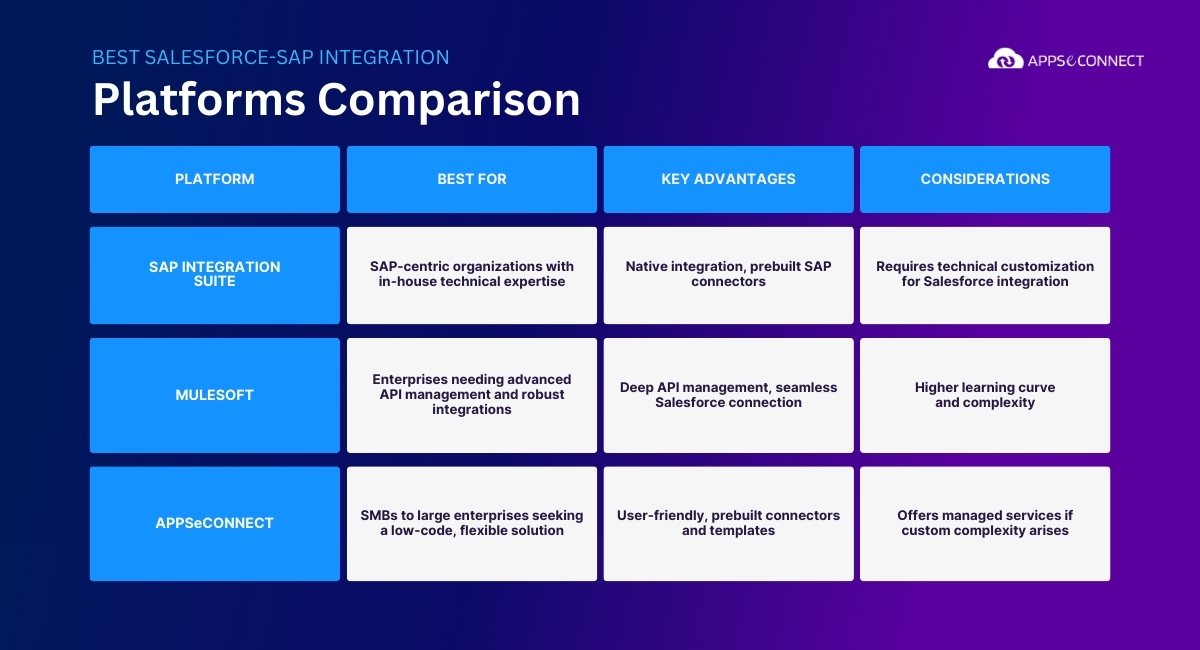
Each of these platforms has its strengths. SAP Integration Suite is ideal for businesses already embedded in the SAP ecosystem, while MuleSoft provides advanced control and seamless integration for organizations with complex needs. APPSeCONNECT stands out for its low-code ease and flexibility, making it a strong choice for companies of any size that need to quickly and efficiently connect various SAP ERP systems with Salesforce.
Steps involved in a complete SAP Salesforce integration project
Integrating SAP with Salesforce isn’t a simple on-off task. You’ll have to plan and deploy the integration in phases. Here’s a step-by-step guide outlining the key stages for a complete SAP and Salesforce integration project.

Phase 1: Preparation and Analysis
Define Objectives & Requirements
Start by identifying which business processes need integration, such as order processing, customer data synchronization, or invoice management. Establish clear goals—whether it’s real-time data updates or improved data quality—and determine the KPIs that will measure your success.
Assess Existing Systems
Evaluate your current SAP modules (be it SAP ECC, S/4HANA, or Business One) and your Salesforce configurations. Understand the data structures, APIs, and how well these systems can communicate with each other.
Gap Analysis & Risk Identification
Map out the differences between your systems’ data models and security standards. Identify potential challenges—like data mapping complexities or the trade-off between real-time and batch processing—and develop strategies to mitigate these risks.
Choose Your Integration Approach
Decide whether you’ll build a custom solution, leverage an Integration Platform as a Service (iPaaS), or opt for a SaaS solution with pre-built connectors.
Phase 2: Design and Development
Architect the Integration
Design a high-level integration architecture that outlines the flow of data between SAP and Salesforce. Define how specific SAP data like customer records or sales orders maps to Salesforce objects.
Data Mapping and Transformation
Create detailed mapping documents for each data field. Plan for any necessary transformations to ensure that data from SAP aligns with Salesforce requirements (such as converting data formats or reconciling differences in field types).
Select Tools and Build Connectors
Choose the right integration tools or middleware. Start developing the connectors or API interfaces that will enable seamless data exchange.
Develop Security and Error Handling Mechanisms
Implement robust authentication methods (using OAuth or similar protocols) and ensure that data is encrypted during transfer. Set up error logging and retry mechanisms so that the integration can handle failures gracefully.
Prototype and Iterate
Develop a small-scale prototype or proof of concept. Validate your design assumptions and iterate on the solution before committing to full-scale development.
Phase 3: Testing and Validation
Unit Testing
Test each integration component (such as individual API calls or data transformation scripts) in isolation to ensure they work as expected.
Integration Testing
Validate the end-to-end data flow between SAP and Salesforce. Confirm that data mapping, transformation, and security protocols operate correctly in unison.
User Acceptance Testing (UAT)
Involve end users like sales reps or finance personnel to test real-world scenarios. Their feedback on usability and data accuracy is crucial.
Performance Testing
Ensure the integration can handle the expected volume of data in real time (or within acceptable batch windows). Identify and address any latency or throughput issues.
Error and Exception Handling
Simulate failure scenarios, such as network outages or API timeouts, to verify that error notifications and recovery processes are effective.
Phase 4: Deploy and Go-Live
Staging Deployment
Roll out the integration in a staging environment that mirrors your production system. Perform final validations and secure stakeholder approvals.
Final Data Reconciliation
Ensure that all historical data is accurately synchronized between SAP and Salesforce before making the switch to production.
Go-Live Planning
Schedule the production deployment during low-activity periods. Prepare a rollback plan and communicate changes clearly to all impacted teams.
Production Deployment
Migrate the integration into your live environment. Monitor performance closely during the initial period to catch any issues early.
Post-Go-Live Support
Offer immediate support in the days or weeks following go-live to quickly resolve any unforeseen problems or errors.
Phase 5: Support and Maintenance
Ongoing Monitoring
Implement dashboards and alerting systems to continuously track integration performance, data synchronization, and error rates. This proactive monitoring allows for quick responses to issues.
Regular Maintenance and Updates
Schedule periodic reviews to update integration components as SAP or Salesforce releases new versions or makes changes. This might involve updating API endpoints, adjusting data mappings, or revising security protocols.
User Support and Training
Provide training sessions for end users and technical teams. Maintain comprehensive documentation to assist with troubleshooting and onboarding new team members.
Continuous Improvement
Collect feedback and monitor performance metrics to identify improvement opportunities. Regularly refine the integration to enhance performance and scalability as your business needs evolve.
It’s a lot of work, but integrating two of your most critical enterprise systems is never meant to be straightforward. Implementing this process from scratch can be complex and time-consuming.
However, APPSeCONNECT offers a better alternative where you won’t have to go through all these stages yourself. Our integration platform speeds up most of the process by offering readymade connectors, as well as a team of experts to help you build, test, and deploy complex integrations.
What’s next – explore APPSeCONNECT iPaaS for SAP Salesforce integration
Ready to take your SAP Salesforce integration to the next level? APPSeCONNECT is designed to be the flexible, scalable, and user-friendly iPaaS solution that bridges your ERP and CRM systems effortlessly.
Why APPSeCONNECT?
SAP-Certified & Versatile: APPSeCONNECT is SAP-certified and supports a wide range of SAP ERP systems—from SAP S/4HANA and SAP Business One (Service Layer) to legacy systems like SAP ECC and SAP Business One on DI Server. No matter which ERP you use, our platform easily connects it with Salesforce.
Low-Code Visual Designer: With our intuitive, low-code visual designer, you can build integration workflows quickly and without heavy reliance on developers. Pre-built templates and connectors get you up and running fast, while customizations are always an option if your business needs require it.
Flexible & Scalable: Whether you’re an SMB or a large enterprise, APPSeCONNECT scales with you. From basic data syncing to complex, multi-step integrations, our platform adapts to your requirements—plus, we offer fully managed services when you need expert guidance.
Comprehensive Integration: Our solution not only synchronizes data between SAP Salesforce but also automates entire business processes, reducing manual work, minimizing errors, and ensuring every team gets real-time, accurate information in their preferred system.
Choose your SAP ERP system below to know more about our SAP and Salesforce integrations.
- SAP S/4HANA and Salesforce integration
- SAP ECC and Salesforce integration
- SAP Business One (Service layer and DI server) and Salesforce Integration
You can also watch our platform demo for SAP Salesforce integration below:
Our SAP Salesforce Integration Case Studies
Many of our customers have transformed their operations by connecting their SAP and Salesforce systems with APPSeCONNECT.
Advancing Eyecare Streamlines Order Processing with SAP Salesforce Integration
Case study overview:
- Company: Advancing Eyecare
- Industry: Health & Wellness, Eyecare Instrumentation
- Integration Requirement: Seamless data synchronization between SAP Business One, Salesforce, and BigCommerce to automate order processing and inventory management.
Advancing Eyecare, a trusted name in the eyecare instrumentation industry, faced a growing challenge as they expanded their digital operations. Their business relied on SAP Business One for backend operations and Salesforce for managing customer relationships.
However, with the introduction of their BigCommerce online store, data fragmentation became a major issue. Orders placed online were captured in Salesforce, but the lack of real-time connectivity with SAP led to delays in inventory updates, manual data entry, and inefficiencies in order processing.
APPSeCONNECT automated the entire process—syncing orders from BigCommerce to Salesforce, pushing sales data into SAP Business One, and updating delivery and invoice details across all systems.
We successfully eliminated manual work, improved inventory accuracy, and streamlined order fulfillment, leading to faster processing and enhanced customer service.
Read the full case study here.
Machinery Manufacturer Enhances Order Management with SAP, Salesforce, and Magento Integration
Case Study Overview:
- Company: Leading Industrial Equipment Manufacturer
- Industry: Manufacturing (Plastics, Recycling, Industrial Heat Transfer)
- Integration Requirement: Automate data synchronization between SAP ECC, Salesforce, and Magento to enhance order processing, customer experience, and payment management.
A global leader in industrial machinery manufacturing that specializes in plastics processing, recycling, and heat transfer equipment was having troubles managing international orders across multiple systems.
With SAP ECC handling backend operations, Salesforce managing customer interactions, and Magento facilitating online sales, disconnected systems led to inefficiencies in order tracking, payment processing, and customer communication.
APPSeCONNECT streamlined operations by integrating all three platforms—ensuring seamless order synchronization, automated payment processing, and real-time shipment updates. Customers could now easily review order history, receive accurate shipment tracking, and experience a smoother purchasing journey.
The result?
Improved operational efficiency, enhanced customer experience, and a scalable integration framework to support continued global growth.
Read the full case study here.
Final Thoughts: Unlocking Efficiency with Salesforce SAP Integration
Organizations that rely on SAP for backend operations and Salesforce for customer relationship management need these systems to work together efficiently to eliminate manual data entry, reduce errors, and streamline operations.
Through this guide, we’ve explored why businesses need SAP Salesforce integration, how the integration works, and the best methods to implement it—whether through API-based connections, ETL/ELT pipelines, or middleware solutions like iPaaS. We’ve also walked through the key steps involved in an integration project, ensuring that businesses can plan and execute their integration with confidence.
While there are multiple ways to connect SAP and Salesforce, choosing the right approach and platform is crucial. APPSeCONNECT provides a flexible, scalable, and low-code integration solution that bridges the gap between these two enterprise systems. With prebuilt connectors, a visual workflow designer, and managed services, businesses can deploy integrations faster and with minimal complexity.
If you’re looking to eliminate data silos, enhance operational efficiency, and create a seamless flow of information between SAP and Salesforce, now is the time to take action. Explore APPSeCONNECT – schedule a demo or sign up for a free trial today!