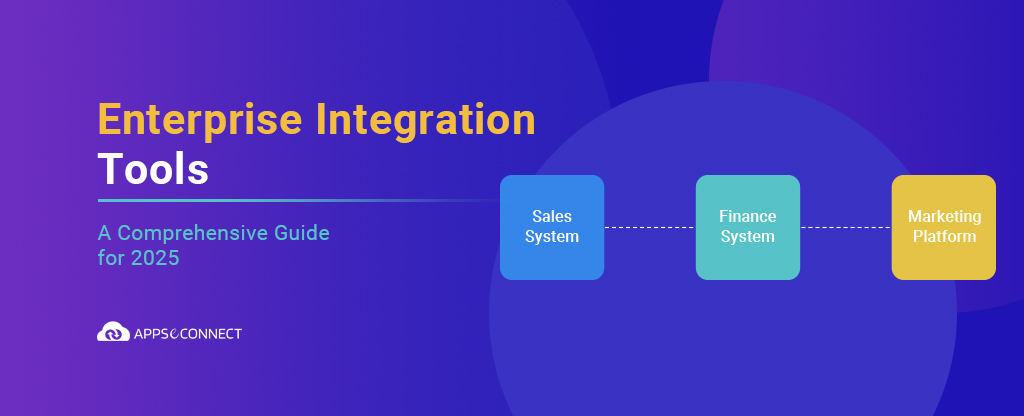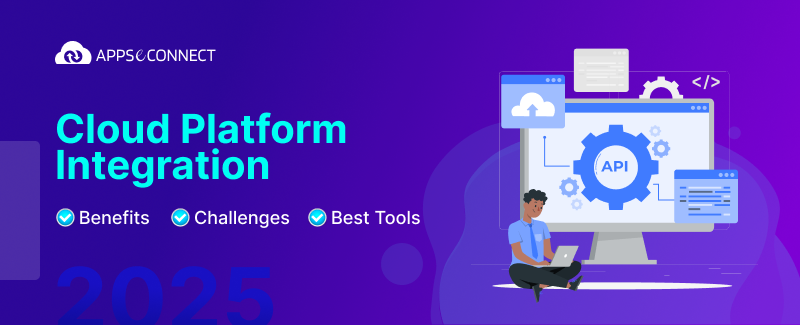Salesforce integration troubleshooting is urgent when your CRM system integration crashes at the worst moment. Sales teams might lose critical data, customer satisfaction can drop, and revenue targets might slip. Even strong Salesforce connector tools can fail, leaving you with messy records.
This post explains a straightforward method for recovery and future-proof maintenance. You’ll see common issues like failed Salesforce integrations and discover a plan to fix broken Salesforce integration flows.
We also discuss Salesforce integration issues that appear in big or small companies.
What Are The Common Symptoms of a Broken Salesforce Integration

BSkyB case settled for $460M, digital transformation failures cost $9.5M annually.
Bad Salesforce data synchronization can trigger error messages, incomplete records, and performance lags. Delays or missing updates might hurt your sales pipeline. Spotting these flags quickly stops bigger headaches.
- Data sync failures across CRM system integration
- Duplicated or missing accounts
- Visible timeouts during Salesforce integration testing
- Repeated Salesforce integration performance optimization alerts
- Corrupted logs and unprocessed leads
Early detection prevents a major impact on revenue and service quality. Quick checks like verifying connection credentials and reviewing system logs might reveal integration debugging Salesforce tasks you must handle.
Spot Sync Issues Before They Cost You Millions—Schedule a Session Today!
Recovery Plan: Your Roadmap to Restoring Salesforce Integration
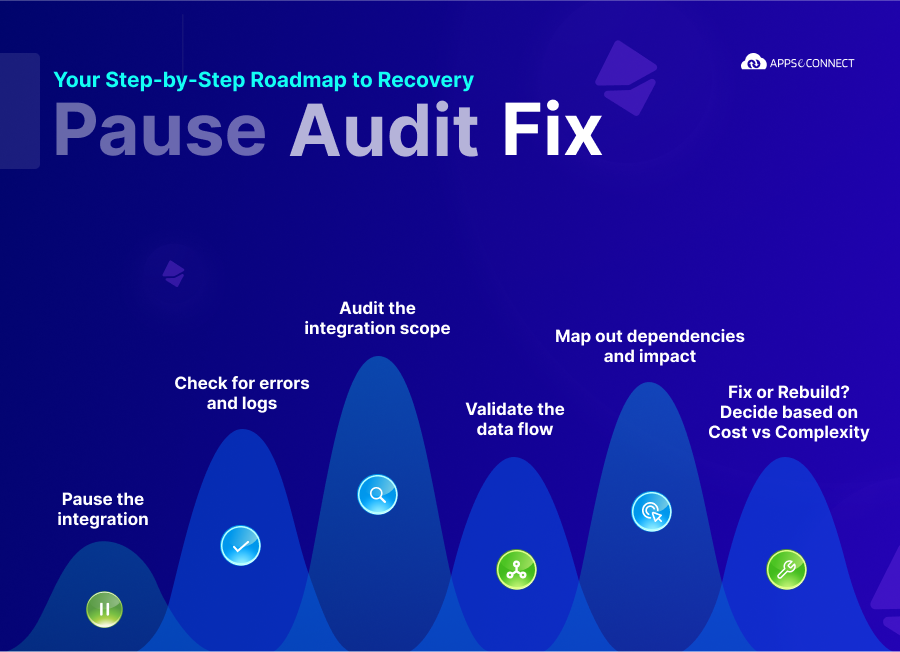
Fixing broken integrations requires a calm approach. This roadmap will help you control chaos and protect data. Each step reduces risk and sets you up for a stable future.
Step 1: Pause the Integration
First, stop the automation that syncs data. Halting the process avoids extra chaos and ensures nothing new gets messed up. You can examine logs and see exactly where issues started.
This pause might sound extreme, but it limits the damage. While paused, gather details on failed Salesforce integrations so you can plan better repairs.
- Suspend scheduled tasks in Salesforce integration architecture
- Stop any active data pushes to external systems
- Alert your team about the freeze
- Lock down impacted workflows for security
- Notify users that data flow is on hold temporarily
For example a B2B company can use APPSeCONNECT to stop all data sync the moment they spot a suspicious glitch. They will analyze logs at once and prevent further record duplication.
Step 2: Audit the Integration Scope
Review every endpoint involved. Check which modules should receive or send data, and confirm everything is set up as planned. Sometimes people add extra fields or forget to remove old links.
Match your intended scope against reality. Salesforce integration documentation helps you see if CRM fields are mapped to the right targets.
- List each connected system
- Compare actual flows to expected flows
- Update any stale API references
- Inspect custom mappings in Salesforce middleware solutions
- Note each point in your Salesforce integration architecture
For example, a team can discover an outdated webhook that was never removed. They will see that it triggered random sync attempts and caused weird system errors.
Step 3: Check for Errors and Logs
Grab every log file you can. Focus on code-level errors, timeouts, or Salesforce integration error handling notices. This data is gold because it highlights exact points of failure.
Use a centralized logging system. That helps gather performance stats, request times, and memory usage. If logs are scattered, you might miss crucial clues.
- Collect logs from each connected app
- Filter by date and severity
- Verify repeated authentication failures
- Consolidate logs in a single console
- Include any error events from Salesforce API troubleshooting
For example, a finance business can use APPSeCONNECT to unify logs. They will quickly spot “Invalid Token” messages that keep messing up the process.
Step 4: Validate the Data Flow
Test real or dummy records moving between systems. Check if everything arrives intact. If data disappears or duplicates, you know which path to fix.
Use simulation tools for integration debugging Salesforce tasks. Pay attention to field formats, required fields, and object relationships.
- Run test cases in your Salesforce custom integration support environment
- Watch for partial updates in lead or contact info
- Confirm correct mapping of custom objects
- Check final output in your target system
- Compare actual data vs expected data to see mismatch
For example, a medical supplier can create test orders in Salesforce and confirm they appear in their ERP. They will spot if some references vanish halfway.
Step 5: Map Out Dependencies and Impact
Identify every platform that depends on Salesforce integration patterns. This includes marketing tools, accounting solutions, and external apps that need CRM data.
A single failure might disrupt multiple teams. Figure out which processes break if the integration fails. That helps plan a thorough fix.
- Draw a dependency chart with all direct connections
- Include secondary apps that rely on the data
- Track cross-system triggers (e.g., marketing emails)
- Assess financial or compliance impact
- Note any urgent tasks that must stay online
For example, a clothing retailer can see that an email campaign tool uses the same data feed. Stopping integration also stops marketing blasts, so they must warn that department in advance.
Step 6: Fix or Rebuild? Decide Based on Cost vs Complexity
After diagnosing the root cause, determine if a patch is enough. If it’s just a small glitch, fix it. If the entire framework is shaky, rebuilding might be smarter.
Consider cost, time, and the risk of future breakage. Some small bugs hide bigger troubles. Evaluate Salesforce integration scalability to ensure a stable solution for the long run.
- Estimate patch vs new design cost
- Consult with your tech team or partner
- Weigh future demands like high data volumes
- Identify unfixable legacy code
- Plan time for testing and documentation
For example, a mid-level distributor can rely on APPSeCONNECT to quickly re-architect the flow if repeated patching is draining resources. They will reduce the chance of recurring breakdowns.
Cut Data Loss By 70% With Expert-led Recovery Planning. Book Your demo Session Now!
Why Fixing Is Only Half the Battle
Mending an integration solves your immediate crisis. But ignoring long-term improvements invites more trouble. A deeper look at daily processes, documentation, and backups is key.
- Regular Salesforce integration maintenance stops unseen problems
- Document everything in your Salesforce integration compliance plan
- Maintain frequent Salesforce integration testing to dodge future issues
Ongoing checks, updates, and staff training keep your CRM effective.
Avoid 90% Of Cascading Errors With One Smart Pause. Talk To An Expert Today!
How iPaaS Can Future-Proof Your Integrations
Reliable integrations improve satisfaction, link to sales recovery, stats limited.
An iPaaS like APPSeCONNECT adds automation to your daily tasks. It also monitors events, sending warnings when trouble is near. You reduce the chance of major Salesforce integration challenges.
| Aspect | Celigo | Workato | Jitterbit | APPSeCONNECT Advantage |
| Real-Time Alerts | Basic alerts; delays in notifying issues | Alerts available, but not tailored for quick fixes | Limited proactive alerting; requires manual checks | Immediate, real-time alerts that help pinpoint issues fast |
| Troubleshooting Automation | Manual intervention still needed to resolve errors | Automation exists, yet it’s complex and costly | Lacks comprehensive auto-detection for failures | Automated error scanning and recovery to minirnize downtime |
| Error Logging & Analysis | Standard logs that sometimes miss key error details | Robust logging, though not specific to Salesforce issues | Basic logging that demands manual review | Unified, detailed logging that simplifies root cause analysis |
| Integration Rebuild | Heavy customization needed to rebuild broken flows | Customization available, but rebuilds take longer | Requires technical expertise for effective rebuild | Low-code design and pre-built connectors enable rapid, hassle-free reconfigurations |
| Data & sync | Recovery is slow; sync issues may persist | Data reconciliation is time-intensive | Relies largely on manual recovery processes | Seamless, real-time data synchronization that minimizes service interruptions |
- Real-time alerts for suspicious patterns
- Automated fallback routines that might handle data collisions
- Self-healing connectors that recover from minor disruptions
Such platform support lowers your risk of more Salesforce integration issues.
Fix It Once, Future-proof It Forever—schedule A Strategy Call Now!
Get Expert Help Before It Breaks Again
Regular Integration maintenance reduces failures, enhances stability.
Finding skilled help early saves money and stress. Specialists know Salesforce integration best practices and can set up robust safety nets. They also guide you toward optimization.
- Use Salesforce integration monitoring tools often
- Plan for Salesforce integration security checks
- Keep a rapid-response partner ready
That backup means you’ll bounce back fast if anything goes wrong.
Avoid 90% of Future Failures With Automation. Try APPSeCONNECT Now!
How APPSeCONNECT Can Help?
Up to 8.76 hours downtime yearly, costs $9,000/min.
APPSeCONNECT offers specialized features to fix broken Salesforce integration flows and protect you down the road. Its toolset combines advanced automation with robust error handling.
| Feature | Benefit |
| Real-Time Monitoring & Alerts | Detects and notifies you instantly when integration issues occur, helping to prevent revenue loss. |
| Automated Troubleshooting & Recovery | Automatically diagnoses errors and restarts processes, cutting downtime and reducing manual work. |
| Seamless Integration Redesign | Offers a low-code, drag-and-drop environment for rapid re-architecture of data flows, ensuring quick recovery. |
| Detailed Error Logging & Analysis | Consolidates logs from all endpoints, enabling fast identification and resolution of issues. |
| Intelligent Dependency Mapping | Maps out system dependencies so you can understand and mitigate wider impacts across your CRM ecosystem. |
Real-Time Monitoring and Alerts
APPSeCONNECT focuses on live tracking. You see critical Salesforce integration troubleshooting data as it happens. If records fail to sync, the platform will signal you.
Real-time alerts let you fix problems quickly, so you avoid big data losses or frustrated customers. You also preserve your Salesforce integration documentation for easy reference.
- Instant notifications for authentication failures
- Built-in Salesforce integration error handling
- Tracking for performance dips
- Auto flags for repeated logs with unusual entries
- Configurable dashboards to watch key metrics
For example, a large retailer can use APPSeCONNECT to set up prompt-based notifications. They will address small errors as soon as the system detects them, preventing downtime.
Automated Troubleshooting and Recovery
Manually shifting logs is boring. APPSeCONNECT supplies automated procedures that diagnose integration breakdowns. These routines highlight root causes right away.
That reduces labor costs and shortens repair time. You keep your team free for more strategic projects.
- Automated error scanning
- Quick sync restarts with no repeated manual steps
- Built-in Salesforce integration automation flows
- Selective rollback to last known good state
- Real-time logs for deeper clarity
For example, a distributor can rely on APPSeCONNECT’s self-healing approach. They will skip repetitive checklists and save hours by letting the platform do the initial debugging.
Seamless Integration Redesign
Sometimes you must rebuild your entire flow. APPSeCONNECT offers flexible templates, drag-and-drop mapping, and standard connectors that simplify the rebuild.
Less code means fewer mistakes. You also speed up time-to-launch and reduce future Salesforce integration challenges.
- Pre-configured Salesforce integration tools
- Low-code environment for building new data paths
- Visual mapping for all objects
- Easy testing environment for new flows
- Option to incorporate advanced logic for big data sets
For example, a major brand can swap old connectors for modern Salesforce middleware solutions through APPSeCONNECT. They will reconstruct their data flows without long outages or complicated scripts.
Get Real-time Alerts and Automation That Cut Fix Time by 80%—See a Demo Now!
Conclusion
Salesforce integration troubleshooting doesn’t end when you fix that first glitch. True success means staying vigilant, adopting robust Salesforce integration best practices, and using specialized platforms like APPSeCONNECT. A structured plan keeps your CRM system secure, your data accurate, and your customers satisfied.
Remember to address deep-rooted configuration challenges, rewrite outdated connections, and track events continuously. Ongoing Salesforce integration maintenance and correct planning prevent repeating issues. If your goal is to support Salesforce connector tools and keep them stable, focus on improvements that guard you from nasty surprises later.
One Missed Alert = 100 Lost Orders—See a Demo Now!
Frequently Asked Questions
Causes include outdated endpoints, incorrect credentials, incompatible data mappings, API rate limits, or missing authentication tokens.
You might see sync stoppages, weird error popups, duplicated or lost records, or unusual API logs. Monitoring tools usually highlight abnormal data flow or significant performance drops.
Pause the integration, gather logs, notify your team, review data endpoints, and create a quick plan. That avoids bigger problems and helps you repair the system carefully.
They offer real-time monitoring, automated issue detection, and easy customization. This helps you spot threats early, fix them quickly, and maintain stable connections across multiple systems.
You get automated troubleshooting, fast alerts, and low-code design options. These tools speed up the fix process, reduce manual steps, and ensure reliable Salesforce data synchronization.