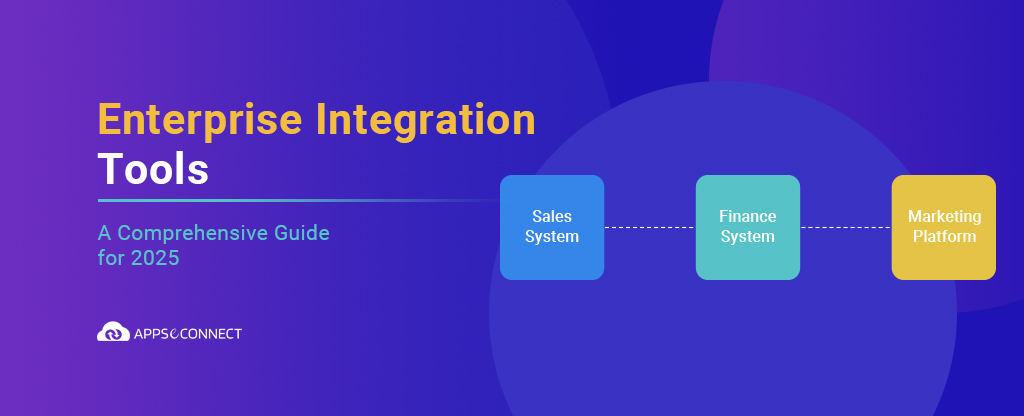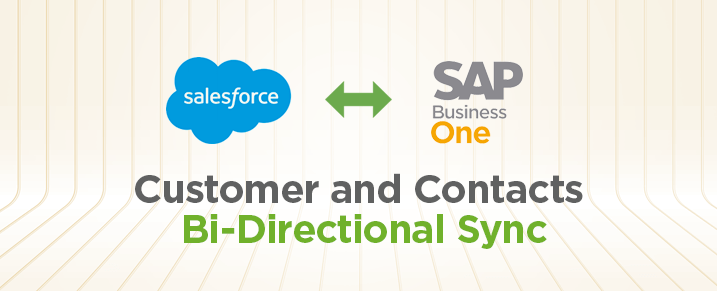
As we enter the new age of customer centric business, it is very important for online businesses to treasure their customer/lead information. It is also necessary to achieve their 3600 view on the front end for sales& customer representatives and on the back end for ERP representatives. This synchronization is a crucial factor in the growth of a business.
In this article, with the help of a video we will demonstrate the integration between SAP B1 and Salesforce contacts and customers. This synchronization is a very complex and effective process when it comes to contacts and customers. This is a bi-directional synchronization process – that is customers and contacts can synch from B1 to Salesforce and vice-versa.
Contacts & Customer sync between SAP B1 & Salesforce
The synchronization process in the above mentioned scenario requires a dependency which is that customers need to be synced before their contacts can be synchronized.
In the video embedded below we have shown the Customer and Contact Person sync in the following steps:
-
- STEP #1 ACCOUNT& CONTACT PERSON CREATION ON SALESFORCE & SYNC WITH B1
The video will show the creation of new Customer and Contact on Salesforce and its integration into B1 using our agent (APPSeCONNECT).
-
- STEP #2 ACCOUNT & CONTACT PERSON UPDATE ON SALESFORCE & SYNC WITH SAP B1
Now we will see the updates syncing from Salesforce to B1 using our integration agent.
-
- STEP #3 CUSTOMER & CONTACT PERSON SYNC FROM SAP B1 TO SALESFORCE
Customer and Contact Peron with details created from B1 will now be synced and send across to Salesforce.
-
- STEP #4 CUSTOMER & CONTACT PERSON UPDATE SYNC FROM B1 TO SALESFORCE
You will now see the update of the customer and contact information on the B1 back-end and their sync into Salesforce.
Benefits of the sync
Apart from the numerous benefits of the syncing of B1 and Salesforce overall, there are individual benefits of syncing Customers and Contact persons.
Some of the benefits of the solution are:
-
-
- 3600 view of customers – With real time syncing of both the platforms containing the same customer/account information can prove to be bliss when it comes to have a 3600 view of your customers.
- Automatic updates – The sync process as you will see in the video can be achieved both manually as well as automatically. This is very beneficial as it gives you complete control of the data you want to sync into the platforms.
- Reduce manual error – Since this integration process is manual, it eradicates manual error that might occur while typing or copying the values from both platforms.
- Increase in overall productivity – Having your customer information synced in real-time between both the platforms proves to be very beneficial and productive for the company as there will be clarity of information between the ERP and the sales representatives.
-
Conclusion
Keeping customer information for an organization keeping an ERP and CRM working ends is incomplete without a real-time sync of the customers between both the platforms. Reduce manual error, gain full view of the customers, have automatic real-time updates and increase your overall productivity using this solution.
Check Out Some Other Blogs.
Salesforce – Year end Review 2015
SAP Business One and 3DCart integration by APPSeCONNECT