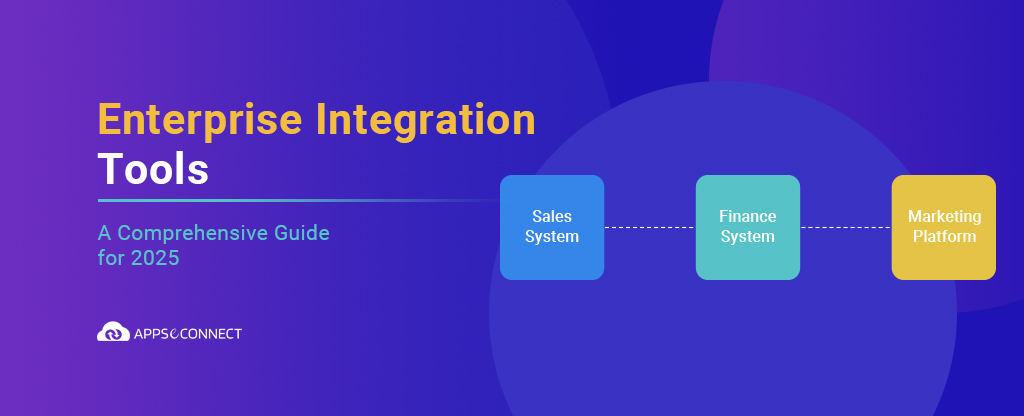In our previous articles, we have seen Special Price, Period and Volume discount sync from SAP Business One to Salesforce and vice versa. Now, we are going to see the Sales Blanket Agreement sync from SAP Business One to Salesforce.
It’s crucial to maintain long-term business transactions for every company. Managers need to define the timeline and agreement type, and they need to create documents for each period and tend to other details during and after deals. All this data can be tracked in SAP Business One with the help of the Sales Blanket Agreement.
Now, we are going to discuss how are we integrating SAP Business One Sales Blanket Agreement with Salesforce. Here, we are using ‘APPSeCONNECT’ a smart and robust integration and business automation platform that can seamlessly connect both your applications bi-directionally i.e. from SAP Business One to Salesforce and Salesforce to SAP Business One.
If you have multiple systems running in your business, connect all of them under one single platform to automate the business process and improve your productivity and efficiency!
As Sales Blanket Agreement is not a standard object in Salesforce, we will be creating a Custom Object in Salesforce and then sync the Sales Blanket Agreement details to that object.
Here is the recorded video of the entire sync process!
The below steps describe how to create a Sales Blanket Agreement in SAP Business One and sync from SAP Business One to Salesforce.
Steps to Create a Sales Blanket Agreement in SAP Business One
- Login to SAP Business One with appropriate credentials.
- Navigate to Sales A/R and select ‘Sales Blanket Agreement’ from the list as shown below
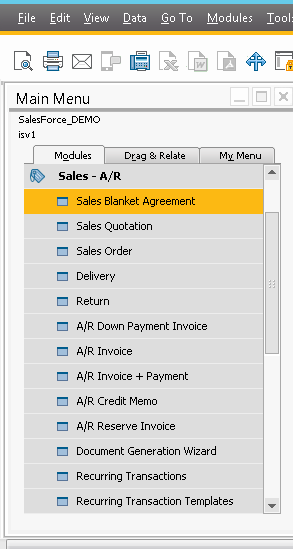
- Below screen will be shown, where you can create a Sales Blanket Agreement.
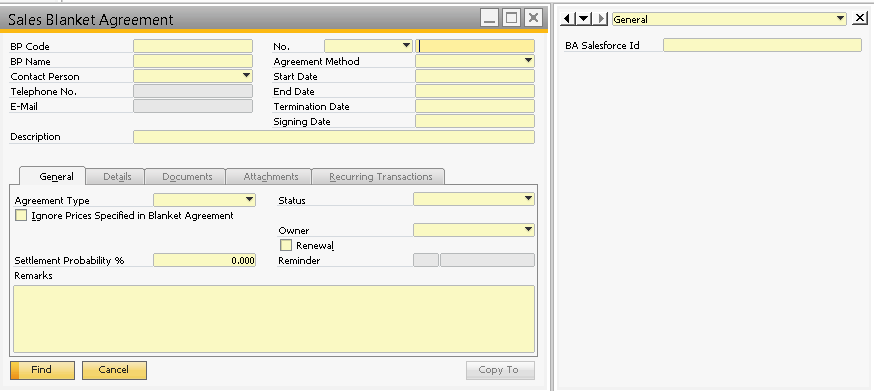
- Select the Customer for whom you want to create the Sales Blanket Agreement.
- Select the Products which need to be added to the Sales Blanket Agreement. Here I’m selecting the Customer ‘Firma Becker Berlin’ and the Products ‘mobile’ and ‘Canon_Camera’ with planned quantities 5,4.
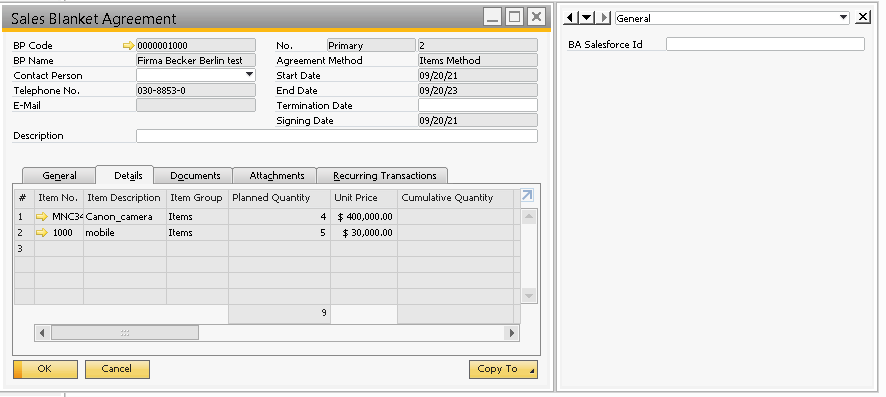
- In this way, Sales Blanket Agreements are created in SAP Business One. Now, we will sync this from SAP Business One to Salesforce.
Syncing Sales Blanket Agreement from SAP Business One to Salesforce
We are using Appseconnect, a smart and robust integration platform to sync the data between SAP and Salesforce.
- Open AEC Agent and Navigate to Sync Panel, in the sync panel navigate to SAP Business One to Salesforce connection. Search for ‘Sales Blanket Agreement Add’ Touchpoint and click on Start Sync now button to sync the Sales Blanket Agreement from ‘SAP to Salesforce’. The below screenshot shows the APPSeCONNECT Agent.
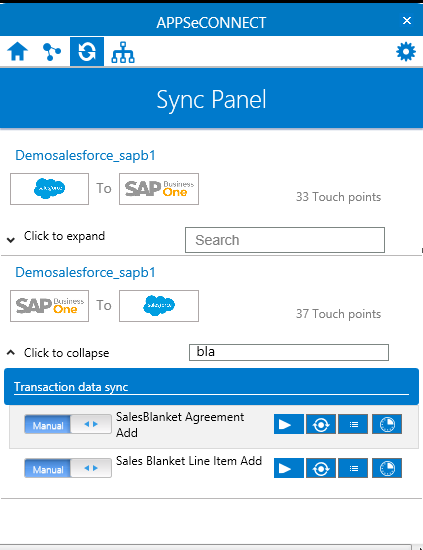
- In the above screenshot, we can see 2 touchpoints are there ‘Sales Blanket Agreement Add’ and ‘Sales Blanket Agreement Line Item Add’.
- Sales Blanket Agreement Add syncs the header information such as Account, Start date, end date, and Agreement number.
- Sales Blanket Agreement Line Item Add syncs the product-related information such as Item Code, Item Description, Open Quantity, Planned Quantity, Unit of Measure and Unit Price. We can also sync any other required fields.
Steps to search for Sales Blanket Agreement in Salesforce
- Login to Salesforce and Navigate to Sales Blanket Agreement Object. In Recent Sales Blanket Agreements, you can see our Sales Blanket Agreement. In the below screen, you can see the Sales Blanket Agreement created with the 2 line items in Salesforce.
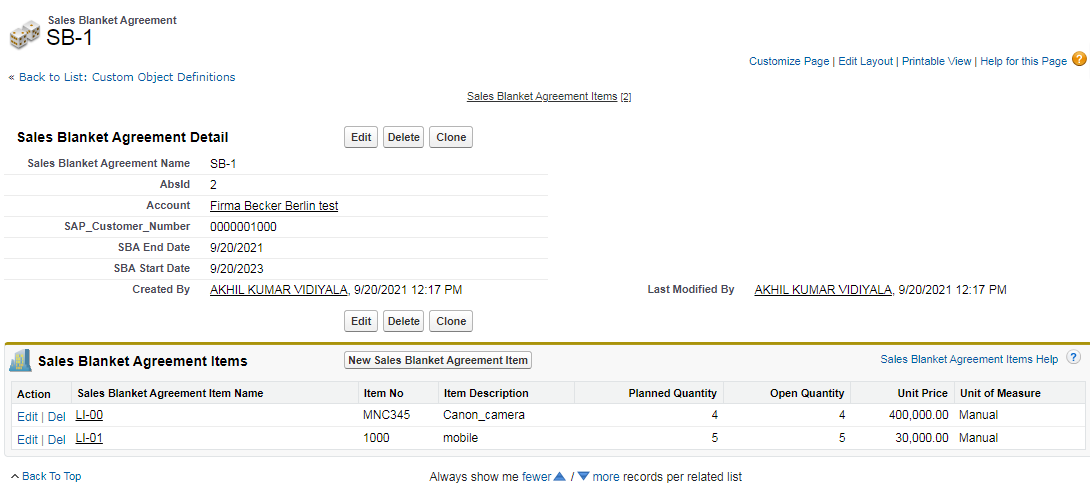
- In the above screenshot, we have synced the Account, SBA Start and End Date, CardCode and Agreement no from SAP Business One Sales Blanket Agreement to Salesforce.
- A Sales Blanket Agreement Line Item created for the above Sales Blanket Agreement is shown below.
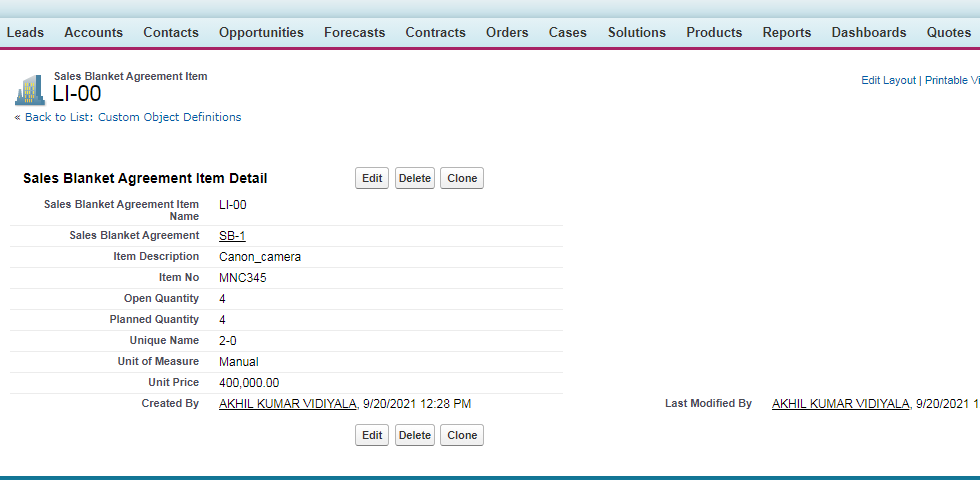
- In the above screenshot, we have synced Item Code, Item Description, Open Quantity, Planned Quantity, Unit Price, and Unit of Measure from Sales Blanket Line Item.
In this way, we can sync the Sales Blanket Agreements to Salesforce and use them in creating the sales or purchase documents in Salesforce so that, Quotes created in Salesforce and SAP Business One will look similar. Similarly, we can also sync Discount Groups to Salesforce and use them in processing Quotes and Orders.
Connect all your business applications under one single platform to automate the business process and improve your productivity and efficiency. Schedule a personalized demo of APPSeCONNECT or request a free trial and explore the platform for yourself! Get Started Now!!