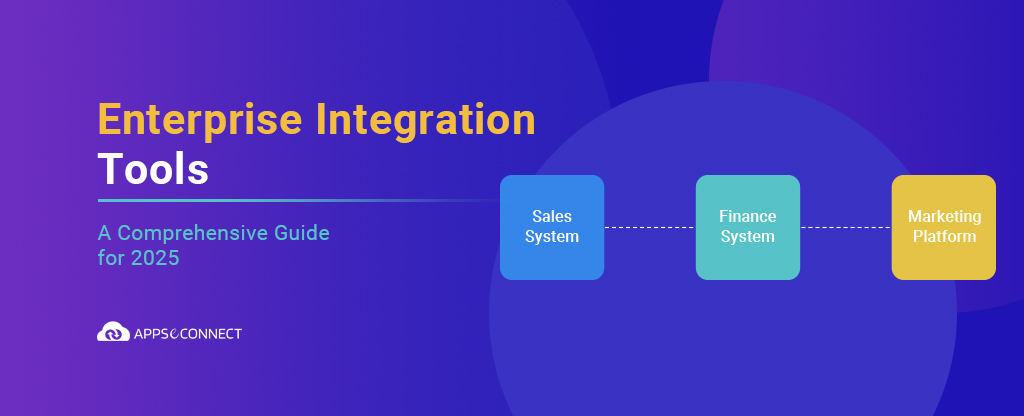APPSeCONNECT is a Hybrid solution which maps business processes of ERP with eCommerce/ Marketplace or CRM systems. It is Hybrid because the platform gives a ready-made end-to-end service which can be configured and downloaded from APPSeCONNECT cloud while all the credentials remains intact in your own premise. APPSeCONNECT is developed as a platform where an ISV partner can also work together with us and develop the cloud configurations for the apps which we do not support and can work seamlessly together with apps which we do support.
APPSeCONNECT Architecture Basics:
To know about the architecture please visit:
http://support.appseconnect.com/
APPSeCONNECT is a platform to sync data between two or more applications. It is your intermediate to communicate between all your application data in real time.
APPSeCONNECT comprises of mainly three components:
- APPSeCONNECT Cloud
- APPSeCONNECT Agent
- APPSeCONNECT Admin
APPSeCONNECT installs an agent on your own premise which downloads all the configurations from cloud and uses those configurations for synchronization operation which is done on-premise.
What is a Plug-in?
A plug-in is a software component that adds or modifies a specific feature to an existing application and enables third-party developers to create abilities which extend an application.
APPSeCONNECT Software Development Kit
APPSeCONNECT provides an nuget package which you can download from
https://www.nuget.org/packages/APPSeCONNECT
This package will help you to develop connectors for APPSeCONNECT platform and most importantly you can develop plugins to create abilities to extend APPSeCONNECT.
The APPSeCONNECT SDK provides a plug-in model that represents plugin types and classes for creating a plugin in APPSeCONNECT Agent.
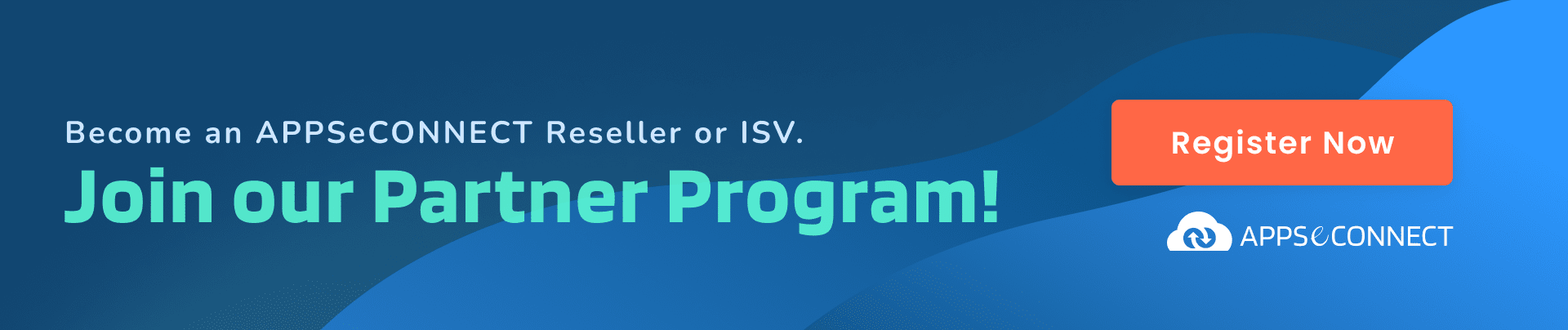
InSync.eConnect.APPSeCONNECT.Plugin Namespace
This namespace provides an interface IPlugin. The IPlugin interface is implemented by Plugin class mandatorily. The Plugin class will be called fromAPPSeCONNECT agent for storing data. Plugin class is responsible to do all database operations on the provided object. Iplugin is the main interface that defines the entry point of the plugin. The Agent loads the dll to find this specific interface. It is mandatory to implement this interface while plugin development.
The IPlugin type exposes the following members:
- Properties:
| Description | Gets the description of Plugin |
| FriendlyName | Gets the name of Plugin |
| PluginType | Gets the type of Plugin |
| Version | Gets the version of Plugin |
- Methods:
| Dispose | Performs application-defined tasks associated with freezing, releasing or resetting unmanaged resources |
| Execute<TInput,Tresult> | Executes the specified input parameter |
| Initialize | Initializes the plugin with specified plugin context |
| Manage | Installs the specified plugin operation |
Plugin is an entry point of your code where you have to write the main logic on how you are to communicate to and from a database such that the data objects prepared byAPPSeCONNECT Agent gets through the database easily using your plugin. It is the duty of the plugin code to implement the logic on data connectivity.
New Possibilities of Plugin Model:
The namespace provides different enumerations that represent different plugin types which can be supported by APPSeCONNECT Agent.
| Design | The design type plugin |
| Transformation | The transformation related plugin |
| Database | The database related plugin |
APPSeCONNECT is a smart integration solution that seamlessly connects different applications and saves huge time and effort, ensuring increased productivity and efficiency of a business.
Click here to check out the applications we support

You may also like:
- 14 Best Practices to Develop the Best Data Integration Platform
- APPSeCONNECT Integration – Technical and Conceptual Details
- How APPSeCONNECT uses Enterprise Service Bus to integrate SAP and Magento