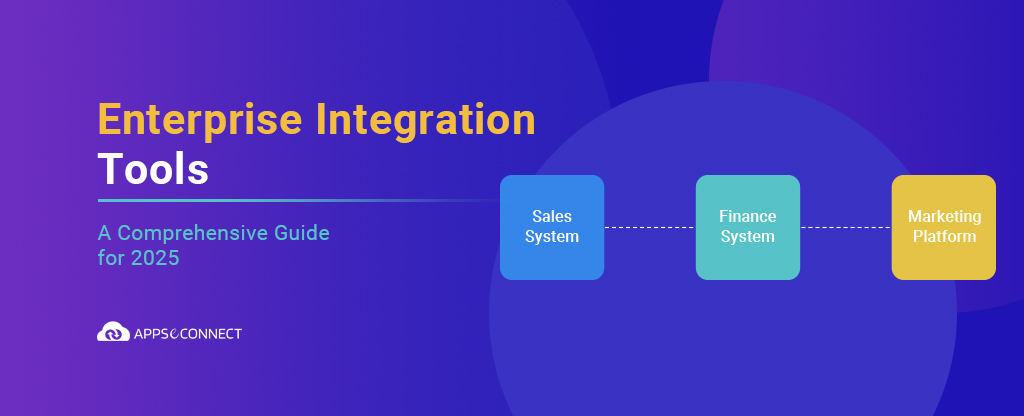Proven Strategies and Practical Insights for Seamless Integration with APPSeCONNECT
Still juggling between Salesforce and SAP Business One?
You’re not alone—and it’s costing you more than time. Studies show companies lose an average of 30% of productivity due to disconnected systems. If you’re facing similar frustrations, you’ve landed in the right place.
About APPSeCONNECT
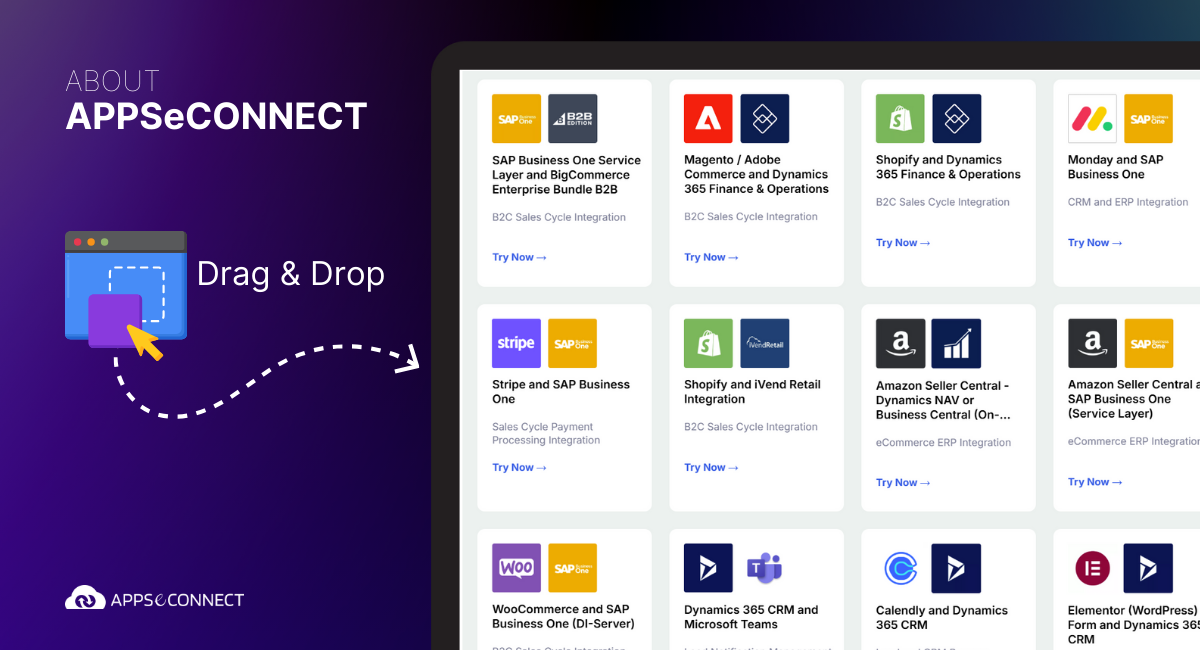
APPSeCONNECT is an enterprise-grade integration platform-as-a-service (iPaaS) designed specifically for complex scenarios like Salesforce ERP integration and Salesforce SAP Business One middleware. With pre-built connectors, drag-and-drop mapping, and built-in error monitoring, your project timeline can be accelerated and your reliance on custom code reduced.
Why Salesforce Leads the CRM Market
Since its start in 1999, Salesforce has transformed CRM by embracing cloud technology, making it accessible for small businesses without the hassle of complex on-premise systems. Today, with a 21.7% market share—well ahead of competitors like Microsoft Dynamics—it’s clear why Salesforce is the market leader.
Salesforce’s success over the past 11 years comes down to a few key strengths:
- Scalability and Flexibility: It easily adapts as businesses grow, serving everyone from small startups to Fortune 500 companies.
- Rich Ecosystem: Its open API architecture and over 7,000 verified apps on AppExchange allow seamless customization and extension of features.
- User-Friendly Interface: The simple design and real-time reporting make it a hit with users across the board.
- Regular Innovation: With three updates a year, Salesforce continually brings fresh innovations without disrupting the user experience.
These strengths make Salesforce the best Salesforce integration platform for IT teams, consistently earning top rankings in Gartner’s Magic Quadrant.
Common Salesforce Integration Challenges

Even the best systems face challenges when they don’t work together.
After thorough research, here are the most common Salesforce integration issues that you might be facing:
- Data Mapping and Quality Issues: Aligning different data formats can lead to duplicate entries or mismatches. Ensuring high data quality means regular cleansing and validation to keep information consistent.
- Complexity of API Management: Managing Salesforce API limitations, throttling, and version differences can be a headache. Whether you’re syncing data in real time or in batches, handling these limitations is crucial.
- Security and Compliance Concerns: Integrating across platforms demands a focus on secure data transactions. Maintaining identity protection and adhering to regulatory standards can complicate your integration process.
- Customization and Legacy System Constraints: If your organization relies on legacy systems or custom applications, integrating Salesforce with ERP and older systems might require specialized middleware or connectors—something Appseconnect is designed to address.
- Error Handling & Monitoring: A single error can derail processes. Proactive monitoring, effective logging, and quick resolution are key to maintaining smooth operations and minimizing risks.
Understanding how to solve Salesforce integration issues starts with identifying these pain points.
Best Practices and Salesforce Integration Solutions
Strategic Planning & Roadmapping
Before diving into integration, conduct a thorough pre-integration analysis. Map your data flows, pinpoint essential requirements, and assess your current infrastructure.
Develop a detailed roadmap with clear timelines, allocated resources, and risk management strategies. This groundwork sets the stage for solid Salesforce integration best practices.
Leverage Robust Integration Platforms Like Appseconnect
Choosing the right middleware simplifies linking systems. Appseconnect provides robust Salesforce integration solutions that:
- Seamlessly connect systems, including integrating Salesforce with ERP
- Address Salesforce API limitations with built-in controls
- Support overcoming Salesforce API limits in large-scale integration
- Adhere to best practices for integrating Salesforce with legacy systems
👉 Have questions about integration? Drop a comment—we’re listening.
Comprehensive API Management
A robust API strategy is a must. Design your APIs with clarity, document them well, and monitor usage to navigate potential Salesforce API limitations.
Emphasizing rate-limit controls, version management, and security protocols like token management and encryption will help protect sensitive data during transfers.
Data Quality & Transformation Protocols
Standardize your data mapping methods for consistency across systems. Implement regular data validation and cleansing practices to minimize errors like duplicate entries or data mismatches.
Maintaining high data quality is critical for generating trustworthy reports and informed decisions.
Error Handling, Monitoring & Continuous Improvement
Invest in proactive monitoring solutions such as dashboards and logging tools. Early detection of issues allows your team to resolve them before they escalate.
Establish feedback loops to routinely assess your integration performance, making agile adjustments as needed. This iterative approach ensures your integration remains robust over time.
Adopting Agile Methodologies
Embrace an agile mindset. Iterative testing and constant improvements help you stay ahead of ever-evolving business demands and technological changes.
This helps you identify why Salesforce integrations fail and how to prevent it through agile, iterative enhancements.
Practical Tips for IT Professionals
When planning your integration, consider this checklist:
- Conduct a Comprehensive System Audit: Identify all key business applications and assess data flows.
- Establish a Detailed Integration Plan: Include timelines, resource allocations, and risk assessments.
- Invest in Reliable Middleware Solutions: Choose a platform that supports Salesforce SAP Business One middleware scenarios.
- Implement Regular Data Validation Protocols: Prevent issues by standardizing data formats and cleansing duplicates.
- Set Up Monitoring and Logging Tools: Quickly detect and resolve errors with real-time dashboards.
These tips are just starting points. Leverage community resources, integration frameworks, and expert forums for additional insights.
Success Stories That Might Inspire You
“Our experience with APPSeCONNECT is great, and the teamwork has been both professional and fast. The platform efficiently and seamlessly syncs data between our applications, and it simply just works! This saved us a lot of time spent on the manual task of synchronizing data from one system to another.”
– Hans Engstrom, Christiania Bikes
“APPSeCONNECT is easy to use and maintain after implementation. Our e-commerce platform is now connected to our SAP, which is also connected to our third-party logistics, so the process of receiving and invoicing orders is completely automated and is saving us a lot of time!”
– Erika Weihmayer, PRANA Organics
“I am syncing data! With the support of APPSeCONNECT, we were able to supply all our data needs between our ERP and websites, which include Eastern Skateboard Supply, Ocean & Earth, and Endless Grind. We have eliminated error-prone, redundant data from our system through efficient integration and achieved more productivity!”
– Joe Bowers, Eastern Skateboard Supply
Case Study: Advancing Eyecare
Challenge: Bridging the gap between online orders in BigCommerce, customer data in Salesforce, and core operations in SAP Business One created disjointed processes and inventory inefficiencies for Advancing Eyecare.
Solution: APPSeCONNECT implemented a bidirectional integration—syncing orders from BigCommerce → Salesforce → SAP Business One, then routing deliveries and invoices back through Salesforce into BigCommerce—to centralize control and enable real-time tracking.
Results:
- Streamlined order processing and inventory management through automated, end-to-end data synchronization.
- Enhanced customer satisfaction by providing real-time order status visibility across all channels.
- Centralized control and improved operational efficiency across sales, logistics, and service support.
Conclusion & Next Steps
Salesforce’s power multiplies when it’s integrated with ERP, eCommerce, WMS, and PIM systems. By following these proven strategies and leveraging a platform built for Salesforce ERP integration, your organization can boost efficiency, data accuracy, and scalability, without the typical headaches.
While challenges like API updates, authentication tweaks, and version changes can complicate things, a well-planned mix of custom integrations and pre-built connectors can keep your systems running smoothly.
With careful planning, testing, and execution, IT professionals can streamline operations and drive real results.
Ready to transform your operations? Explore Appseconnect today and learn how our platform can revolutionize your system integrations.
👉 Get Your Custom Integration Blueprint and discover how APPSeCONNECT can revolutionize your system landscape.