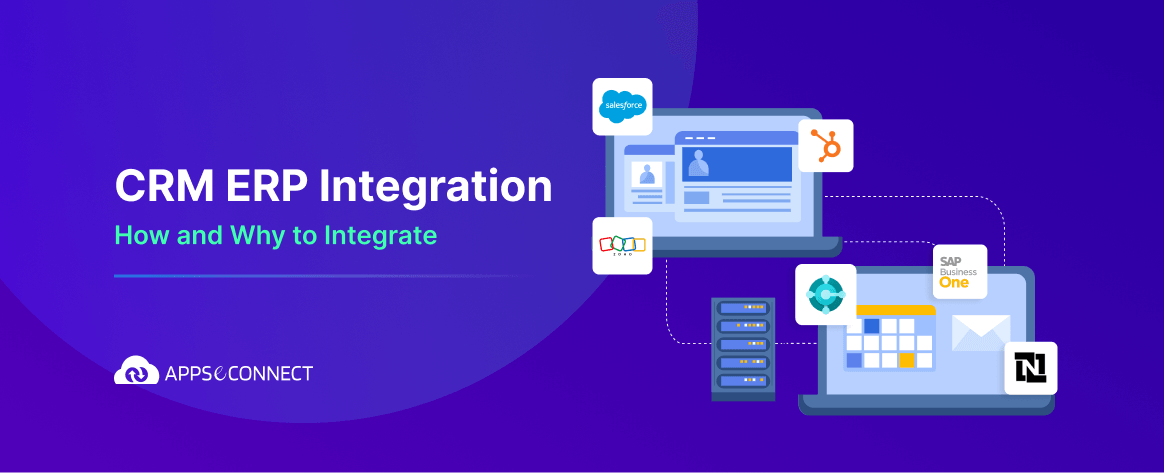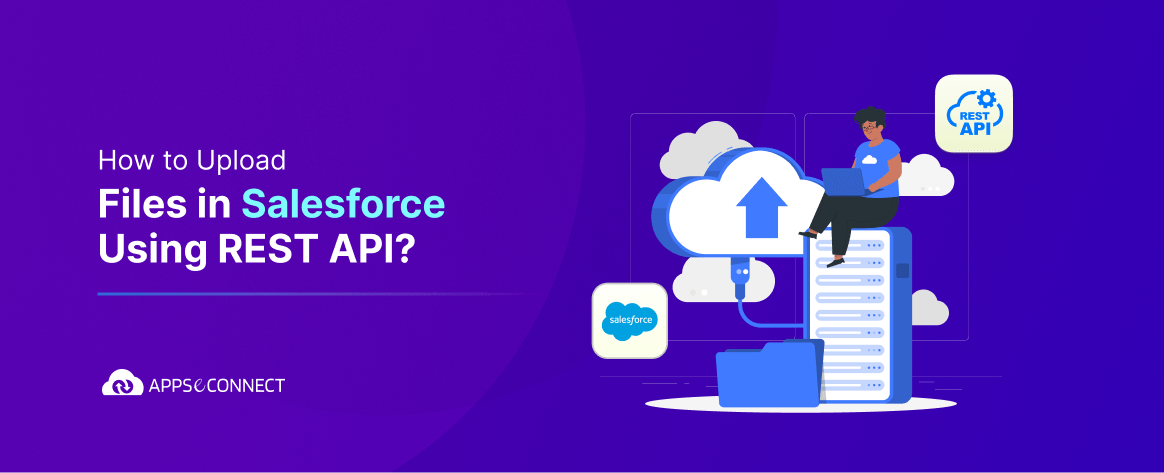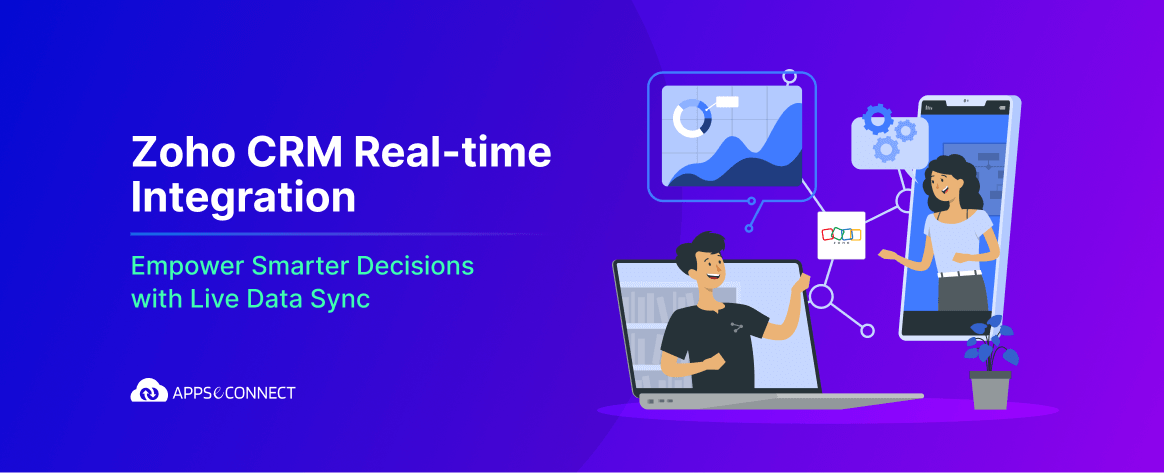Both Zoho CRM and Salesforce CRM are leading Cloud based CRM Platforms in the market where Salesforce Automation is offered as Software as a Service (SaaS). Often SMEs choose Zoho CRM because it is easy to use with lower cost and their requirements are pretty much straight forward. As the Zoho CRM usage increases, the need for Sales and Marketing Automation arise. It is this point that the organizations plan for a change and the easiest option that they get is Salesforce CRM. Let’s quickly have a look at the major reasons for planning the migration from Zoho CRM to Salesforce:
- Extending Features – Extending CRM features often require third party extensions. Zoho has recently launched a marketplace where many third party extensions are listed but however, Salesforce AppExchange is much more matured and thus has much more extensions listed.
- Customization – Though Zoho launched various pricing plans and the CRM Platform is highly customizable under its Enterprise and Ultimate Pricing Plans, still, most experts think Salesforce CRM is much more customizable and has matured platforms within where consultants can customize CRM according to their business requirement.
- Reports and Dashboards – Reports and Dashboards of Zoho CRM is quite easy to use and customizable. However, highly customizable reports and dashboards are available with Salesforce CRM.
- Email Integration – Email Integration is the most required feature for the CRM Users. Nobody wants to use CRM and Outlook separately. Zoho has a limitation in using Outlook Integration while Salesforce’s Outlook integration is very powerful.
- Document Integration – Some say that Zoho CRM’s document management Zoho Docs is not that powerful like Salesforce CRM’s Document Management System.
Now, you can integrate Zoho CRM and Zoho Desk with Amazon Connect and streamline sales.
After deciding about the change, now the question is – What is the easiest way to migrate from Zoho CRM to Salesforce CRM?
Strategies in Place
Transferring all data from Zoho CRM to Salesforce and configure new Salesforce System quickly according to settings, configurations, etc. in a swift, fast and easy way is desired by organizations who are planning for this change. Let’s discuss on the strategies which you can follow:
CSV Export/Import:
One of the easiest way of data migration is CSV Export/Import. If your organization has skilled personnel who has detailed idea about both CRM’s features and functionalities, as well as has idea about the configurations needed to be done in the new CRM along with the formats required in CSV template; then only you should choose this option.
1. Go to Set Up -> Data Administration -> Export
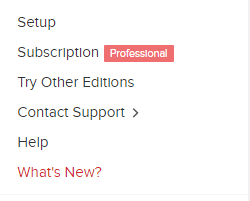
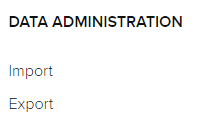 2. You will get the option of selectively choosing modules and each module data can be exported in CSV. Most require modules data are – Leads, Accounts, Contact and Potentials.
2. You will get the option of selectively choosing modules and each module data can be exported in CSV. Most require modules data are – Leads, Accounts, Contact and Potentials.
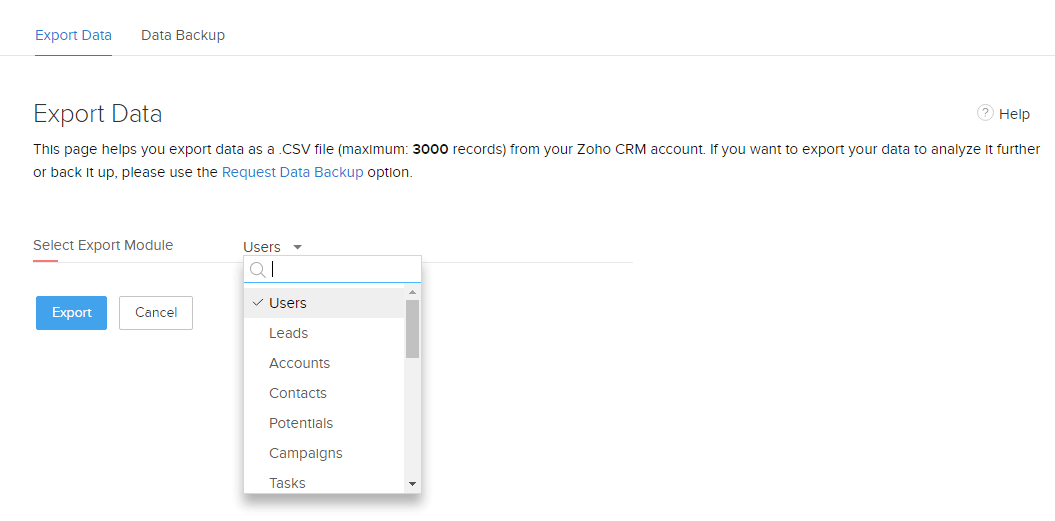
3. Zoho CRM has Zoho ID associated with each record, but when imported in Salesforce CRM, Salesforce also assign auto IDs. If required, you can manage and differentiate in Salesforce CRM using Zoho ID, so do not delete it. It may be helpful in future reporting or for other purposes.
4. Salesforce CRM has ApexDataLoader. You can download it from Setup->Data Management->Data Loader
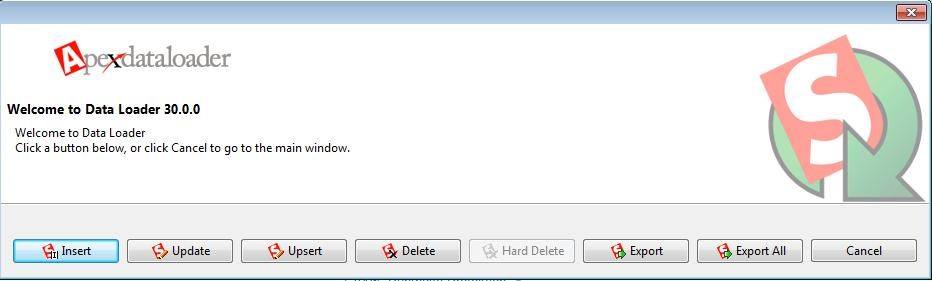
5. Enter Salesforce credentials in the ApexDataLoader and then using this tool, open the previously exported CSV files.
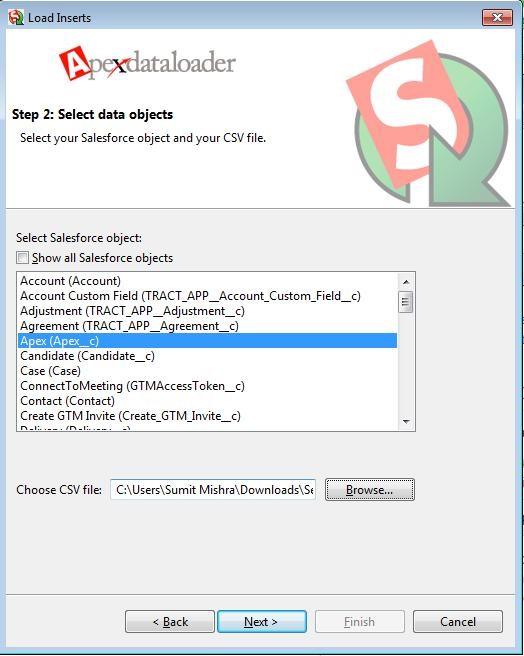
6. The next step is to map the CSV file headers with your newly created Salesforce database headers. If your database headers are perfect then use the Auto mapping feature which will reduce your effort. The mapping is a Drag-and-Drop process in Apex and is very easy.
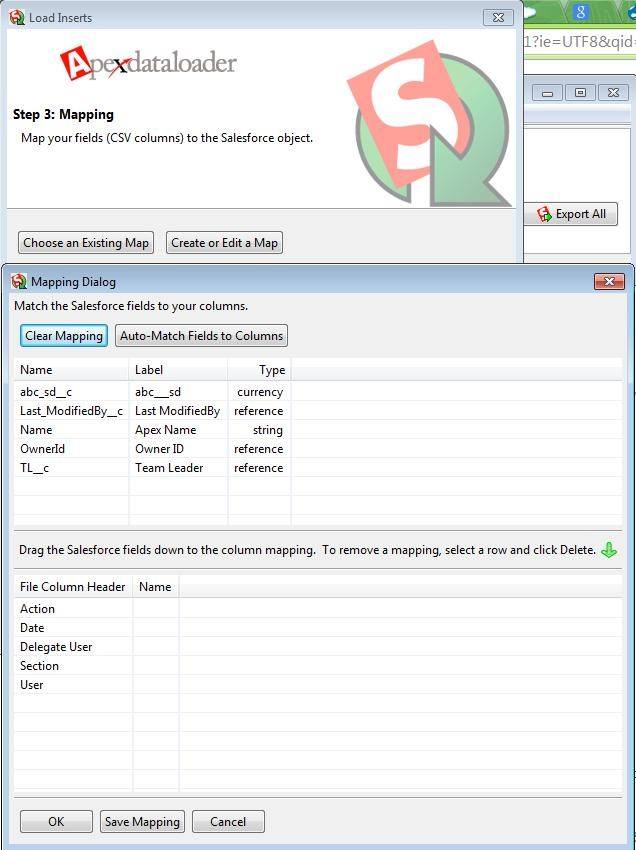
7. Click on Finish and you are done. Just few easy steps and you have successfully migrated your Zoho CRM’s Data to Salesforce. Now all that’s left is to integrate all necessary third party apps into your Salesforce.
Third Party Data Migration/Integration Tools:
There are several Data Migration/Integration tools available which you can choose. Experts will map the data between the 2 platforms and accordingly migrate the data. During the transition period, if you want to keep both Zoho and Salesforce system, then you should choose tools which can perform migration as well as integration so that data entered in one system get seamlessly synced into another system. Now, you can easily integrate your CRM with eCommerce/ERP and automate your business process!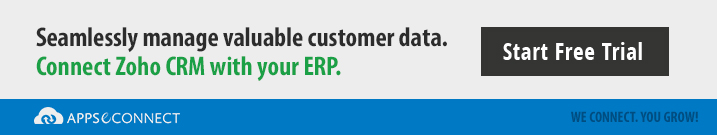
You may also like:
Zoho CRM vs Salesforce CRM – An In-depth Comparison
20 Ways CRM Is Going to Change Lead Generation in 2018
10 Things Businesses Love about Salesforce