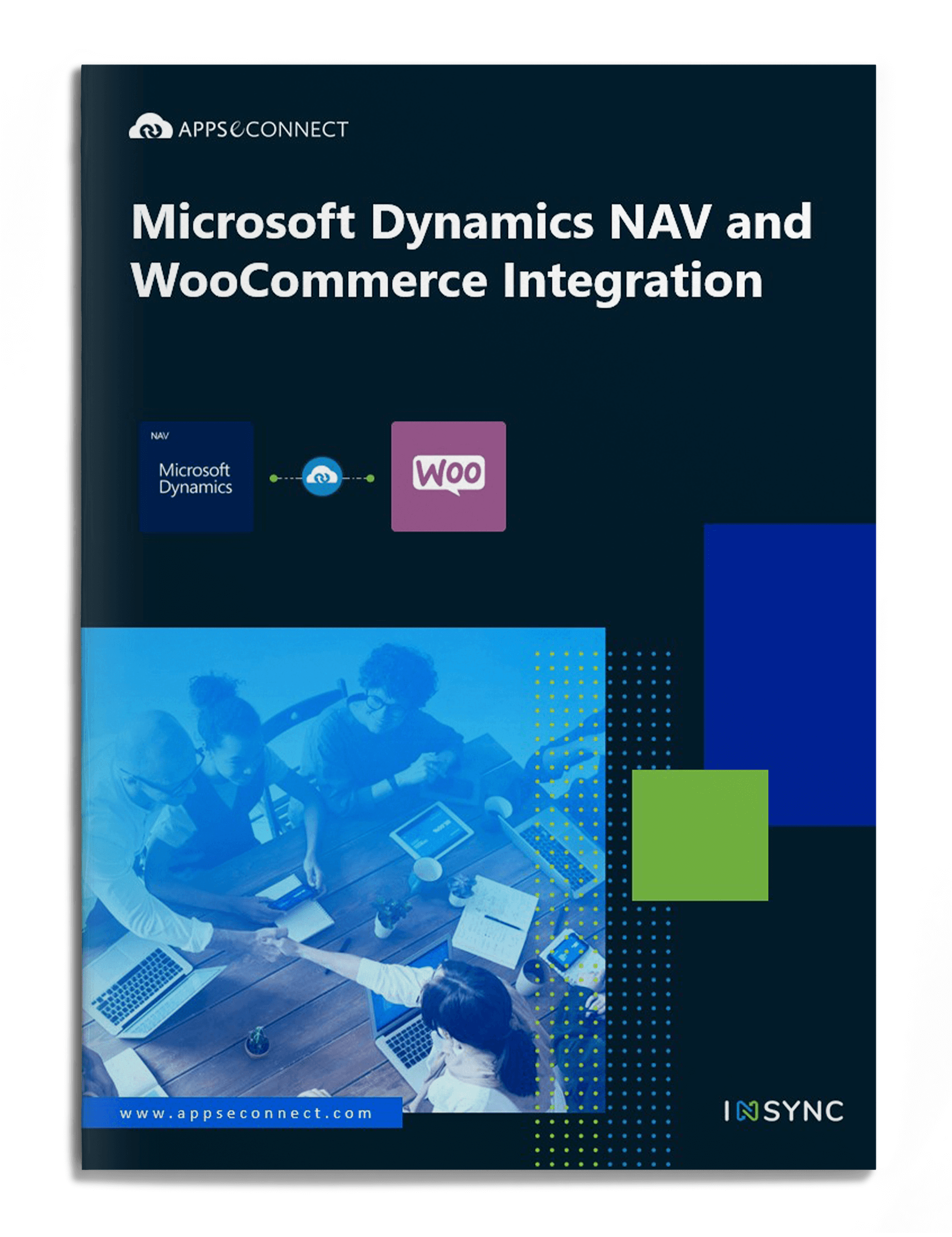Microsoft Dynamics NAV and WooCommerce Integration
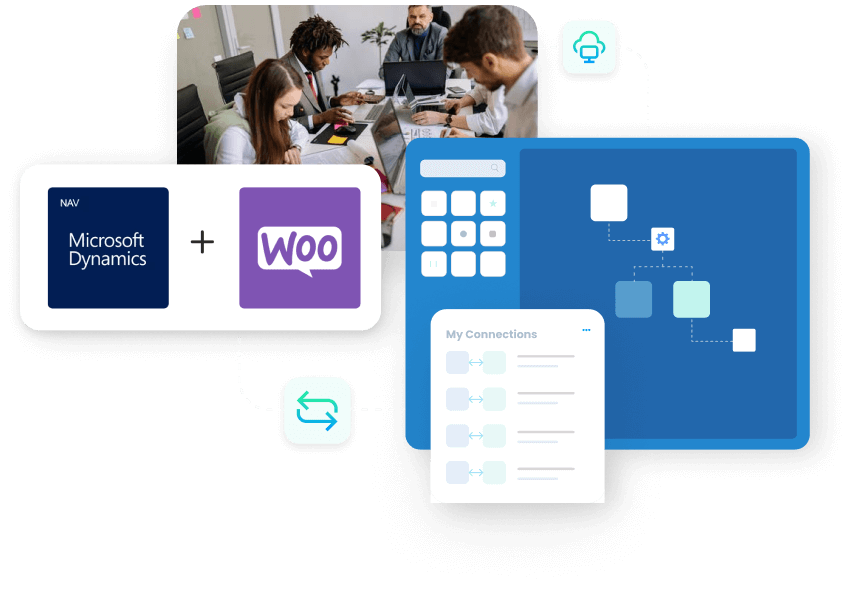




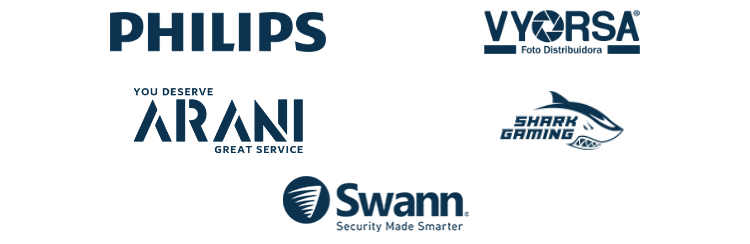
Microsoft Dynamics NAV with WooCommerce
Integration Endpoints
- CUSTOMER
- PRODUCT
- ORDER
- SHIPMENT
- Newly registered webstore customers with account details, contact information, billing and shipping addresses, etc. are synced to Microsoft Dynamics NAV Customer Card.
- Existing webstore customers’ details are re-created in Microsoft Dynamics NAV Customer Card automatically.
- When orders are placed by Guest Customers, the connector can be configured to sync their contact and address information to Microsoft Dynamics NAV for easy tracking. Further marketing activities can be planned for them using the contact information.
- When a customer updates their details in the store, they are automatically updated in Microsoft Dynamics NAV.
- Listing of Items from Microsoft Dynamics NAV Item Card to the WooCommerce store as Simple Products.
- Stock Update to maintain accurate inventory levels between Microsoft Dynamics NAV and Webstore.
- Products details will be updated in webstore, for any changes in Microsoft Dynamics NAV.
- Online Sales Orders placed by registered customers are synced to Microsoft Dynamics NAV Sales Orders.
- Online Sales Orders placed by guest customers are converted to Microsoft Dynamics NAV Sales Orders.
- The exact value of Taxes and Shipping Charges are mapped to ensure correct order total calculation while converting web orders into Microsoft Dynamics NAV Sales Orders.
- APPSeCONNECT supports synchronization of discounts to Microsoft Dynamics NAV and ensures the same order value in both Microsoft Dynamics NAV and WooCommerce
- Posted Sales Shipments created in Microsoft Dynamics NAV against Sales Orders will be synced to WooCommerce. The web order status changes from ‘pending/processing’ to ‘shipping/complete’.
- Shipment tracking no. can be updated in Microsoft Dynamics NAV Sales Shipment and it will be synced to WooCommerce, allowing the customer to track his shipment.
Integration Resources

How to Reduce Manual Data Entry with SAP Business One + Amazon Integration
Still typing orders into SAP by hand? You’re wasting 10+ hours a week, risking costly errors in every transaction. Integrating Amazon Seller Central with SAP

Amazon Integration Features That Boost Sales & Cut Errors
Amazon is a dominant sales channel, but picking the right Amazon integration solution can make or break your success. Missing core features—like real-time order sync,
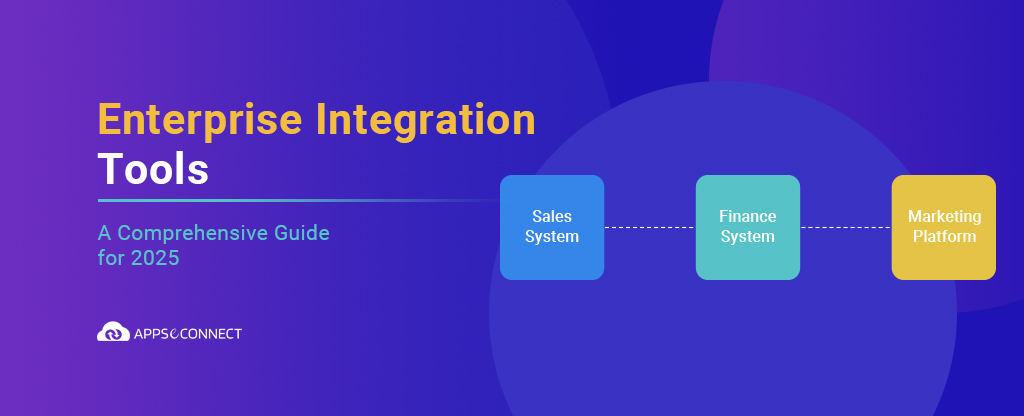
Top 7 Application Integration Tools in 2025: Features, Use Cases & Comparison
In today’s fast-paced business world, companies heavily rely on a multitude of applications to streamline their business operations and drive growth. As companies continue to
Build Your Own Integrations
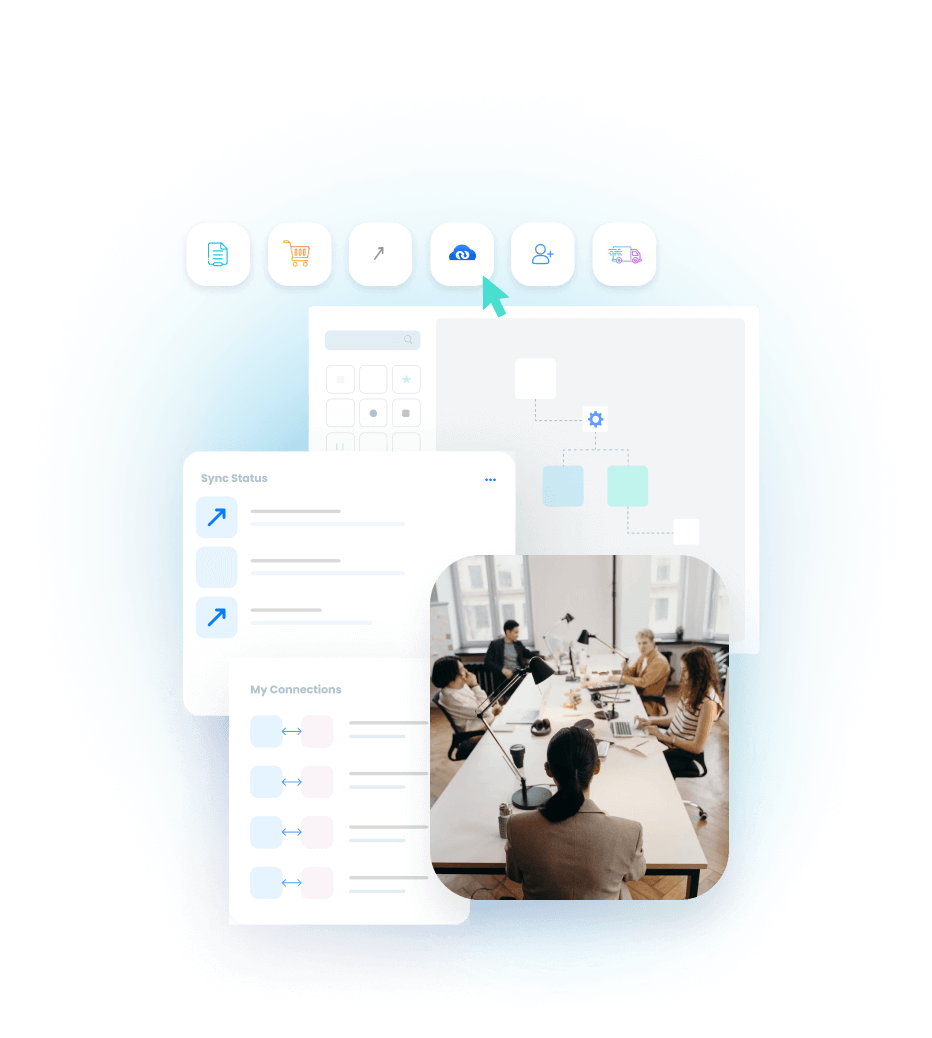
Built for IT professionals and business users to quickly integrate applications and automate business processes.
Remove data silos and make every system communicate with each other in real-time, seamlessly across your entire enterprise. Through APPSeCONNECT’s out-of-the-box integration capabilities for all industry-leading business tools, rapidly and effortlessly develop and deploy integrations between business tools like ERP, CRM, Accounting applications, and many more across your entire organization effortlessly.
APPSeCONNECT’s protocol-based adapters can be used by any application which follows a standard protocol (like FTP/Secure FTP, SOAP, REST, SMTP) and if a business uses legacy applications that supports these protocols, they can directly use the in-built generic adapters to transfer data into the system without the need to write an adapter from scratch.
Organizations are Transforming Customer Experience Through Integration
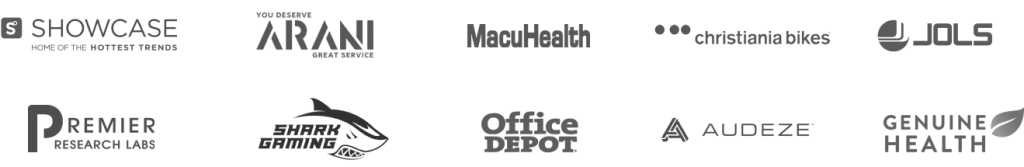





Unlock Efficient Business Automation with APPSeCONNECT!
-
Power and Flexibility
Full-Stack Integration and Automation provides a flexible architecture that seamlessly integrates a variety of software applications enabling businesses to adapt their workflow rapidly and cost-effectively to changing business ecosystems. -
Launch Faster
Pre-concocted templates, for industry leading integrations that are time-tested and based on best integration practices reduce time to deploy by up to 65%. -
Reliable and Secure
Handles data most delicately. The servers follow highly encrypted channels to communicate. Moreover, the security layer pre-built on the platform shields all the activities made through the platform.
-
Empower Teams
Low-Code Development environment is friendly to users from any level of technical expertise. It empowers every team within your organization to develop and implement integration at any level of the organization. -
Accelerate Growth
Full-stack low-code intelligent automation enables businesses to deliver to the market faster and achieve 70% boost in business productivity. -
Boost Revenue
Intelligent integration eliminates data silos across the organization which helps boost revenue and reduce costs to the company due to data errors and redundancies, manual labor, and lack of real-time data transfer.
Enterprise-friendly, lean, low code, future-proof automation
See why Capterra rates APPSeCONNECT Integration Platform 4.8 stars out of 5 with over 100+ positive customer reviews.