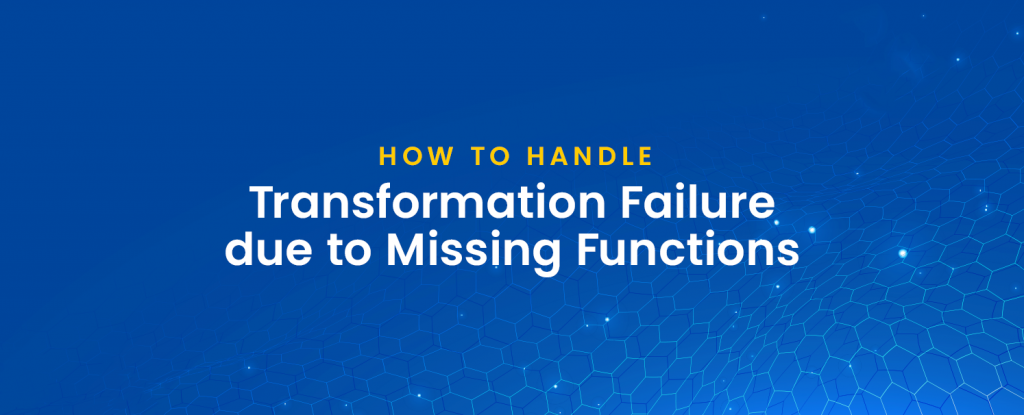Symptoms of Transformation Failure due to Missing Functions
When you open the activity log of a process, you see an error message similar to this “Node execution failed Mapper with Extension object ‘lib:XXXAppResource’ does not contain a matching ‘XXX’ method that has 0 parameter(s).”
Cause
The problem will occur when you see that the transformation of data requires a function that is not being referenced. There might be two cases in this scenario.
1. The function name is misspelled and the name or parameter list needs to be changed to fix.
2. The function with the same parameter list is present but you don’t have the correct adapter.
Solution – Handling Transformation Failure due to Missing Functions
In the first case, if you have misspelled the function, you can open the mapping and find out the node where you have created this mapping. In the mapping section, you will find the mapping is done either in an attribute or a variable. You need to just open the mapping for that particular node and correct its value. To check the actual function name, APPSeCONNECT provides you the entire function list on the left side tree, which you can open and select for easy usage. The function will be auto-created on the pane to help in this regard.
If you have multiple systems running in your business, connect all of them under one single platform to automate the business process and improve your productivity and efficiency!
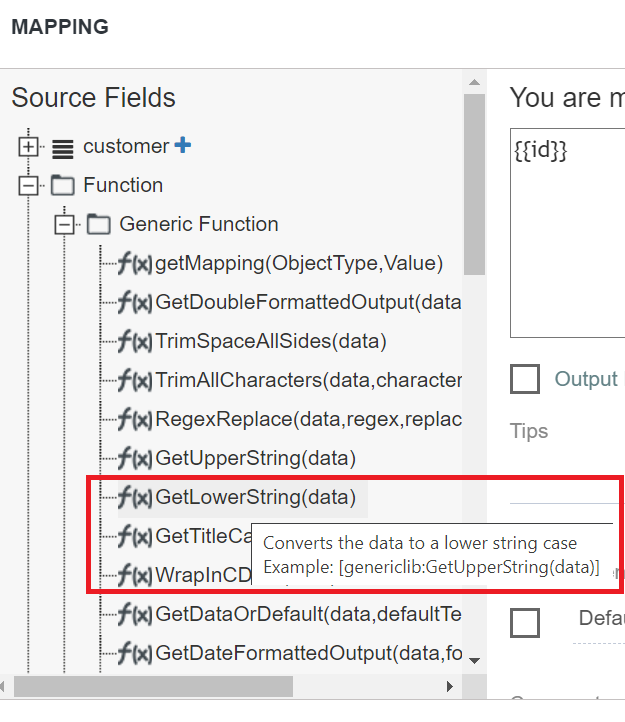
Here you can see in the source mapping section, you will see a lot of functions defined. Hovering onto it will show the basic description and how to use it. If you select the method by clicking on the function from the tree, you can be assured there will be no problem.
Occasionally in case, the implementers update some methods, you can refer to the mapping tree again to see if there is any change in the function. Make adjustments accordingly and you are done.
Conclusion
Depending on the version of the adapter, sometimes it is evident an integration can go out of the version. In such a case you either change the mapping according to the best practices defined by the adapter developer or refer to your own function by defining it directly in the platform using our cloud function repository option. But if there is a mistake around the name of the function or case of the function or even the number of parameters, you can go to the tree and refer to it correctly.
I hope this helps.
If you have multiple systems running in your business, connect all of them under one single platform to automate the business process and improve your productivity and efficiency!
APPSeCONNECT is a smart and robust business application integration platform that seamlessly connects all your business applications with each other to streamline operations and facilitate the free flow of data across the platforms. By moving into the region of iPaaS, APPSeCONNECT proves to be a best-in-the-class platform that easily connects systems and automates the business process.