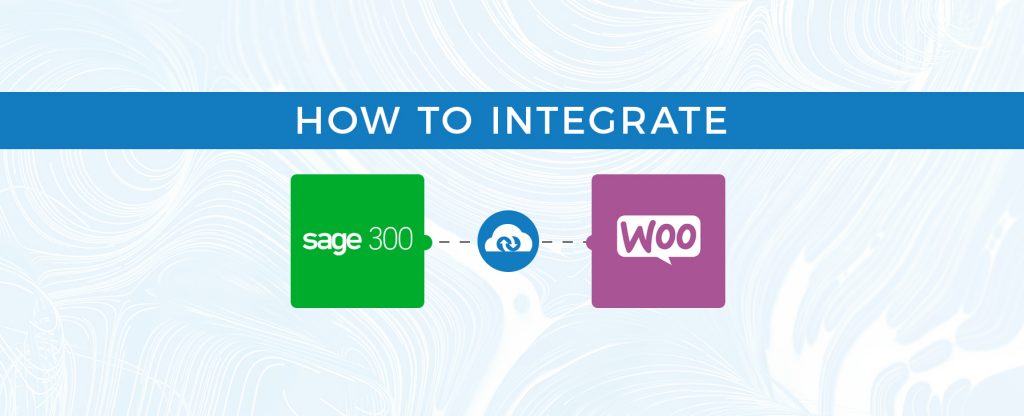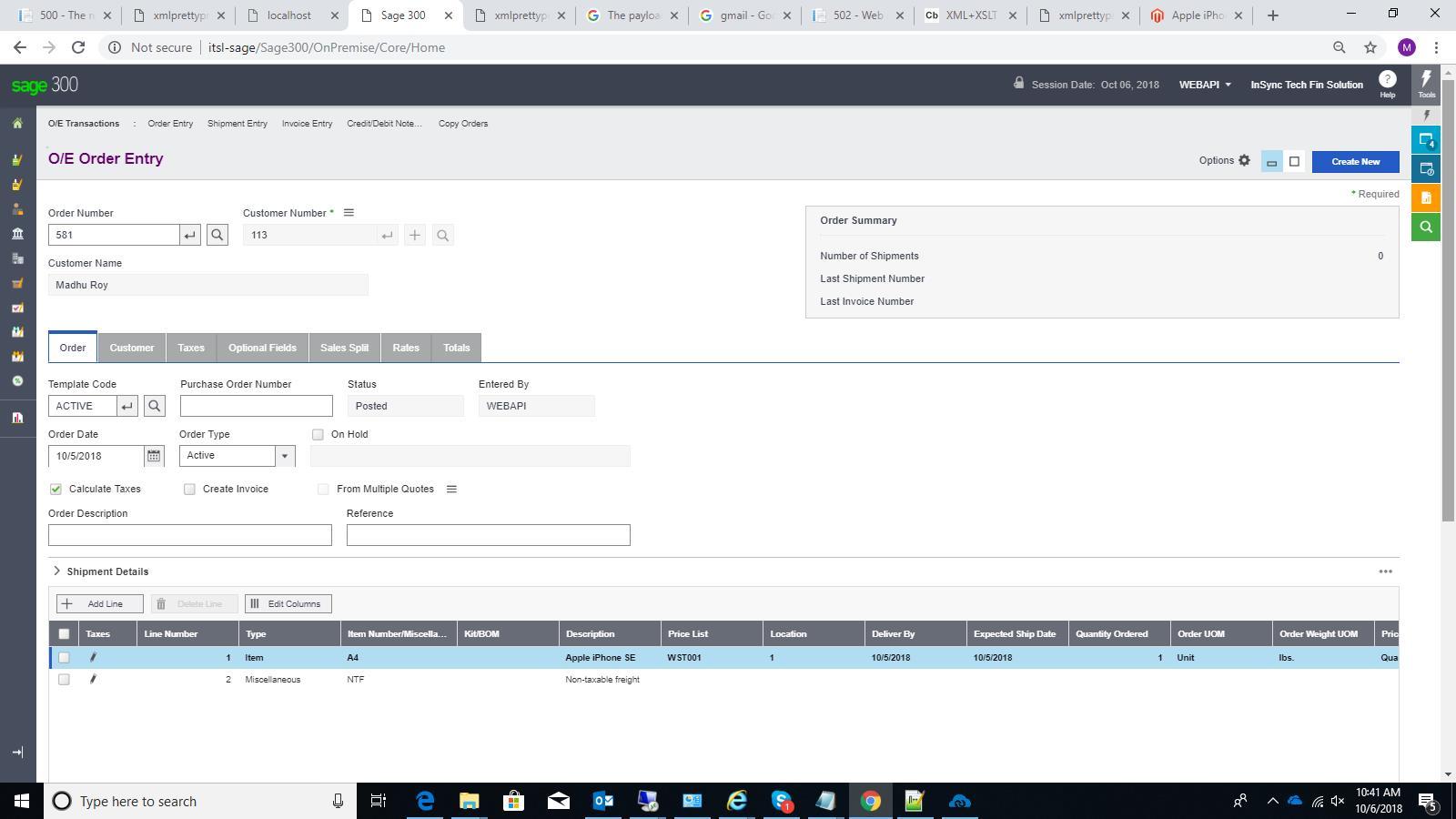Sage 300 ERP is a business accounting software which primarily serves small and medium-sized businesses with a customizable, cost-efficient, and highly adaptable enterprise resource planning solution for finance, CRM, and operations. It is available on-premise or as a web-based(hosted) deployment. It has a broad range of functionalities specifically targeted at distribution companies with an international presence. It can bridge the gap between a startup’s need for simple accounting software and a more robust ERP solution. Functionality includes Multi-Company and Global Operations Management, Customer Relationship Management, Accounts Payable, Accounts Receivable, Inventory Control, Purchase Orders, (Sales) Order Entry process available from the customer screen. It is multi-user, multi- currency and multi-language.
Now, talking about WooCommerce, it is a free open source E-commerce WordPress plugin with additional features available as extensions. It is designed for small to large-sized online merchants. With WooCommerce, anyone can set up and run a professional online store from their WordPress website. You really don’t need to know any coding at all. The installation & set up is much easier than any other E-commerce platform. Also, adding payment gateway options for various payment methods are easier.
So as a business owner, you can think about the daunting aspect of managing sales, processing order, financial entries and complete order fulfillment across those disparate channels. On the other hand, without seamless synchronization between your ERP and your online store like WooCommerce, you always run the risk of overselling or underselling. When you are managing an online store, you need to feed a lot of data manually into your ERP from the respective online store and vice versa. Such as
- Customer Information
- Sales Order
- Inventory Management
- Order Fulfillment
and so on…
Now, coming to APPSeCONNECT integration platform – it offers data transfer on relevant points between SAGE 300 and WooCommerce in a bi-directional manner. This integration enables a host of automated features that include – orders sync automatically into Sage 300 ERP, updates of order status, real-time inventory sync & customers sync in a bi-directional manner between the required platforms. The integration saves operational cost and boosts up the response time to the consumers. Let us have a look at the offerings available via APPSeCONNECT to integrate WooCommerce and Sage 300 ERP:-
1. Customer Sync
- Web customers registered online in WooCommerce website will be synced back to SAGE 300 ERP along with customer details which includes their billing and shipping addresses and contact information under the customer
- Customer sync works bi-directionally. Existing customer details can be sync back and forth to WooCommerce.
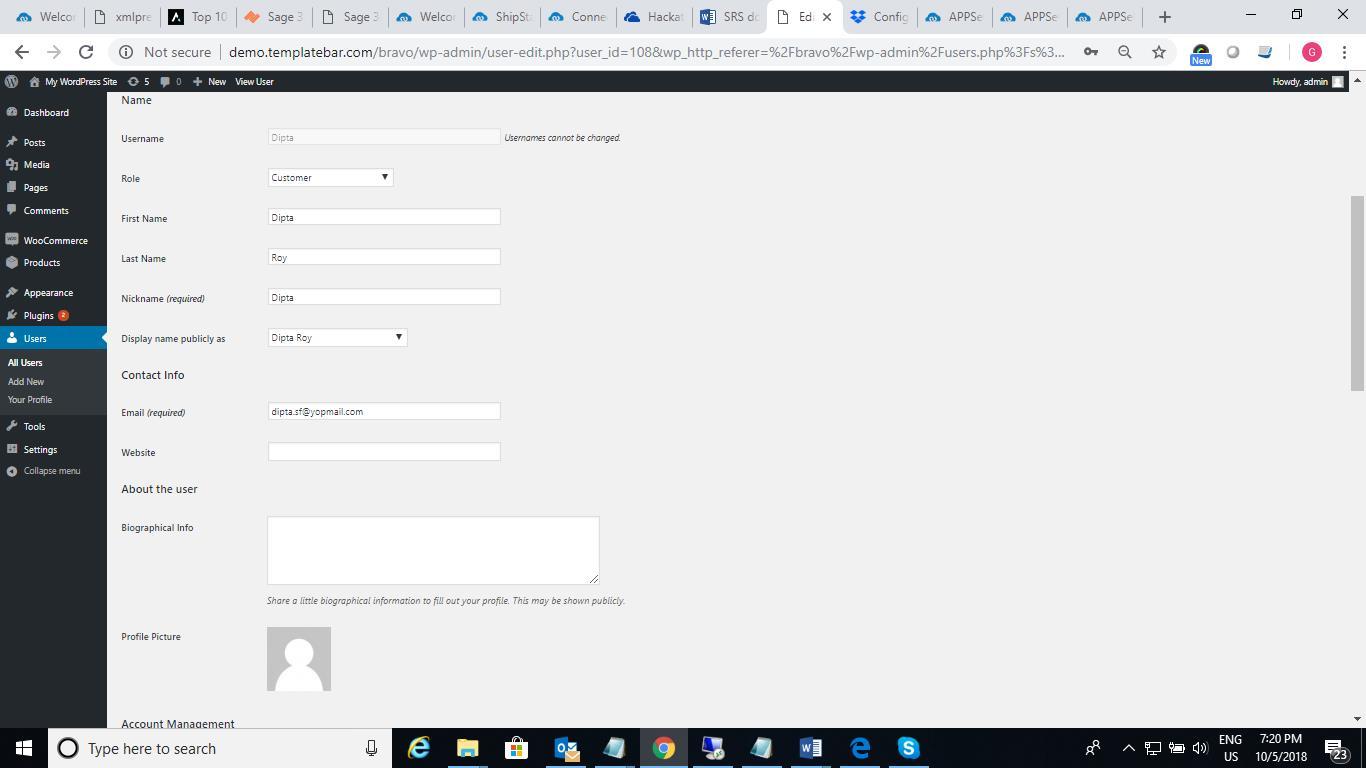
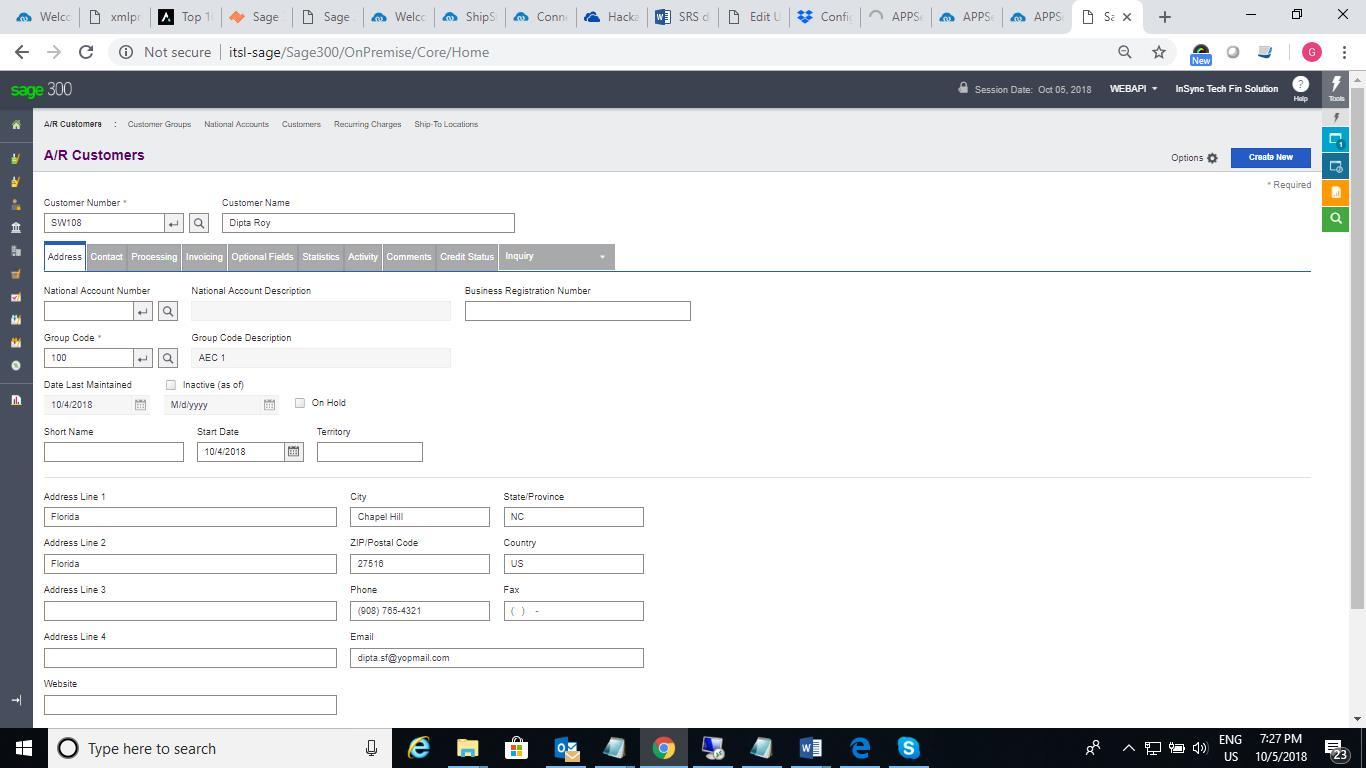
2. Product Sync
- ERP Items can be listed in WooCommerce, while the existing item details defined in WooCommerce will be synced back to SAGE 300 under Inventory Control Item list.
- Item sync works bidirectionally between WooCommerce and Sage 300.
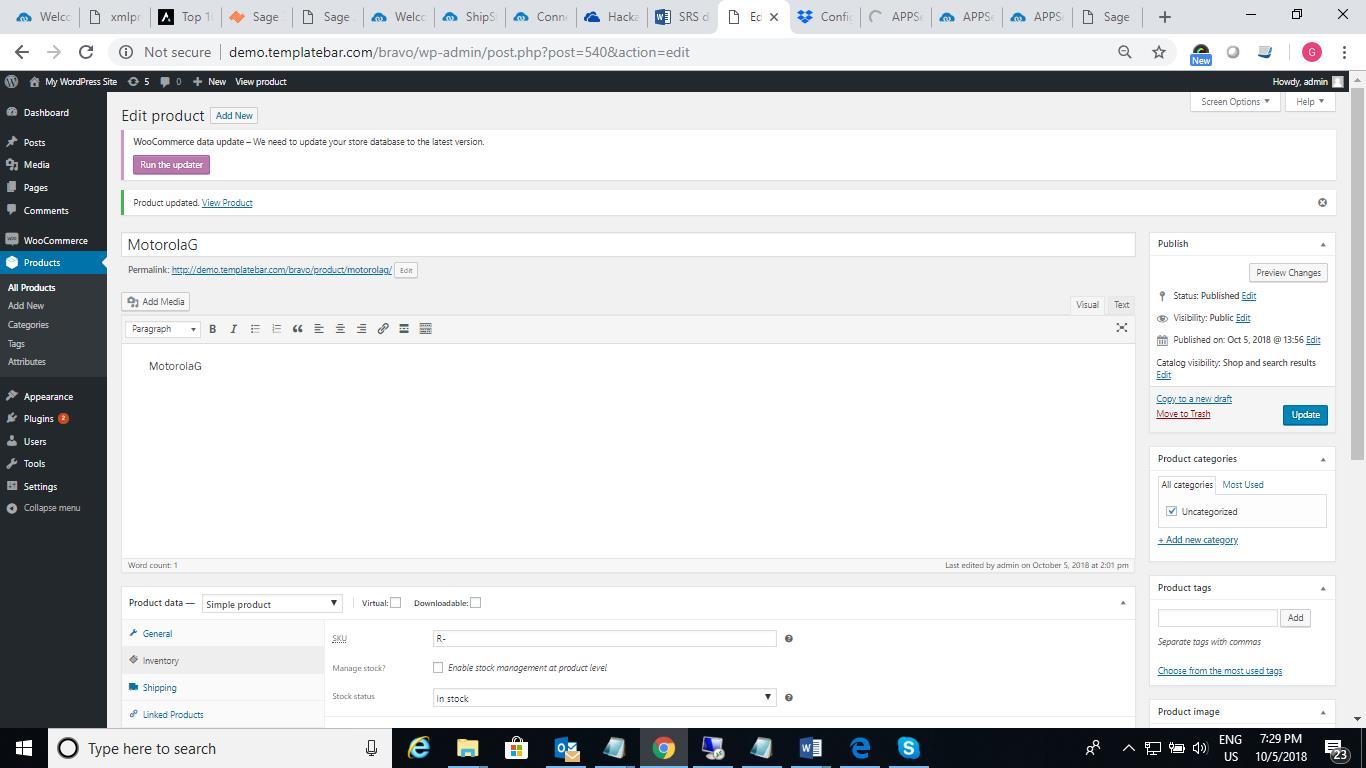
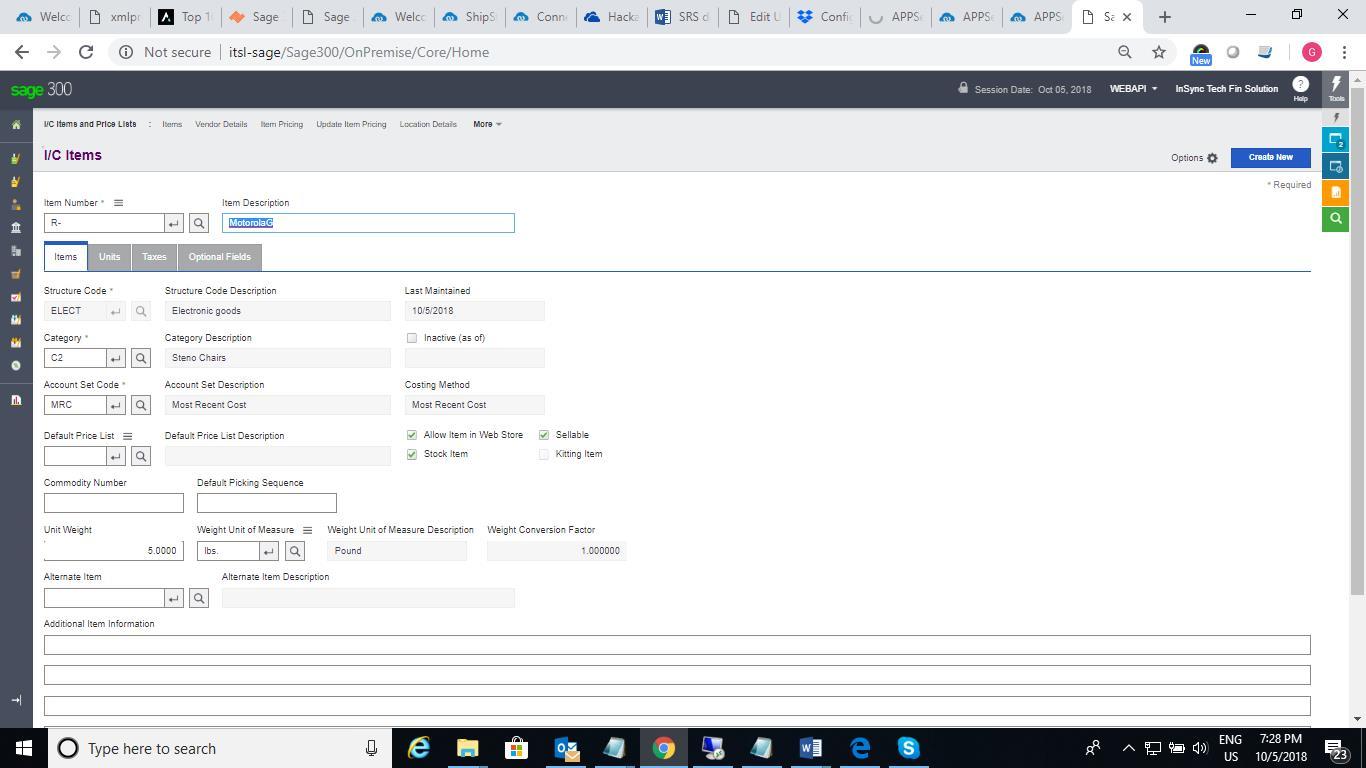
3. Inventory Sync
- Stock Updates which happen in SAGE 300 through Purchase Cycle or Inventory Adjustment Process will be synced back to WooCommerce website.
- Warehouses can be fully mapped with the WooCommerce websites. Inventory from a desired warehouse or cumulative stock from multiple warehouses can be synced to WooCommerce through configuration in APPSeCONNECT Dynamic Mapping Interface.
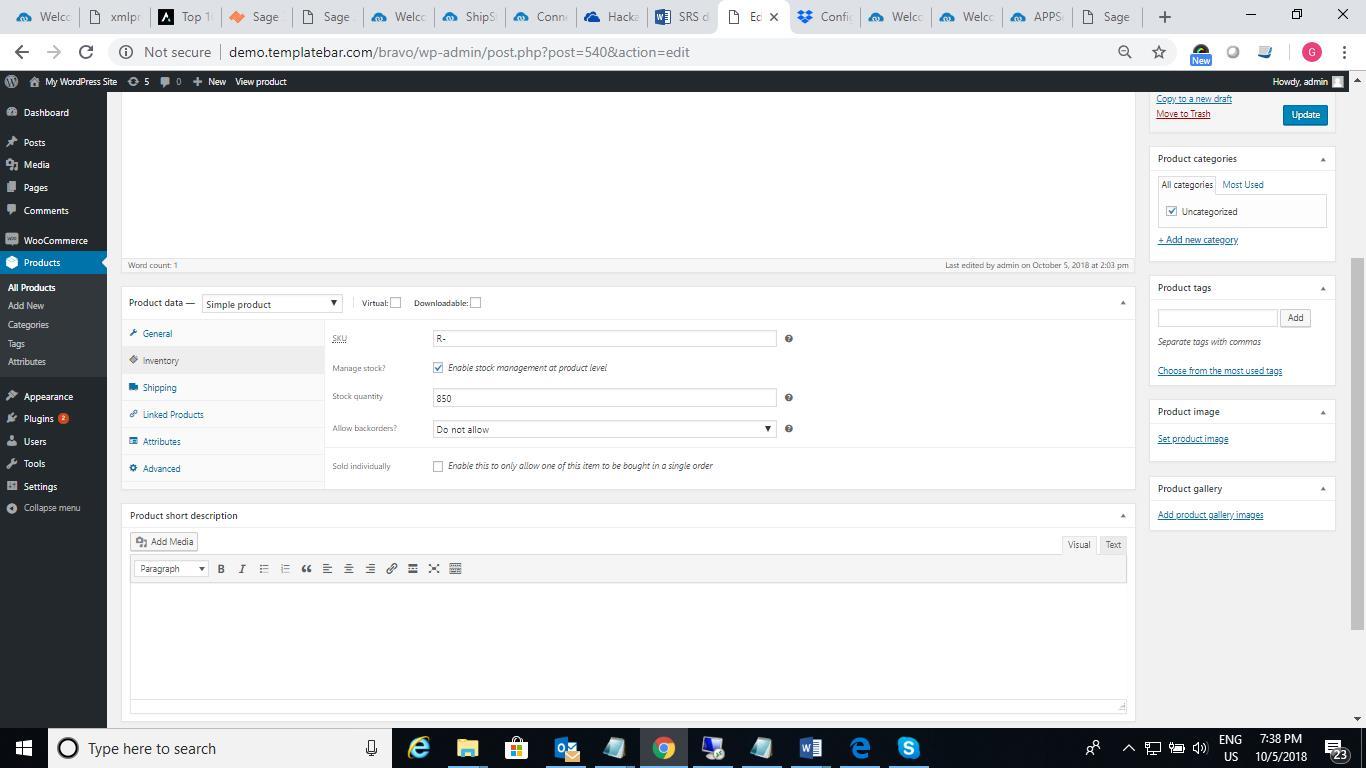
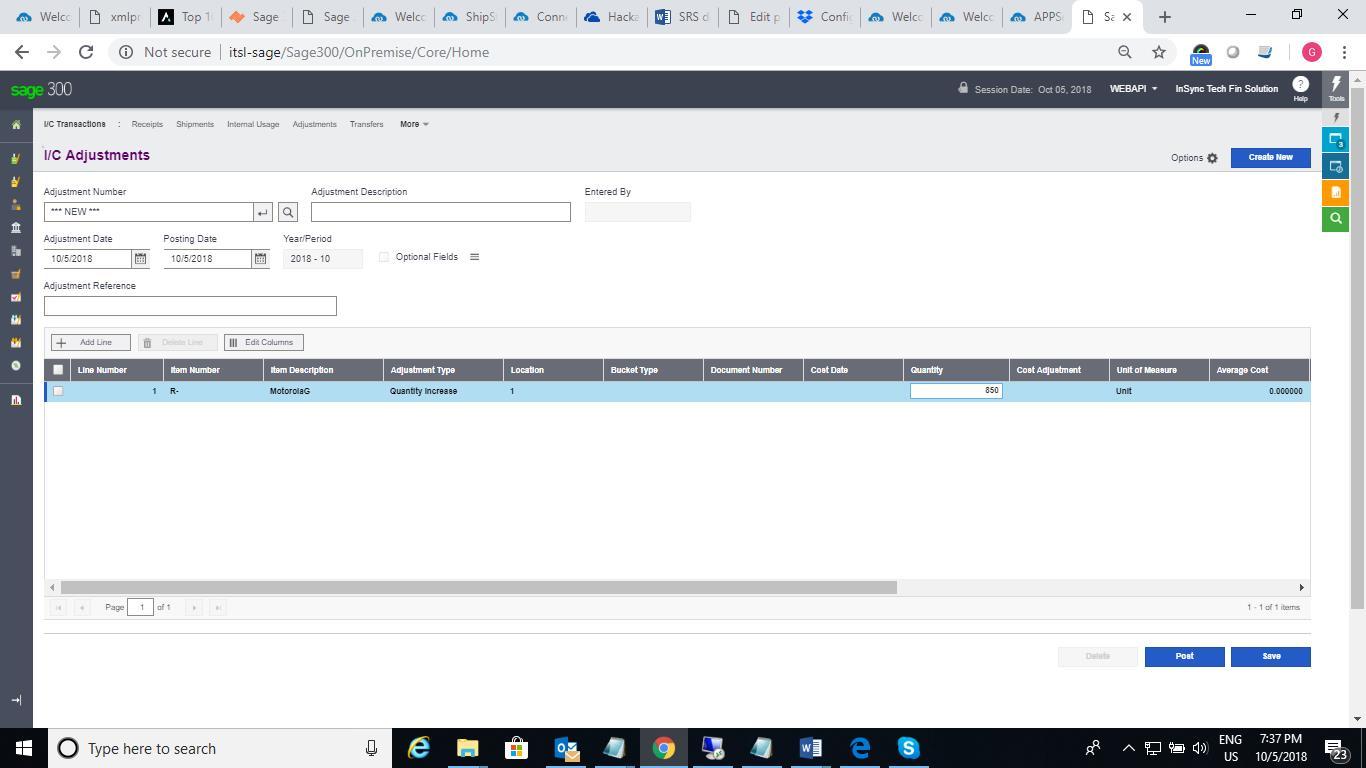
4. Order Sync
- Web orders placed in WooCommerce will be synced to SAGE 300 as a Sales Order or Order Entry.
- Taxes and Shipping Charges will be properly mapped in between eCommerce and ERP.
- Even Sales Orders by our guest customers can be synced to SAGE 300 and the sales orders also can be assigned against a Default Customer for Order Processing.
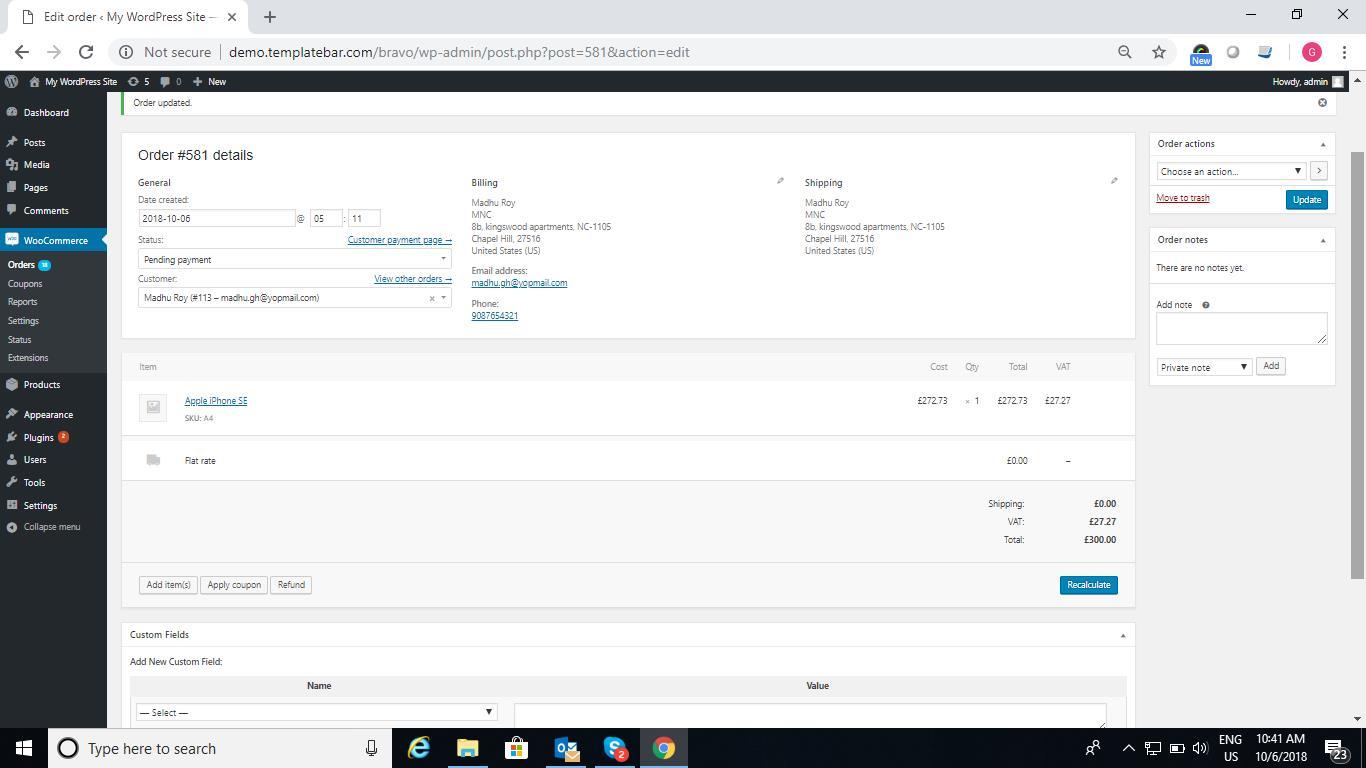
5. Order Fulfillment:
- Shipments can be created in SAGE 300 against every sales order which will be synced back to WooCommerce and reflects the delivery status as completed.
- Once delivery document is created in Sage, payment can be synced from Sage 300 ERP to WooCommerce and the status can be updated as Paid.
- APPSeCONNECT supports mapping of online and offline payment method both, based on the business requirements. The entire process can be configured via APPSeCONNECT.
Now, you can easily integrate Sage 300 and WooCommerce to automate the business process!
You may also like:
How Magento And Sage 300 Integration Can Ease Your Pain
5 Easy Steps To Configure PayPal Checkout Option In Your WooCommerce Store
A Quick Guide To Master WooCommerce Conversion Rate Optimization