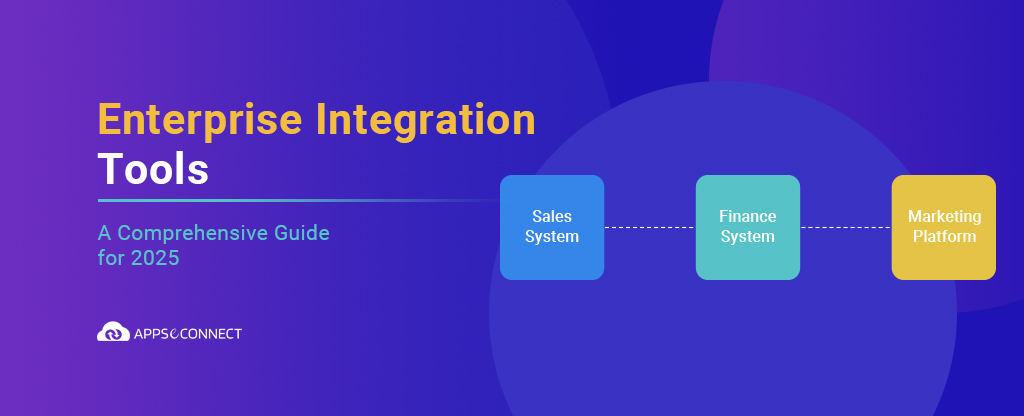One of the most important aspects of synchronizing an eCommerce solution with SAP is to ensure that product availability reflects correctly on the web channel. This is especially important in a multi-channel commerce environment where orders can flow in from various channels such as phone, EDI, web, mobile APP, marketplaces and distributors. Unless you have segregated stock-keeping channel-wise, orders might be consuming units out of a common pool. This makes it more challenging to reflect correct product availability.
In this article, we will look at how APPSeCONNECT synchronizes inventory with Shopify in an automated manner, thus ensuring correct availability on the web channel. We will also discuss the common considerations in this regard with their pros & cons. This will help you decide in an informed manner while deciding on the same.
Inventory sync in multi-channel commerce
In this demonstration video, we have some products which are listed in Shopify. The SKU number in Shopify corresponds to the material number within SAP. This establishes the common link for further product updates from SAP. It might be noteworthy that SAP always remains the system of record for Material Master.
There are various integration points between the applications (also called touchpoints). In the demonstration, the inventory touchpoint’s manual execution is shown, which will update Shopify with available to promise (ATP) quantities from within SAP. Usually, the touchpoint would be scheduled to run in an automated manner at the prescribed frequency.
Here is a video of the entire process:
Using Common Storage Location versus One Exclusively for Shopify
Due to multi-channel commerce, one crucial aspect to decide upon is whether an organization wants to segregate their stock channel-wise. The benefit of this approach is that since stock depletion is specific to the channel, you are less likely to end up with back-ordering.
Let us look at an example. ABC Corporation deals in batteries and takes Distributor orders over the phone as well as Shopify store for its B2C customers. At a point in time, let us say that 50 units of Grade 1 battery. The stock is correctly loaded in Shopify. At this point in time, if a distributor calls for 49 units of Grade 1 battery. A minute later, a B2C buyer is looking at 2 units of such battery. In this case, although Shopify will allow the order to go through, 1 unit will be back-ordered.
However, let us consider that ABC Corporation decides to have two separate storage locations one for distributors and another one for the Web. Based on past order volumes, they split the inventory as 40 units for Distributor and 10 for Shopify. In this case, back-ordering is less likely for Shopify orders.
Nevertheless, this approach also has limitations. Since the stock is split per channel, it becomes inefficient. This is because sometimes, even after a combined stock availability, the order may not be honored due to unavailability. In the above example, the distributor order would not get confirmed even after stock being available across the storage locations, even though a total of 50 units were available.
Other Considerations while synchronizing inventory
Below are some recommendations or other considerations that may be useful if you are looking to integrated SAP S/4 HANA or ECC with Shopify.
1. Safety stock – To provision for any large last moment order, you might want to sync inventory after deducting a safety stock. For example, if your real availability for a product is 45, you might want to sync it as 40. This would ensure that there is a safety stock of 5 in case any last moment fluctuation happens.
2. Inventory versus ATP Quantity – Entire stock at your warehouse doesn’t translate to available to sell. They may be blocked for other sales orders. Hence while syncing the inventory, the ATP quantity must be synced.
3. Subscription Sales – You might want to factor in for any subscription sales that you have committed to and honor that above the other one-time orders. You can do this by adjusting safety stock value as your subscription sale increase.
4. SaaS-based limitations on Shopify API calls – You might want to note that Shopify is a SaaS-based application and it has limits on the number of API calls you can make. Follow this link to understand what the limits are.
Implications of Incorrect/Manual Inventory Sync
If inventory sync works in an inefficient manner, the following are the common problems/situations that eCommerce managers must deal with.
1. Reduced customer satisfaction – This is the most prominent repercussion. You will have higher customer support calls. This is precisely the reason why market places like Amazon enforce sellers to send correct product availability.
2. Over–burdened shipping and logistics operations – Backorder situation may lead to partial shipments as well as order cancellations. It might need enough manpower to accurately check the latest order status and ship the products.
3. Higher Shipping cost – Partial shipment may lead to incurring higher shipping charges that might not be chargeable to the customer.
Due to the above reason, inventory synchronization is one of the most crucial aspects of launching a Shopify store.
APPSeCONNECT is a smart and robust business application integration platform that seamlessly connects SAP S4 HANA with all your Shopify eCommerce store to streamline operations and facilitate the free-flow of data across the platforms. By moving into the region of iPaaS, APPSeCONNECT proves to be a best-in-the-class platform that easily connects systems and automates the business process.
Now, you can easily connect all your business applications under one single platform to automate the business process!