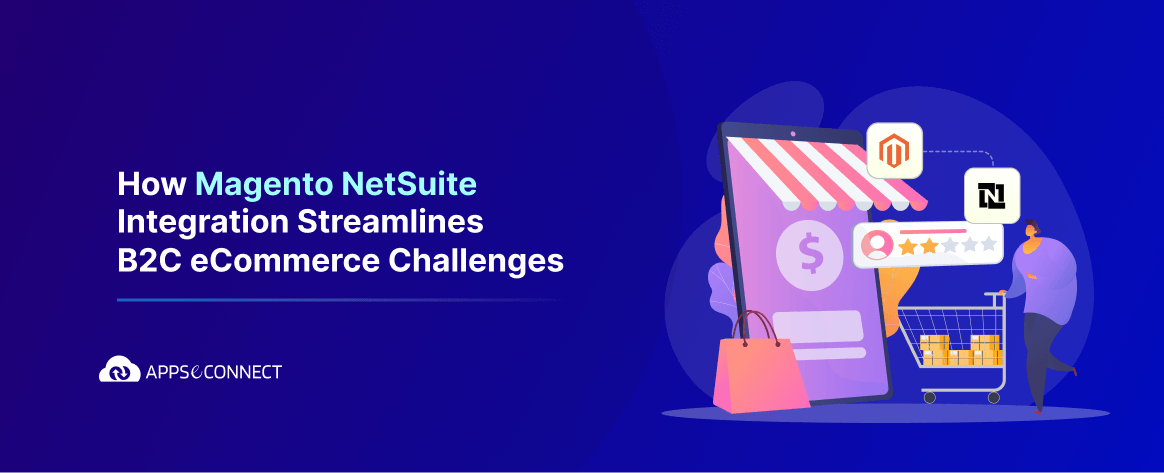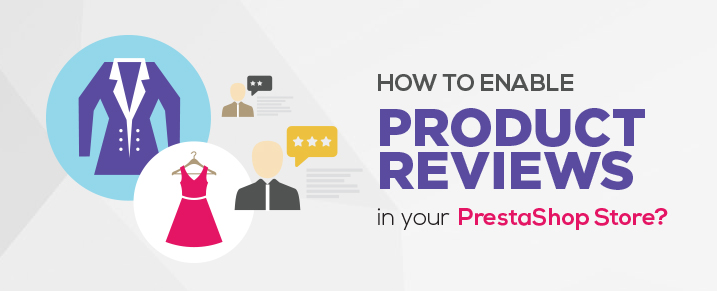
On online stores your customers judge your products based on whatever information you showcase. High resolution images and accurate descriptions are very crucial for presenting your products properly. But what is equally important is enabling the feature of leaving reviews for your products. A lot of consumers consult reviews before they take the decision to make the purchase, so customer reviews can actually drive conversions. Genuine and insightful reviews can boost your online sales.
This article will guide on how you can enable and configure the product review module in Prestashop.
Go to Modules and Services –> Modules and Services
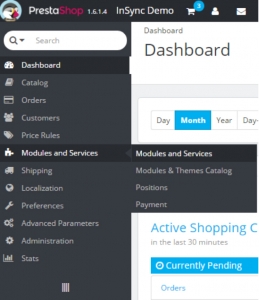
Make sure the Filter by option is selected as Installed and Not Installed and then type in “Product Comment” in the textbox.
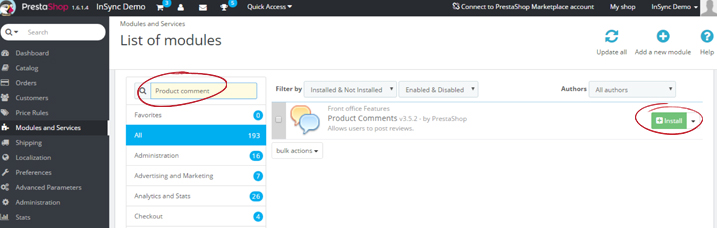
Click on the install tab and the Product Comment module will be configured. Then click on Configure.
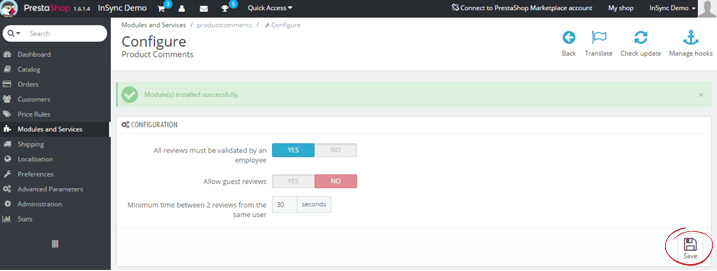
Here you would get a couple of options to configure.
Validation checkpoint – Ideally you should set it as Yes. All comments given by your customers should be reviewed once before they are published at the front end. A mix of good and bad reviews is always the best but you should make sure of that the number of bad ones don’t exceed number the good ones.
Guest reviews – This will allow you to control whether not-logged-in customers or visitors will be able to leave comments. Guest reviews can be set as Yes if you keep the validation checkpoint on. Else you should keep it a No.
Interval between two reviews by same person – Here you can define the minimum time interval after which a customer will be able to make a second comment.
Make sure you save the configuration you have made by clicking on the Save button at the bottom left.
This is how it will look to the customer giving a review.
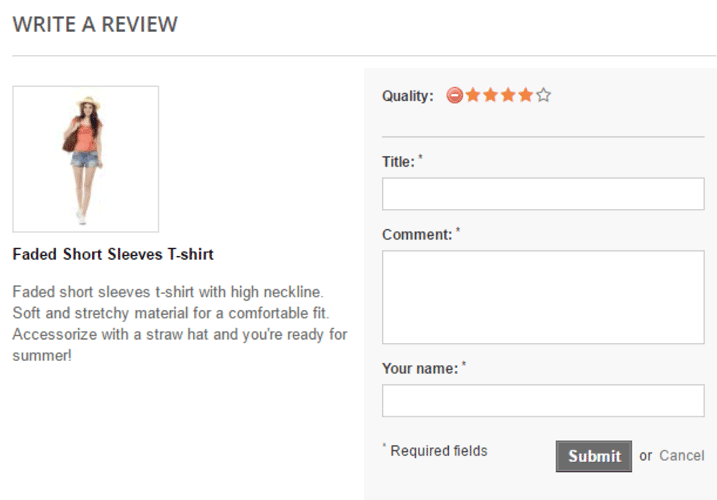
Once a comment is left by a customer at the back end in the Configure page you will get to see the comment for reviewing. If you Approve the comment it will become visible at the front end.
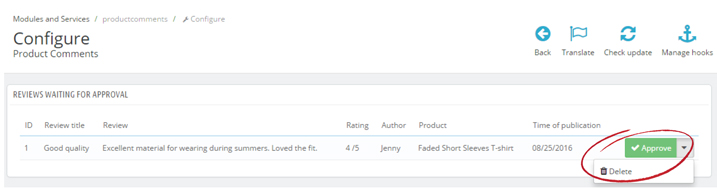
The comment will be published at the front end like this.
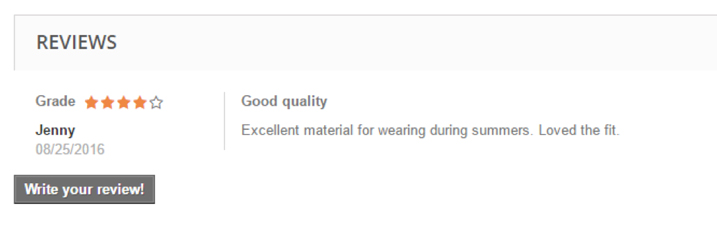
Hope you get some awesome reviews for your products on your PrestaShop store.
Also in case you are using some back office ERP you can get all your products listed in the Prestashop store with prices, descriptions and all other details from the ERP. APPSeCONNECT can also help you sync much more between Prestashop and your ERP.