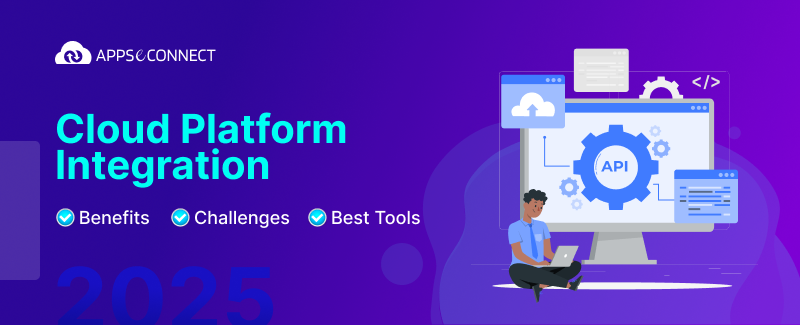Workflows are automation tools which help an organization to automate the checks and balances while efficiently executing a business process in an end-to-end manner. As you can imagine, there are various people belonging to various departments who work in an interdependent mesh to fulfill the business process. Also, certain users participate only on a needed basis. For example, consider a scenario where if a purchase order worth more than $ 100,000 is raised, it needs an approval from the purchase head. In this case, purchase head’s participation is limited to reviewing and approval of large purchase orders only.
A workflow is a great tool to streamline the process and to have a better coordination among the business stakeholders. Apart from notifying the business users when their participation is required, it also executes checks and balances in an automated manner.
Workflow enables the user to add payment and update payment response in Eccommerce and enable the execution and data sync between eCommerce & ERP. Learn more about Workflow Execution with Acknowledgement Data!
Video demonstration
Having understood the significance of workflows, let us look at how we can configure a workflow in SAP. To summarize, the video link below demonstrates all the important aspects of workflow which are:
- Defining a new workflow to send notification on Sales order change
- Various panes of workflow builder
- Use of conditional checks
- How to test workflows
- How to check the notifications in the business workplace
Business Advantages of Using workflow
The following are the main business reasons why workflows could be useful to an organization.
- Efficiency – Workflow can cut down manual communication and make the business process more efficient.
- Automation – The time taken for the end-to-end business cycle can be reduced by having optimized workflows for approvals and validation checks.
- Reduction in paperwork – Approvals can be done by using workflows as well. Thus, this will reduce a lot of manual paperwork and the Senior Management can have access to all the details in the system and can decide their actions based on that.
Now, easily integrate your SAP ERP with eCommerce store/CRM and improve your business process!

You may also like:
Minimum Order Quantity of Products in SAP to Magento 2.0
How to configure buy one get one free in SAP
Cross-Selling information sync between SAP and Magento
Integrate Magento Ecommerce with Rich Product Information from SAP