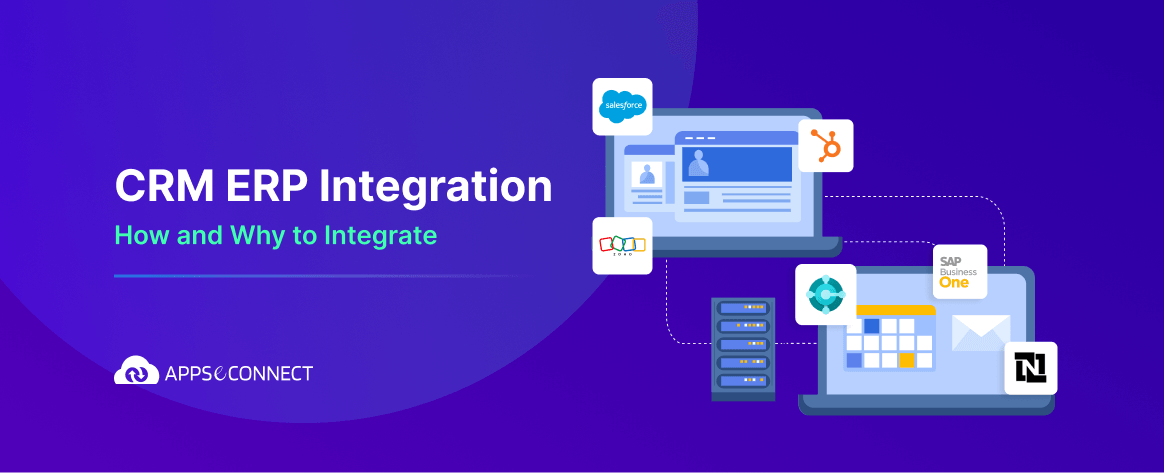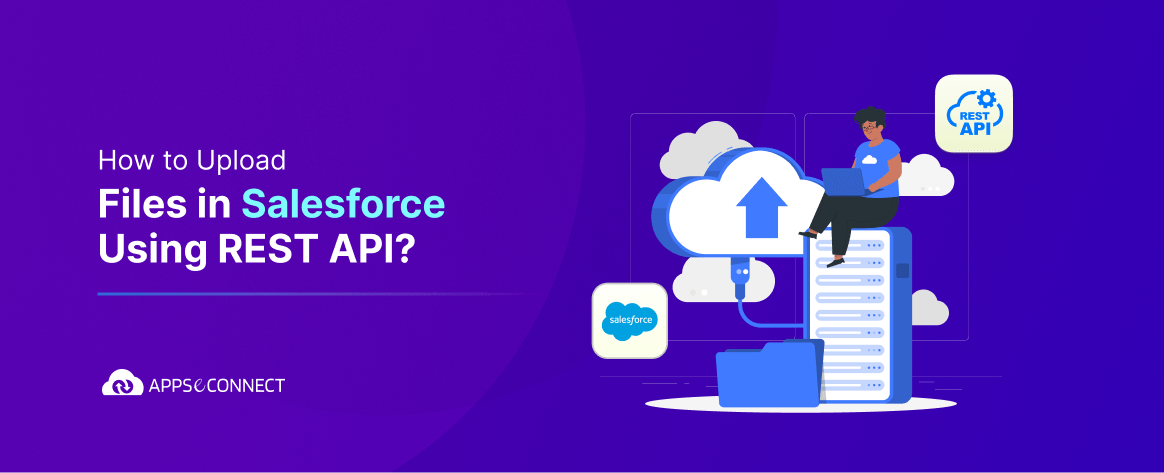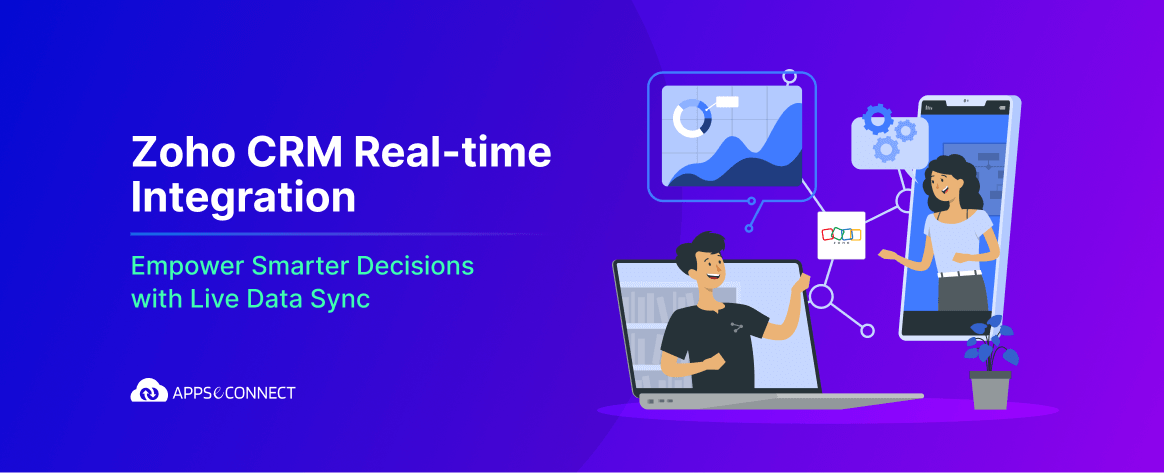What is a Process builder?
The Process Builder is a tool in Salesforce which allows you to easily automate the business processes using a graphical representation of your process as you build it. Automated processes in the Salesforce Process Builder consist of:
- Criteria that determine when to execute the action groups.
- Initiate and scheduled actions to be executed when those criteria are met with.
Any change that allows a record to match the criteria mentioned above automatically triggers the action group.
Why to use Process builder in Salesforce?
Instead of performing the repetitive work manually, you can configure processes to do it automatically. The Process Builder is a simple and powerful design by Salesforce which allows you to automate processes. It allows you to create a Record, send an Email, Post to chatter, submit for approval etc.
 Examples of Process builder workings in Salesforce
Examples of Process builder workings in Salesforce
- Submitting a Quote for approval when an Opportunity Stage is equal to proposal.
- Updating all the contacts’ mailing street address if the parent accounts billing street address is changed in Salesforce.
- Suppose an opportunity is created with an amount greater than $5000, it posts the opportunity details automatically to the related accounts’ feed .
Video Demonstration
This video demonstrates how to create a Process builder within opportunity in Salesforce. Opportunity has pick list for stage field. When an opportunity is ‘closed-won’ a record should be created in ‘Contract’ within the account. You will get to know more about process builder and have a clearer concept of how it helps by following the given link.
[responsive_video type=’youtube’ hide_related=’1′ hide_logo=’1′ hide_controls=’0′ hide_title=’0′ hide_fullscreen=’0′ autoplay=’0′]https://www.youtube.com/watch?v=nCPZPcEtcyg&feature=youtu.be[/responsive_video]
Now, you can easily integrate Salesforce CRM with your back-end ERP System and remove manual errors through Automation!
You may also like:
How to Create WorkFlow in Salesforce
Buttons and Actions in the Salesforce Lightning Experience
How to Set up Validation Rule in Salesforce