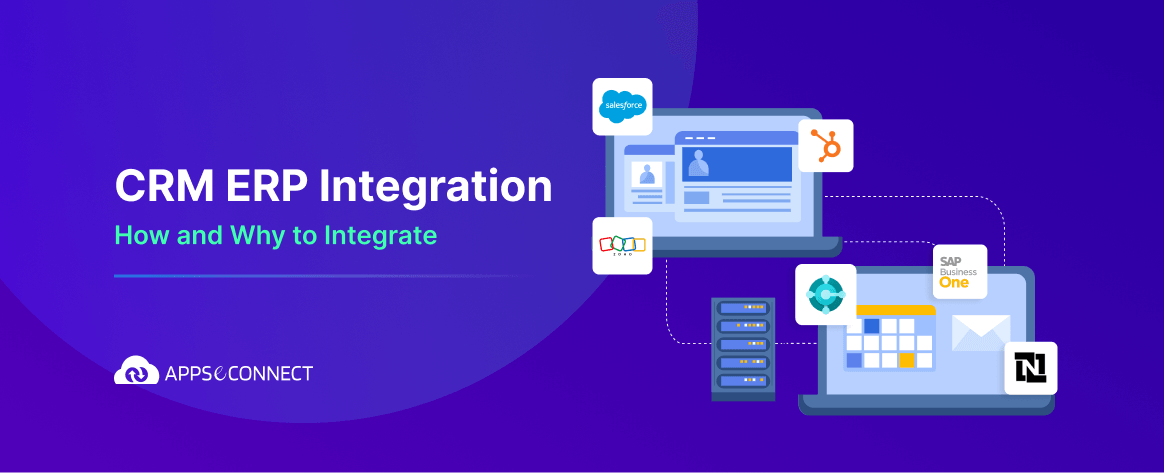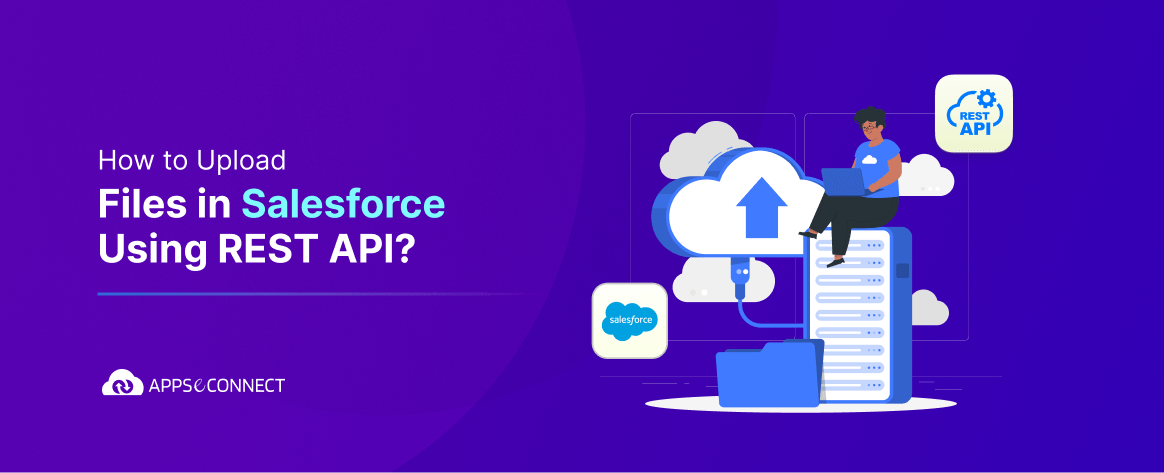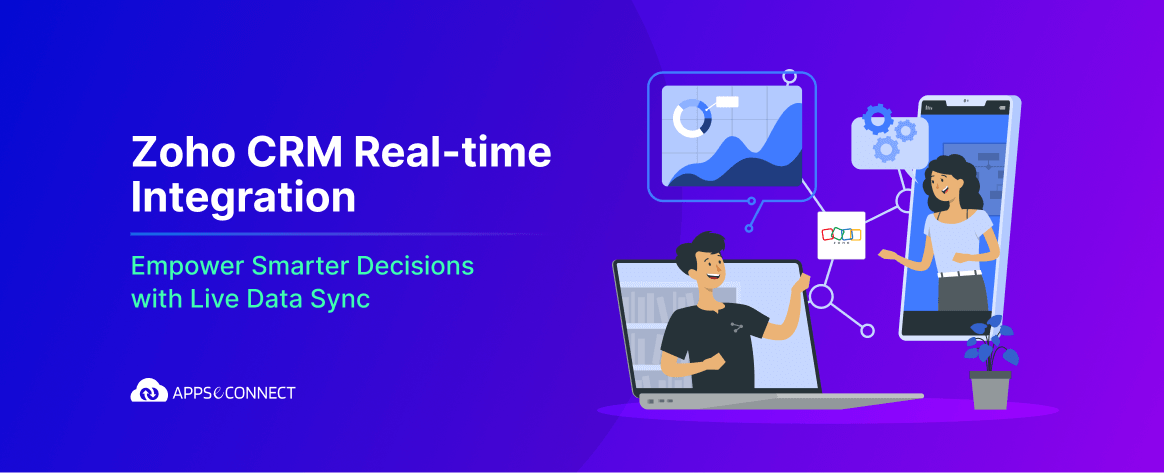Workflow is an automation technique provided by almost all customer relationship management solution. Salesforce provides a rich workflow feature, using which businesses can define their process in a much streamlined manner.
Building Blocks of Salesforce – The following are the building blocks of a workflow as far as Salesforce is concerned.
a. Criteria – Workflows are triggered based on certain criteria. For example, you can define a workflow that if an opportunity of over $50,000 gets created, then an alert should go to the Vice President (Sales). In this example the criterion is creation of opportunities with value of more than the specified amount. If the criterion is fulfilled only, then the workflow will be triggered. You can build in multiple conditions. For example, you can set a criteria based on condition that Opportunity value is more than $50,000 and it’s a new business.
b. Action – The action is the part where the automation comes in. You can define the action to trigger an email as described in our previous example. You can also use action to trigger creation of a record in a related object or post to chatter.

Screenshot 1 – Workflow criteria.

Screenshot 2 – Types of possible Action
Schedule based and Trigger based Workflows
You can have two types of workflows. One that triggers an immediate action if the criteria configured is met. This is the case of trigger based workflow. The above example falls into this category.
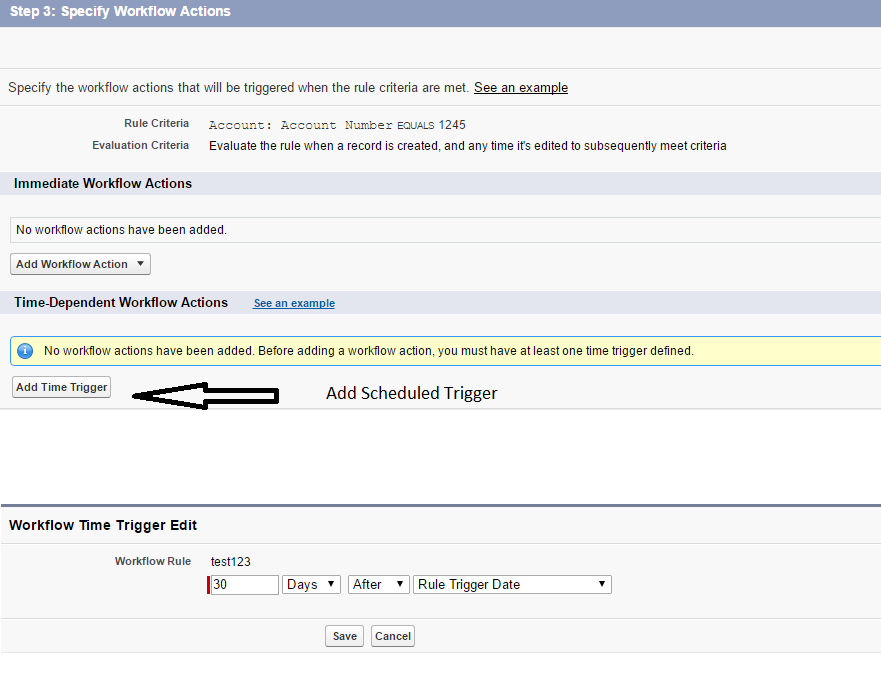
Screenshot 3 – Scheduled based Workflow
Schedule based workflow are set on particular intervals. An example of this kind of workflow is reminding salespeople to close their respective open opportunities which has gone beyond their closure dates. The difference between the two is on the time when the workflow is triggered.
Advantages of Workflow
Following are the key advantages of using workflows.
a. Efficient Business Process – Putting in right checks and balances in the business process leads to a better governance and creates efficiency in the system. For instance, the first example in the article automatically creates a level of check by senior management on high value deals
b. Higher Automation and Less Manual Effort – Using workflows the system can be taught to behave in a certain way and automatically take action. This leads to higher level of automation and hence reduce manual effort.
c. Business Process Re-engineering – During implementation of Salesforce, the organization has an opportunity to do a BPR and standardize / improve upon the current business process of the organization. This typically improves KPIs of the sales and customer support functions of the organization.
You may also like:
How to connect Salesforce CRM with Microsoft Outlook
API Usage Limit in Salesforce- Essential for external data exchange
Salesforce and SAP B1- Customer and Contacts Bi-Directional Sync