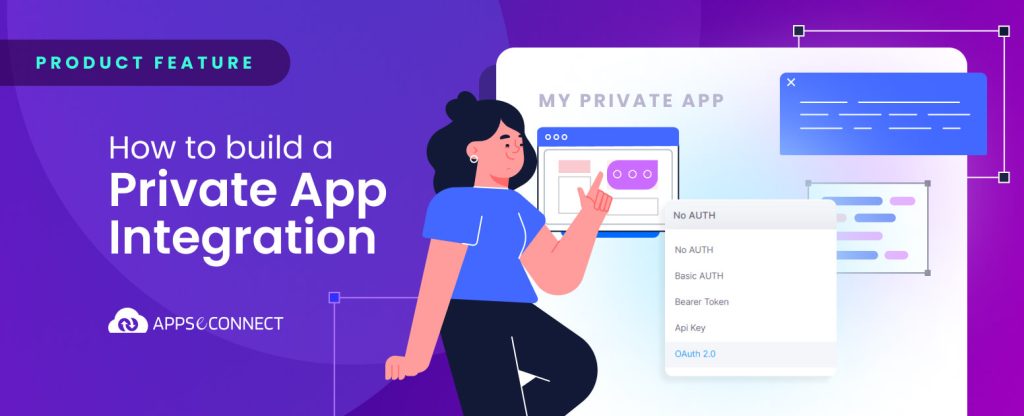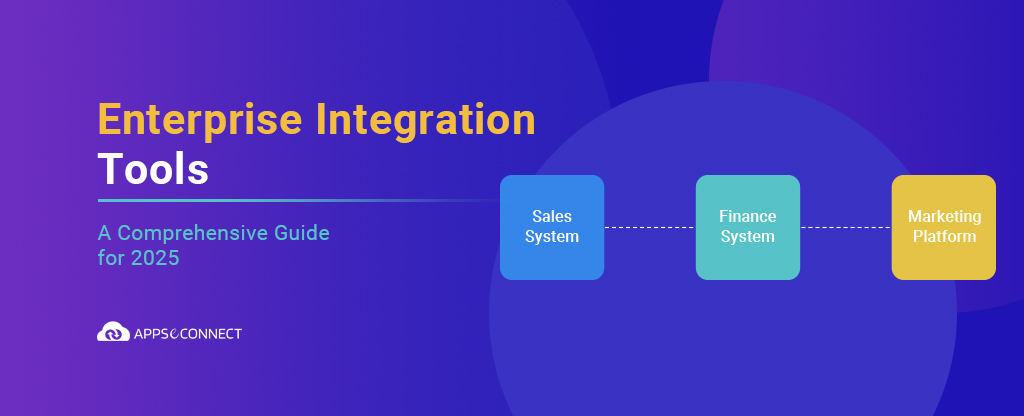In the modern world, organizations and employees are using various tools and systems profusely to maintain and manage their business. Each aspect of their business is taken care of by a unique set of applications that are designed to perform the desired actions. However, with large applications at hand, it can often be tedious to add Private Apps into the business and include them in the regular workflows or operations. To overcome this challenge, APPSeCONNECT has recently launched a completely new way of adding any Private Apps into the organization’s core and using it to build desired ProcessFlows with other business applications at hand such as an ERP, CRM, eCommerce platforms, etc.
The new Private App Feature in APPSeCONNECT empowers businesses to create tailored applications that suit their requirements with zero coding. The new method enhances the app creation process by simplifying it, eliminating lengthy registrations, and reducing the time required from days to just a few hours! With an intuitive user interface, adding a new Private App to the business is a breeze, enabling organizations to automate processes, streamline ProcessFlows, quickly configure and deploy integrations and enhance productivity.
Looking to seamlessly implement a robust Private App integration into your line of business applications? Seamlessly connect your Private Apps with your entire software ecosystem under a single, intelligent, and secure Business Process Automation platform through APPSeCONNECT’s robust integration packages and achieve exponential business growth.
The New Private App Integration with APPSeCONNECT
With the new Private App integration and creation scenarios, working with these private apps or HTTP integration is so much easier. With this much power and control in the owners’ hands, organizations can now aspire and achieve greater heights of success and growth. Following are some of the standout features for creating and adding private apps:
- Registration Process is now Easier: Say goodbye to the traditional method that involved a lengthy registration process with multiple steps; our new feature simplifies this process, making it more streamlined and user-friendly.
- No Coding, No Problem: The new Private App feature eliminates the need for coding knowledge, enabling non-technical users to create Private apps effortlessly.
- Time Efficiency is the Key: While the traditional process took around 7 days to Create and Add a Private App, the new Private App feature reduces the creation time to just 2 hours, significantly improving efficiency and time-to-market
- Ease of Use, Ease of Life: The new Private App feature provides a more intuitive and user-friendly interface, allowing users to configure app actions, schema, and settings easily, even without prior technical expertise.
Benefits of the New Private App Integration with APPSeCONNECT
With the new technology of creating and adding Private Apps to the business workflow, organizations can take advantage of various endpoints and leverage them to suit their business needs. Following are some of the benefits organizations would get with the new and easy method of Private App creation and integration.
- Streamlined App Creation Process: Users will witness a simplified app creation process, eliminating the need for long registration processes and multiple complex steps.
- No Coding Required: The new feature does not require any coding knowledge. Users can create Private Apps without writing a single line of code, making them accessible to a wider range of users, techies and non-techies alike.
- Time Efficient: The Private app creation time has significantly reduced from 7 days to just 2 hours allowing businesses to quickly develop and deploy Private Apps, saving valuable effort and resources, and reducing the time-to-market.
- Customized Functionality: With the new Private App feature, businesses can create apps tailored to their specific requirements, offering unique functionality not found in off-the-shelf solutions.
- Cost Savings: The new Private App features can help clients save costs by reducing the need for extensive app development and maintenance resources, while also providing customized functionality.
- Boost Efficiency: With the new Private App integration, organizations can now easily automate tasks, save time and supercharge the efficiency and productivity of the business.
Building a Private App with APPSeCONNECT In 3 Simple Steps
It is very easy to create a Private App with APPSeCONNECT. All we need to do is follow the steps and execute when we are ready. Let’s dive in:
App Details Page
On this page, the user needs to fill in the App logo, App name, and Description, and other fields.
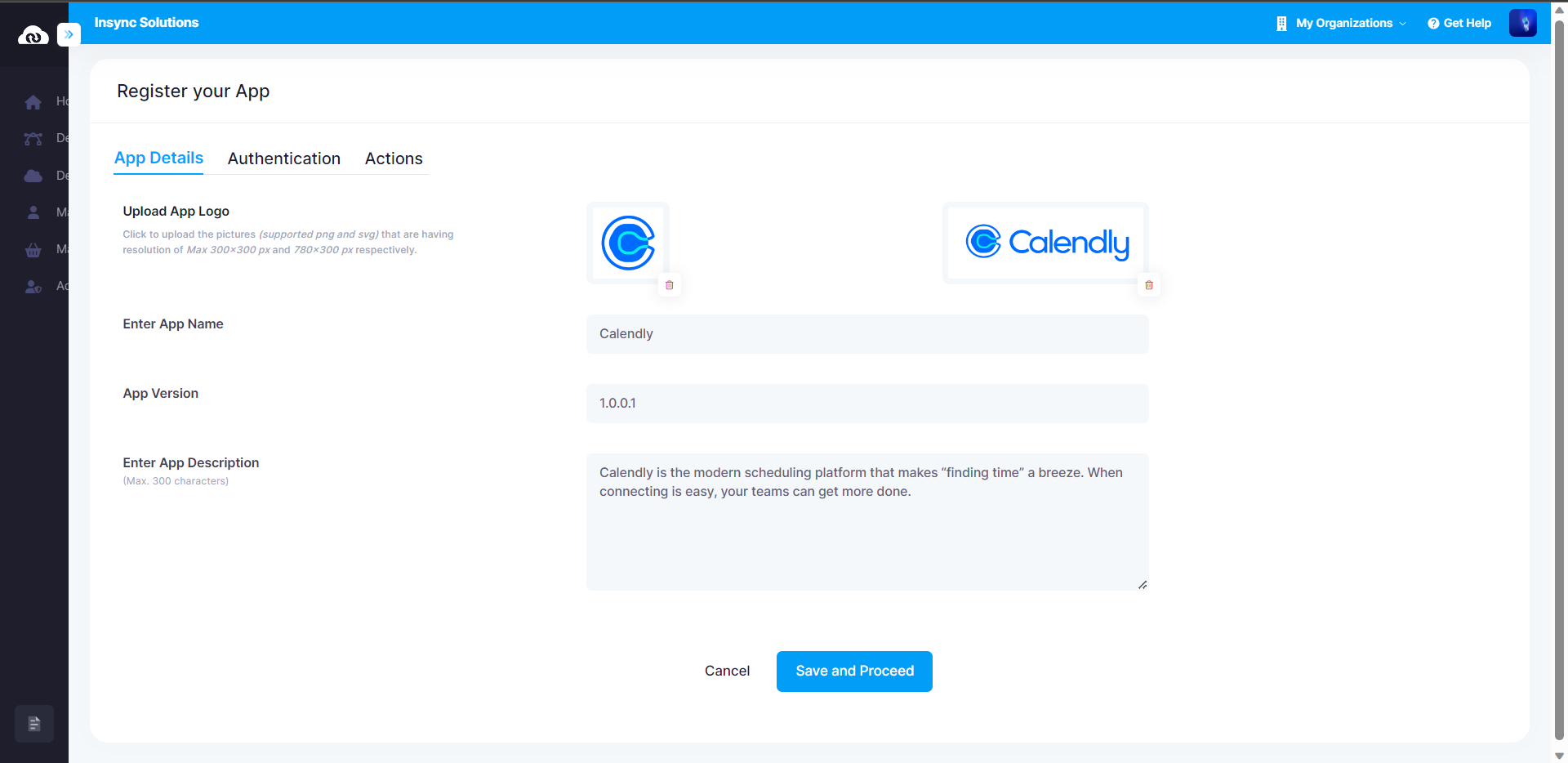
Authentication
Moving on, the user needs to select the authentication type which are HTTP supported and proceed on giving the Field labels, default value and help texts if necessary after validating it from the Postman app and respective App documentation. (details for types of authentication are given below)
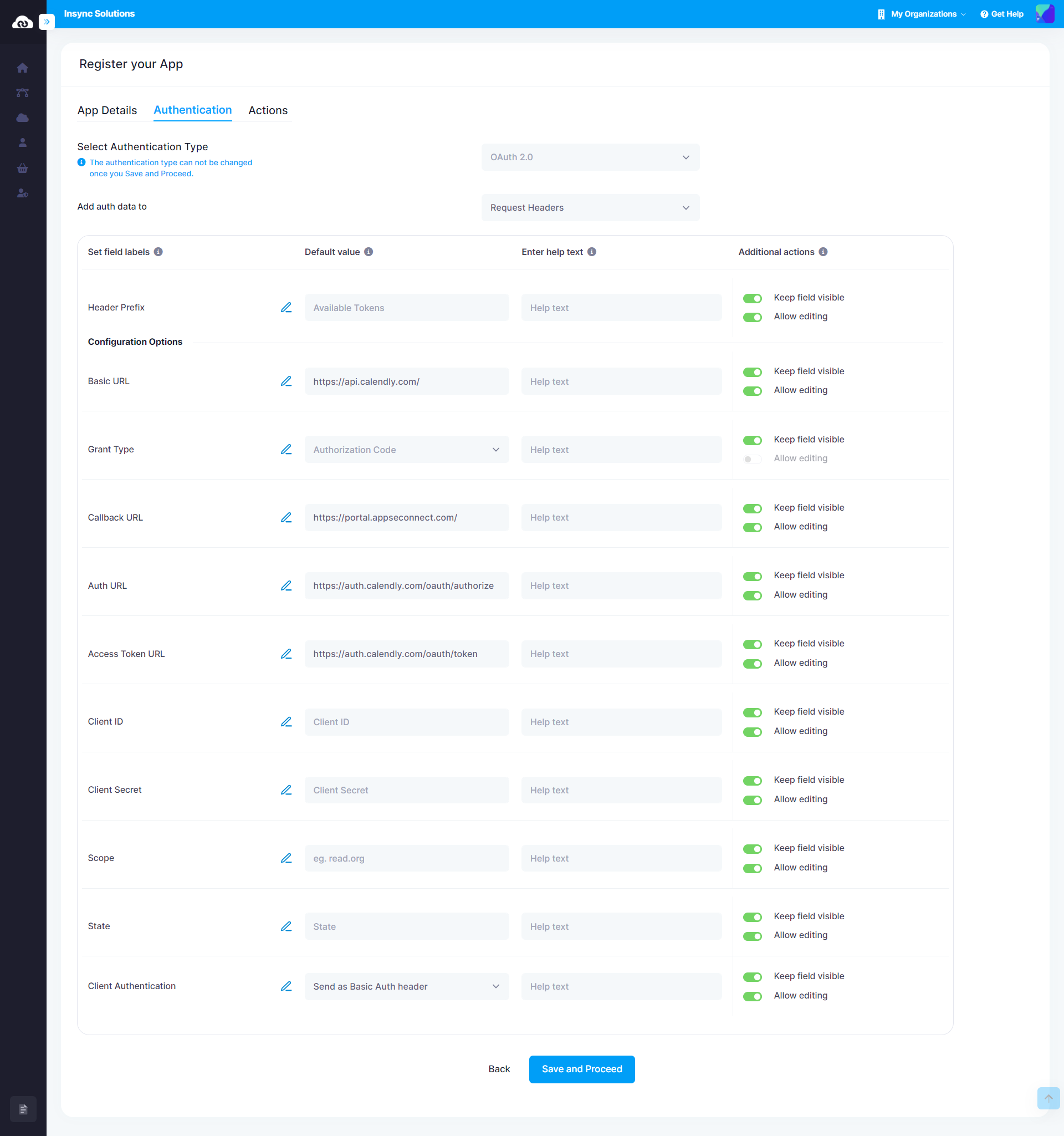
Actions
Here the user needs to select their desired HTTP methods and add or import the actions that he wants to be performed by the app.
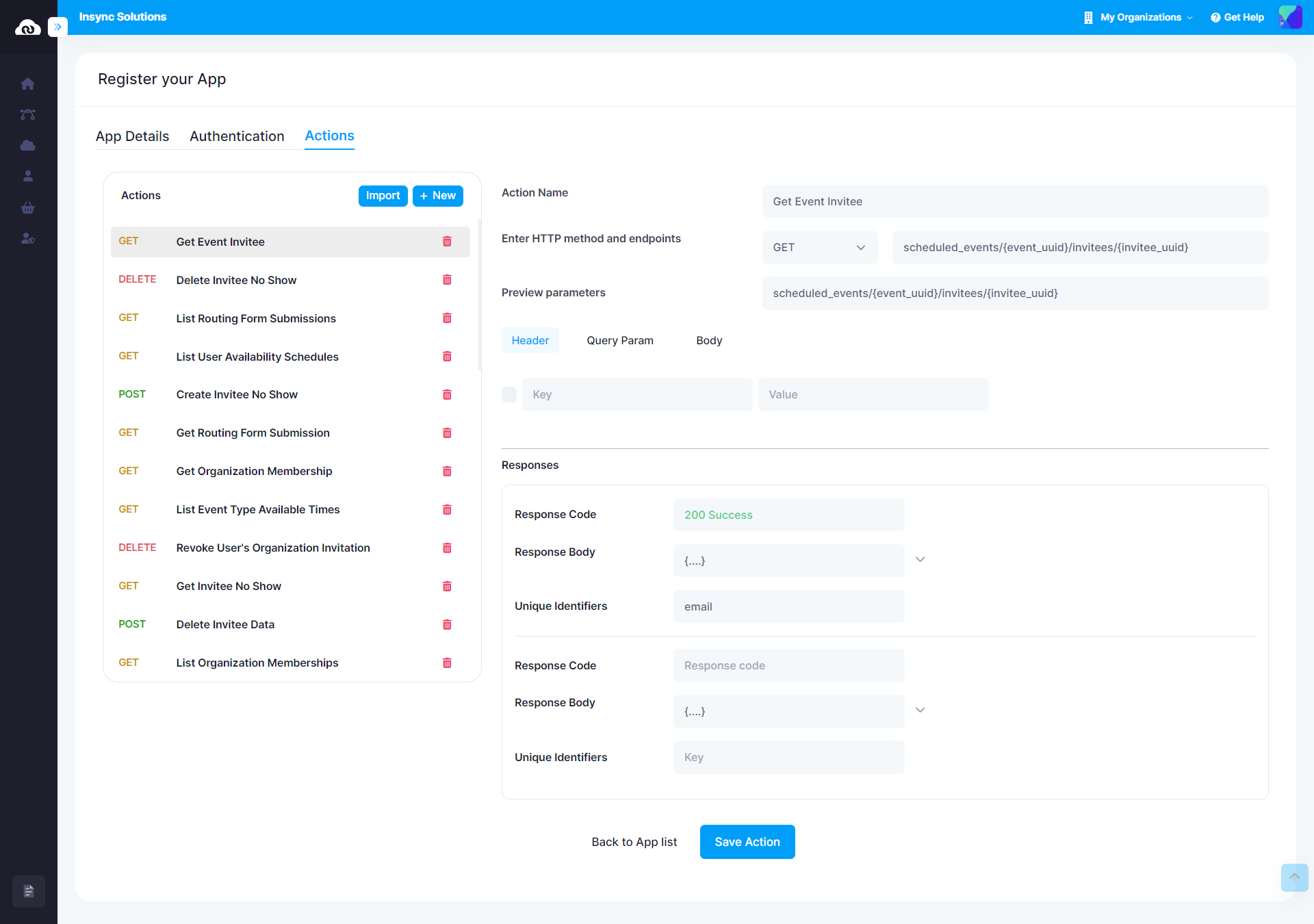
Once these 3 steps are done, you have your Private App ready to use.
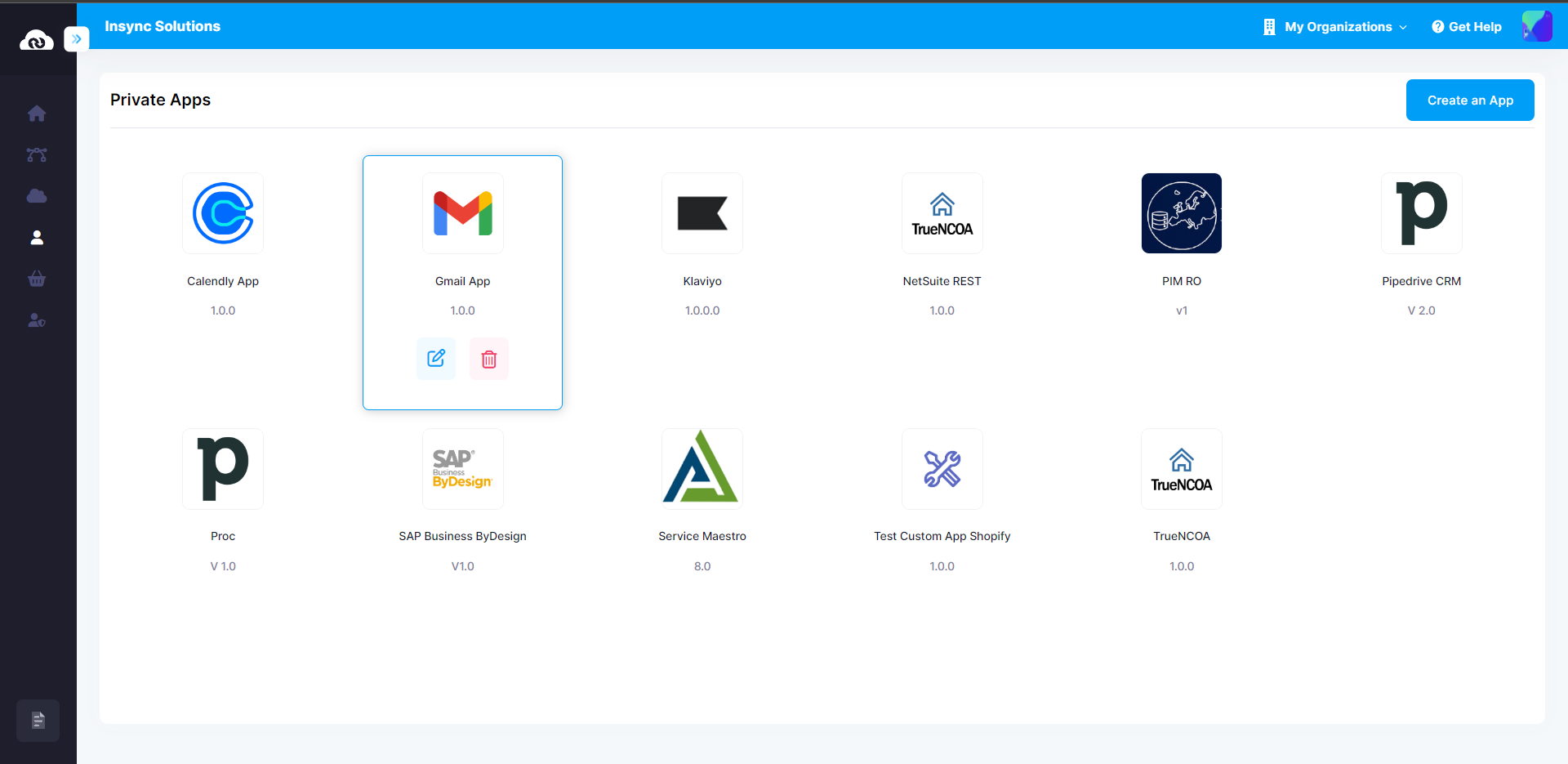
Types of Authentications
| No Auth: | No authentication mechanism is required for accessing the User’s app. |
| Basic Auth: | Users authenticate using a username and password combination for accessing the User’s app. |
| Bearer Token: | Users authenticate using a bearer token, typically received during an initial authentication process, to access the User’s app. |
| API Key: | Users authenticate using an API key, a unique identifier, to access the User’s app. |
| OAuth 2.0: | Users authenticate using the OAuth 2.0 protocol, which involves obtaining authorization tokens for accessing the User’s app with specific permissions. |
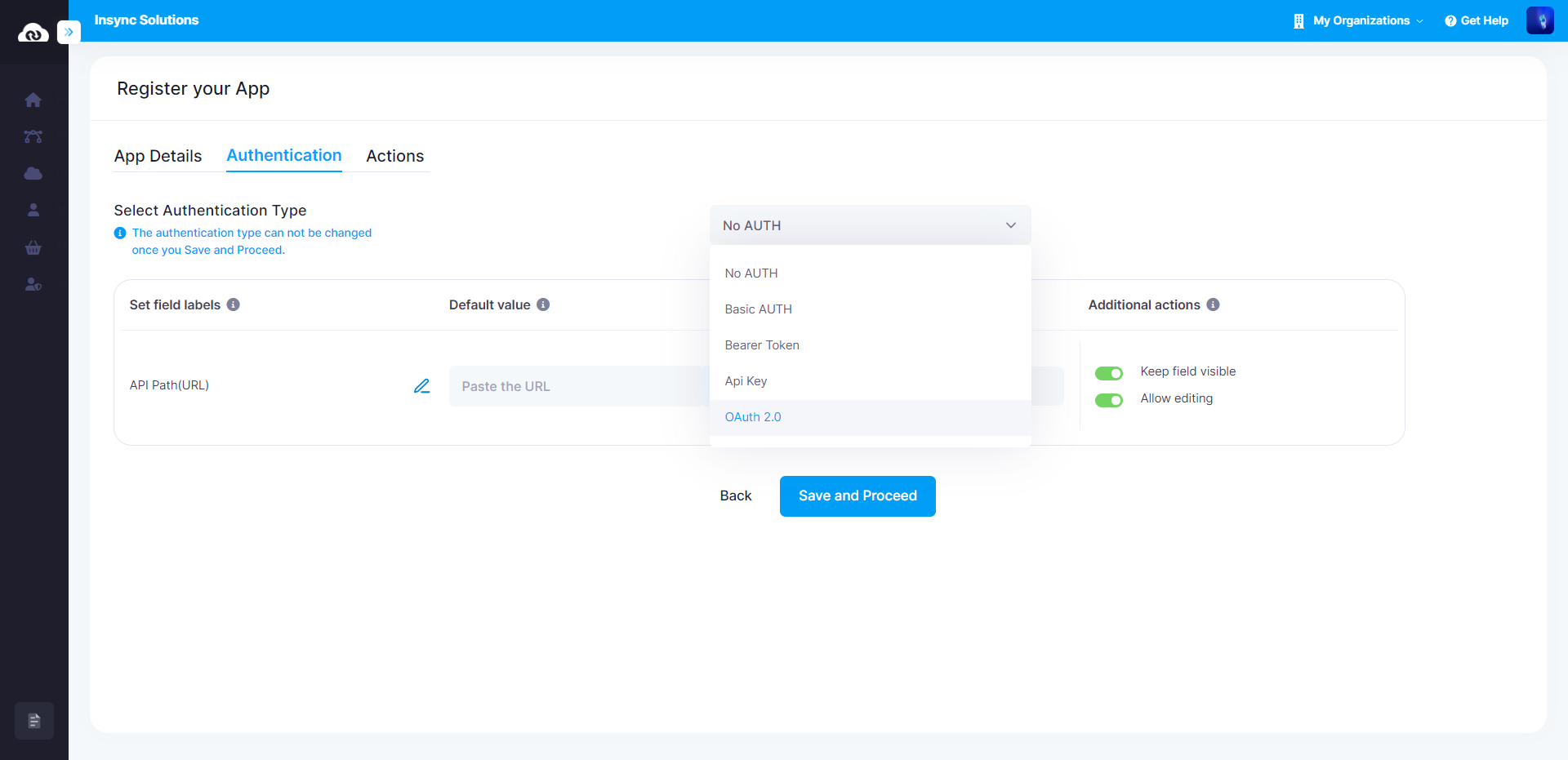
Import Swagger, Open API File to Add Action
Once a user has added a Private App to the organization’s workflows, they need to map each API with the action that the business owner wants the platform to perform. With the manual method, the user will need to assign each action with an API to get things done. This will also involve manual node configuration for each action. However, if the user has the Swagger URL present, they can just automatically ask the application to populate all the associated actions and node configuration and start with their integration. Here’s what you can do:
- In APPSeCONNECT, you can import all the endpoint/actions defined in a Swagger file (JSON file) directly into the Private App
- When importing the Swagger file, the endpoints and actions specified in the file will be imported as-is, without requiring additional modifications.
- This feature enables users to quickly and easily integrate their Private applications with the defined endpoints, saving time and effort in manual configuration.
- By leveraging the Swagger file import functionality, users can seamlessly incorporate existing API definitions into their Private App, promoting efficiency and interoperability.
Node Configuration of the Private App (HTTP) in ProcessFlow Designer
- In the Node Configuration of an HTTP App, users just have to select an action for the node (App) and easily configure the Query Params.
- Users can effortlessly add additional Params and select from existing Path Variables if they are already defined in the App.
- Furthermore, users have the option to include extra Request Headers based on their specific scenarios.
- The HTTP App allows users to create customized applications tailored to their business needs, empowering them to define and manage their own unique HTTP-based integrations.
Looking to seamlessly implement a robust Private App integration into your line of business applications? Seamlessly connect your Private Apps with your entire software ecosystem under a single, intelligent, and secure Business Process Automation platform through APPSeCONNECT’s robust integration packages and achieve exponential business growth.