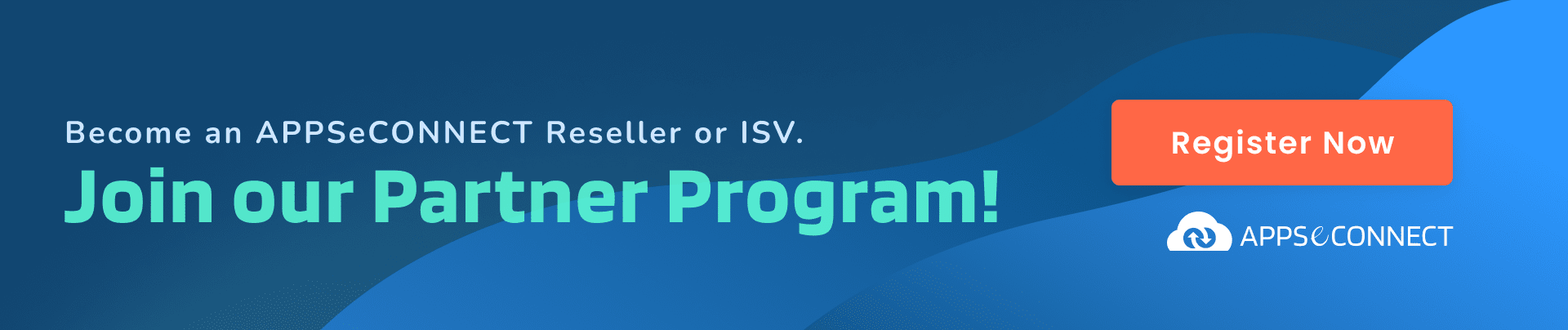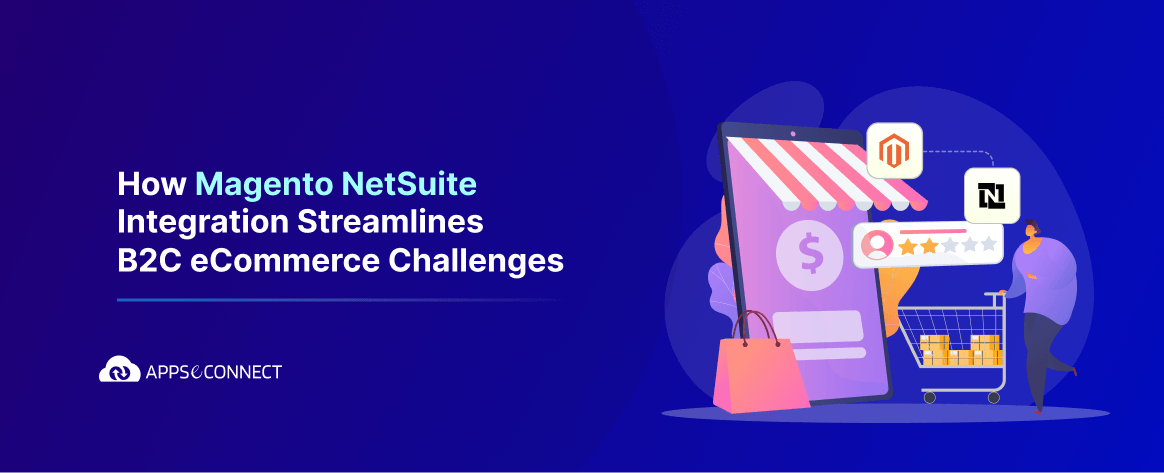As per the current trends B2B is the new B2C. Forrester has even forecasted that B2B market will be worth $1.13 trillion by 2020. If you are operating on a B2B model leveraging a digital commerce platform is an absolute must these days.
But as since you are here reading this you must be already considering a B2B portal. Magento is the world’s most popular, next-generation open-core ecommerce platform and is widely used for B2B as well. Now, out-of-the-box Magento is built for B2C business but due to its unmatched extensibility you can incorporate features to turn it into a B2B store.
InSync’s B2B module called “B2BMage”can enhance a Magento store into a fully capable B2B portal.
Following are some of the B2B features the module adds into Magento:
Customer, Contact Person and Sales Rep Accounts:
In base Magento, there is only one type of entity which is a Customer Account. But our module enables Magento with two extra types of accounts – Contact Person and Sales Representative. Each B2B customer of yours can have multiple contact points, so every contact person could have an account in your store to place orders.
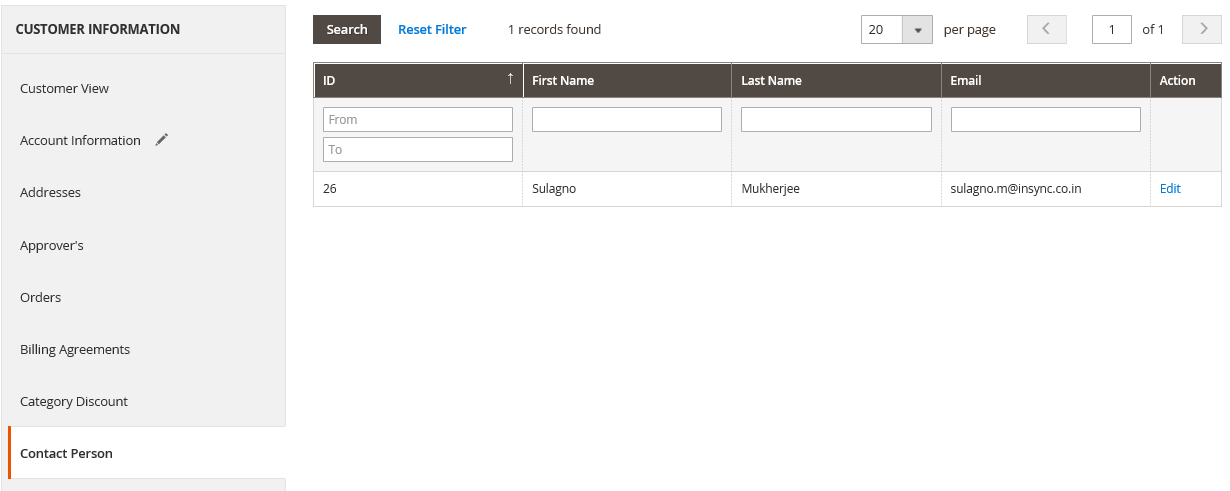
Also your organization might have Sales Representatives allocated for the B2B customers. So Sales Reps will also have individual accounts in Magento. They can be associated with multiple B2B customer accounts and after logging in they can chose to place an order for a Customer Account.
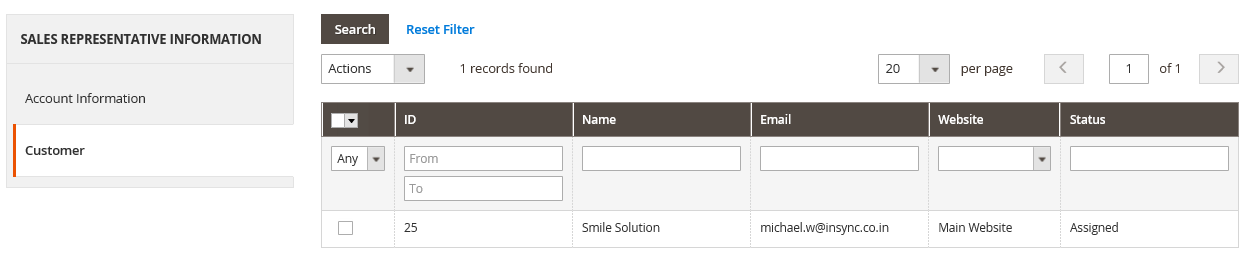
Sales Reps after logging in would able to see a list of B2B companies he is associated in the Account Dashboard. He would be able to choose which company he would like to place an order for. While placing an order for a company he will be shown the discounted prices as configured for the customer company.
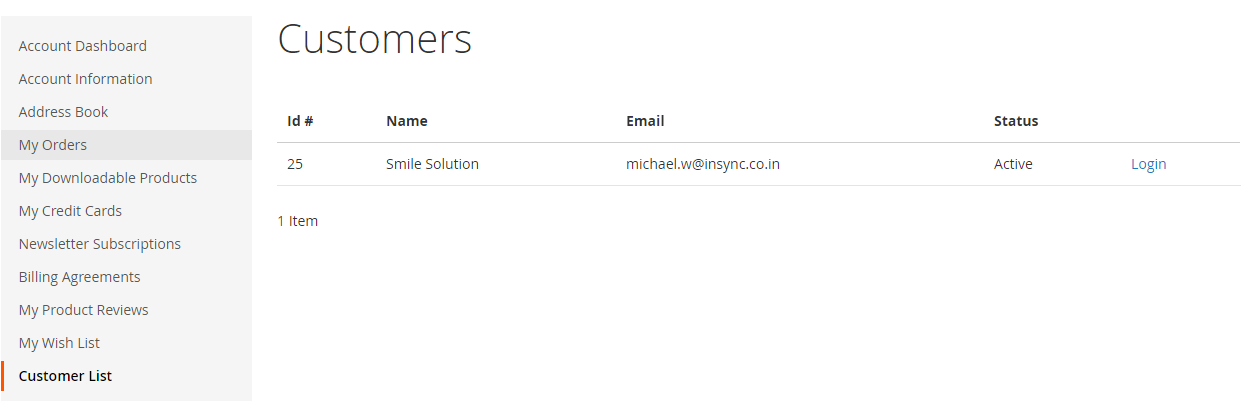
Pricelist for each B2B customer:
In general, only one price is maintained for each product in Magento. In B2B model however one product might be offered to different customers at different discounted rates. So while some customers might be offered 25% discount, some other customer might be offered 15% discount. By defining a pricelist and associating the customer with a particular one, you can configure customer specific discount on all products.
Creating pricelist-
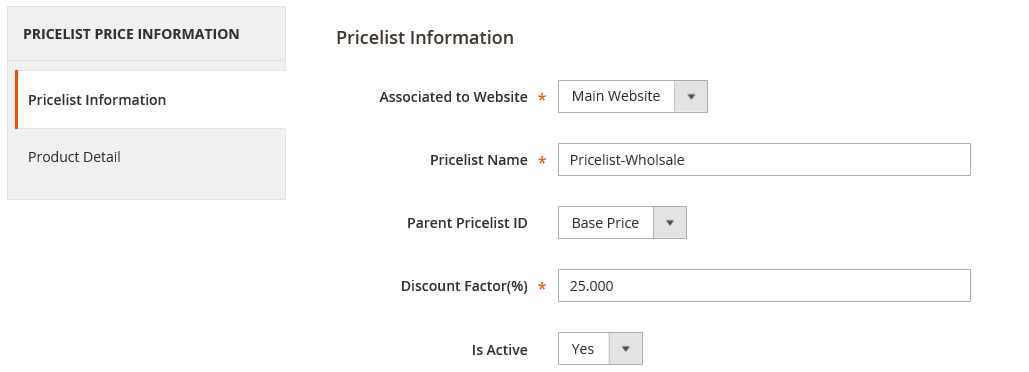
Associating the pricelist in the Account information page –
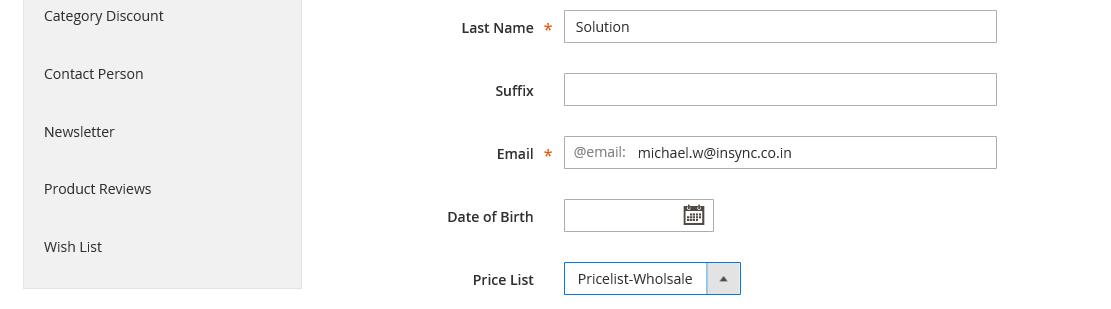
Customer Specific – Product Specific Price:
This is a very unique feature that our B2B adds into Magento. You can define specific discount amount/percentage for each product specific to a customer account. Also you can define the time period (start date, end date) during which the customer would be able to avail this special price. Magento by default allows item specific special price which would be applicable for all customers. But with this feature when any of the contact persons from a customer company logs in at the front end, he would see products with just the price which has been exclusively set up for his company for a time period.
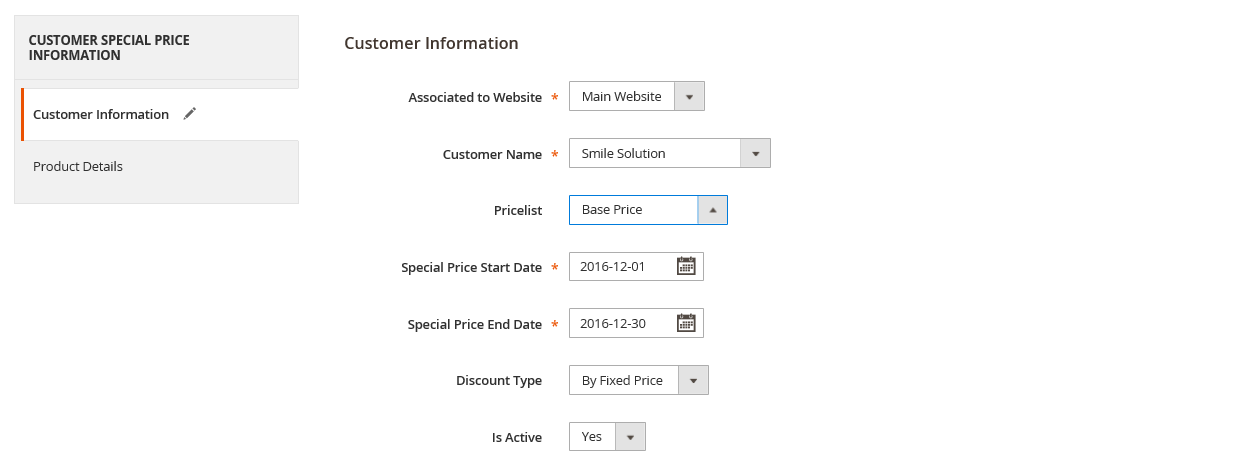
Customer Exclusive Tier Price:
Magento has the Tier price feature where you can define a volume based discount for customer groups. But if you are into more deep categorization among your B2B customers you might want to set up customer specific tier price. This feature from our module allows defining a particular quantity and price for each customer.
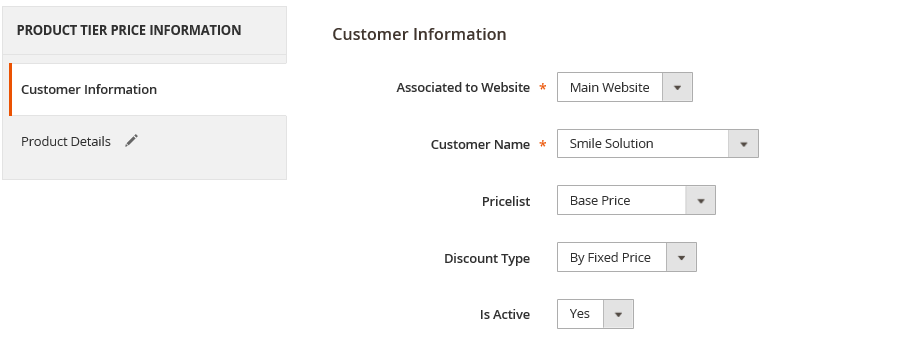
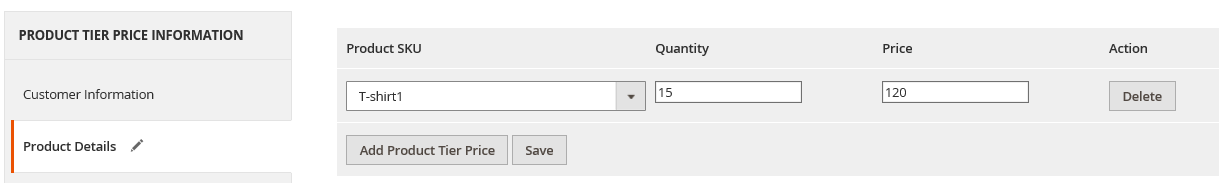
Customer Specific Category based Discount:
Each customer can be allocated a discounted percentage for each product Category. When any Contact Person would log in and navigate to a Category he will be shown product prices based on the discount configured for that Category for his company. Sales Reps placing an order for a company would also see the prices based on the discount configured for the company.
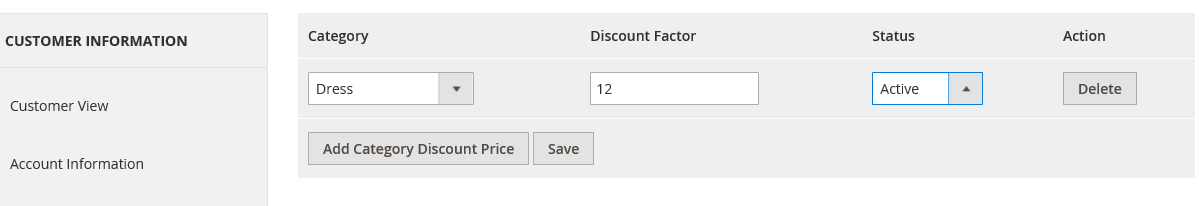
Price Rule Priority:
So for configuring discount rules for your B2B customers the possibilities are limitless with our B2B module. In case you have multiple rules applicable for a Customer account you can even define the priority of the rules to be applied for showing the prices.
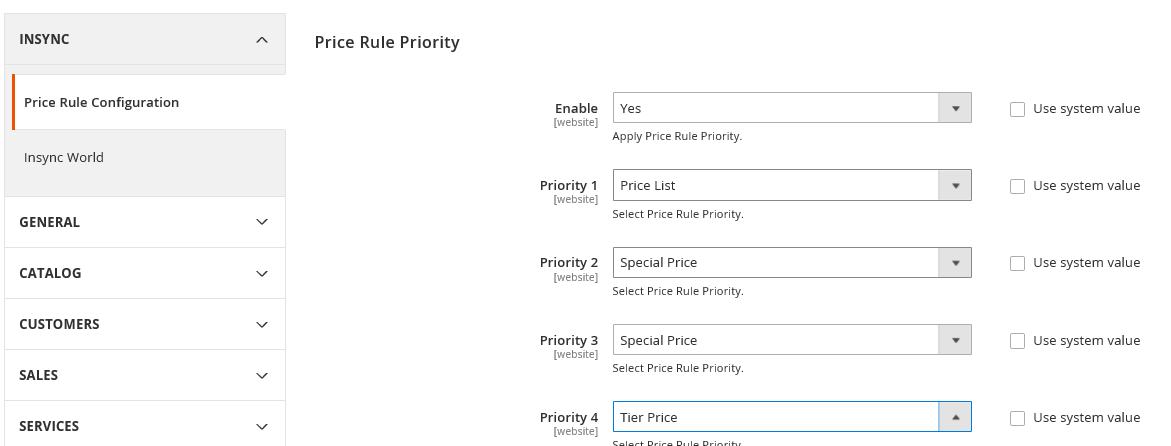
The module incorporates a host of other features into Magento like –
- Maintaining Credit Limits for Customer Accounts which can be used as Payment Method for placing orders.
- Attaching Purchase Orders as Payment Method for placing an Order.
- Customer specific Product Categories can be configured so that certain Categories are only visible to specific Customer accounts.
- Order approval configuration allowing an order to be reviewed by a Contact Person before processing.
If you would like to improve your business process by connecting your Magento store with your backend ERP/CRM, then click here!
You may also like:
Magento 2.0 Advanced Pricing
Top 7 Magento Extensions in 2017 for Your eCommerce Store
Magento Commerce Digital Cloud – All You Need To Know!