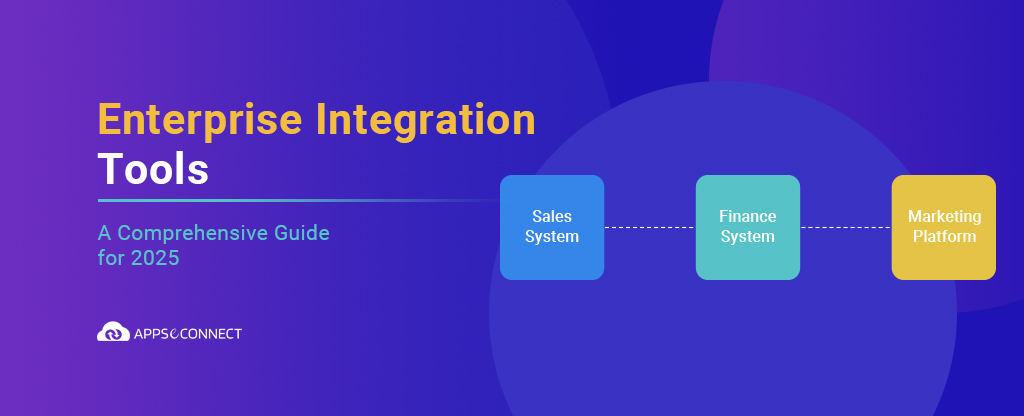SAP Business One is one of the most popular and widely accepted backend Enterprise Resource Planning (ERP) system. It has been a part of the success for a number of companies. But just having an ERP system running will not be able to help you in your ecommerce business process – a business owner might want to integrate their SAP Business One ERP with either their eCommerce Platform, their POS, or any other third-party application. After everything in the SAP side is implemented properly, it is very easy to integrate it smoothly with other systems.
When we connect SAP B1 with other applications, there are mainly 2 types of interface supported which might be appropriate –
- DI-API – directly interacts with COM interfaces provided by SAP B1.
- DI-Server – interacts data using COM interfaces via standard SOAP protocol.
Let us take a better look at what these 2 interfaces actually are –
DI-API
- Application directly takes reference to the functionalities and sends data according to the API provided by SAP.
- As there is no standard maintained on input and output data, the data is more specific and we also get specific output related to call.
- Here the SAPBobsCOM.dll is used to reference the business objects exposed through SAP.
DI-Server
- Data Interface Server enables business partners to develop SOAP based solutions over the data infrastructure to perform CRUD operations (Create, Read, Update, Delete) over the database objects without manually handling them.
- The DI-Server is a COM based service which gets explicitly installed with a separate license into the server which already has an SAP installation.
- The DI-Server converts the soap messages into data objects for SAP B1 database.
- DI-Server wraps the response data and sends it to the client as SOAP response (using Interact method return value).
With SAP B1 being used extensively, functional performance using both DI-API and DI-Server has been evaluated – and though DI-API has many traditional aspects to consider, there is a reason why DI Server is explicitly recommended by SAP as well for integration and needs to be used for smooth data transfer.
Let us see why DI-Server has surpassed DI-API for connecting SAP B1 with other applications:
- Heavy duty operations are supported and unlike DI-API, read/write in batch (batch processing) is possible.
- Unlike DI-API, parallel transactions are supported too.
- DI-Server directly bypasses calls to the web method configured in IIS and uses COM interfaces to interact.
- DI-Server is faster and does not lag while performing like DI-API.
- Dynamic mapping is enabled.
- Even though the installation for DI-Server incurs an initial cost, it is much more convenient to use in the long run – for any change in SAP there will be no need to revamp the DI-Server unlike DI-API, in which the whole system had to be reconfigured according to the particular change in SAP.
- DI-API has complete hard coding and making functional changes to it might be a challenge to the developer. In case of DI-Server, these codes can be easily altered according to the requirements of the person.
- Works with multiple calls basis.
While businesses have used both DI-API as well as DI-Server for connecting SAP B1 with other applications, it is evident enough to conclude that DI-Server is much faster, capable, functionally efficient and business-friendly for SAP using companies.
Now, you can easily integrate your SAP Business One with Ecommerce stores, Marketplaces, CRM, Shipping and POS Systems to automate the business process!
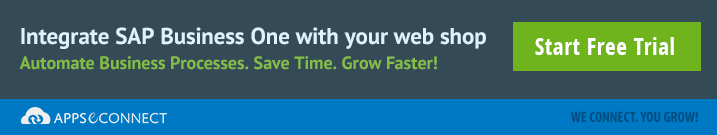
You may also like:
Webinar- Connect Third Party Systems with SAP B1 – DI API, DI Server, B1WS
Webinar: Connect SAP B1 with apps using Service Layer (HANA)
How to request and install license for SAP Hana and B1H