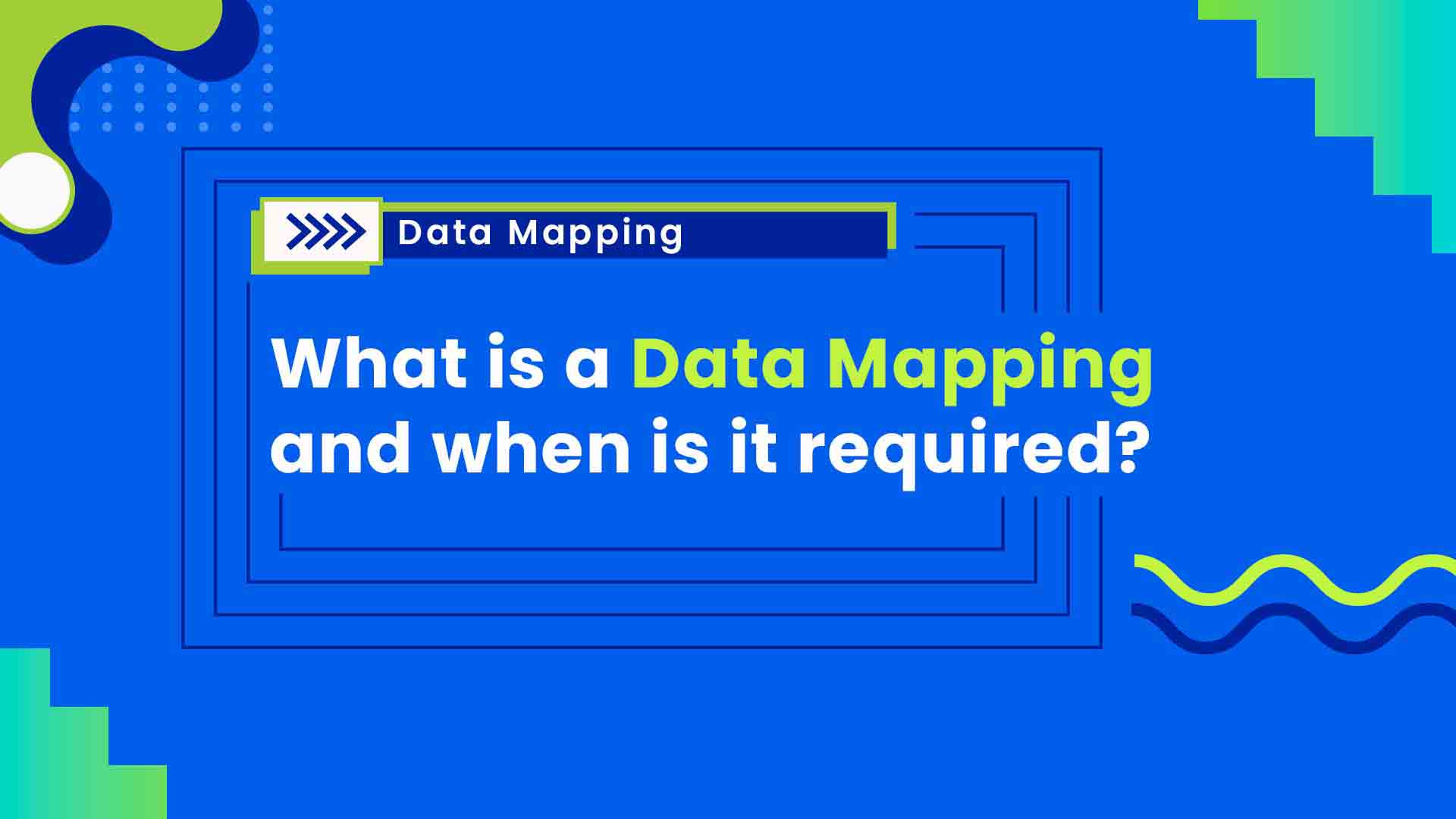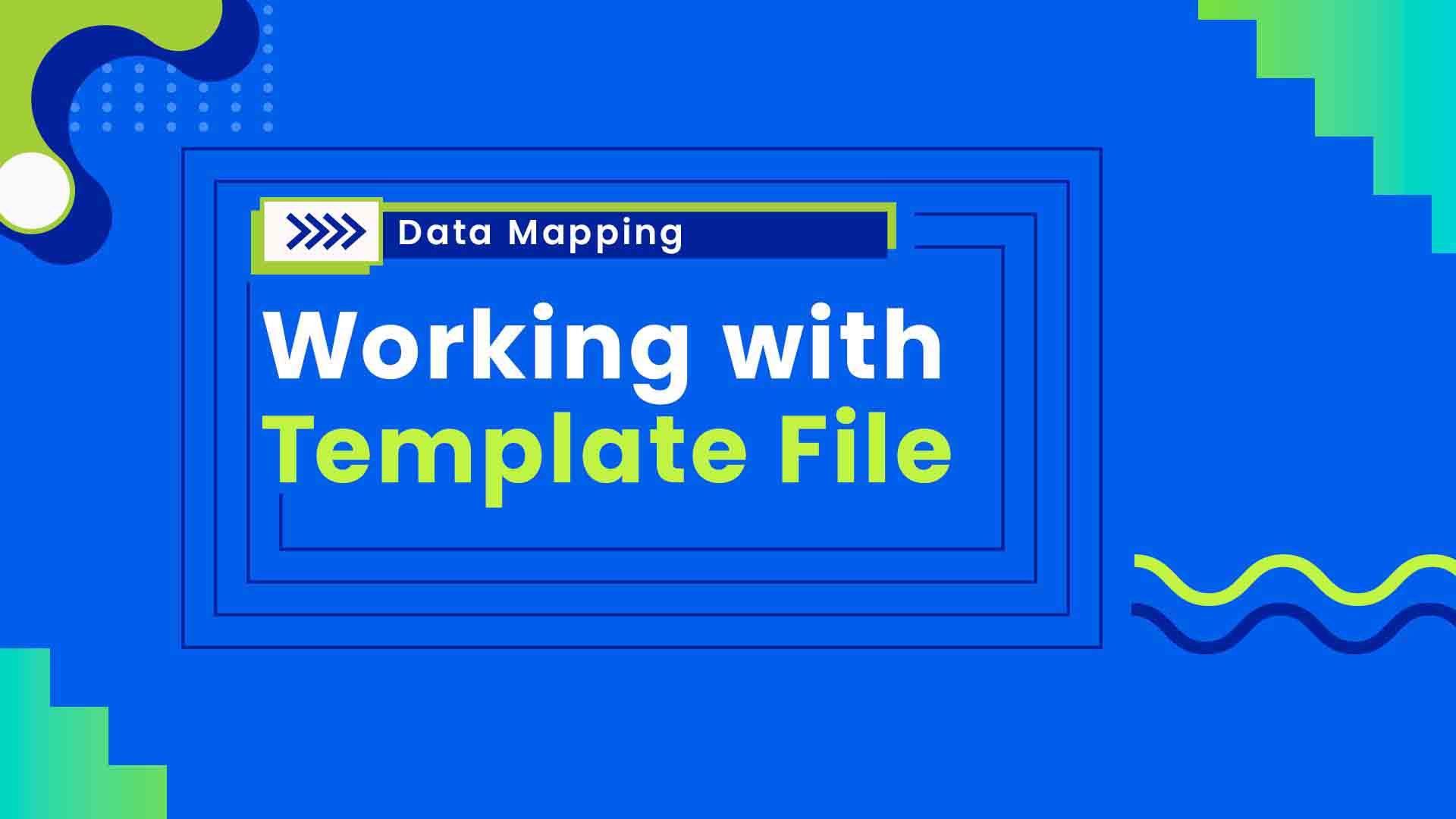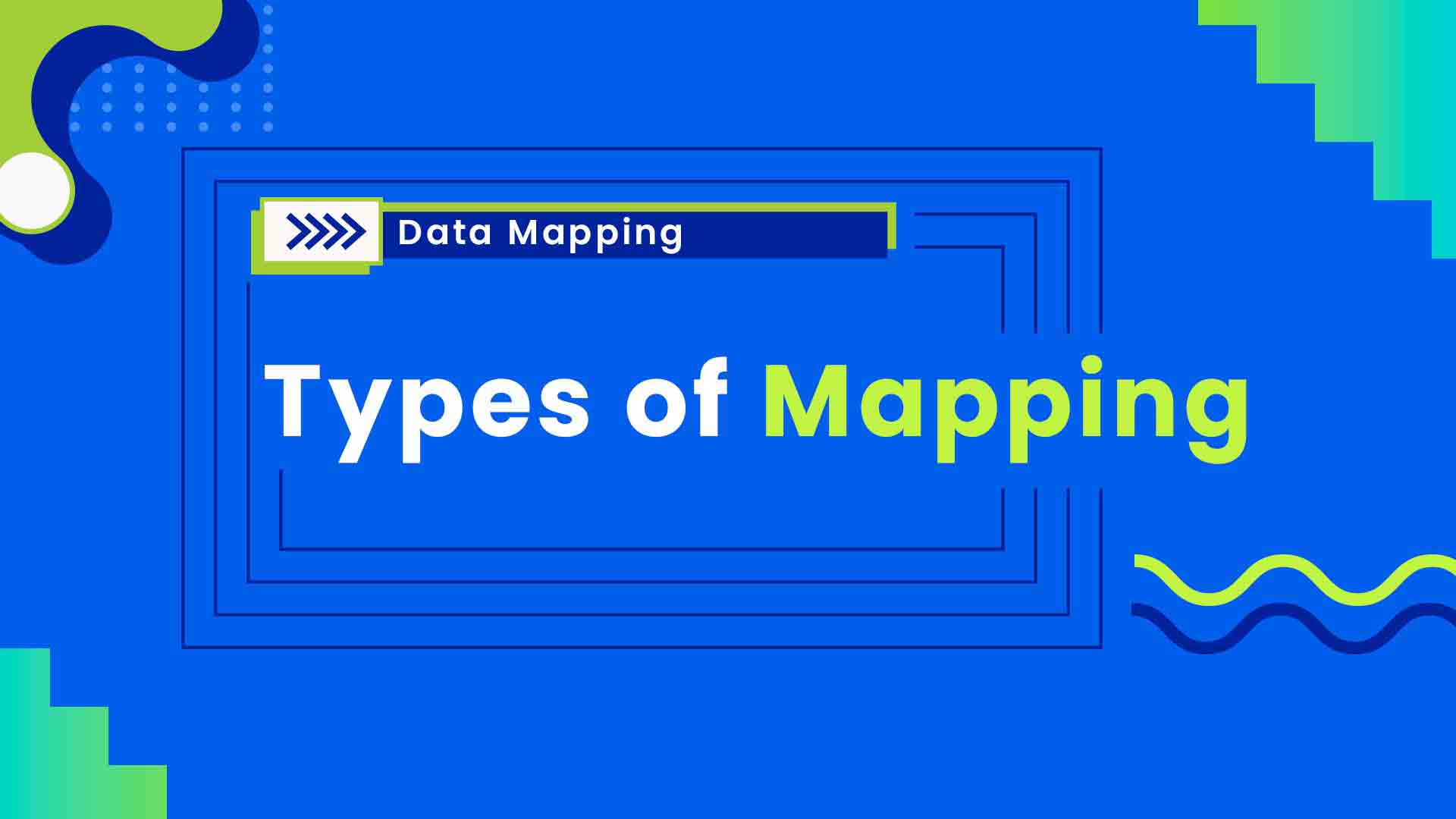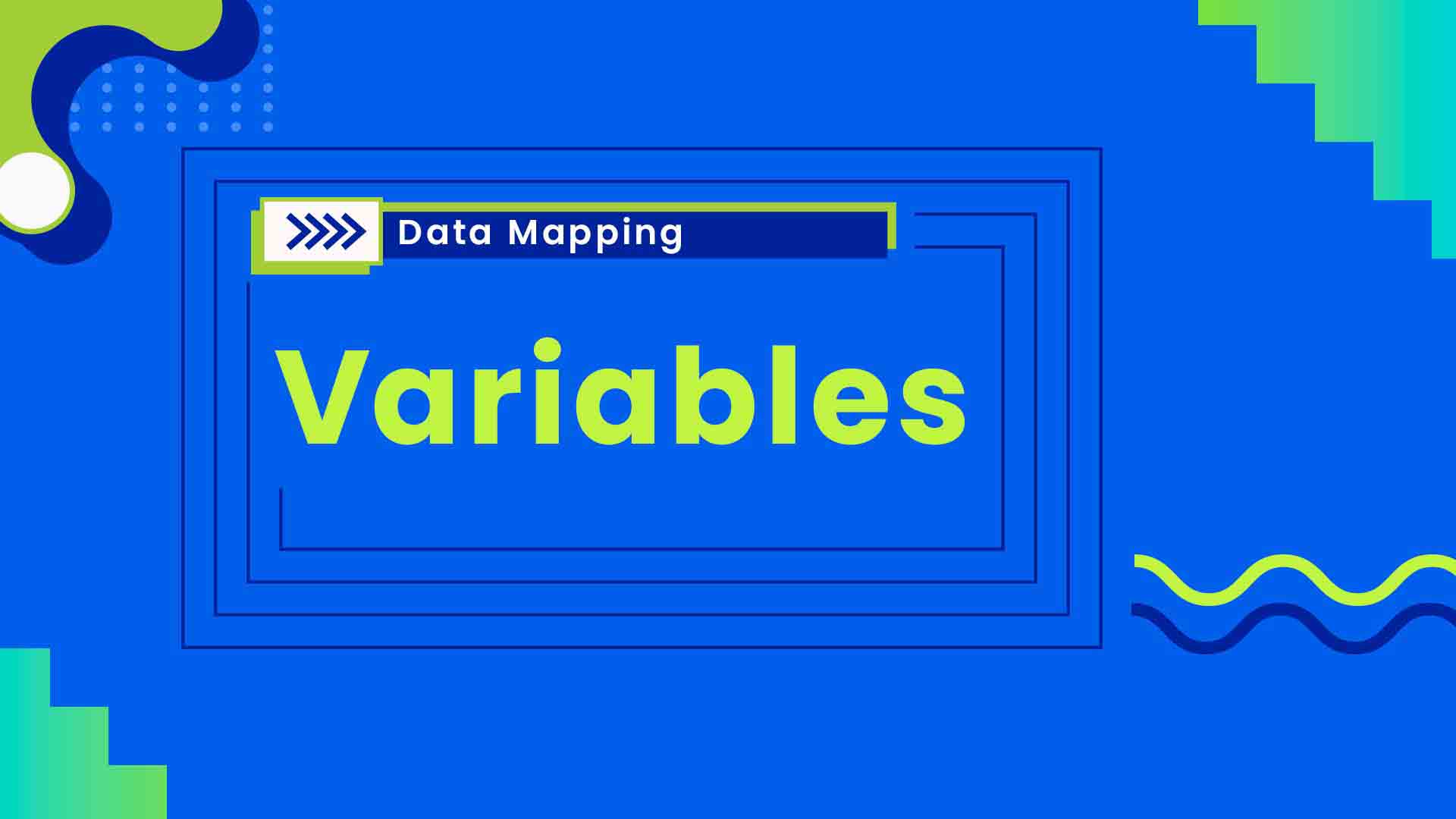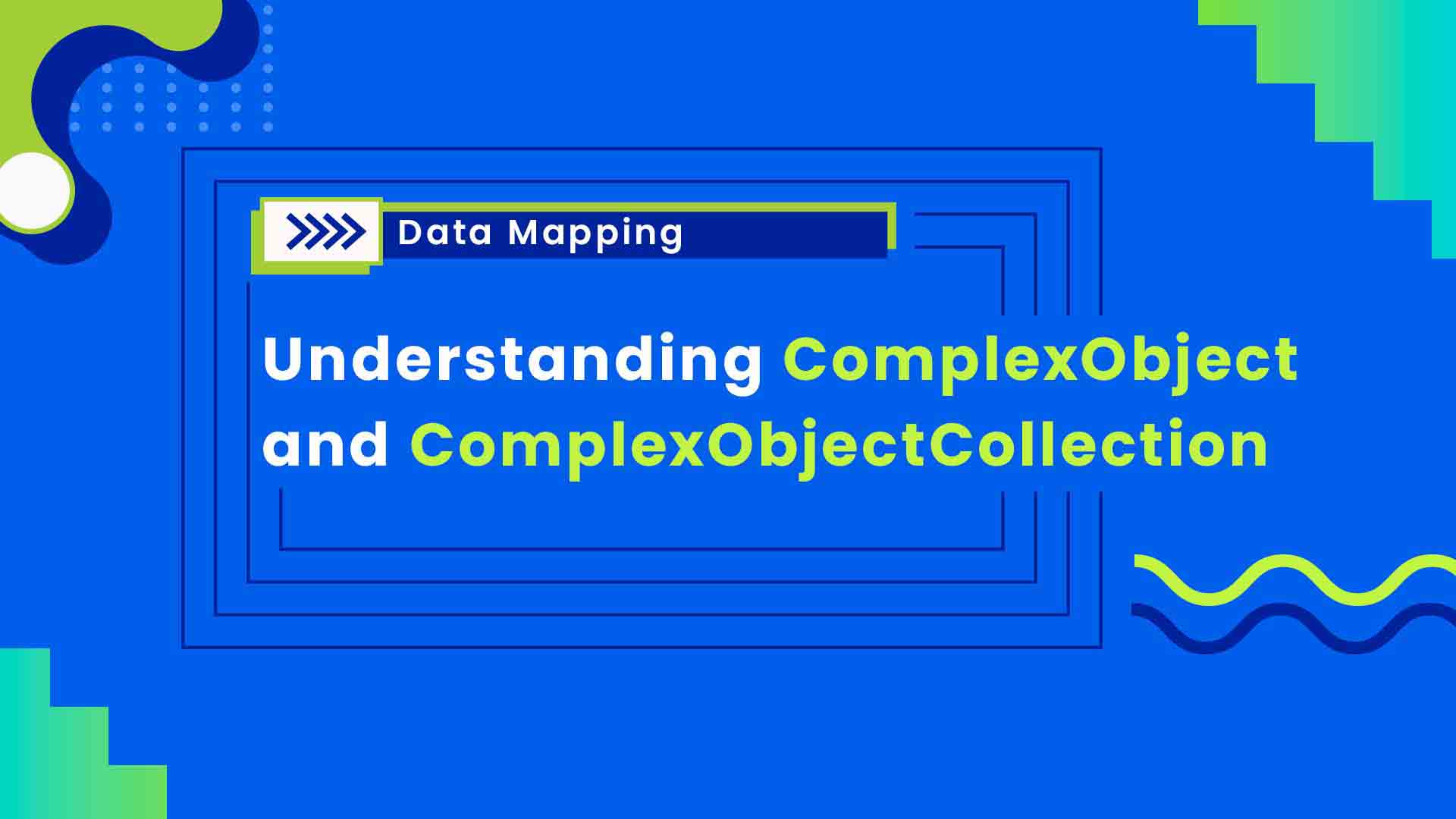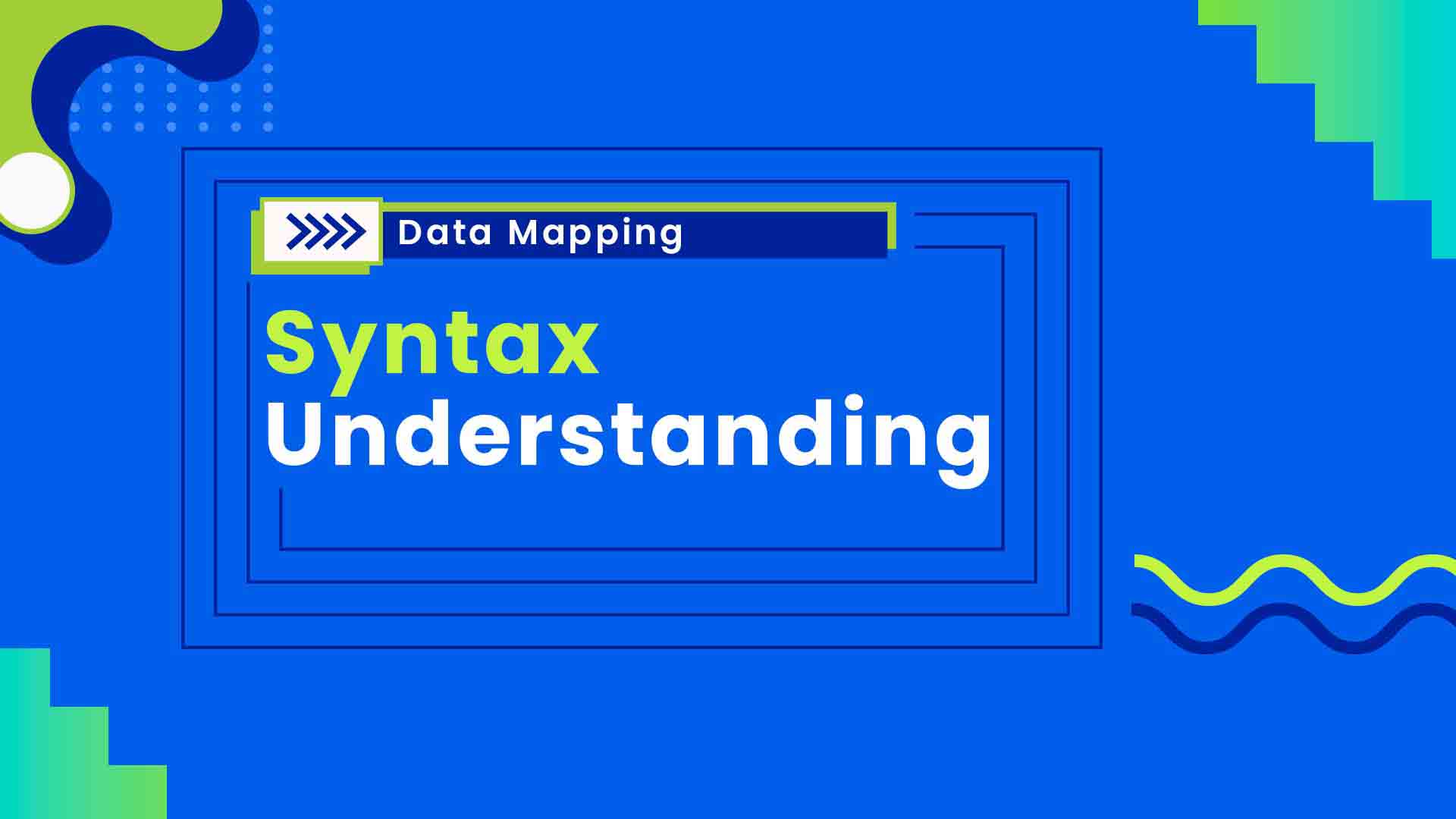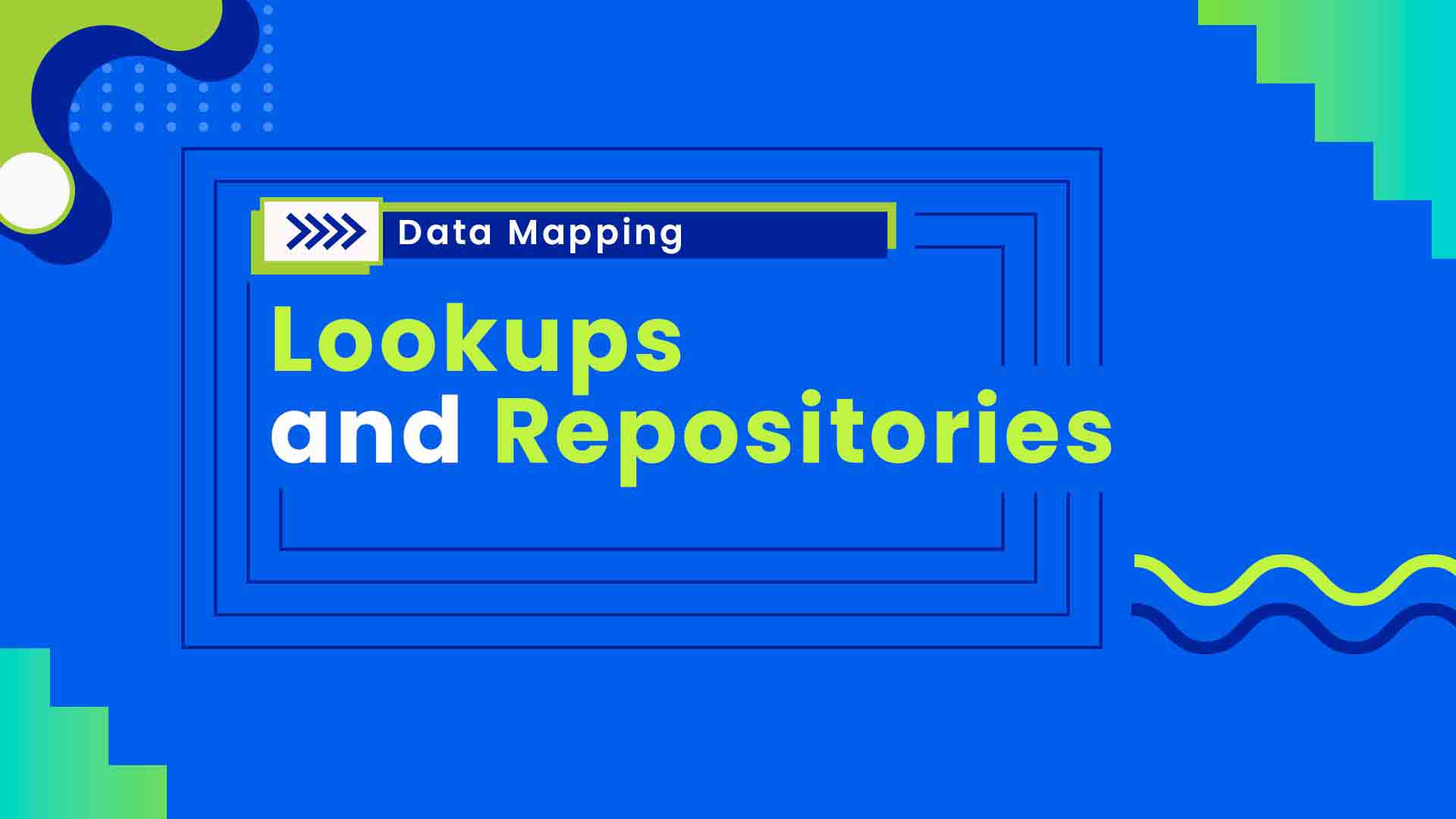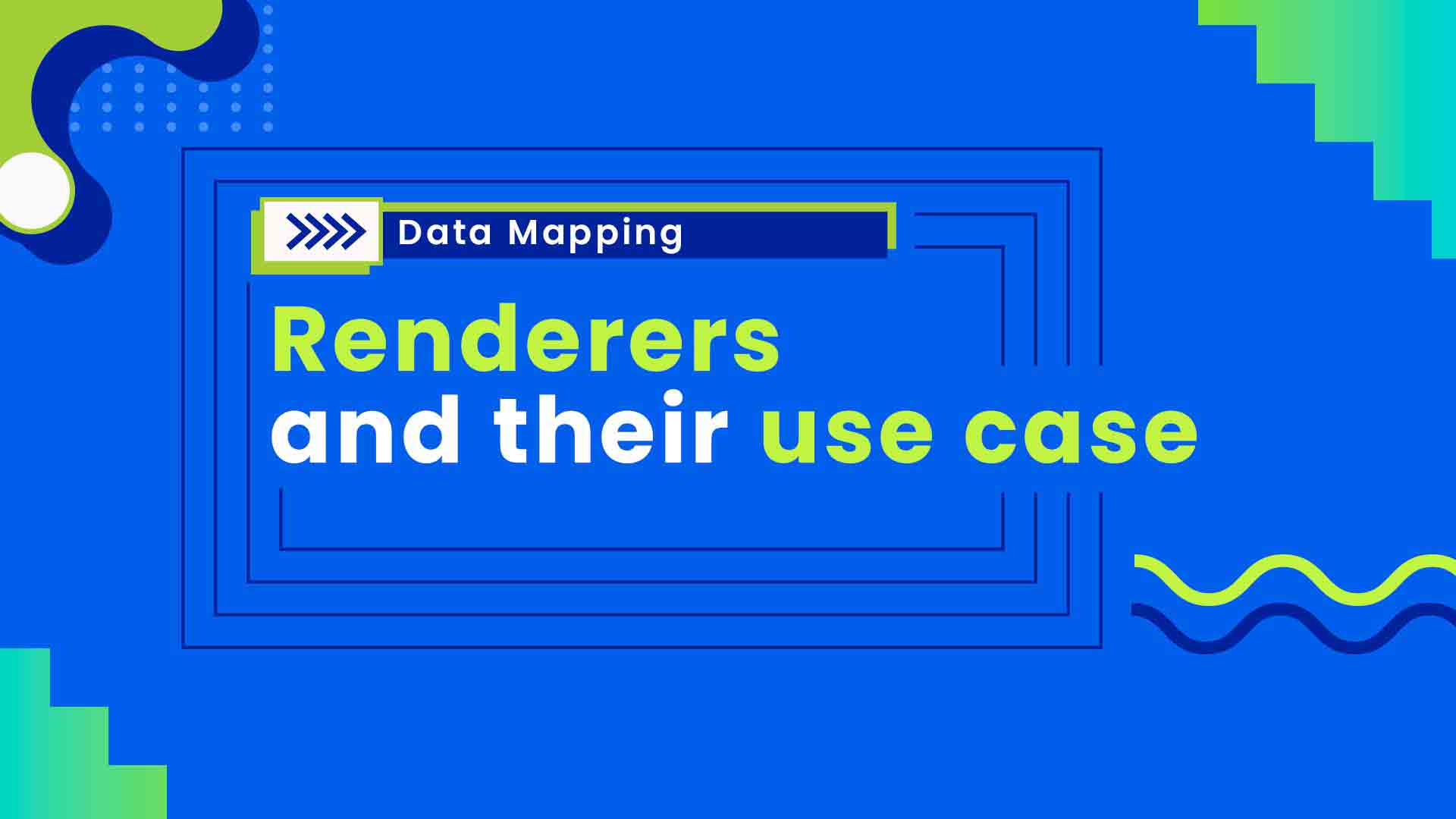Data Mapping
MODULE 4
Characteristics of Mapper node:
- Mapper is required to convert Source Schema to Destination Schema.
- Mapper generates a script to transform data from one data format to another.
- Depending on complexity of data, various approaches are taken to convert data from one format to another.
- Mapper generates the technical blueprint of any business data conversion.
- Mapper is essential for tracking data transfer in Sync info.
Features of Template File:
- Automatically applied Is mandatory for every mapper.
- Tokens are replaced dynamically
- Can remove or add sections which are needed
- Builds the overall structure of the script
What are different types of Mapping?
- Hard Coded Mapping
- Field Mapping
- Variable Mapping
- Lookup Mapping
- Function Mapping
Properties of a Variable
- Variables are temporary storage for Mapper
- Variables are associated with same data types just like Attributes
- Variables will never generate any data in output file unless it is printed using $ sign
- Variables can be assigned to various scopes
- Root
- Entity
- Local
- Variables are immutable
Scopes for ComplexObject and ComplexObjectCollection:-
- App Level
Manage – App – [choose any APP] – Schema – [Choose any schema] – Attribute – [Add New ComplexObject or ComplexObjectCollection Type Attribute] This is the Global Scope, this attribute will be available to the entire organization - Processflow Level
[Choose any processflow] – [Open source or destination application node configuration] – Manage Schema – [Choose any schema] – Attribute – [Add New Attribute] – [Choose attribute scope as Processflow] This is the Processflow local Scope, this attribute will be available to the entire Processflow only in any node.
[Choose any processflow] – [Open source or destination application node configuration] – Manage Schema – [Choose any schema] – Attribute – [Add New Attribute] – [Choose attribute scope as Organization] This is the Global Scope, this attribute will be available to the entire organization - Processflow Mapper Level
[Choose any processflow] – [Open any Mapper node configuration] – [Add New Attribute] This is the mapper level local Scope, this attribute will be available to this mapper node only
Types of Syntax Used in APPSeCONNECT
1) {{ }} – Double Curly Braces Syntax – (To Evaluate Simple XPATH Methods)
(i) {{firstname}} – To Map the value of a single attribute
(ii) {{concat(firstname, “, lastname)}} – Used XML functions to Map after joining two strings
(iii) {{addresses/item}} – Simple XPATH expression to return complex object
(iii) {{Saddresses_path}} -To Call a Variable in Mapping expression body
(iv) {{space}} – To generate a ‘space’ inside mapping expression
2) [ ] – Single Squared Bracket Syntax – (For APPSeCONNECT Functions)
(i) [genericlib:getMappingrCountry, {{country_id}})] – Generic Function Used For Lookup Mapping
(ii) [destinationlib:getUniqueld(‘CardCode, ‘OCRD’, ‘Ll_webcustid’ {{id}})] -Native Function of SAP Bl, When it is used as destination attribute
(ii) [choose] [when] ({{gender}} = ‘1’) -To generate a conditional statement inside Mapper Male [endwhen] [otherwise] Female [endotherwise] [endchoose]
Renderer enables the user to alter the default XML structure which and when required through rendering. In case of Complex Attribute Mapping, Rendering makes the procedure easy and adaptable to the environment.
Examples of Renders:
- Default Rendering
- Rendering with custom Renderer
- Rendering with custom Renderer