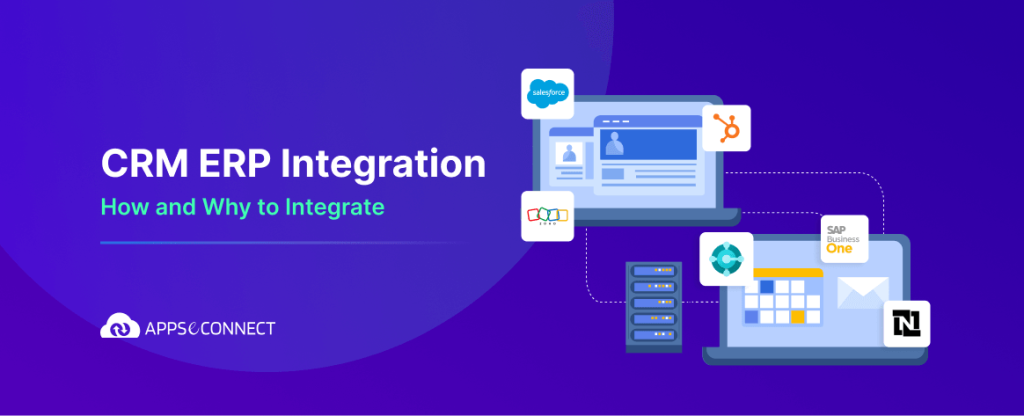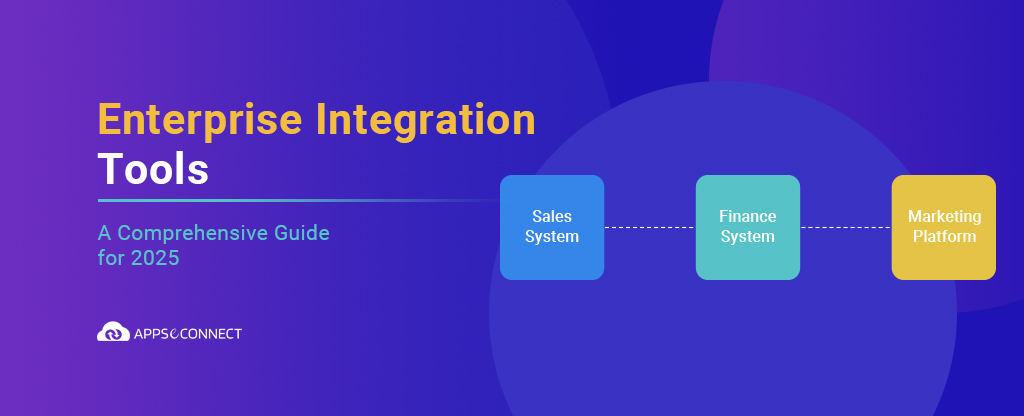Customer Relationship Management (CRM) and Enterprise Resource Planning (ERP) are two essential systems for businesses. They serve different functions – a CRM is for lead and customer management while an ERP is for backend operations. That is why many businesses, particularly those in manufacturing, wholesale, and distribution, rely heavily on ERP and CRM integration.
But with these two systems in place, you can’t operate them in silos. It eventually becomes necessary to connect your CRM and ERP for faster, more efficient business processes. So if you’re searching for the best way to connect these two systems, here’s everything you need to know about CRM ERP integrations.
The role of CRM ERP systems in Businesses
Customer Relationship Management (CRM)
CRM systems focus on managing customer interactions, storing and organizing data, and tracking sales leads to foster long-term relationships.
They provide teams with easy access to crucial customer information, enabling faster deal closures, better customer service, and improved communication.
Why do businesses need it?
It’s all about understanding customers more deeply and building stronger relationships, leading to increased sales and loyalty. Also, it simplifies daily tasks like sending emails, sharing quotes, and creating invoices. All of this leads to smoother operations, quicker responses, and a more personalized customer experience.
Some of the top CRMs are Salesforce, HubSpot, Pipedrive, and Zoho CRM.
Enterprise Resource Planning (ERP)
On the other hand, ERP (Enterprise Resource Planning) systems manage your business’s internal operations.
An ERP gives you a unified view of your operations, from inventory and orders to finance and HR. It connects different departments, helping them work from the same data, improving efficiency and reducing errors.
Why do businesses need an ERP?
Because it streamlines internal processes and allows teams across the company to collaborate effortlessly. With everything centralized, companies can make better decisions faster, avoid operational hiccups, and scale more effectively.
SAP Business One, SAP S/4HANA, Netsuite, and Dynamics 365 Business Central are some of the most popular and widely used ERP systems in the market.
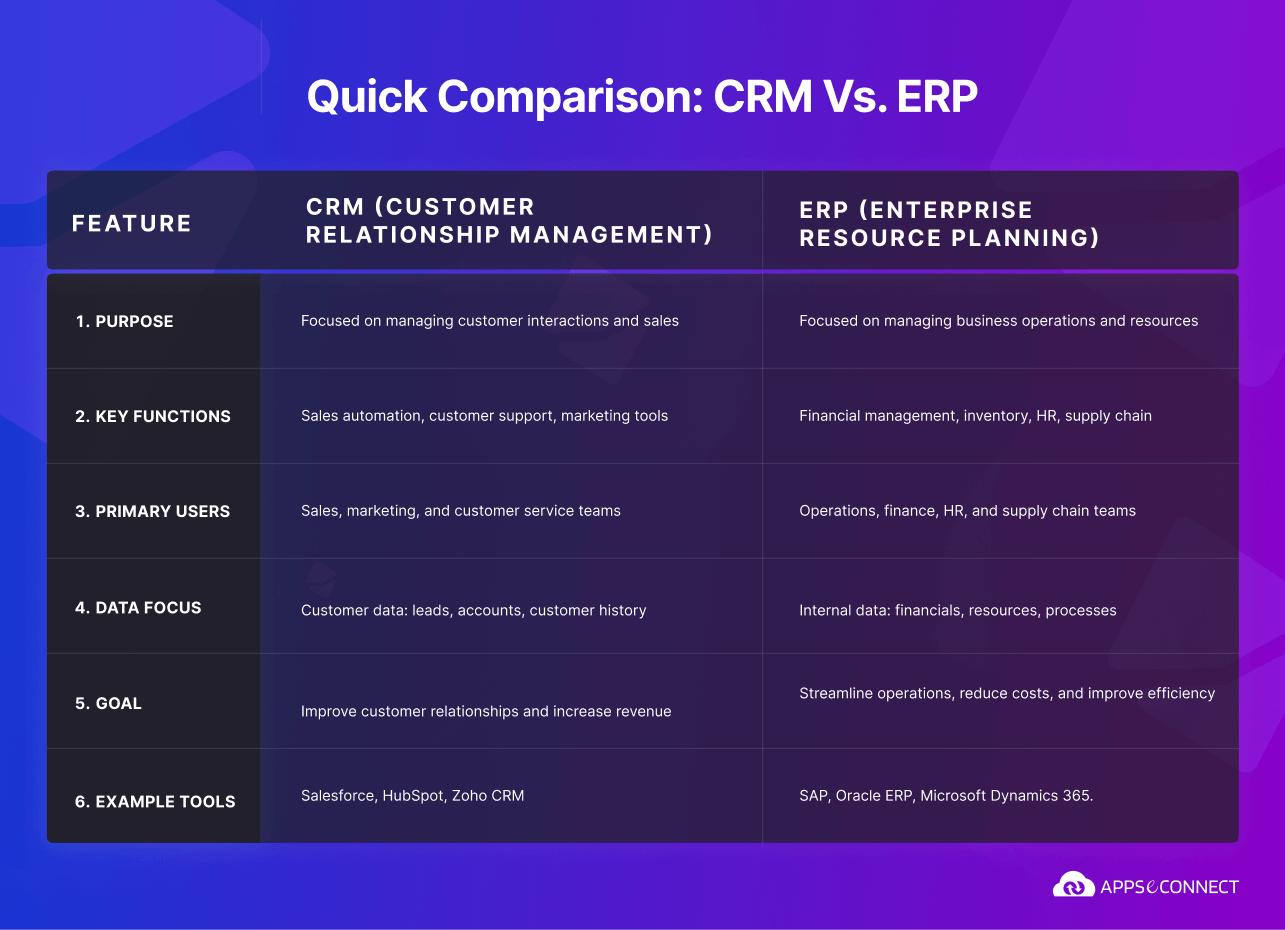
What is CRM ERP Integration?
CRM and ERP integration is the process of connecting the two systems to enable seamless data flow between them. Its purpose is to is to break down data silos between departments and ensure that all teams are working with the same up-to-date information.
For example, when a sale is made and recorded in the CRM, the integrated ERP system automatically updates inventory levels, processes the order, and generates the necessary financial records. It is then synced back to the CRM, so sales reps can access it anytime.
A well-integrated CRM and ERP system provides a holistic view of your business. Sales teams and backend staff can collaborate better and track performance and improve decision-making.
Sales reps have instant access to inventory data, customer order history, and financial information. And in backend, finance and operations can see real-time sales insights to help them plan and allocate resources more efficiently.
How Does CRM ERP Integration Work?
CRM and ERP integration primarily rely on the APIs (Application Programming Interfaces) provided by both systems.
APIs allow different software applications to communicate with each other by defining rules and protocols for how data is exchanged. In the case of CRM and ERP systems, API integration enables customer data, inventory levels, financial records, and other essential information to flow smoothly between the two platforms.
- The CRM system exposes an API that allows the ERP to access and update customer data. For example, when a sale is made, the CRM shares customer and sales information with the ERP.
- Similarly, the ERP system provides an API that enables external systems to access and modify business data, such as inventory, order status, and financial records. When a sale is logged in the CRM, the ERP system can automatically adjust inventory, process the order, and handle invoicing or payments.
While both systems provide APIs to facilitate this data exchange, integrating them isn’t always straightforward.
You can either build the integration yourself—which requires technical expertise in API development—or you can use a ready-made integration solution designed to connect CRMs and ERPs.
The latter is often the better choice, as pre-built integrations handle the heavy lifting, simplify the integration process and ensure that the two systems work in sync without the need for custom coding.
This is where the next question often arises.
What are the different ERP CRM integration methods?
When it comes to integrating CRM and ERP systems, businesses have several methods to choose from. The best option depends on the complexity of your systems, budget, and desired level of customization. Here are the most common integration methods:
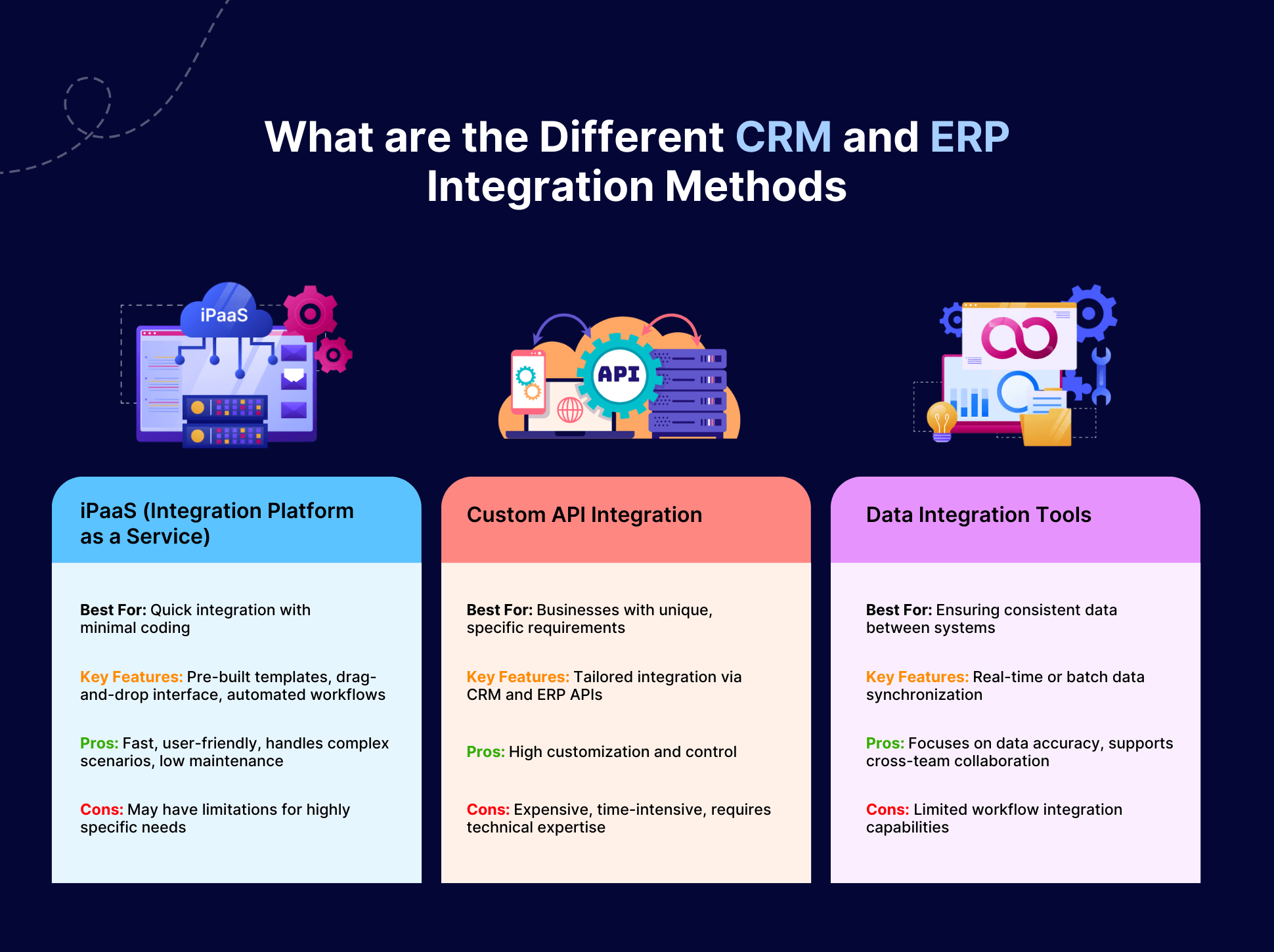
iPaaS (Integration Platform as a Service)
iPaaS solutions like APPSeCONNECT provide an intermediary platform that helps integrate multiple applications, including CRMs and ERPs. iPaaS tools simplify the integration process by offering pre-built templates, drag-and-drop interfaces, and automated workflows.
They are ideal for businesses that want to integrate various software systems quickly without needing in-depth coding knowledge. iPaaS can handle complex integration scenarios while reducing the risk of errors and the need for ongoing maintenance.
Custom API Integration
This method involves developing a custom integration using the APIs provided by both the CRM and ERP systems. While this offers the highest level of customization and control, it requires significant development resources and technical expertise.
It’s ideal for businesses with very specific integration needs that can’t be met by off-the-shelf solutions. However, custom integration can be time-consuming and costly.
Related: Custom vs. Pre-built Integration – What’s Right for Your Business?
Data Integration Tools
Data integration tools allow businesses to merge data between CRM and ERP systems, ensuring consistency across platforms and serving as a source of truth. These tools typically provide real-time or batch synchronization, enabling seamless data flow between sales, finance, and operations teams through automation. However, this method is suitable mostly for businesses that need to focus on data integrity without integrating full workflows.
The method you choose will depend on your business’s specific requirements, budget, and resources. For businesses looking for a streamlined approach, iPaaS solutions have become the go-to choice, providing a balance between flexibility, ease of use, and cost.
Now as you explore the various integration methods, it’s important to understand how the actual data exchange occurs. This is where integration endpoints come into play.
CRM and ERP Integration Endpoints
CRM and ERP integration typically involves a set of endpoints that enable data exchange between the two systems. The main endpoints for CRM and ERP integration often focus on key areas that ensure smooth, synchronized operations across sales, customer service, and back-office functions. Here are some of the main integration endpoints commonly used:
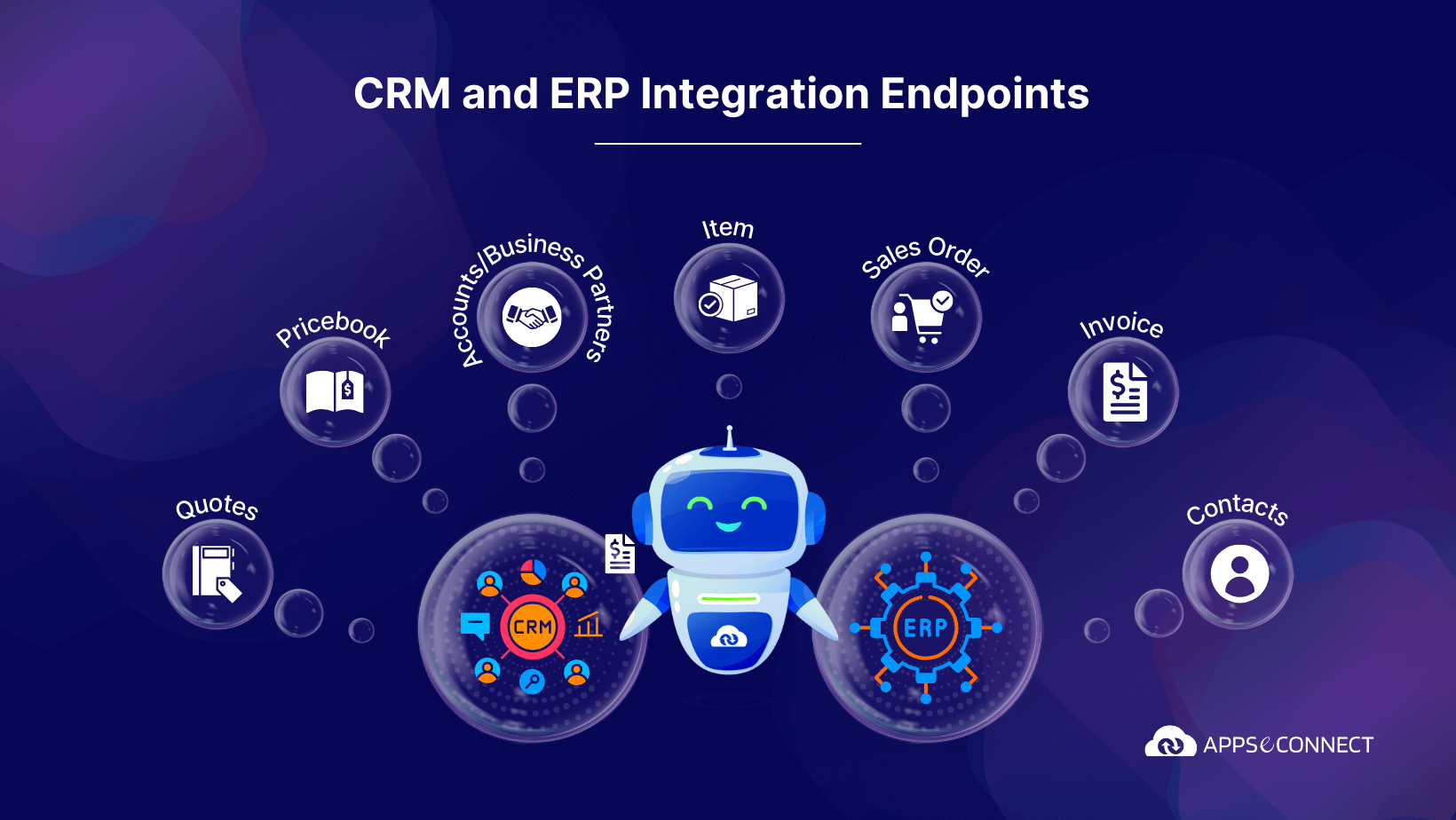
Accounts/Business Partners
This endpoint synchronizes business partner data between the ERP and CRM. It includes details about the account or business partner such as customer numbers, shipping and billing addresses, and contact information.
Key Fields Synchronized:
- Account Name
- SAP Customer Number
- Default Shipping and Billing Addresses
- Phone
- Industry
Sync Direction: Bi-directional
Contacts
Contacts from one system sync with the other, ensuring that the right contacts are associated with the correct business partners/accounts. This endpoint ensures updates to contacts reflect across both systems.
Key Fields Synchronized:
- Name
- Owner (if applicable)
- Phone/Email
- Account Name
Sync Direction: Bi-directional
Pricebook
Prices maintained in ERP are pushed to the CRM. Updates made to product prices in the ERP also reflect in the CRM, keeping the pricing information accurate across both systems.
Key Fields Synchronized:
- Product Prices for various price-books
Sync Direction: ERP to CRM
Items
This endpoint synchronizes product data from the ERP to the CRM, ensuring that products, product descriptions, and associated prices are available in both systems.
Key Fields Synchronized:
- Product Name
- Product Code
- Product Description
- Product Prices (associated with various price-books)
Sync Direction: ERP to CRM
Quotes
Quotes created in the CRM are synced to the ERP for processing. This ensures that sales quotes are captured in both systems for consistency.
Key Fields Synchronized:
- Quotes Header: Customer, Owner, Date, SAP Quote Number, Validity Till, Default Ship To
- Quotes Line Items: Product, Quantity, Remarks
Sync Direction: CRM to ERP
Sales Order
Once a sales order is created in the ERP, it is automatically pushed to the CRM with all relevant details, including line items. The CRM team has access to up-to-date order information for customer interactions.
Key Fields Synchronized:
- Sales Order Header: Order Number, Order Date, Order Value, Account, Owner
- Sales Order Line Items: Product, Unit Price, Quantity, Sub Total
Sync Direction: ERP to CRM
Invoice
Invoices generated in the ERP are synced to the CRM, including both the header and line-item details. It allows the CRM team to have visibility over invoicing information and payments.
Key Fields Synchronized:
- Invoice Header: Account, Invoice Number, Invoice Date, Invoice Amount, Owner
- Invoice Line Items: Product, Unit Price, Quantity, Sub Total
Sync Direction: ERP to CRM
By automating these endpoints, businesses can maintain accuracy across both systems, enhancing collaboration between sales and operations teams.
Benefits of CRM and ERP Integration
At its core, the integration of CRM and ERP systems offers two major benefits:
Sales empowerment
Integration significantly reduces the dependency of sales teams on ERP systems. Sales reps no longer need to log into the ERP to check real-time pricing, stock levels, or customer information.
All of this data is automatically synced to the CRM, ensuring that the sales team has up-to-date information without leaving the platform they’re already using. If anything in the ERP changes, such as a price update or inventory change, it’s instantly reflected in the CRM.
Visibility for backend teams
On the flip side, backend teams (such as inventory, finance, and supply chain teams using ERPs) gain full visibility into sales activities without needing to access the CRM directly or constantly communicate with the sales team.
Whether it’s tracking sales quotes, opportunities, or overall sales performance, all this information is automatically synchronized from CRM to ERP. It helps them plan resources, inventory, and supply chain accordingly.
But beyond these high-level advantages, CRM and ERP integration offers a range of more specific benefits across various business processes. So let’s explore different use cases at a deeper level.
Use Cases for CRM and ERP Integration
Sales Teams Can Quote Faster
Speed is crucial in sales, and the ability to quote quickly can be a key factor in closing deals. With integrated CRM and ERP systems, sales teams can instantly access up-to-date pricing and stock information directly from the CRM.
This eliminates the need for manual checks in the ERP, enabling sales reps to generate accurate quotes rapidly and with confidence, ultimately helping to close deals faster.
Invoice Customers and Raise Payments Quickly
Often, sales teams rely on the accounts department to generate invoices, causing delays in billing and payment processing. With CRM and ERP integration, the process becomes automated.
Once a quotation is accepted, the ERP automatically generates the corresponding sales order and invoice, syncing this information back to the CRM in real time. Sales reps can then quickly send invoices, speeding up the entire invoicing and payment cycle.
Mobile Accessibility
With CRMs often accessible on mobile devices, sales reps can update records, track customer interactions, and access key data while on the move. Integrated CRM and ERP systems ensure that any updates made on the CRM mobile app are immediately synced with the ERP system.
This seamless data flow keeps operations running smoothly and ensures all teams have access to the latest information, no matter where they are.
Improved Forecasting and Planning
Having a clear and up-to-date view of sales activities for accurate forecasting and resource planning is crucial for backend teams. Integration between CRM and ERP systems ensures that sales forecasts, orders, and inventory levels are automatically updated across both systems. This synchronized data provides a holistic view, allowing backend teams to plan more effectively and ensure that they are always prepared to meet demand.
Of course, while these are prominent use cases, there will be other benefits based on unique processes and requirements of different businesses.
Challenges in CRM and ERP Integration
While it’s essential to integrate CRM and ERP systems, there are some common challenges that businesses face.
Data Structure Differences
CRM and ERP systems often use different data models, which can make mapping fields challenging (e.g., customer records in CRM may not directly match the formats in ERP). Lack of proper synchronization can lead to duplicate or inconsistent records.
System Compatibility
Older ERP systems may lack the modern integration capabilities required to connect seamlessly with CRM solutions. Take the example of SAP Business One DI Server – a legacy ERP system that some businesses are still using. Integration with this system is possible, but often riddled with many errors and frequent troubleshooting.
Real-Time vs. Batch Processing
Real-time data sync requires advanced technical architecture and can be intensive on your system and resources. However, batch processing, while more feasible, might lead to delays in data updates and stale information.
Customization and Configuration
Both systems might need customizations to align workflows, which can be time-consuming and costly. Misaligned configurations can cause errors, such as misrouted orders or incorrect customer data.
Best Practices for CRM ERP Integration to Overcome Common Challenges
Integrating CRM and ERP is essential, but as you’ve just seen, it comes with some challenges. Follow these best practices to ensure smooth integration and maximize efficiency.
Choose iPaaS Solutions Built for CRM ERP Integration
Opt for low-code or no-code Integration Platforms as a Service (iPaaS) to simplify the process. Integration platforms offer pre-built connectors and user-friendly interfaces, making them the better option compared to point-to-point or custom integrations.
Look for an iPaaS provider specializing in CRM ERP integrations to ensure compatibility with popular systems like Salesforce, HubSpot, SAP, and Microsoft Dynamics.
Plan Your Integration Requirements Early
Clearly define the data points you need to synchronize, such as customer records, sales orders, or inventory levels. This allows for precise field mapping between your CRM and ERP systems, reducing errors and avoiding unnecessary data exchanges and data duplication.
Upgrade Legacy Systems for Modern Integration
Legacy ERP systems, like SAP B1 DI Server or Dynamics NAV, can hinder integration efforts due to outdated APIs and limited functionality. Upgrading to modern solutions like SAP B1 Service Layer or Microsoft Business Central improves integration capabilities and ensures smoother workflows. If your systems are outdated, upgrade to modern systems for smooth integration.
Balance Real-Time and Batch Data Syncing
Optimize resource usage by choosing real-time synchronization for critical updates like pricing changes or inventory levels. For less time-sensitive data—such as periodic financial reports or customer history—use batch processing to sync data at scheduled intervals. This hybrid approach ensures efficiency without compromising data accuracy or system performance.
Explore The Top CRM ERP Integrations
With CRM serving as the central hub for your sales team to manage customer relationships, and ERP as the core of backend operations, integrating these systems is a must. Now that you know the ins and outs of CRM and ERP integration, the next step is to connect them and leverage the benefits.
The best way to do it? Using an iPaaS solution that not just specializes but excels in CRM ERP integrations. That’s where APPSeCONNECT comes in as a leading integration platform. From ready-to-use connectors to complex custom integrations, our platform is built for everything you’ll need to easily connect top CRMs such as Salesforce and HubSpot with popular ERP systems like SAP and NetSuite.
To know more, click below to choose the CRM or ERP system you’d like to integrate.
Taking the Next Steps – Integrate Your CRM and ERP Systems
Utilize the maximum potential of your enterprise applications! Sync your CRM and ERP systems with APPSeCONNECT integration platform.
Schedule a demo to see how our platform integrates CRM and ERP systems.
If you’d like a more hands-on experience, click here for a free trial of the platform. Test our pre-configured CRM and ERP integration workflows for your chosen systems.
And for further information or inquiries, you can also contact us here.