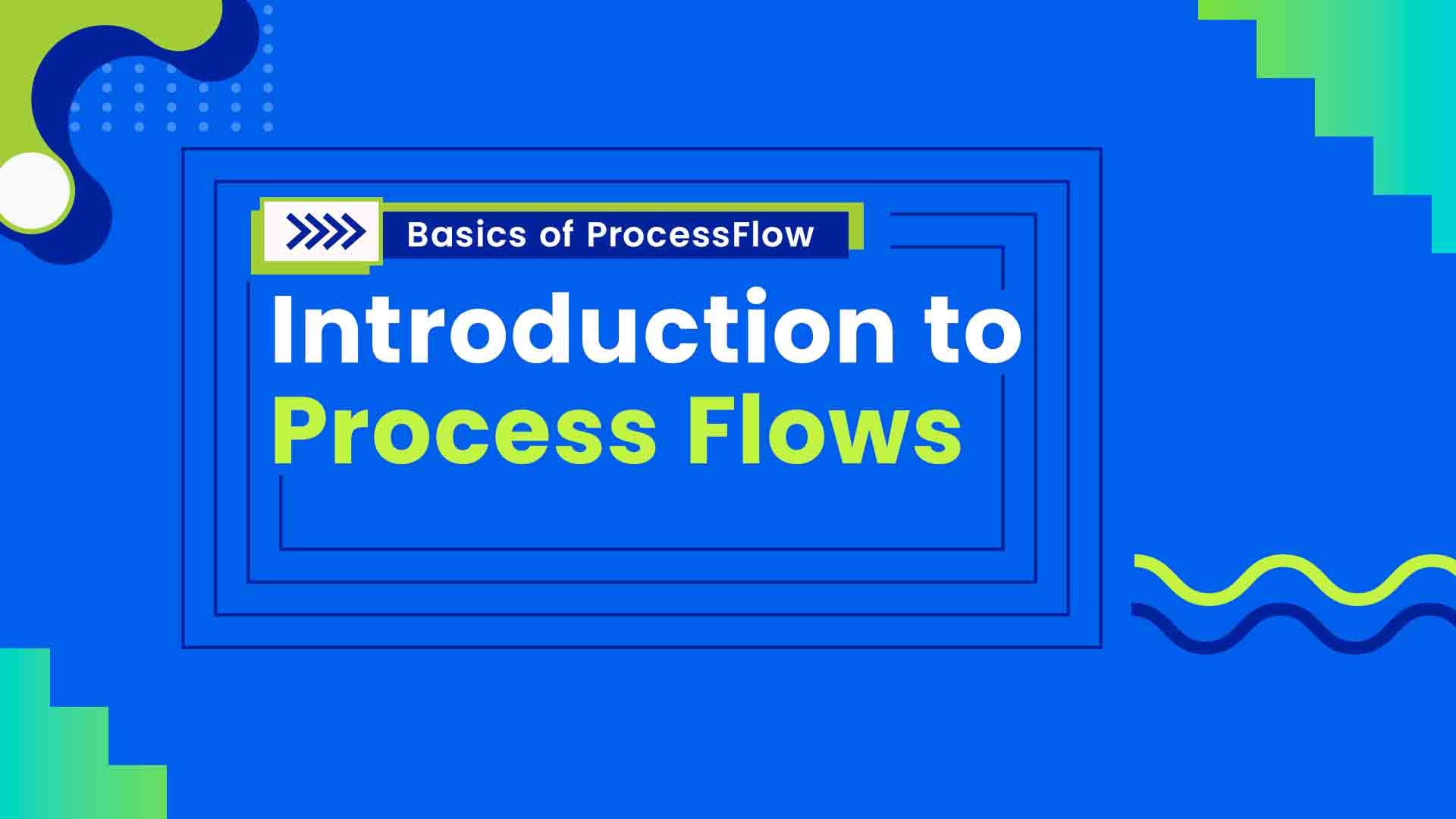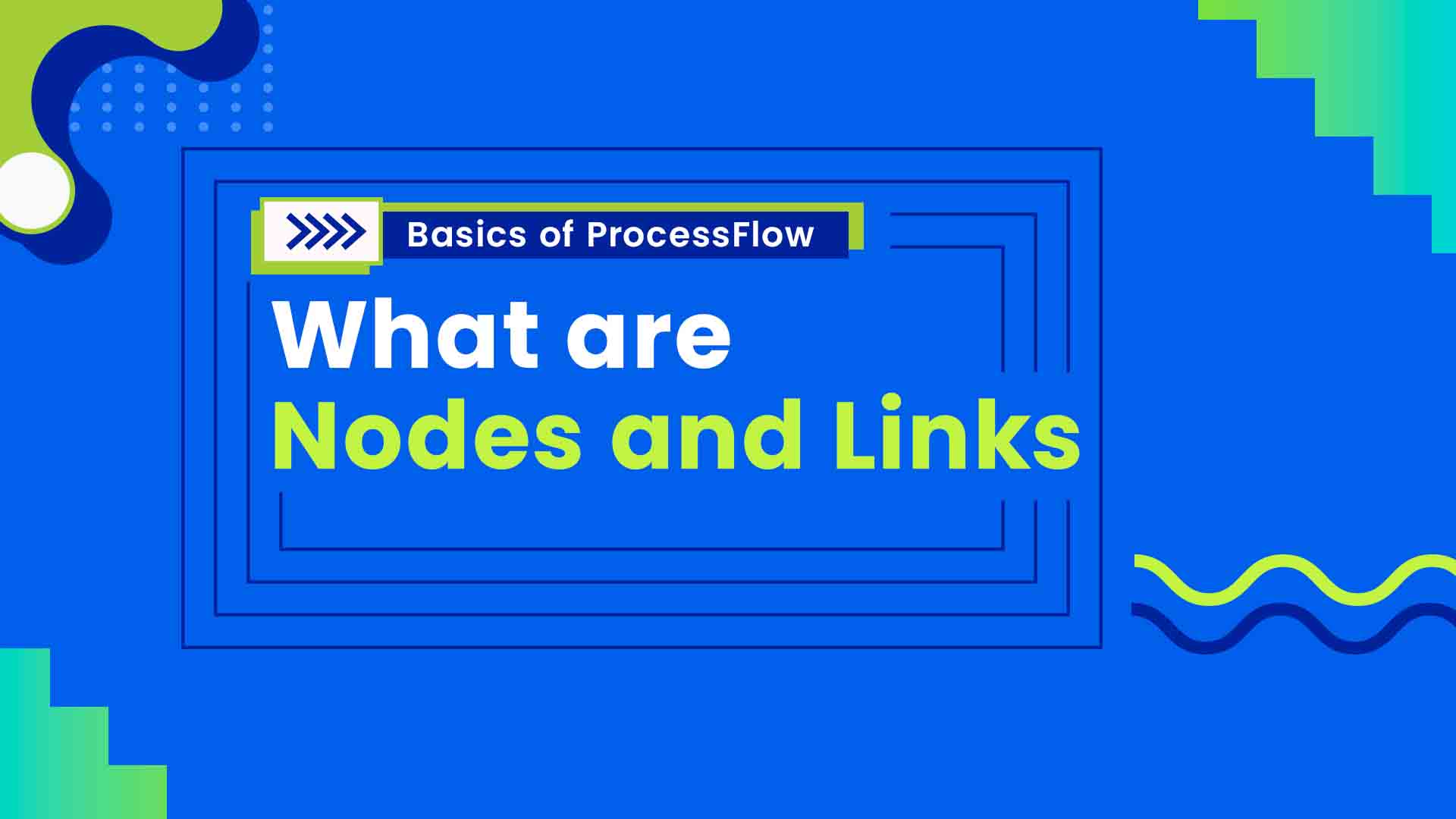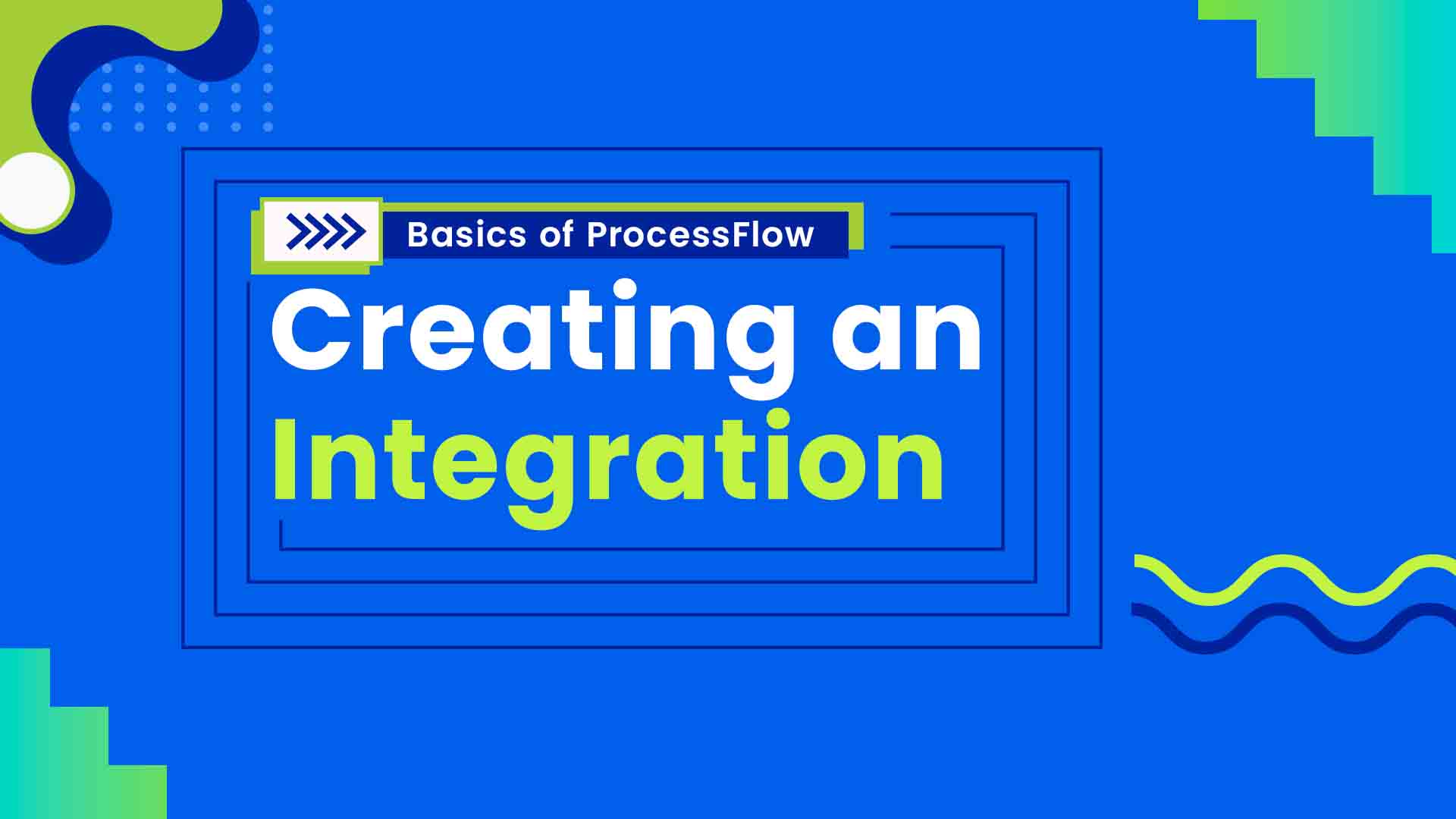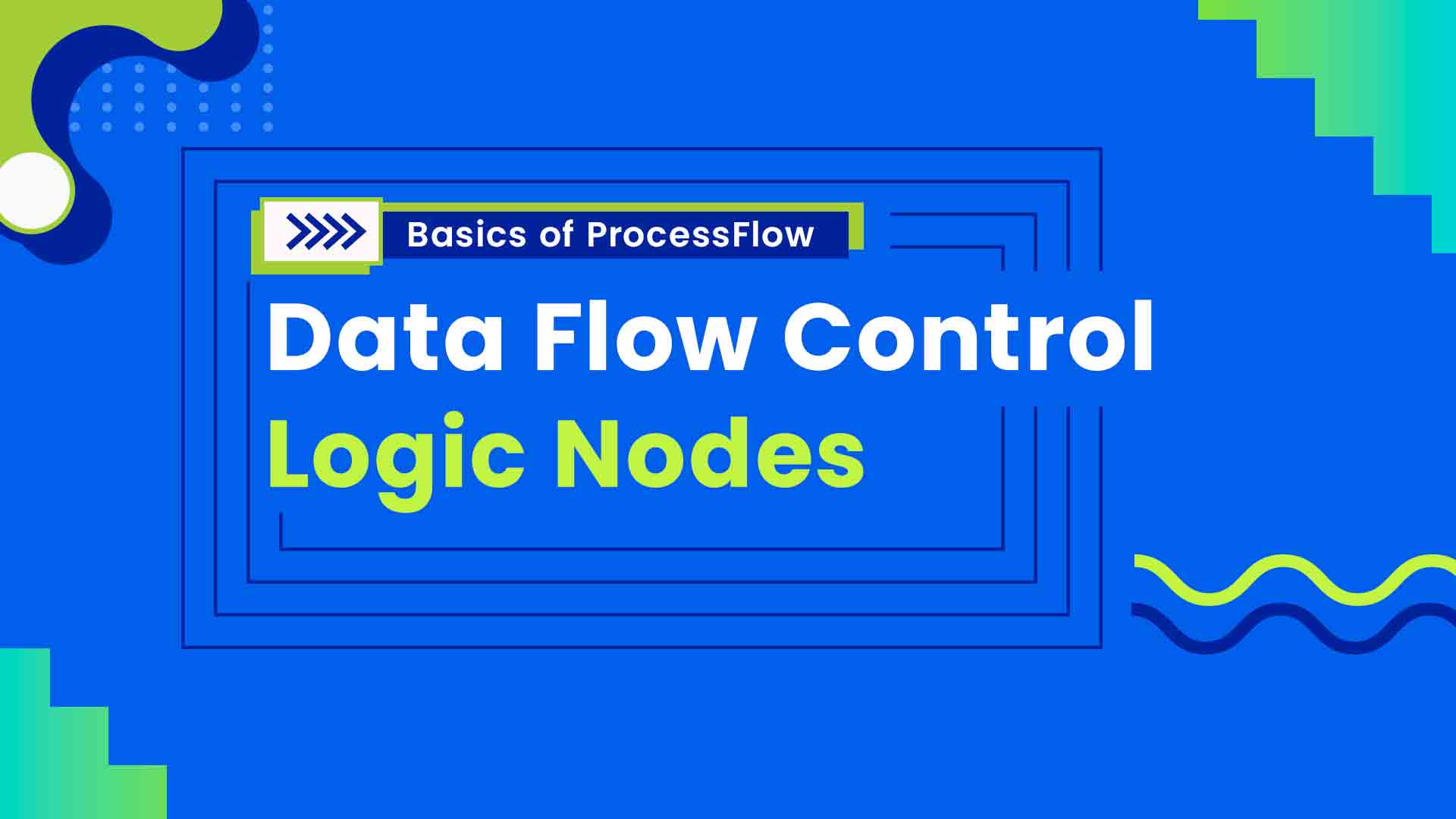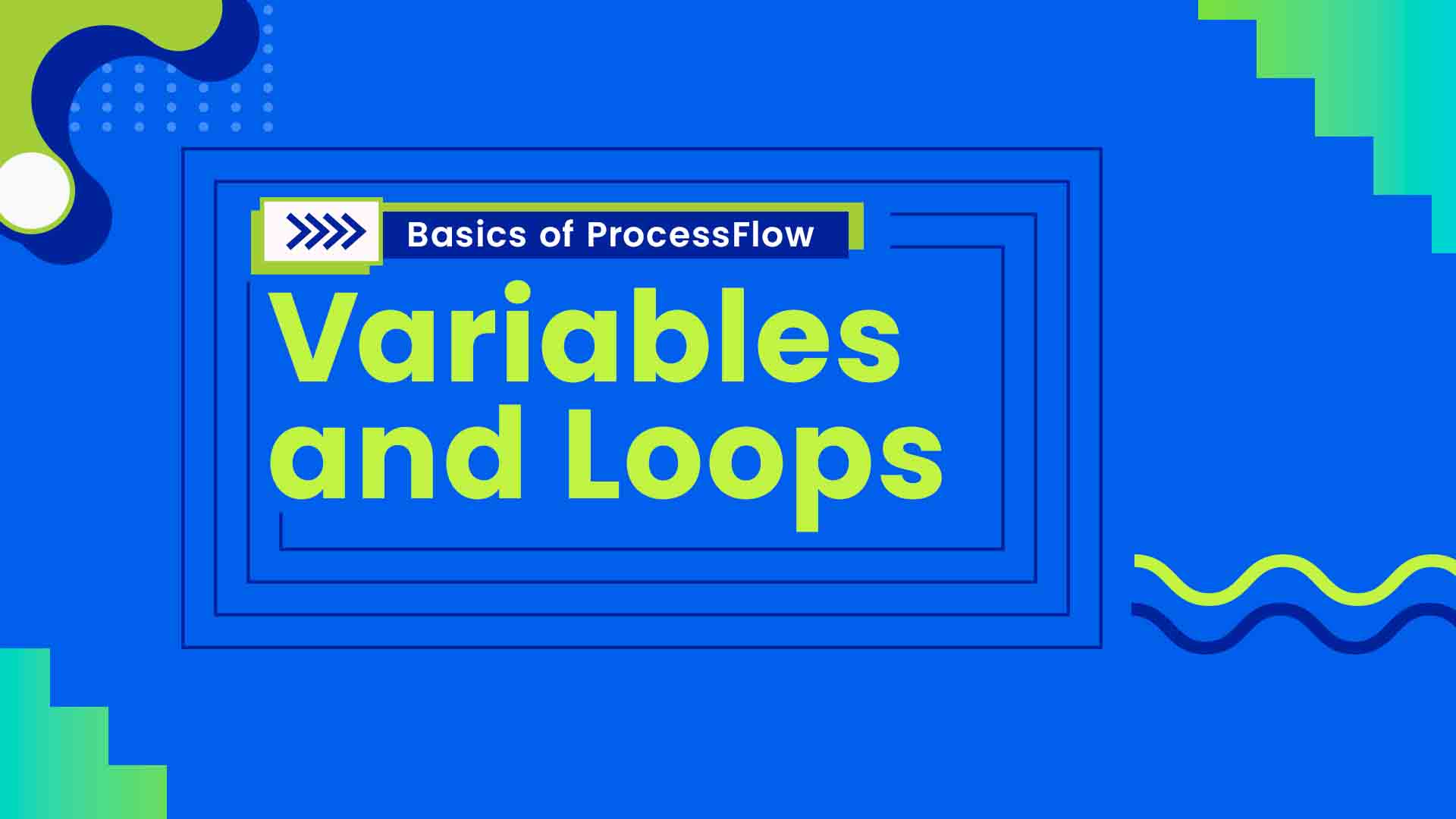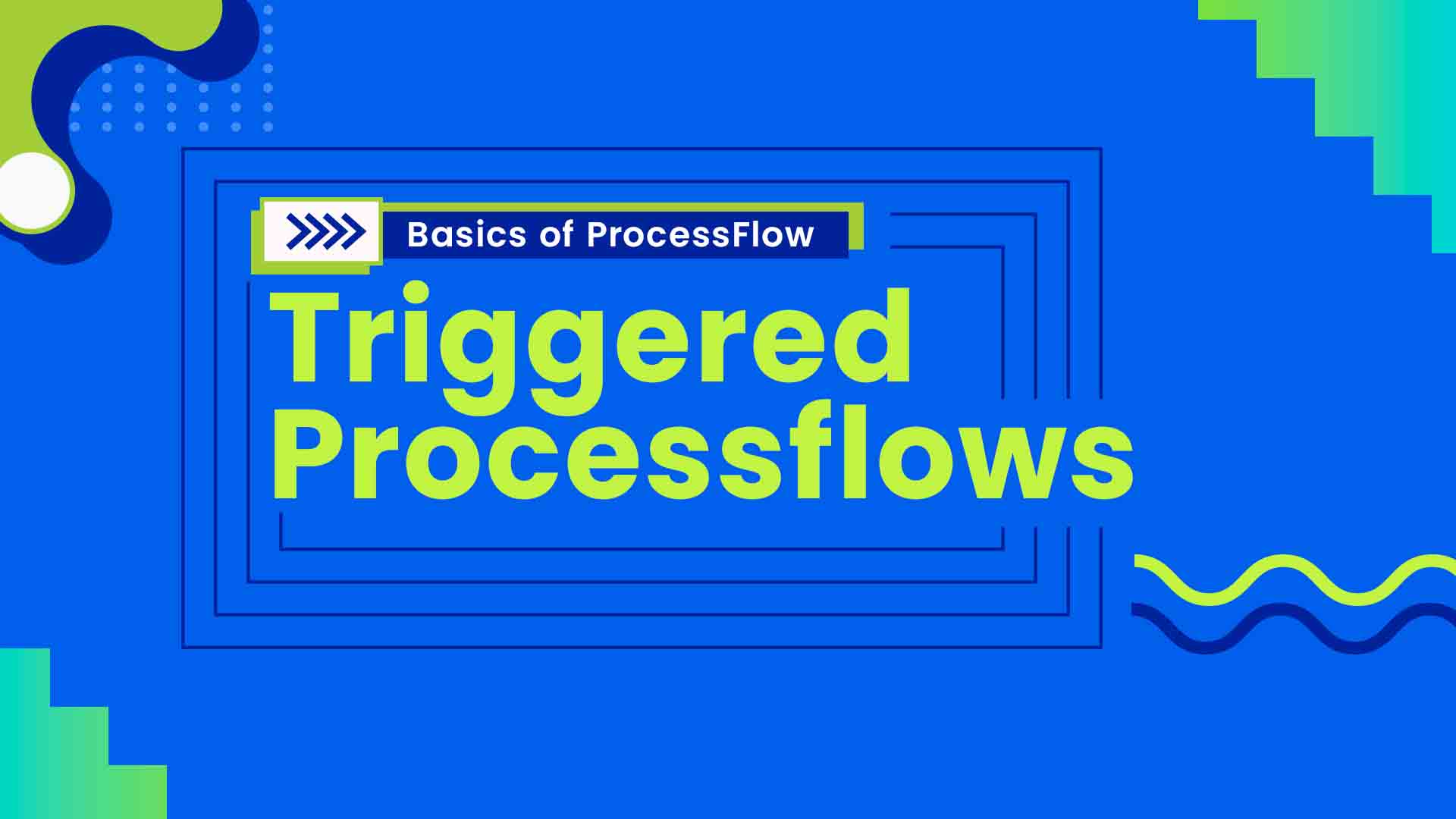Basics of ProcessFlow
MODULE 3
6 Videos
Description
ProcessFlow is the main workspace of the product which lets you build an advanced and smart integration solution. ProcessFlow gives you an IDE that lets you build an integration that is best suited for your customers while giving you the option to deploy and execute from the same. With the help of ProcessFlow, you can create an integration between two or more applications, deploy them to an environment directly, test it with different types of endpoint filters and finally schedule it for automatic execution.
Description
Nodes in APPSeCONNECT
- Seamless Integration
- Execution logic
- Configuration
- API association for Push & Pull data
Types of Nodes in Processflow
- APP Node
- Predefined Node
- Technology Node
- Custom Node
- Logic Node
- Operation Node
Description
APPSeCONNECT provides a single integration platform through which one can connect various Business Applications like ERP system, CRM, Accounting Applications, E-Commerce Stores etc. Its unique architecture supports integration process among vast range of applications – whether it is between cloud platforms, software-as-a-service and on-premise systems. This section will guide the users through the entire process of implementing APPSeCONNECT for performing seamless integration between architecturally different business applications.
Description
What are logic nodes ?
- Application nodes are not sufficient to perform an Integration end-to-end.
- Instead of mapper for transformation, there is always a need to break and filter data.
- Logic nodes allows orchestration of data inside the pipeline.
- These nodes can take decision, break data, apply filters, delay execution etc. depending on the logic you want to specify on the data.
- Logic nodes are intermediary that works on input data to produce an output.
Logic Node in ProcessFlow
- Splitter
- Merger
- Delay
- Halt-Resume
- Decision
Description
What are variables?
- Variables are special tokens which represents a storage.
- A variable is strongly typed and is associated with a Storage type.
- A variable uses data packet to execute an expression to store the result.
- Once variable is deployed, the agent tracks individual copy of data.
- In APPSeCONNECT, variables can be persistant, mutable, encrypted etc.
- Variables can be scoped local to global.
- A variable can have a default value, which is replaced on first occasion of Expression evaluation.
Description
What is Trigger Processflow ?
- Webhooks: callback to the external application.
- Shopify calls APPSeCONNECT directly without APPSeCONNECT transfer trigger.
- Unconstrained of action filter.
- Data may be revalidated by the adapter developer.