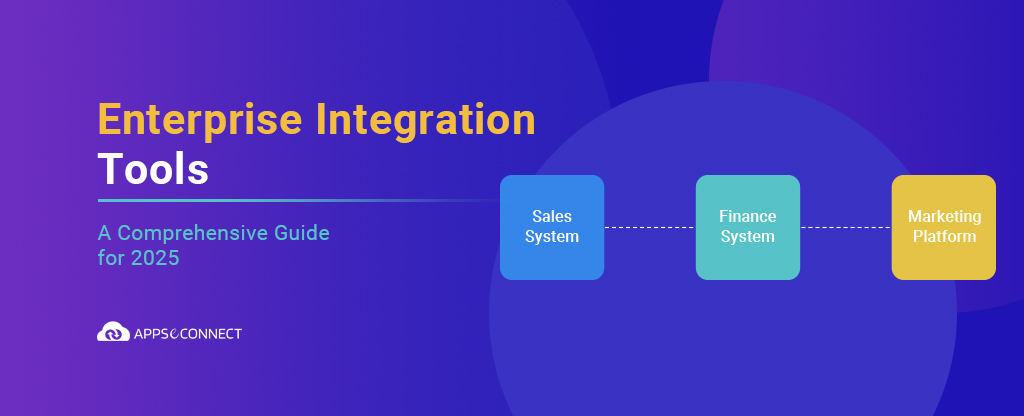With rigorous planning and development done to the platform in the past months, we are pleased to present the APPSeCONNECT iPaaS version 4.5.0. This version is the Q4 release of the platform for the year 2019. Patch code and the release notes for the updated platform were published and last revised in January 2020.
What’s New in APPSeCONNECT version 4.5.0 (Q4 Release)
Updates in this release include New Feature Development & Enhancements, Integration Enhancements, Adapters & Plugin Development.
Log in to the portal to access the latest version of Workflow, Environment, etc. or to download the latest version of APPSeCONNECT AGENTS, PLUGINS, ADAPTERS. The following section shows the list related to APPSeCONNECT integration and Adapter development, as on January 2020 release.
New Features and Enhancements.
1. Enhanced Morning Report – For Capturing the Sync Activities Summary (both On-Premise & Cloud)
Morning Report updates users about the data synchronization status for each connection, on daily basis. There are two major enhancements that have been implemented in Morning Report.
(a) Introducing the simple and user-friendly morning report with the presence of two columns showing success and failure data sync.
(b) The Date and time are displayed in the email sent, so that the user can easily understand the appropriate report generation time.
2. Updated Organization Rule – For Choosing & Activating
This feature enables the user to manage the Pre-defined & Pre-configured APPSeCONNECT Rules.
(a) Users can now only choose and activate pre-configured rules for Live projects.
(b) Editing Pre-configured rules is not available anymore. Example The “Detailed Sync Report” can now be activated from the Choose Rule option. However, the rule is restricted for any modifications.
3. Revamped Environment Panel – For Quick & Easy Deployment
APPSeCONNECT users can now view and manage advanced Environment Services and Processes by themselves along with these enhancements.
(a) A parent folder named “Home” is added to the environment listing page, and it cannot be deleted, thereby adding fewer chances of accidental deletion and usability.
(b) Now the users can do Listing, Deletion and Detachment of Environment in the Portal.
4. Other Enhancements
(a) The smooth functioning of the Import process of CSV file during LookUp mapping.
(b) Enhanced User Approval Process thereby prohibiting user registration with the same email id more than once.
(c) Message in the Feed section of the portal capturing changes in OP Agent.
(d) Quick error identification from the preview option in the touchpoint listing page by using the Validate button.
Integration Enhancements.
Given below are the integration areas for Evangelizing the Generic REST Adapter:
1. Integration of Solve360 CRM (Generic REST Adapter) with NAV Generic (using Cloud Agent).
This feature syncs data using the Generic REST adapter from Solve360 CRM & Dynamics NAV so that sync requirements between the applications are met. Basic Authentication was used to fetch & pull data for the Solve 360 CRM Generic REST adapter.
Here the following components will be synced successfully from Solve360 CRM & Dynamics NAV with all details:
- Adding Contact Persons
- Adding Customers
2. Integration of JIRA (Generic REST Adapter) with Dynamics CRM (using Cloud Agent)
This feature syncs data using the Generic REST adapter from JIRA & Dynamics CRM so that sync requirements between the applications are met. Basic Authentication was used to fetch & pull data for the JIRA Generic REST adapter.
Here the following components will be synced successfully from JIRA & Dynamics CRM with all details:
- Adding Customers
- Adding Issues
3. Integration of VendHQ (Generic REST Adapter) with Magento2 (using OP & Cloud Agent)
This feature syncs data using the Generic REST adapter from VendHQ & Magento2 so that sync requirements between the applications are met. Auth 2.0 Authentication was used to fetch & pull data for the VendHQ Generic REST adapter.
Here the following components will be synced successfully from VendHQ & Magento2 with all details:
- Adding Products
- Adding Customers
4. Integration of QuickBooks with Shopify (both using Generic REST Adapter) using Cloud Agent
This feature syncs data using the Generic REST adapter from QuickBooks & Shopify so that sync requirements between the applications are met. Auth 2.0 Authentication was used to fetch & pull data for the QuickBooks whereas Basic Authentication was used for Shopify REST adapter.
Check out the Steps to Integrate Data between QuickBooks & Shopify!
Here the following components will be synced successfully from QuickBooks & Shopify with all details:
- Adding Account
APPSeCONNECT Adapter & Plugins:
These are the Adapters which have been enhanced in this release:
(a)Enhanced Lightspeed Adapter
(b)Enhanced Shopify Adapter
(c)Enhanced WooCommerce Adapter
APPSeCONNECT is a smart and robust business application integration platform that seamlessly connects all your business applications with each other to streamline operations and facilitate the free-flow of data across the platforms. By moving into the region of iPaaS, APPSeCONNECT proves to be a best-in-the-class platform that easily connects systems and automates the business process.
Now, you can easily connect all your business applications under one single platform to automate the business process!
You may also like:
Webinar: Embracing REST APIs through APPSeCONNECT
Performance Measurement of an E-business Strategy
3 Key Technical Considerations For Successful Data Integration